AfterShip Review 2020 – Track All Your Shipments With This App
- Mar-21-2020
- Dilawar Hussain
- 0 comments
If you own an online marketplace, be it a dropshipping business or your own products, you always need a great tracking service to help your customers.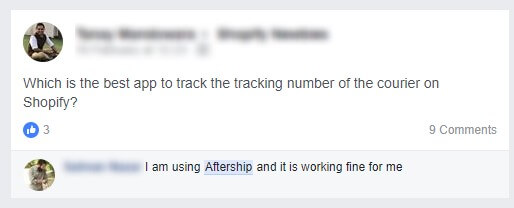
Most newcomers to the ecommerce industry are often clueless about which services and apps to use for their new stores.
Our group members often ask us about apps that will help them track their shipments through their Shopify store.
This led us to do more research into some of the best tracking and shipping apps. So, today we are going to take a look at AfterShip.
It is designed exclusively to track your shipment and the name is pretty self-explanatory. It takes care of your shipment after it ships out.
It provides a range of tools within the app that lets you track each shipment and provide your buyers with exceptional tracking information regarding their orders.
So, check out our AfterShip review 2018 to learn more about this amazing tracking service for Shopify stores.
How Does AfterShip Work
AfterShip works very smoothly once you set it up and integrate it with your Shopify store. It automatically imports all the tracking numbers from your store.
You can also manually upload the tracking numbers directly in the app’s dashboard, but they offer a Shopify app that automates the entire process.
Once all the tracking numbers are imported from your Shopify store, it also imports buyer details including phone numbers, email addresses, and sends periodic emails to buyers whenever there’s an update regarding their tracking number.
For example, if you are using FedEx as a courier service and they update their database whenever your item status changes in transit.
Everytime FedEx updates their website regarding your product, AfterShip sends an email to your customer notifying them of the status change regarding their order.
They also allow SMS notifications, but that many SMS might be a bit intrusive for your customers so emails are always a better option.
From the app’s dashboard, you can keep track of all your products and follow up with your suppliers in case of any delays or misplacements in real time.
How to Setup AfterShip
During our AfterShip review, we noticed that it doesn’t require any technical knowledge for you to set it up. It’s fairly simple app and explain everything along the way.
Just sign up for an account at AfterShip website and afterward, integrate the AfterShip app on your Shopify store.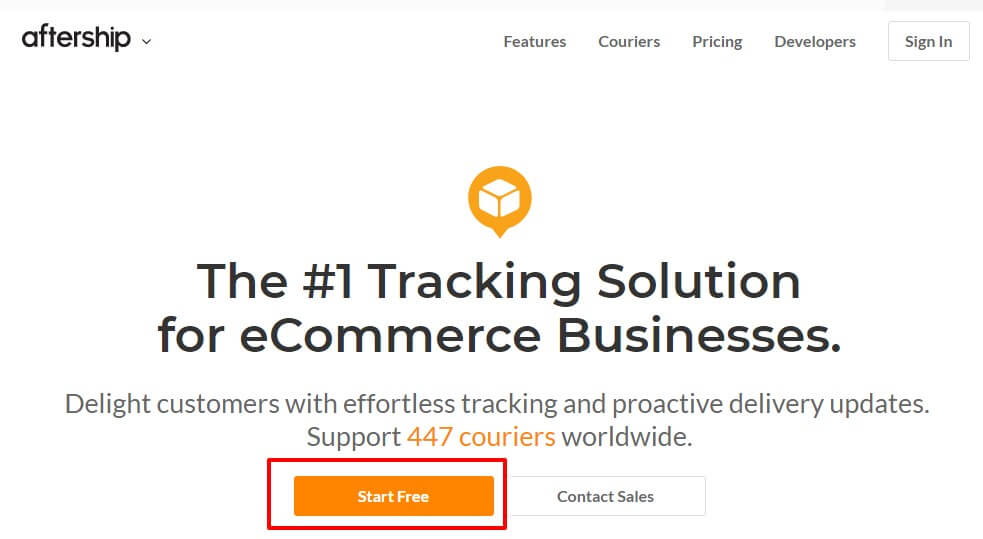
Just get your free account by hitting the start free button and start the registration process on their website, it will take your through different steps to complete your signup.
Once you are signed up, it’s time to enter your store information and you will be assigned a sub-domain for your account.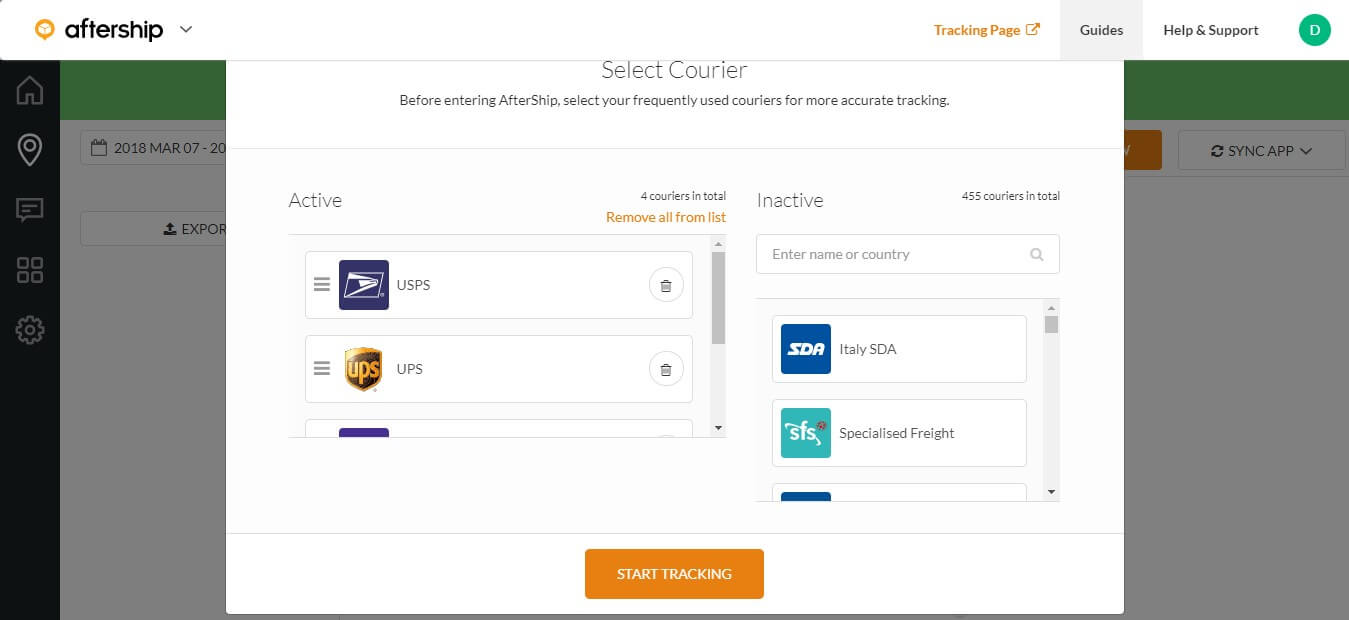
Afterward, choose your frequently used couriers. AfterShip boasts a huge list of more than 450 couriers from around the world. Add your preferred couriers to the list.
Your selected courier companies will be available in your account. Just hit the add new button and add your tracking code.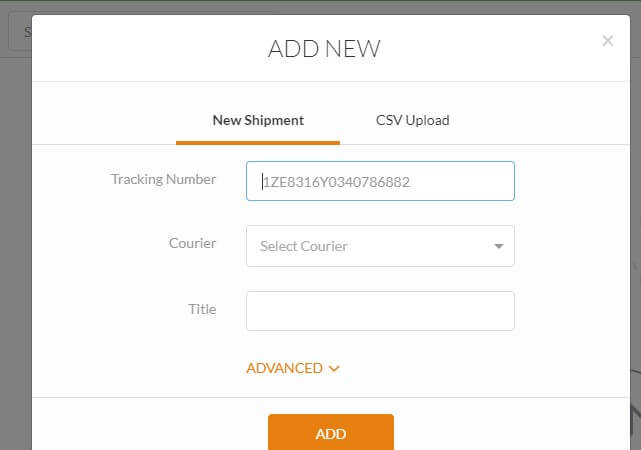
The app will automatically detect the tracking code and figure out which company it belongs to. It will give you the updated tracing information for the provided courier.
If the tracking item has been delivered, it will show a green tick in front of it. If it hasn’t been delivered, there will be a grey tick on it.
If you are tracking it manually then you must assign an order ID so the system can keep a track of it.
Once the courier picks up the item, the system will start tracking each and every update that happens to the products in the shipping cycle.
Every update you see will also be emailed to your buyers so they know where their items are at any given time during the shipping process.
This will keep them happy because they will always know where their goods are and when they will arrive.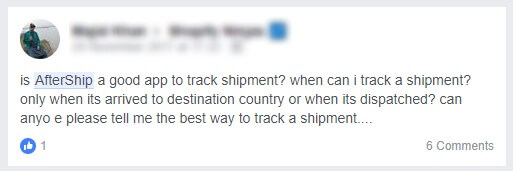
Most people wonder when you can start tracking a shipment. This service starts tracking as soon as the courier updates the status of the shipment.
So, as soon as the shipment enters the courier’s database, it automatically shows up in your account and customers are notified of the order status.
AfterShip Pricing
AfterShip is free for up to 100 shipments, but when you want to track more than 100 shipments then you better get yourself a Premium plan.
The Premium plan is completely dynamic and charges you according to your monthly shipments. So, you can estimate your costs depending on how many shipments you think you will track.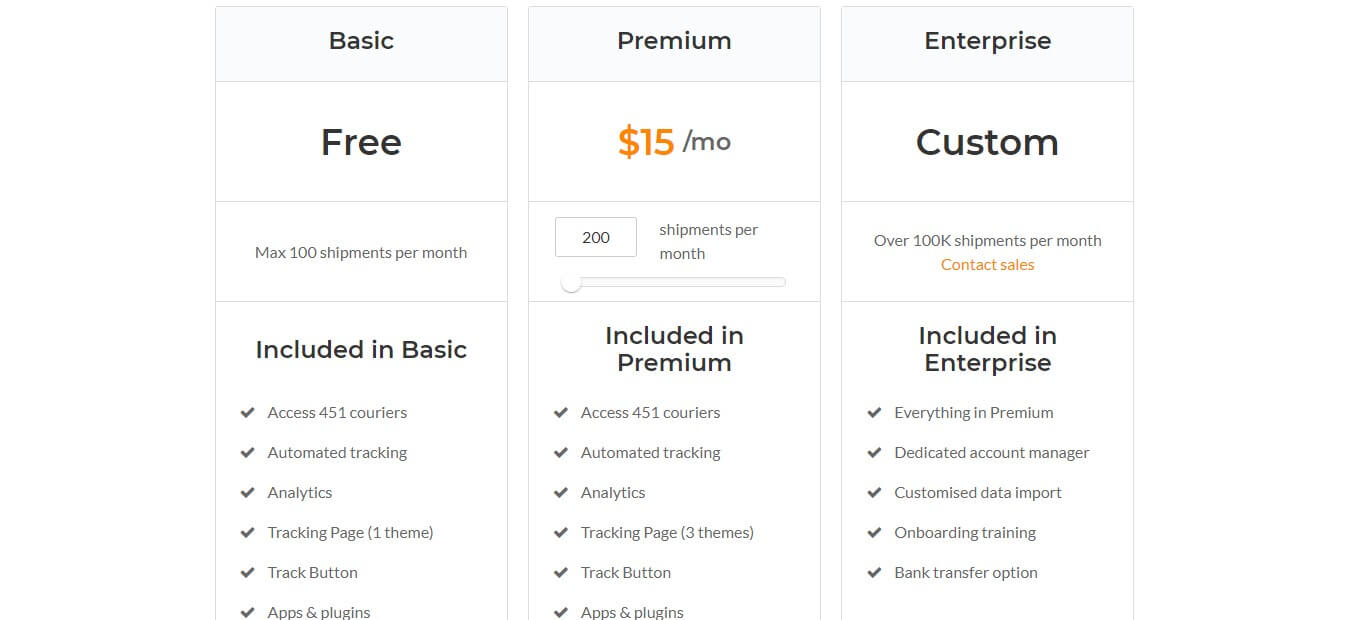
Here’s the AfterShip pricing calculator, just enter the number of estimated shipments and it will provide you with the price you will have to pay.
The premium plan also includes extra features like automated emails and SMS, custom domain support, CSV file export, and responsive customer support.
AfterShip Features
In our AfterShip review, we tested different features offered by the app. Here are some of the best features offered by the service.
Automated Tracking – They track for updates every 3-6 hours with different couriers and automatically send your the status updates.
Analytics – Analyse the shipping performance and fix any issues beforehand so your users don’t have to face any delays.
Notifications – Get real time notifications on all your orders with different couriers.
Integration – AfterShip supports a bunch of ecommerce platforms including but not limited to Shopify, WooCommerce, BigCommerce, Magento, and more.
Tracking Page – Add a full-fledged tracking page to your site so your customers can track their orders from there.
Track Button – You can also add a simple track button to your website for simple tracking for the customers.
Shipping Partners – It supports automatic tracking of more than 450 couriers from around the world.
Mobile apps – AfterShip also offers intuitive apps for both iOS and Android so everyone can keep track of their shipments via their mobile devices.
AfterShip Vs. Shippo/ShipStation
During our AfterShip review, we noticed that it has a much different approach than other Shopify shipping apps out there. Shipping apps like Shippo/ShipStation offer a label printing and shipment solution to their customers.
However, AfterShip provides a one-stop tracking solution to all their customers so all the shipments are automatically tracked and updated from a single dashboard.
So, you can use AfterShip in addition to any courier companies you are using to get real time updates on all your shipped orders with multiple couriers.
AfterShip Review Conclusion (9/10)
Our AfterShip review comes to an end and we think it’s one of the best shipment tracking apps out there for any kind of business.
If you want to improve your customer support then this is a must have app. Customers love timely and regular updates regarding their shipments and this app does exactly that.
Every business that relies on physical products should definitely use AfterShip for all their tracking management.
It works with numerous couriers from around the world and provides timely updates regarding the entire shipping cycle of your products.
We would also like to know which tracking or shipping apps you prefer. Let us know in the comments below.

 7 of the Best Shopify Customer Reviews Apps
7 of the Best Shopify Customer Reviews Apps  Yotpo Review 2020- Boost Sales with User-Generated Content
Yotpo Review 2020- Boost Sales with User-Generated Content  Oberlo Review 2020 – Power Your eCommerce Store with Efficiency
Oberlo Review 2020 – Power Your eCommerce Store with Efficiency  ReCart Review 2021 – Get Real Time Buyer Stats in One Console
ReCart Review 2021 – Get Real Time Buyer Stats in One Console