Yotpo Review 2020- Boost Sales with User-Generated Content
- Mar-29-2020
- Dilawar Hussain
- 0 comments
User-Generated Content (a.k.a UGC) is loved by search engines and boosts your rankings. Verified customer reviews are very powerful and help you convert your visitors into customers.
However, getting these reviews is a quite a difficult task. Most customers don’t come back for the review and if they have to click on a link in their email to leave a review, they would simply ignore it.
So, how do you make your customers write honest reviews for your products and provide ratings? Enter Yotpo.
Yotpo makes it very simple to gather reviews from your customers from multiple channels and share them with everyone. Customer reviews create an authentic aura providing potential customers with enough trust for making the purchase.
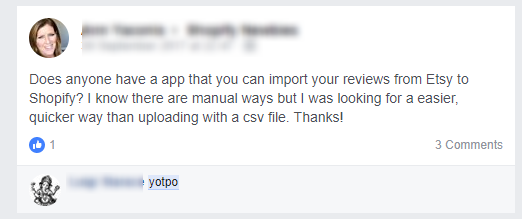
Yotpo grants you a variety of solutions to all these problems. It uses data science and smart algorithms to encourage your verified customers to provide site and product reviews.
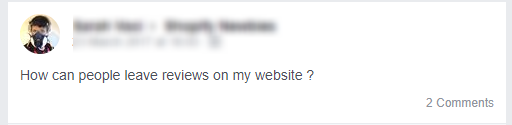
As you can see in the above images, a lot of our group members have been assking about a Shopify app that will help them gather reviews for their stores. This is why we chose to review Yotpo today.
This surge of reviews on your product pages helps potential customers providing them with the confidence they require to make a purchase.
Yotpo is available for integration with the following platforms.
- Bigcommerce
- Demandware
- Hybris
- Magento
- Shopify
- WooCommerce
- Volusion
Yotpo Features
Content generation is the main focus of Yotpo. Everything begins with user-generated content. Yotpo seamlessly integrates customer reviews into your site.
Yotpo uses Review Requests to encourage your users to leave a review. Here are the types of Review Requests that Yotpo uses:
- MAP (Mail After Purchase)
- MAP Resend
- TRR (Targeted Review Request)
- MAS (Mail After Service)
Another feature that gives Yotpo an edge over its competition is the ability to include User-Generated Photos in the reviews.
This feature gives your customers the ability to take photos of the products and add them to their reviews.
User-Generated Photos help your business in multiple ways:
- These photos increase the overall amount of UGC on your website and wherever customer reviews appear.
- Photos like these reportedly increase the conversion rates of businesses up to 25% when compared to professionally-taken images.
Reviews Tab
The reviews tab allows you to show all the reviews that you have gathered in a single place. It’s like a showcase of reviews for your store.
You can easily customize the appearance of the reviews tab to match the theme of your store. You can also customize whether it shows only product reviews or sites review or both.
Use the reviews tab to show your visitors all the social proof that you have gathered so far and build trust for your brand.
Targeted Review Request
This feature lets you send targeted review request through email to a select few of your customers that you choose.
You ask these selected customers to leave a review for your site which includes loading times, shopping experience, delivery, etc.
Targeted reviews help create a trust-factor for your store so that other potential buyers know your store is highly rated by other customers. This helps them make a decision in your favor and buy from you.
Coupons
Yotpo also lets you provide coupon codes in return for customer reviews. You can ask the customers for reviews.
Once they have provided a review for your site, Yotpo will automatically send thema coupon code that can be redeemed on your store for a discount. It also helps you encourage your customers to come back for more.
Related Article:
Shopify Customer Reviews Apps
How to Install Yotpo on Shopify
We will guide you through the process of installing Yotpo on your Shopify store with just a few clicks.
Head over to your Shopify admin. Click Apps. Click Visit the App Store. Search for Yotpo Reviews (Or click this link). Click Get. Click Install Yotpo Reviews.
Once installed, a new Yotpo account will be created for you and you will receive the password through email.
The automatic installation will install Yotpo’s Javascript, the Reviews Widget & the Conversion Tracking on your Shopify.
- From the Yotpo Installation Wizard, you have to setup ‘customizing your emails’ & ‘the reviews widget’.

- At the last step, select Install Now below Automatic Installation:

- Click on Install Automatically.
- Once the installation process is complete, you’re all set to go.
How Yotpo Works
Yotpo refers to the MAP (Mail After Purchase) service as their secret weapon. It’s going to be your primary tool for gathering reviews for your products.
Yotpo sends MAP requests to your customers after they have completed a purchase. However, this isn’t just a blast of spam emails to each customer right after they complete their purchase.
Yotpo uses advanced techniques from the field of data sciences and high-level algorithms to ascertain precisely when to ask for reviews and which products to ask reviews for.
How all of this works behind the curtains is proprietary and not available for the public to understand.
Yotpo makes it very simple for all your customers to take and insert these photos in their reviews. This feature is “mobile-first.” which means it automatically assumes your customers will use their mobile phones for taking these photos.
Overall, it requires only 3 taps from the customer to take and upload a photo from a smartphone.
Yotpo formats your customer reviews with microdata that is loved by Google. This often leads to your reviews, ratings, and photos appearing in search results instead of plain text.
This gives your search results a unique and trusted look and provides your potential customers with information that makes them click on it.
Yotpo Pricing Plans
Yotpo’s pricing plans are not very visible on their site. There are no clear prices set for any plan except for the “Free” one which is obviously free.
Yotpo has 4 different plans and each plan comes with different features. Your plan selection depends on your business and what you want to do with it.
| Yotpo Features for Free Plan | Powerhouse: Available by Quote | Visual Marketing: Available by Quote |
| Product & Site Reviews | All Free plan features | Shoppable Instagram |
| Email Upselling | HTML Editor | Yotpo Ads for Instagram |
| Social Sharing | Widget CSS Editor | Visual UGC Gallery |
| Rich Snippets (for supported platforms) | Grouping Products | Photos Carousel |
| Dashboard | Live Moderation – 3 seats | Pinterest Push |
| Moderation | Dedicated Client Success Manager | Social Curation from Instagram |
| Manual and Automatic Social Push | Community Q&A | User-Generated Photos |
| Smart Review Reminders | Facebook Reviews Tab | Social Push with Customer Photos |
| Import Existing Reviews | HubSpot Integration | |
| Manual Review Requests | Inline SEO | |
| Reviews Tab | Help Desk Moderation | |
| SEO page | Custom Review Forms | |
| Reviews Carousel | Invoice-Based Review Request | |
| Star Ratings | Yotpo Ads for Facebook | |
| Reviews Badge | Google Product Listing Ads | |
| Commenting on Reviews | Promoted Products | |
| Coupons | Product Blacklist |
- There is also another custom plan called Enterprise plan that’s tailored according to your business needs.
Conclusion
In light of the User-Generated content and the importance of customer reviews, this is definitely a service that helps businesses in multiple ways.
Since, Yotpo offers different tiers and plans, there’s almost one package or plan for every company of any budget out there.
The real question is if Yotpo is the right tool for your company or not. This review pretty much summed up everything Yotpo offers, what it does, how it does it, and what you can get from it.
However, you must request a free demo at the Yotpo site to see it in action for your business. This will help you decide whether this is the right tool for your business or not. Click here to Request a Yotpo Demo.
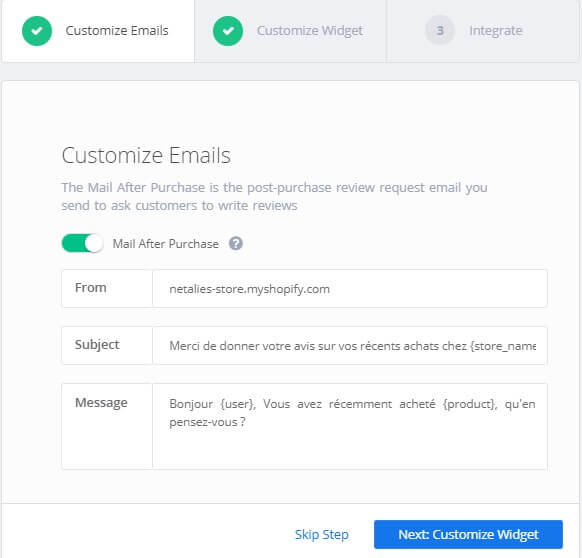
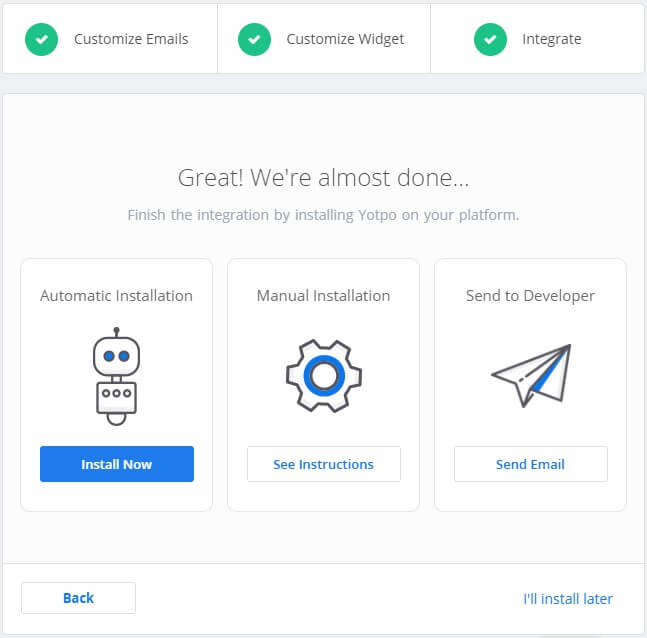

 7 of the Best Shopify Customer Reviews Apps
7 of the Best Shopify Customer Reviews Apps  Oberlo Review 2020 – Power Your eCommerce Store with Efficiency
Oberlo Review 2020 – Power Your eCommerce Store with Efficiency  ReCart Review 2021 – Get Real Time Buyer Stats in One Console
ReCart Review 2021 – Get Real Time Buyer Stats in One Console  Shippo Review 2020 A User Friendly Shopify Shipping App
Shippo Review 2020 A User Friendly Shopify Shipping App