Facebook Video Marketing Secrets to Get 10 Million reach in 14 days
- Nov-21-2018
- Saleem Ahrar
- 63 comments
Things you should know before reading this post.
Why you are here?
To learn how to get 10,339,133 organic reach using Facebook video marketing Secrets.
Who insisted me to write this post?
My awesome private Facebook Community of 2700+ Entreprenuers!
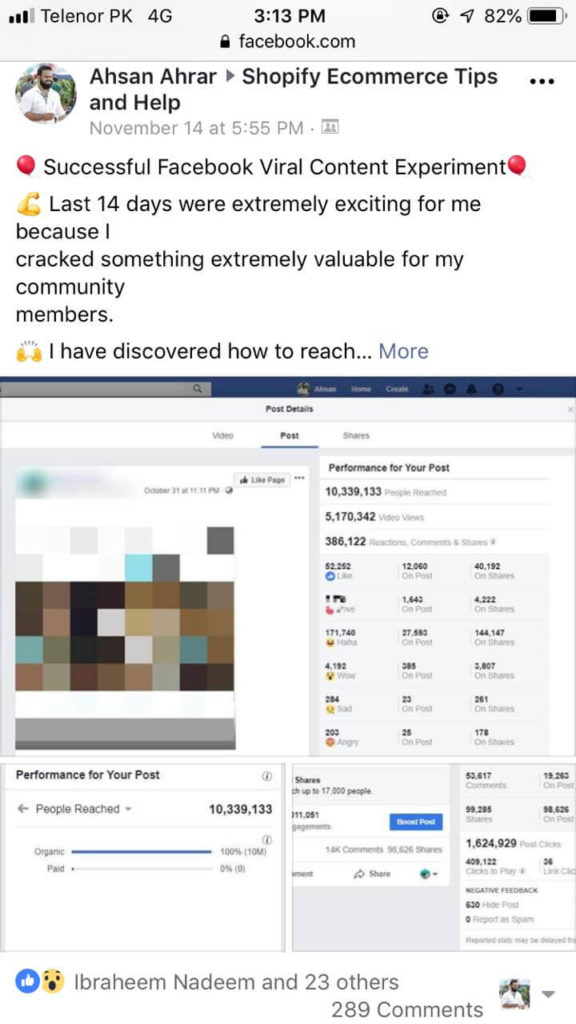
The Process:
You will learn the exact process in the next 10 minutes that took me 14-days to experiment & 23 hours for preparing this post.
What You Will Learn After 10 Minutes:
Complete process to make your post viral on social media along with the monetization model.
=========
Getting an organic reach on Facebook is extremely tough these days.
You have multiple ways to go viral on Facebook with Facebook ads.
- You can post an image and start running advertising on it. It might get viral.
- You can make a video of your own, or of a product and show it to the relevant audience via advertising. It might get viral.
- You can go with Facebook influencers to promote your product & services. They will charge you, but you might get viral.
But the question is…..
“What is there for me if I don’t have a single penny to spend on Facebook“?
I thought for a second and decided to take this challenge for experimentation.
I created a page for an experimentation on August 28, 2018.
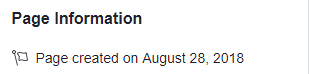
I tried a variety of different content types that I could use for Facebook viral video marketing.
And I exactly got to know that “video marketing” on the Facebook has its own charm.
My content virality was increasing day by day that was giving me an inner satisfaction.
I am writing down the exact procedure which I followed to make my content viral on Facebook using video marketing without spending a single penny!
Step #1 – How To Create A Facebook Page
(this is just an example of how I created my page)
After signing to my Facebook account, I went to create a page.

You can see multiple options here. I will click on the page.
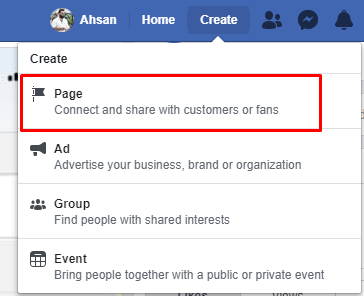
Now you need to select any option out of these two (as per your objective); Business or Brand & Community or Public Figure.
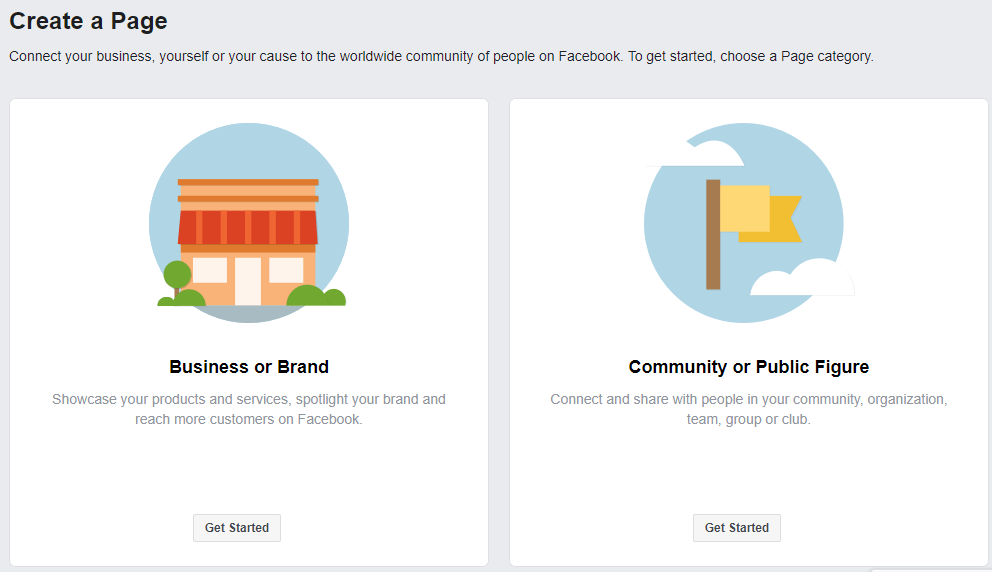
I preferred to select “Community or Public Figure” for a reach because brands usually don’t do such things.
Under community, you can see that are multiple options.
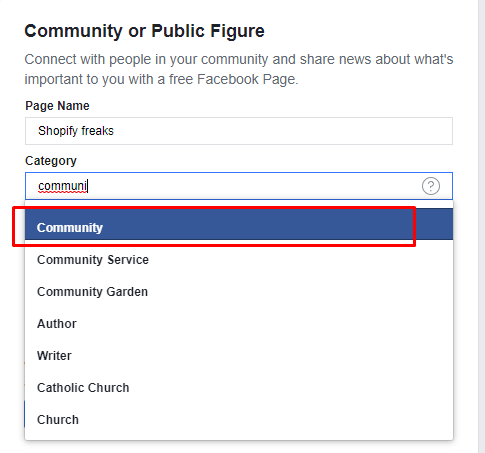
I selected “community” for my page categorization.
Once I was done with this, I needed to insert a profile picture on my Facebook page.
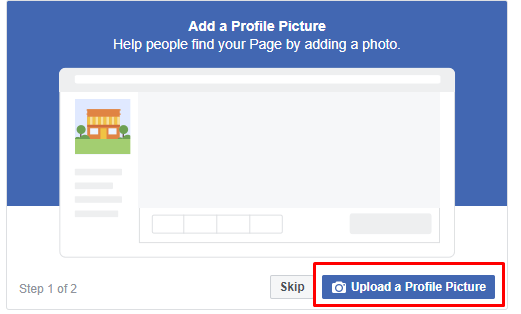
Your profile picture will be displayed at 160 x 160 pixels but must be at least 180 x 180 pixels to upload.

Next thing you need to do is to upload a cover photo.
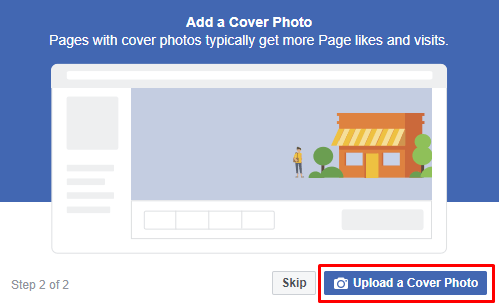
The optimal image size for cover photos is 851 x 315 pixels.

Next thing you need to setup is the username.
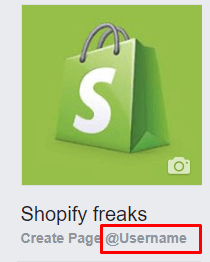
Please make sure that your username is highly relevant to your targeted audience.
Your username cannot be more than 50 characters (without space)
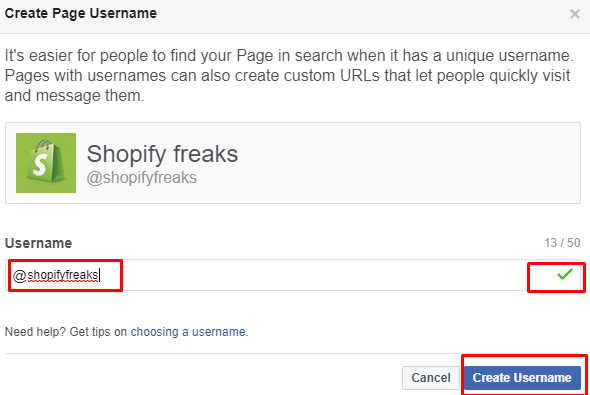
Click on okay to proceed further.
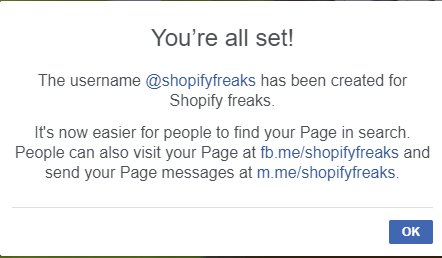
Next, you need to fill-up about us section of your page.
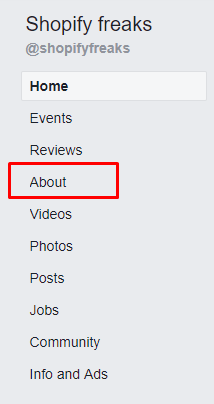
Please provide maximum info and write a very compelling “about us” so that your viewers will exactly get to know about your business.
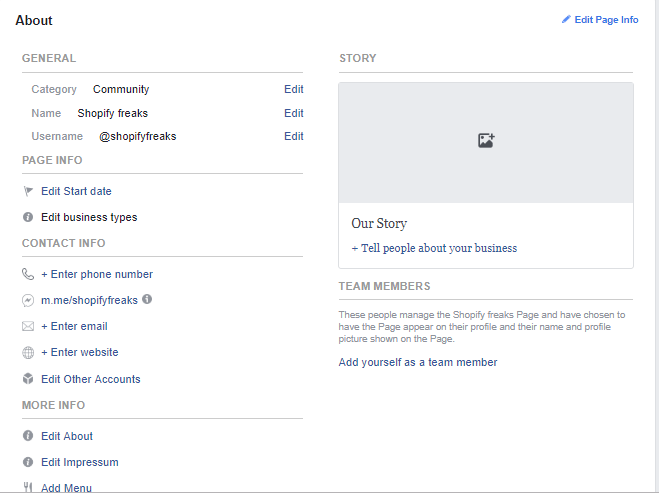
The final step you need to follow (not necessary) to add a link on “Add a button”
![]()
I choose “Shop Now” from various options as per my objective.
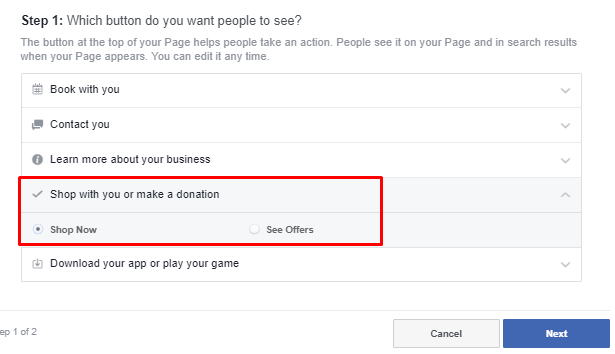
Insert your website/store link (if you want to)
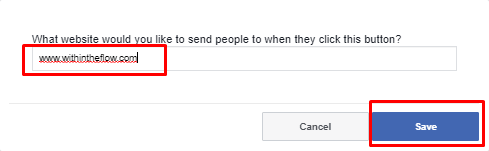
Now you can see that all the settings have been configured.
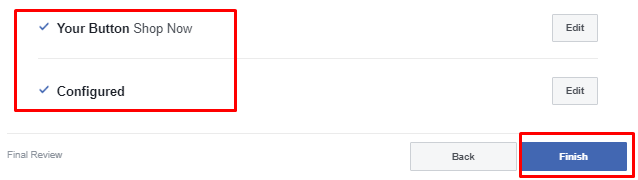
Click on finish button to start posting content on your Facebook page.
Step#2 – How to Increase Likes On My Facebook Page
I was done with a page set-up
But I thought for a second “WHY WOULD SOMEBODY TRUST MY PAGE”.
I was very new with “zero” page likes.
There was no content on my Facebook page that could build trust.
In simple words, ” there was nothing to trust“.
One thing I could do at that time is to run a likes campaign for my Facebook page.
But I knew that it will cost me a lot and I would be targeting a cold audience.
So what was the point of wasting money.
I didn’t want to give a single penny to Facebook.
That was my FINAL DECISION!!!
What did I do then?
Related Article:
11 Facebook Audience Insight Hacks
Step#3 – Understanding of My Niche
Most of the marketers think that understanding niche is one the most difficult task.
To some extent they are right.
Because they just jumped into any niche without any preparation.
Let me tell you all those criterias to fully understand your niche.
Suppose I was running an ecommerce store that caters to nurses’ needs.
I headed over to Facebook.com
In the search box, I inserted my basic industry keyword “nursing”
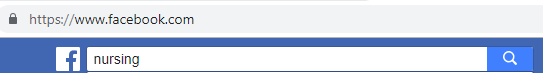
Facebook showed me multiple sections.
I clicked on groups section.
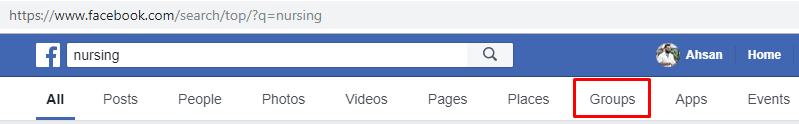
There was a list of groups in front of me.
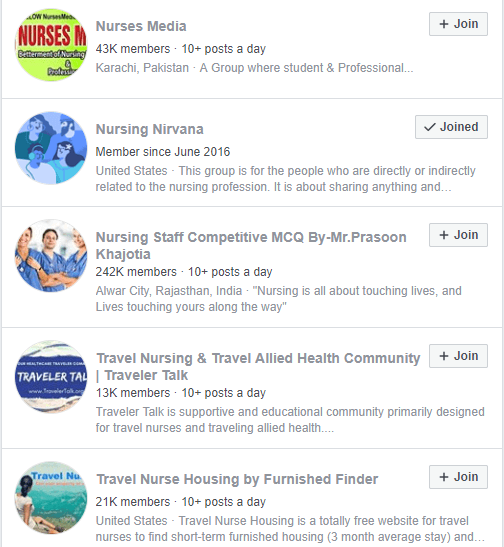
One way to join these groups was to just click on a “join” button which was very simple.
That was the easiest thing I could do at that time.
But what if I would join any group without pre-requisite.
It could at least give me an understanding of my niche.
Better was to set some criteria for joining any group.
So, I set a criteria to join only those groups that had an engagement on a daily basis.
Example of an Active group
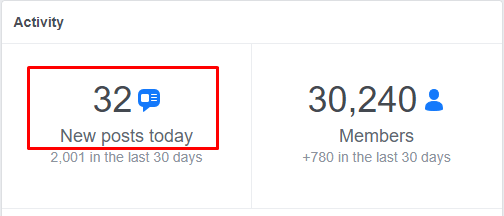
Example of an In-active group
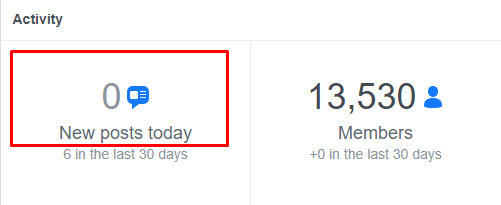
Now the question was, how to join those engaged groups.
For that, I made 3 pseudo ids. Make sure that all your pseudo ids are active too.
I joined all those groups with my pseudo ids.
Now, I took atleast 7 days to analyze which content type was getting most traction on those groups.
You can be a silent observer but better is to engage as much as you can on that group on different posts (no spamming please).
Step#4 – Content Types Analysis Phase
Welcome to the group!
I had received such posts from group admins who usually welcomed new group members for joining their group.
I responded to them with respect & love…
Now I started analyzing posts that were getting the most attention.
As per Jonah Berger, author of “Contagious: Why Things Catch On” , there are six STEPPS that makes content viral.
S – Social Currency (anything that we share because it makes others like us)
T – Triggers (prompt people to think about your product/post or initiative)
E – Emotions (when crafting your message, focus on feelings and not just on the information)
P – Public (initiative or idea is much more likely to be contagious if it can be made public)
P – Practical Value (people are more likely to pass on if your post has real & practical value to demonstrate)
S – Stories (wrap your idea or initiative around a broader narrative through telling a story)
Now keeping all the above points in mind, let’s analyze these group posts
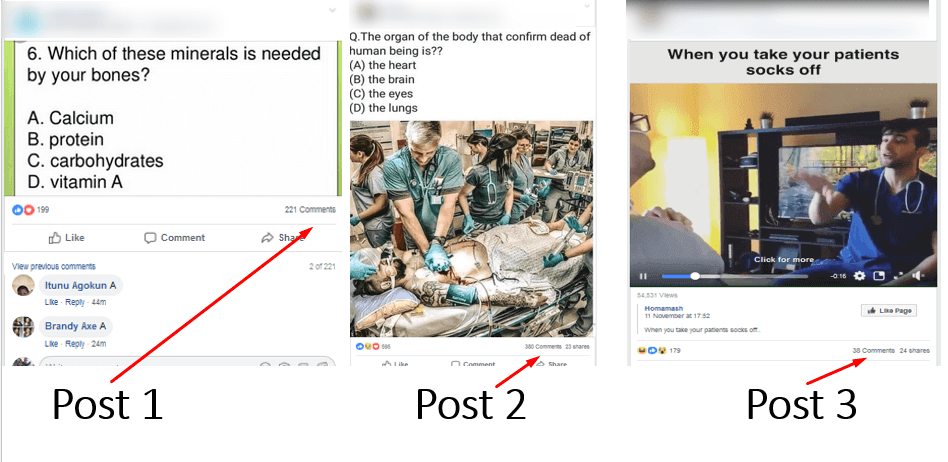
I started getting an idea about my audience taste.
I thought for a second that “THIS WAS JUST FACEBOOK”.
Why not other social media channels imgur, reddit, instagram & YouTube.
Then I headed over to Reddit.com.
There I inserted my keyword for instance “nursing” and hit search icon.
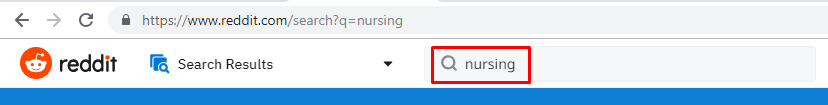
I had a choice to set two filters to find my hot topics that might get viral on my Facebook page.
1- Sort by top (relevance, top, new & comments).
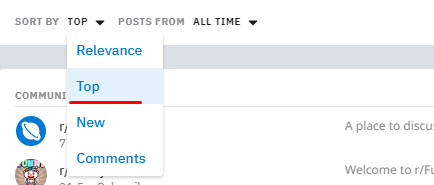
You can set any filter.
I went for the “top” option.
2- Posts from (All time, past 24 hours, past week, past month or past year)
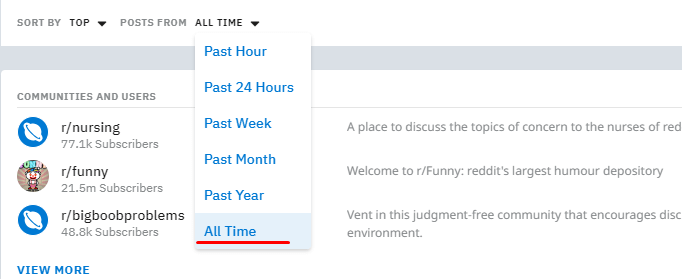
As a beginner to this niche, I went with “all time” option to see what was the hottest thread for my niche on reddit and how can I still use it for my Facebook page.
After setting both filters, I learned about all-time hot posts on this subreddit.
I re-called all those pre-requisites that I discussed above to make content viral – “STEPPS”!
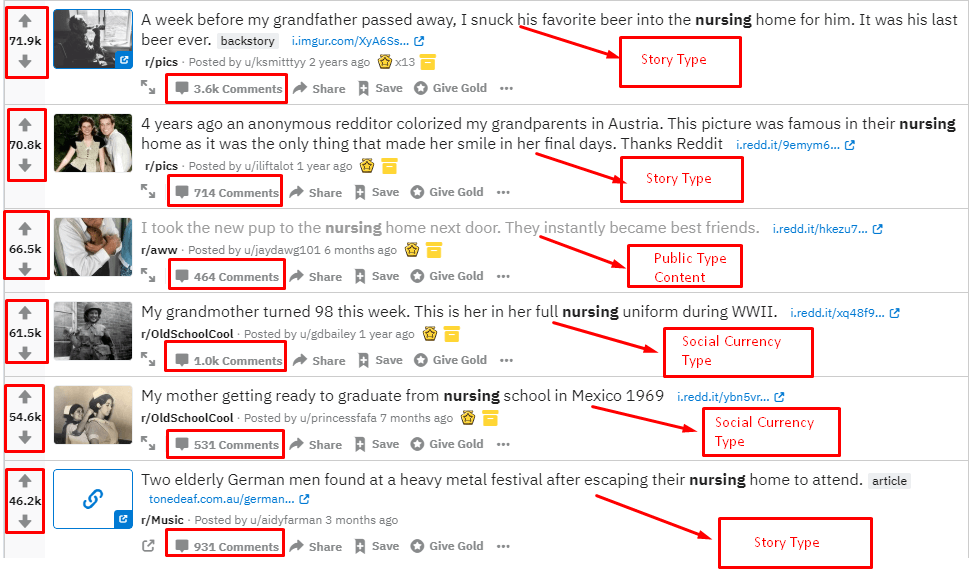
You can see that out of six top results:
- 3 fall under story type content
- 2 fall under social currency type content
- 1 falls under public type content.
Now I just headed over to imgur.com to see to if I could find something popular related to nursing stuff as well.
I just inserted my broad keyword “nursing” in a search field.
![]()
Imgur brought 1505 top results of all time for my niche in front of me.
I quickly jumped to analyze top imgur posts as well.

As you can see in the above screenshots, these were the posts of all time that went viral on imgur.com.
I thought if such posts were viral there, why shouldn’t I try them on my page because of content relevancy.
Step#5 – How to Write A Caption For A Post
Emmm… this part was very tricky.
I decided to set my post caption with proven stats.
Seriously?
If I have something in front of me which my audience already likes, what’s stopping me from re-using it creatively, again & again?
I re-call that phrase….
DO NOT TRY TO REINVENT THE WHEEL!
Just do “WHAT IS ALREADY WORKING”- avoid considering yourself as a SUPERMAN!
To set a caption, I followed this practice.
Use of YouTube.com
Searched my niche specific keyword in a search field (variation of keywords is a must)
Clicked on a video that had over 10,000+ views.
If you found a video with a million of views, that will be a gold mine 😀
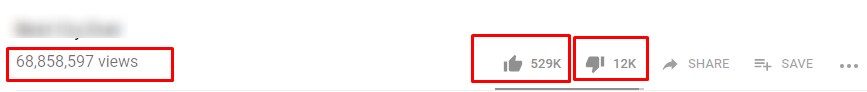
I selected a video that has over 68,858,597 views..
I sorted it by top comments.
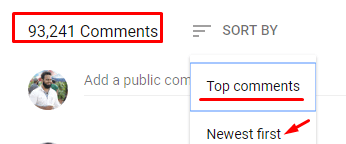
And I exactly got to know that this comment can be the best caption for my post if I was aiming to deliver the same message to my audience.
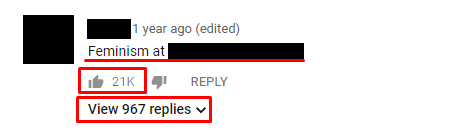
It was backed by STATS…
This comment received 21K+ likes.
If I would get even 50% of this engagement wouldn’t be great? I asked myself. I decided to give this caption a chance.
Use of Reddit.com
Same practice I followed on Reddit.com.
But I analyzed creatively.
This was the all time top post on reddit for the nursing niche.
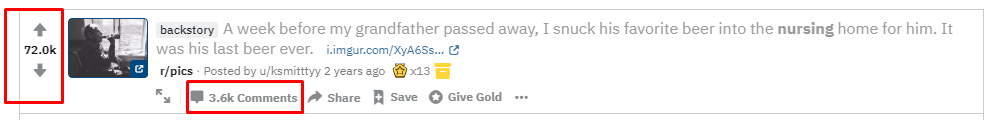
I just clicked on it and sorted by “Best”.
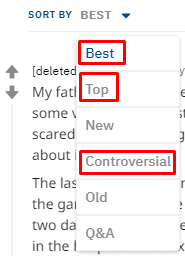
I used filters as per my own preference. You can choose your own. No harm at all.
So I got the best results.
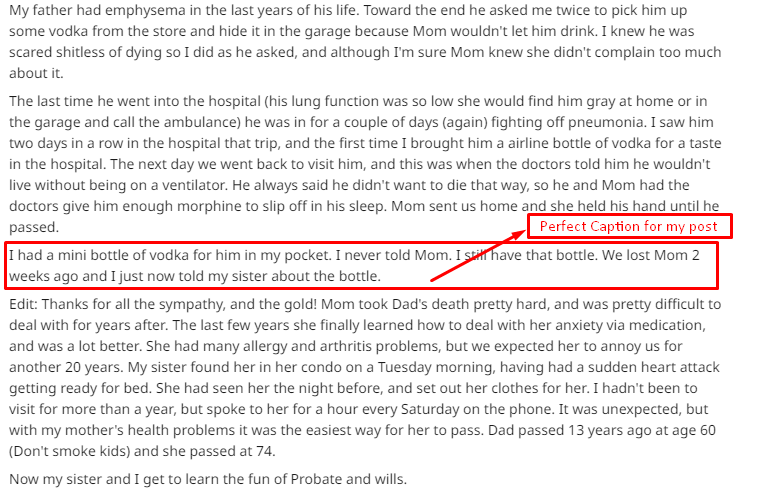
I read the entire comment and found above highlighted lines “full of emotions & feelings“.
Here, I got another best caption for my another post that may get viral on Facebook – BACKED BY STATS.
Use of Imgur.com
I followed the same practice to find the best caption for my post using Imgur.com.
I headed over to imgur.com.
Inserted nice specific keyword and I got to know hot posts backed by stats…
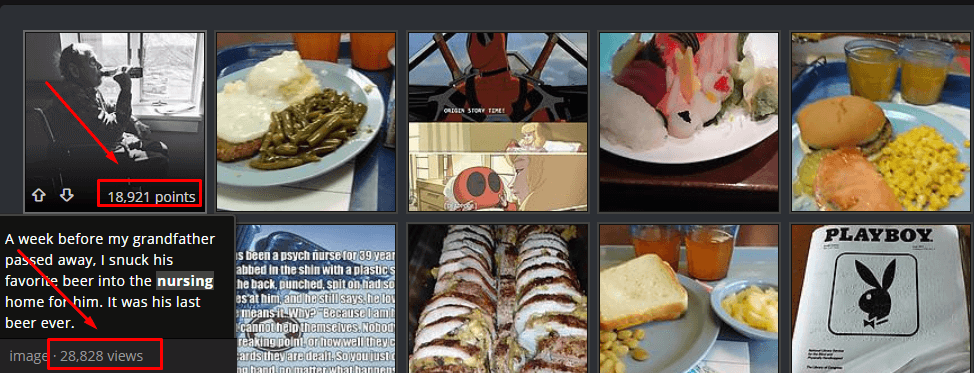
I clicked on the best result.
I scrolled down a bit and analyzed which comment received most replies.
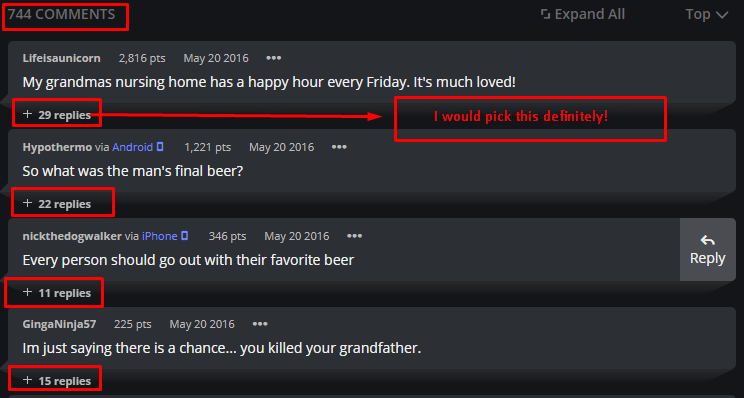
This could be the best caption for my post if I would be working in the nursing niche.
Step#6 – Execution Day
Till execution day, I was fully prepared with the following things:
- Created a Facebook page from scratch.
- Understanding of my niche.
- Social media competitor analysis.
- Analysis of content types that usually get viral on social media.
- STEPPS that makes content viral as per Jonah Berger.
- 3 steps to follow to come up with best caption for your post that might engage your audience.
Let’s see how exactly I executed the same process to get:
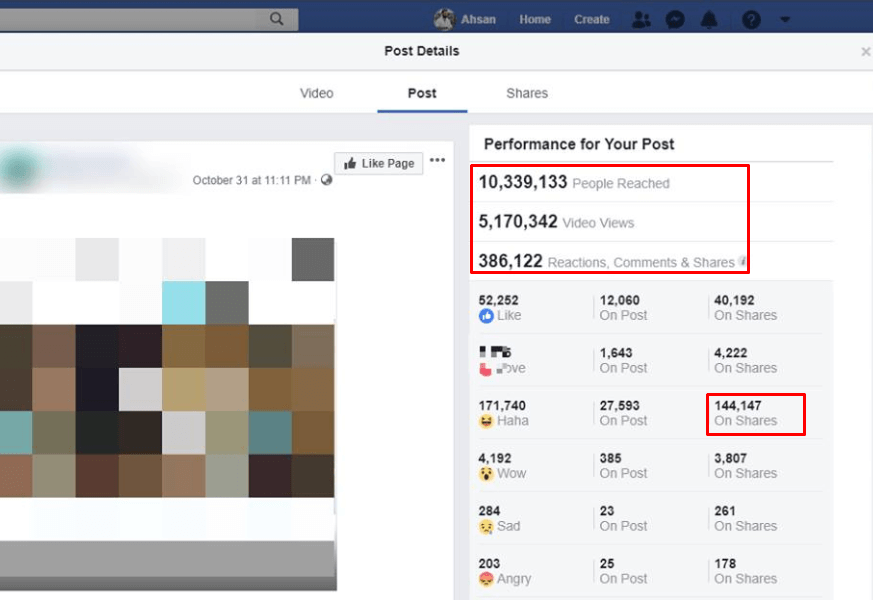
- 10,339,133 organic reach using Facebook video marketing secrets.
- 5,170,342 Videos views via video marketing without spending even a single penny.
- 53,617 comments without spending a single penny.
- 144,147 shares without spending even a single penny.
- 386,122 total reactions.
All without spending a Single PENNY!
I found a video on YouTube and decided to give it a try for my Facebook page associated to streamers.
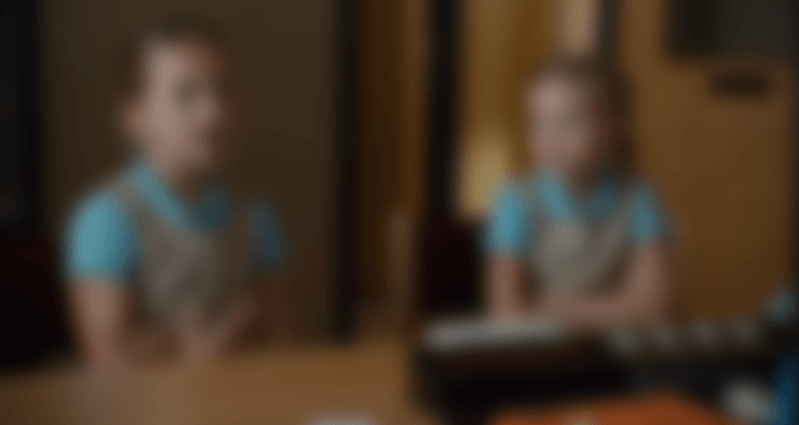
After that, I filtered top comments and from there I picked the most liked comment for my caption.

I posted it on my page with almost the same caption.
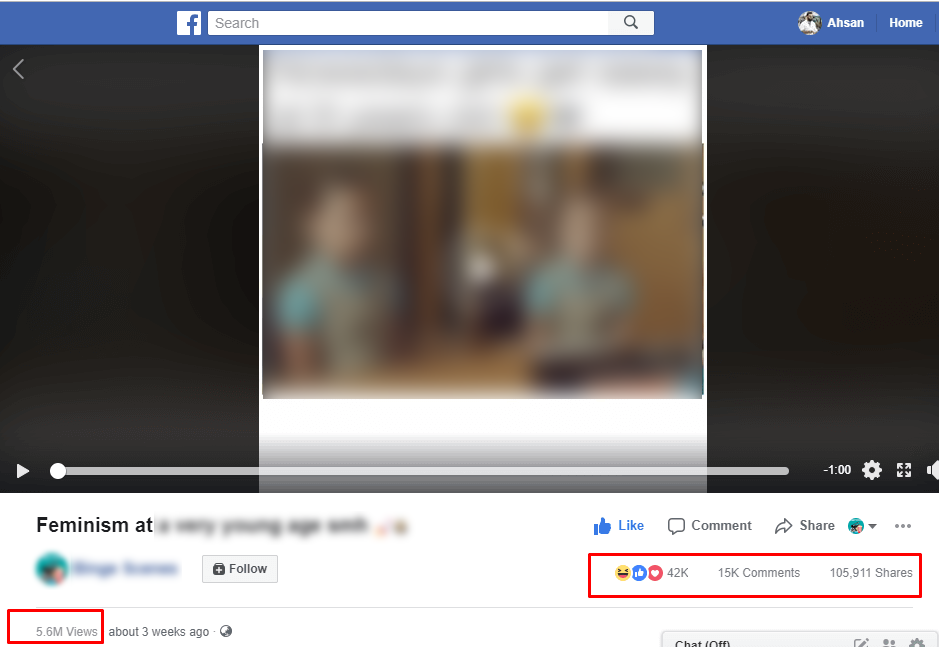
Then, I shared my page video on the targeted streaming group using my pseudo id.
Before sharing a video on relevant groups, I had already finalized the best timing to post on those groups (the same process which I discussed earlier).
At first, I shared it on a single group to see if it gets some traction on the proven timing.
When I realized my post is getting attention, I just liked and commented on the same post from my another profile to keep this post on the top.
Then I shared the same post on another group (keeping all those pre-requisites in mind) and started analyzing my post performance and at the end of the 14th day, I got these amazing results.
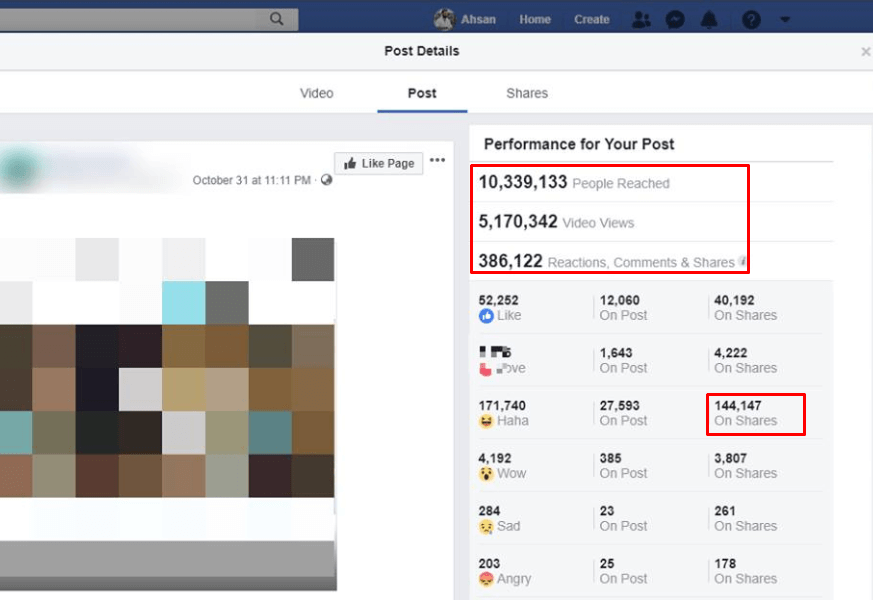
Till 20th November , 2018.
I have millions of streamers in my bucket (1000% relevant audience).

Page performance has dramatically improved.
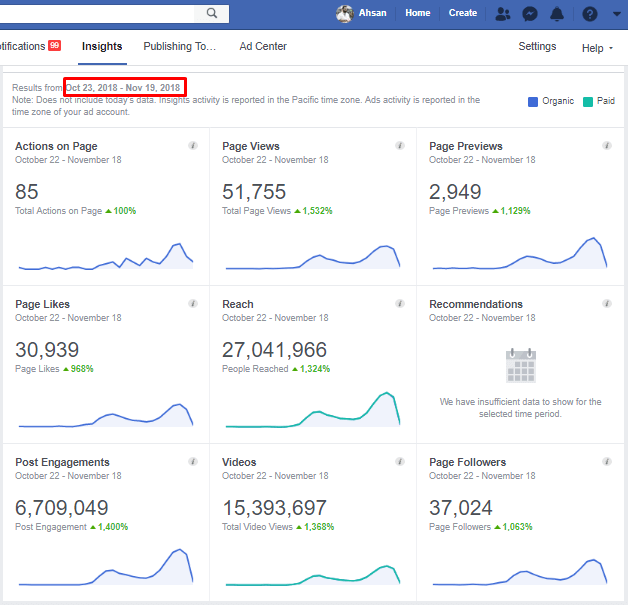
Now the question arises, how would somebody utilize such HUUUUUUUUUUGEEE reach for monetization?
Step#7- Monetization Strategy
You don’t need to worry.
You can plan an effective monetization strategy with such huge organic reach.
First of all you should know how to find hot selling products for your online store.
And if you don’t want to perform above mentioned exercise to find hot selling products for your online store, you can simply go with trending product to sell in 2019.
Once you finalized your product for your audience, you need to perform this activity.
You need to head over to Facebook business ads manager.
Then you need to click on navigation.
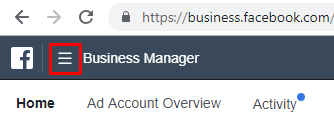
Then from assets section, you would need to select “Audiences”. Click on it.
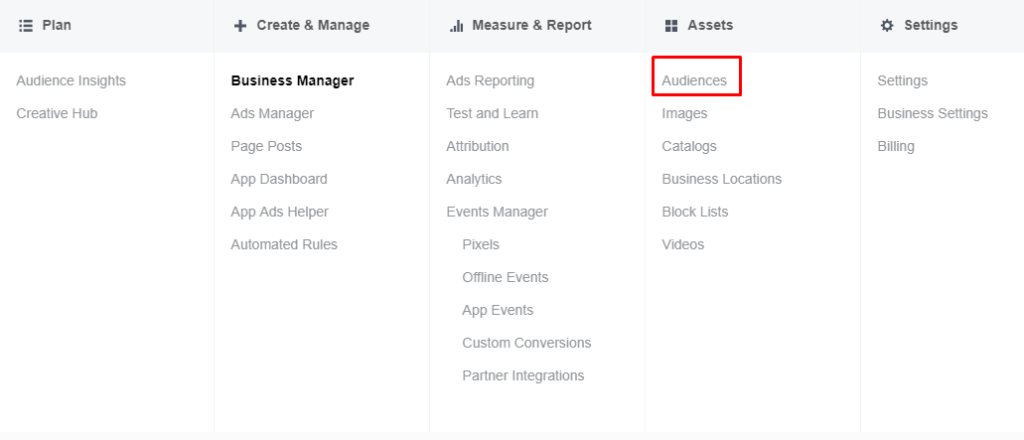
You will have a sort of dashboard and from there you would need to click on “Create audience”
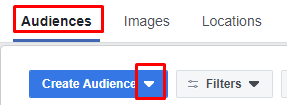
Under this create audience tab, you will find 3 more options.
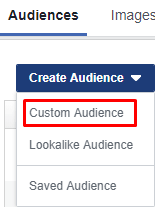
Click on custom audience option.
After clicking on it, you will see more options. Each option has its own objective, I will go with “Engagement” objective.
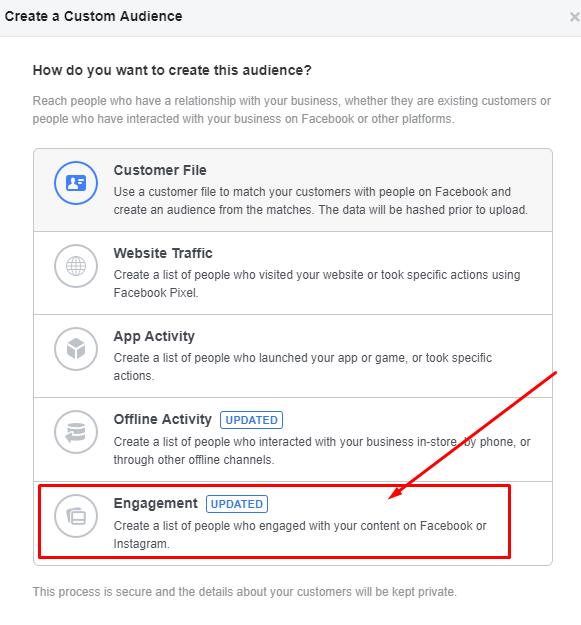
Once you clicked on it, you will see 6 more options with totally different objectives.
Here I will select “Video” option because I will be monetizing my video audience.
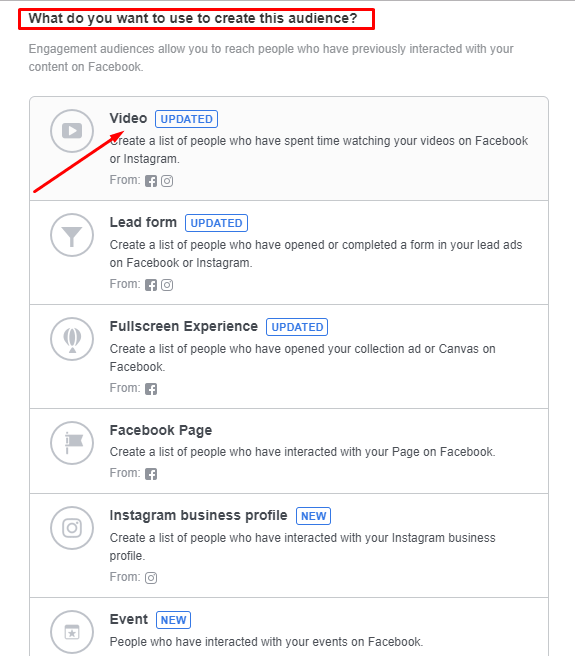
After clicking on it you will see 3 fields.
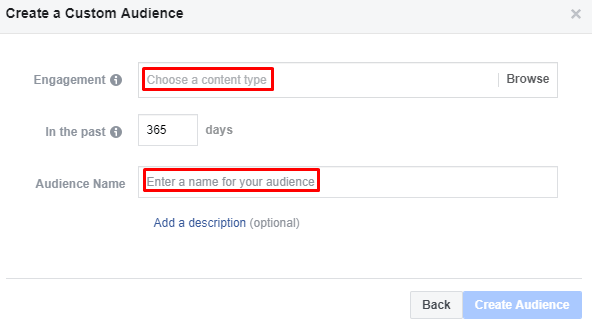
- Engagement – You need to choose the type of content you want to use to create your audience
- In the past – number of days people will remain in your audience after they engage with your content. Maximum days are 365.
- Audience Name – Insert name of your audience. Something which you easily recall.
Now under Engagement, you would need to choose a content type.
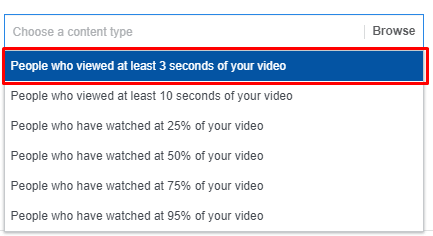
You can create your custom audience for your products and services as per your own preferences.
I am selecting here “people who viewed my video atleast 3 seconds”
Next thing I would need to do is to choose a video.
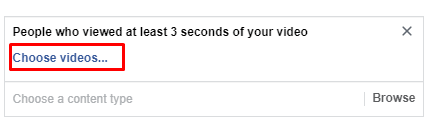
I will search my page among different Facebook pages (only in that case if you have multiple pages)
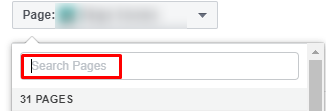
Once I selected my page…
I proceeded to select that video of my page.
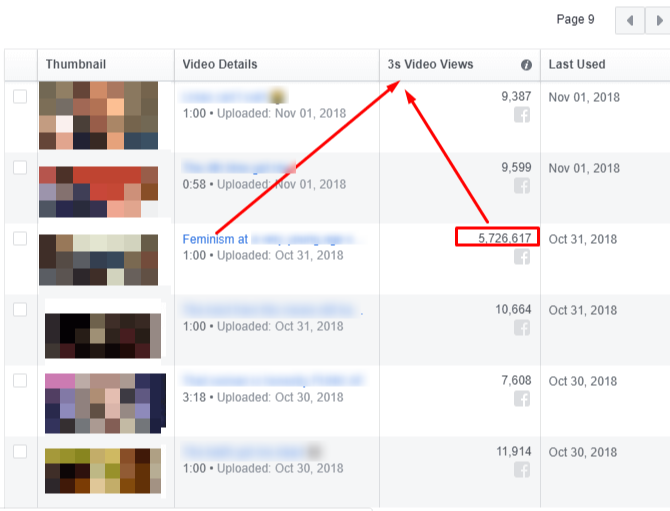
Then, I clicked on “confirm”.
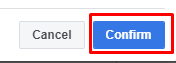
Then I set number of days and named my audience and clicked on create audience button.
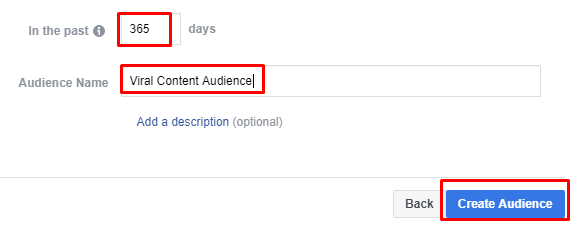
And finally I got this message to wait for 30 minutes for my that audience that watched my video for 3 seconds.
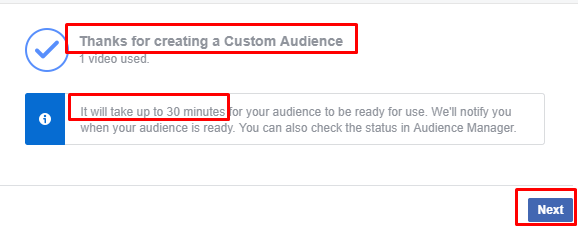
I was refreshing my page again and again(because I was excited :D) but nothing was happening….
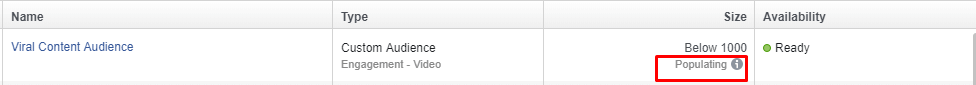
Then I went to get a cup of coffee…
I came back I found the same message again.
For an activity, I changed my audience name to “viral content custom audience”.
After almost 30 minutes, I got this custom audience who had watched my videos for 3 seconds.
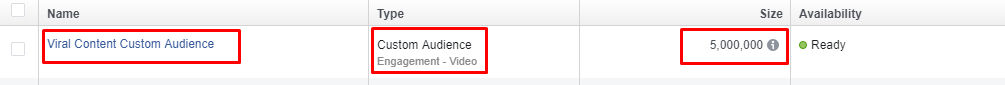
I was like…..
I had never dreamed to have such huge audience without spending a single penny.
Game was not over yet….
I created a lookalike audience of my custom audience.
Lookalike audience is a way to reach new people who are likely to be interested in your business because they’re similar to your best existing customers..
I clicked on my viral content custom audience and then I clicked on “Create lookalike”
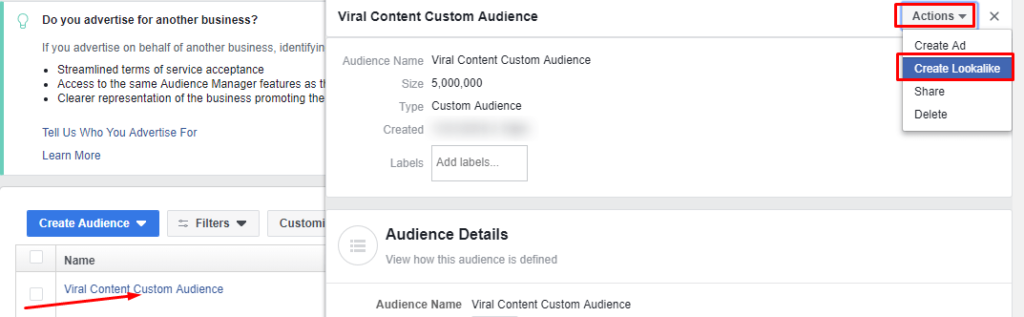
When I clicked on it, I can saw source, location and audience size field.
I can set my preferred locations as well to create lookalike audience of my custom audience.
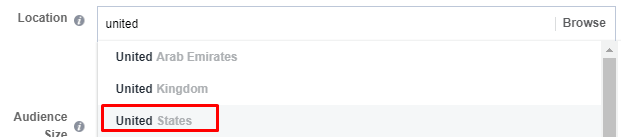
I preferred to choose USA as I want to target only this audience.
So I selected USA and I got to know that I can reach 2.1 million more people on Facebook that are highly relevant to my custom audience.
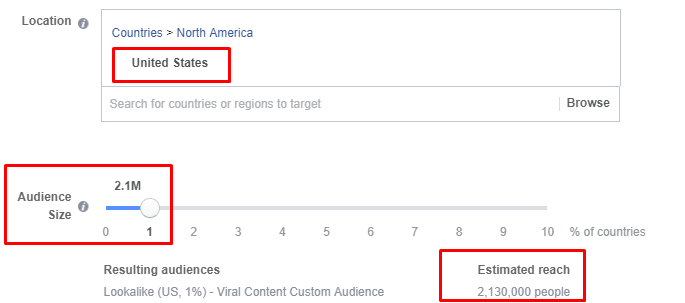
While creating a lookalike audience make sure to target most relevant audience.
You can check below screenshot that will explain you the exact thing.
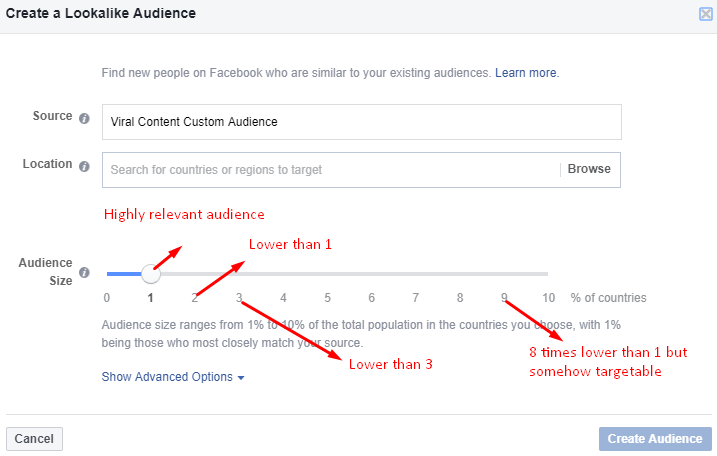
And here I done with creating my lookalike audience as well.

Now you are fully equipped with all those tools that are required to get viral reach on Facebook through video marketing.
Just replicate the same exact process and sell whatever you want to sell online 😀
======
Please remember! Your feedback matters a lot to me. Therefore, provide your valuable feedback about the case study in the comments section below.
Feel free to join my 2700+ Ecommerce Entrepreneurs Community.

 Facebook Detailed Targeting – How to Get the Most Potential Customer
Facebook Detailed Targeting – How to Get the Most Potential Customer  How to Sell on Facebook Marketplace?
How to Sell on Facebook Marketplace?  Facebook Video Ads Guide – How to Make Profitable Video Ads in 2020
Facebook Video Ads Guide – How to Make Profitable Video Ads in 2020  How Much Does Facebook Advertising Cost?
How Much Does Facebook Advertising Cost?
hi Saleem Ahrar
this is 2018 article feel so 2020. i love it i hope to make lots o money from it
thanks
shan
keep up the good work
I need to read this over and over again…!! quiet some info! Thanks buddy for being generous
It’s Amazing. Thank you Saleem.
I have followed the step because I have a gaming YouTube channel, and I have tried this method but it is not working. Is there anything I am not getting right.
Absolutely impressive creation, great insights with step by step guide covered all the user’s queries.
your articles are damn !!! I mean i cant even believe you are sharing gem information for free !! I can’t thank you enough !!!
And I have a question –
If im planning to run a general store (havent opened yet), how do i select a particular group to search in or particular video !!! Just like you uploaded a video related to nurse, so im going to open a gen. store, what should i search for
i understand how to reach people but i dont understand what i will do with engagement & look a like ad in ad manager,do i need spend money for engagement & look alike ad, iwant promote my dropship store ,how i can do that?
how i can promote my products to those audience
Hi Saleem, Very nice content it is:
would like to ask what are the best audience type for for FURNITURE and Home Decore Niche?
how to find most relevant Audience? What search criteria should i use ? my target market is Pakistan!
Thank you!
(i red your blog for for audience insights and all other but unable to find something for my niche using your directed method)
Hi Saleem, I am just a little confused about your post so have a few questions I hope you can answer.
1- As mentioned, the video you chose was found on youtube, so did you just download it from youtube and upload it to facebook?
2- Did you just credit the original poster and if so, how did you do this?
3- When you posted the video, did you post it on your page 1st and then have one of you pseudo ids comment and share the post to the groups you joined via those pseudo ids?
Thanks for your time and advise.
Kind regards
Anthea
Hi Anthea,
Let me answer your questions one by one:
1- Yes! Video was downloaded from Youtube and later on it was uploaded on Facebook.
2- Yeah. This is necessary and ethical as well. You need to give to the original source. You can simply do like this (source: XYZ)
3- Yes! I posted a video on my Facebook page first. Then, I picked that post URL and shared it on the most relevant Facebook group with a pseudo id.
Hope I have successfully answered to all of your questions.
This is incredible!
I have been doing my post over the past 2 days and got 10,000 reach so far. Going to carry on learning about my niche.
Have you got any results from your ads using these audiences?
Thank you.
Yeah! Quite satisfactory.
Great Article
This is an amazing hack you have shared. Thank you so much 🙂
I would like to ask, what did you do to increase your fanbase? Secondly the video which got viral was the 1st post of your page which you made from scratch?
Nizar,
If you look at Step#3 & Step#4, you will get to know all those techniques to increase fanbase.
Plus, understanding of your audience is the key to success.
Yes that was the 1st viral video after an experimentation of 5-6 different types of videos.
Thanks a lot,just stumbled on this,you truly a God sent,just wondering how you give this out for free,and lots of people would collect money for this
I am glad you liked it 🙂
Thank you for appreciation!
Thank you for the great content!
I have although some questions :
You said first that in your analyse, you focus on posts, all the examples here are images;
How can you choose videos to promote on groups based on this, since you’re analysing images?
I have tested the method, and found a great video content in the cat niche, I choose the right caption, and start sharing on engaged cats groups just like you said, it has so far 400 views in the first 24h, and it stops getting engagement now
You said that you comment with other id to keep the post on the top, but I really dont understand how a video promoted on groups only and one time only, can get that amount reach, since at a certain time it will definelty stop getting views on that group
Thank you for clarifying this to me
Hello Yousra,
Yes, examples were presented as an image. But in actual I just took a screenshot of my experimented videos.
I searched videos on YouTube and on different groups of my targeted niche.
It is not necessary that all your videos will go viral. You just need to experiment the same strategy with different types of video content and eventually you will get to know about your audience taste.
Plus, you also need to check if your shared video has too many shares as well?
Number of shares are directly proportional to the number views.
More shares=More views!
Thanks for the great article.
Did you create your own video or use it somebody’s else video?
Thanks Emra!
I experimented using someone else video by giving that guy a proper credit!
Hi Saleem,
This was so incredibly insightful! Loved reading this article, thank you for sharing it with us when others would charge for this amazing information!
I want to recreate your success, but I am a bit confused on something. I don’t want to create a ‘Shope Now’ button, but something that will lead people to subscribe to my blog. Also, where you created 3 pseudo id’s, did you mean you created 3 different fb accounts or did those 3 id’s come from the fb page you created?
I’m trying to getnthe hang of fb, so it’s still a bit overwhelming for me.
Grateful if you could answer my questions.
Great content
Thank you, Garry!
1 dump question. What is pseudo id and how to created that?
thanks
pseudo id = another id using different names & credentials.
That is freaking beautiful. Do you think it would work well for general stores?
thanks Caleb.
Yeah definitely!
Thank you very much! It’s REALLY valuable!
I am glad you liked it 🙂 Thanks very much!
Thanks for strategy, definitely an eye-opener.
It creates new ideas in my mind
Great work
Thank you, Bratislav!
Awesum bro. You opened the mind.
That’s great!
Please share your experimentation results with me:)
You can also join my 2300+ ecommerce entrepreneurs community (https://www.facebook.com/groups/shopify.tips.help)
Amazing article!.Thank you so much brthr:)
Keep sharing the contents.
you are most welcome Suji!
Epic post.
Just one thing. You have blocked me on your Facebook page because I shared a post on dropshipping. Why?
Thanks!
Because of violation of rule#3 of our group.
Thank you for the hard work you have done, it was such a great article to read, I can’t wait to implement this strategy. Again thank you for this and many others value strategies.
You are most welcome, Jason!
This is incredible!!! It’s really an eye-opener for me!!! Thanks so much for sharing the knowledge!!!
I am glad you liked it 🙂
Thank you for your appreciation.
Gold mine, Thank you brother!
I am glad you liked it 🙂
You are a bloody genius Saleem. Thank you very much for this!!
You are most welcome 🙂
Feel free to join my 2300+ Ecommerce Entrepreneurs Community (https://www.facebook.com/groups/shopify.tips.help/)
Thanks for your sharing. Its a gold mine knowledge.
Can ask what is the results on your lookalike audience when you start monetize it?
results were quite satisfactory because I started with 1% relevant lookalike audience.
Awesome article!!!!!!!! The real life investigation!!!! Thank you man for helping us!!!!
My pleasure 🙂