Facebook Detailed Targeting – How to Get the Most Potential Customer
- Mar-18-2020
- Bilal Uddin
- 0 comments
Why ad is not showing positive results?
My ad got views but zero sales why is that?
And so on. Many young entrepreneur come to me with the query related to their ineffective Facebook ads.
Well, there is nothing wrong with the ad.
I agree, in many cases the ads failed to gain the audience attention for that there is a complete Facebook ad guide on our channel. You can check it out later.
However, in these kind of cases where the reach is great but ad was not showing any positive results is largely happened because of the flop audience targeting.
There are 2.27 billion active profile on Facebook; the real game here is to scratch out the most relevant audience for your niche. To do so, you need to narrow down audience targeting to get positive results out of Ads.
Knowing your target audience is not enough you have to get into detail targeting and persistent retargeting to get fruitful results.
By the end of this article, you will know how you can use audience targeting to show your ad to the core audience and get profitable outcomes of your ads.
What you will learn:
- Finding Core Target Audience
- Detailed Targeting
Re-targeting
- Creating Custom Audience
- Finding Lookalike Audience
Let’s start it.
How to Use Audience Targeting to get Potential Customers
The primary purpose of audience targeting is to run an ad that your audience watch and eventually become a potential customer.
To reach the potential customer from Facebook you need to use the audience targeting to its stratosphere.
Audience targeting is a process that consist of two phases that helps you filter out the most relevant audience to get maximum ROI on your Facebook Ad. The phases of process are:
- Figure out The Core Audience
- Re-targeting
Re-targeting is the process that you do after getting the insights of your audience.
So first, understand to figure out the core audience.
Finding your Core Target Audience
Facebook core audience is the most relevant viewer of your ads. You can figure out your core audience by segmenting them into age group, interest, locations, behaviors and other connections.
You have to define your core audience with detailed targeting.
Detailed Targeting
Let’s understand detailed targeting with a practical.
For Example: I start a new ecommerce business where I sell infant clothing with animal printing.
I choose this product after going through so many research of trending products and realize this product has the potential to become a star product.
Here is how I would set the audience targeting for this product.
After setting the objective and ad account come to the Ad set – Audience.
Set the language, age, gender and location. Come down to the detailed targeting section.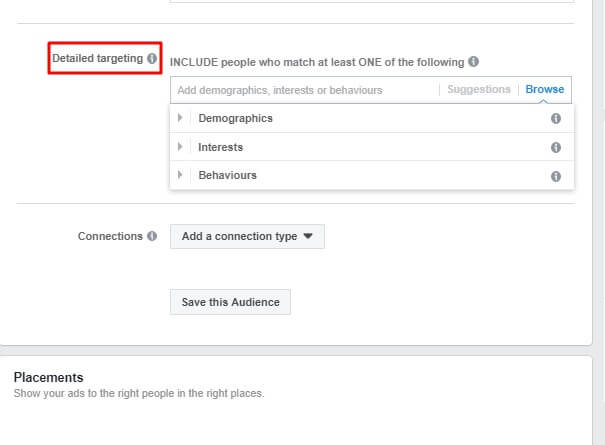
This is the section where you can narrow down your audience to the optimum level. It requires three stages to complete.
Demographics
In demographics, you select your audience based on its age, gender, education, relationship status, jobs and more other factors.
In this section, there are multiple categories to get the core audience. 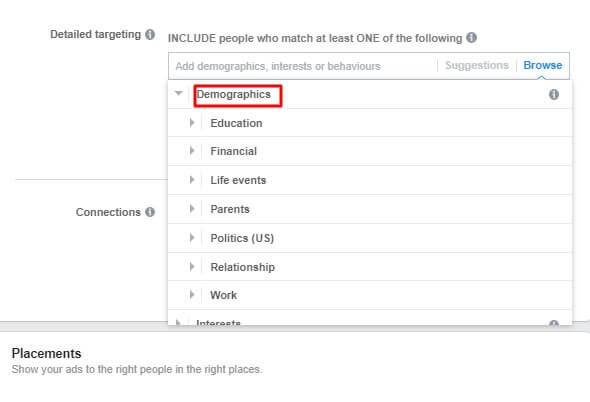
Since I am selling infant clothing item, my target market would be the audience who are 0 to 1 year old parents and have a decent purchasing power.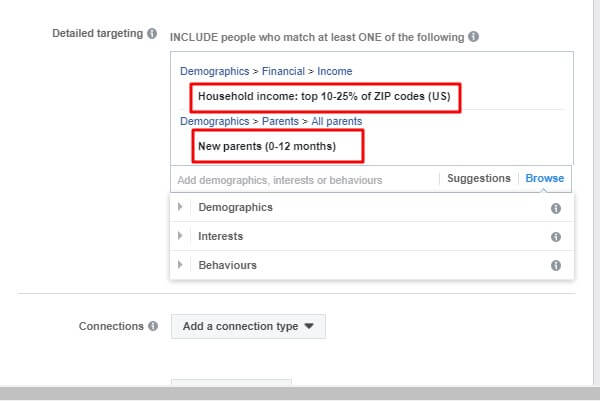
In demographics, I selected two categories, parents and financial income as my potential audience.
Interest
In this section, you make your core audience based on interest and hobbies – the people of the similar interest that you want to show your ad.
I am selling infant clothing with animal graphics on it. Therefore, I am looking for the people who have showed interest in pets.
I am targeting people that interest in pets and particularly in those animals.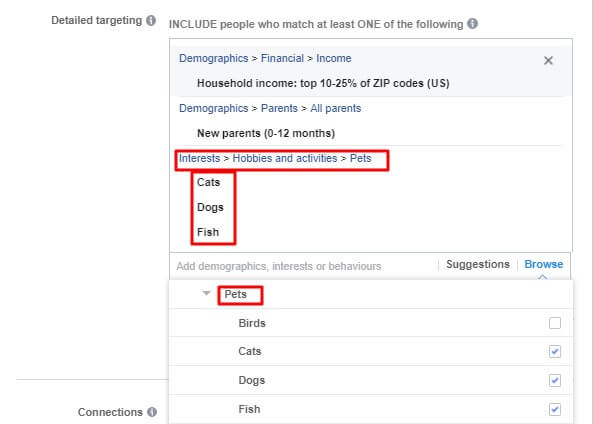
I can also create more ad sets for detail targeting, like creating a separate ad set for infant clothing with cat graphics and separate ad set infant clothing with dog graphics.
Behavior
In behavior, you get the idea about audience’s mobile usage, political activities, interest in events etc.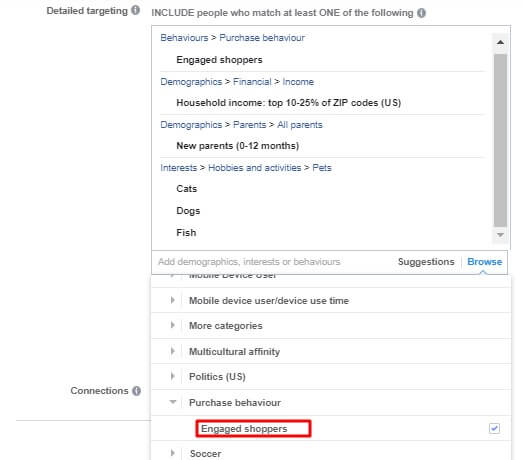
For my kind of products, I choose engaged shoppers in purchase behaviors to target.
Here is the detailed targeting for my product.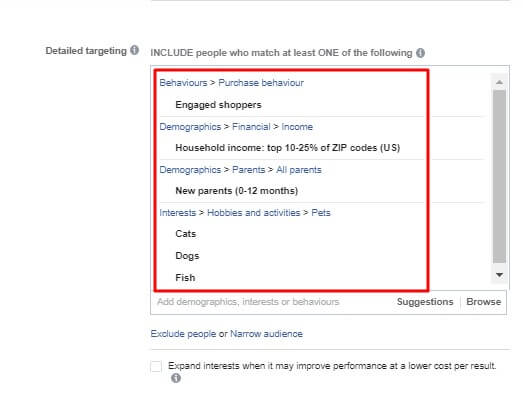
You have also the options of exclude people (the people you do not want to show your ad) and Narrow audience (the people you want to show your ad). You can add both option manually for further detailed targeting.
You can also use Facebook audience insights to find the core audience by filling up the interest section.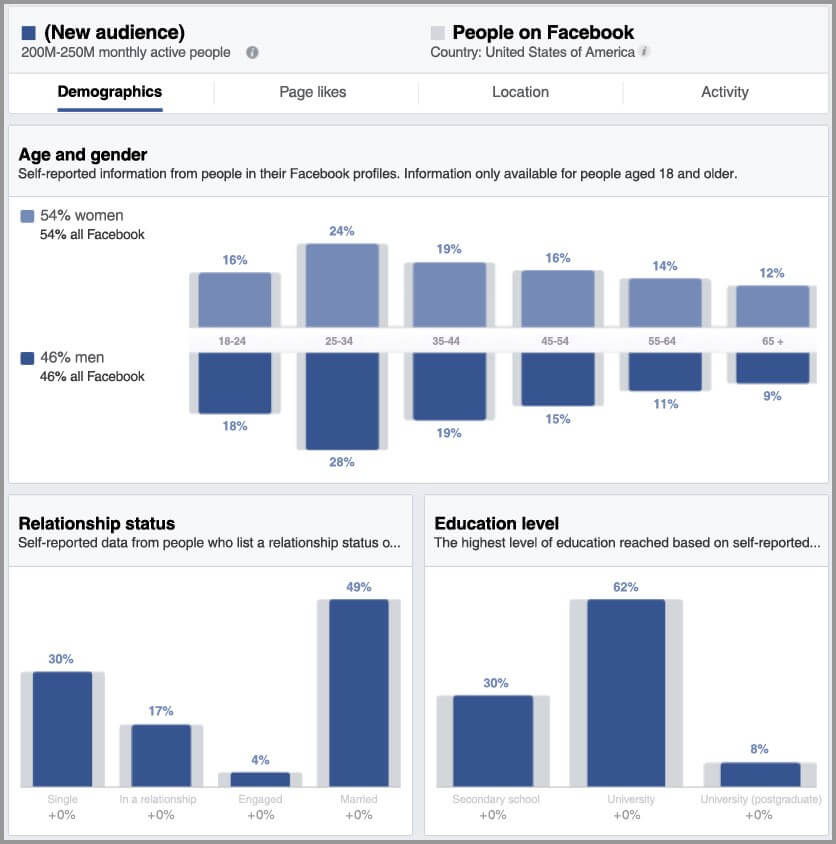
There is a detail article published on our channels that outlines every detail of Facebook insight: How to use Facebook audience insights to get sales in 60 minutes. Do check it out!
Once you get the data of your target audience by reviewing the insights, now it is the time for retargeting.
Retargeting
Retargeting audience means to reach out the audience who has shown interest in your ad. The evaluation audience’s interaction will be based on your settled priorities.
The option you have to retarget your audience is – to create a custom audience and find lookalike audience.
Custom Audience
Custom audience is made from the data that you collect from the insights of your ad. It will show you the people who have somehow interacted with your ad.
Make sure that you have integrated Facebook Pixel to your website or eCommerce store before making custom audience. For the guidance of Pixel, do check out this article: How to Add Facebook Pixel.
How to Create Custom Audience on Facebook
Creating a custom audience is actually quite deep process than it seems that is why the results of it are also quite fruitful.
Here is the detail guide to set your custom audience to do your audience targeting flawlessly.
Go to the business manager on the top left and click the audience section in asset folder.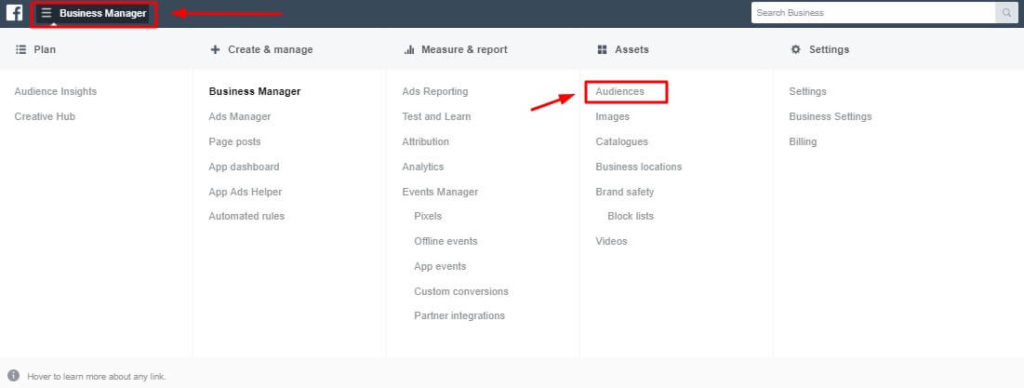
Then, you will lend on audience page where you will get the options of creating custom audience.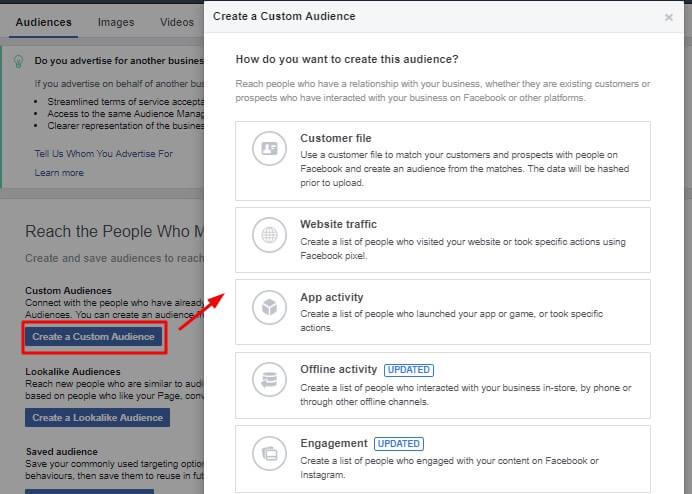
Here you create custom audience from different options.
Check it out.
Website Traffic
To create an audience from your website traffic, first you need to select from the options of ‘ANY’ and ‘ALL’.
ANY: Capture people who have added an item on their cart or wish list or make a purchase.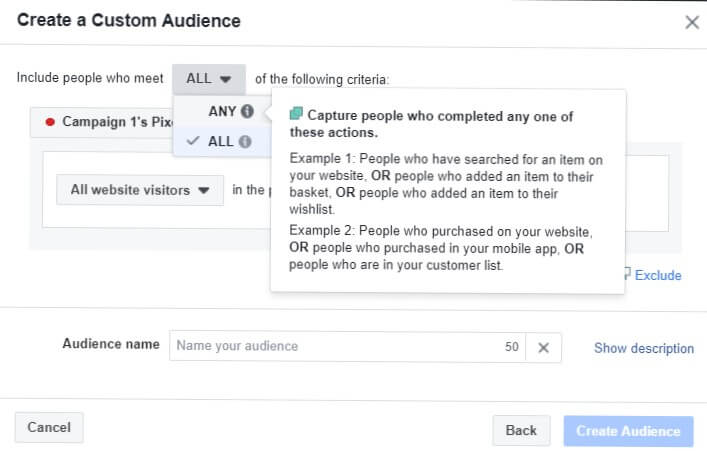
ALL: Capture people who must have made a purchase or in your customer list.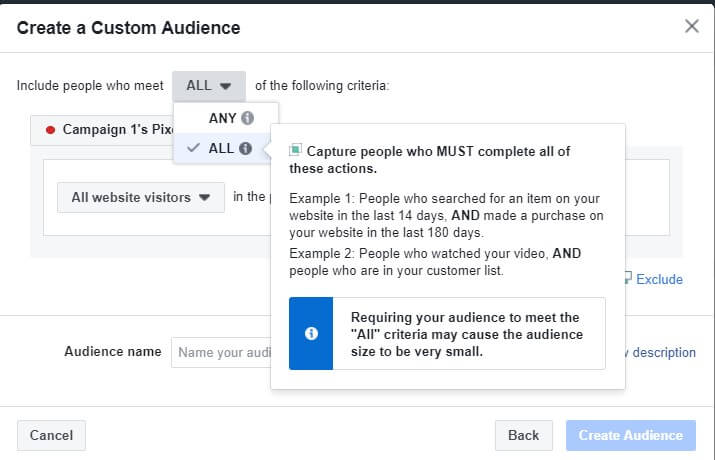
For further customization of your audience, you get three options to capture audience; all the visitors on your websites, people on specific website page and based on time spent on your website.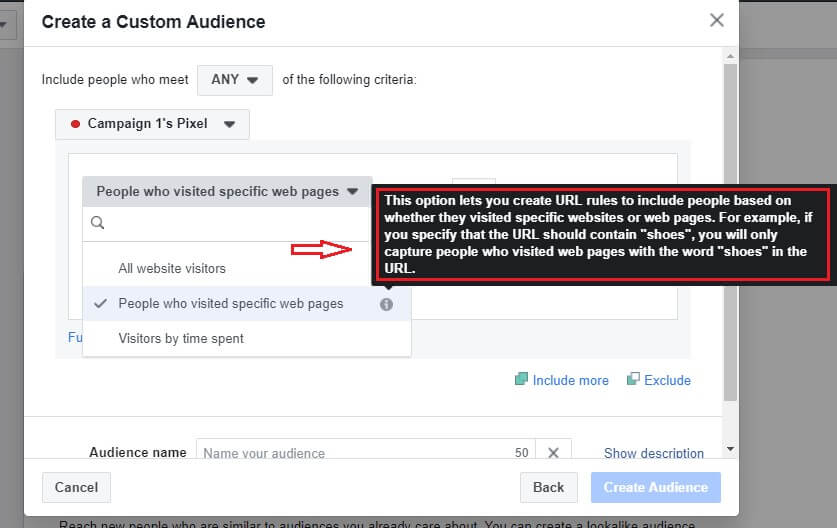
After setting up audience targetting from your website traffic. Choose a name for your audience and click create audience.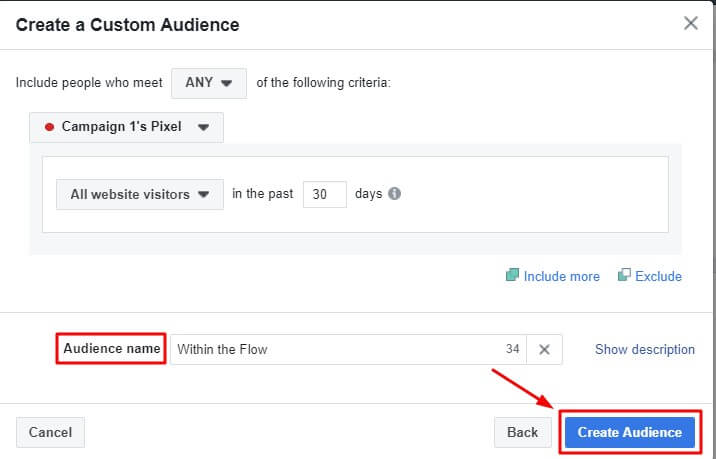
Customer File
In customer file, you have to enter your customers contact details manually such as; email addresses and phone numbers.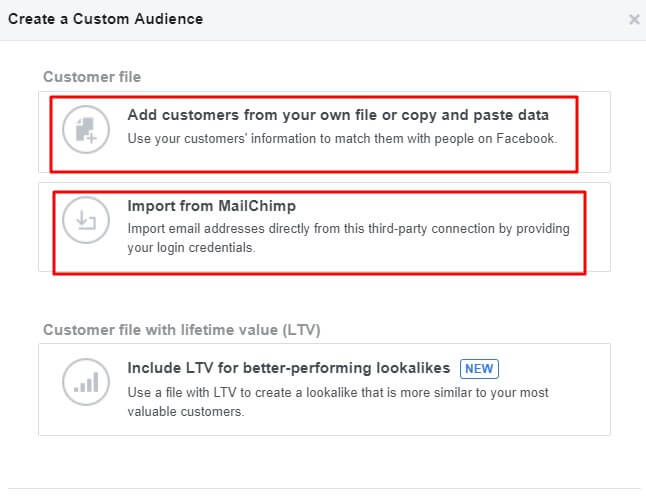
You need to have a prior data of your customer’s details and add email addresses from your MailChimp to capture email information of your customers.
To learn email marketing and MailChimp do go through this article: How to Master Ecommerce Email Marketing.
App Activity
App activity is exactly similar to website traffic, to capture the customer who engages with your business via your App.
It also gives the similar options as website traffic. Therefore, I am not going in its detail and moving to next part.
Engagement
As the name suggest, it capture the audience who engages with your Ad/content on Facebook or Instagram.
Here, you can capture the audience who has engaged with your content in these six ways.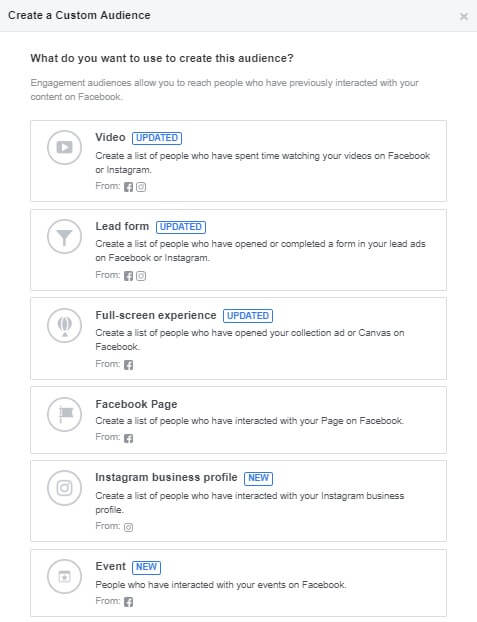
Video
Once you run Facebook video ad, you can retarget the audience who have engaged with your videos based on the times they spent watching it.
For example, you ran a video ad for one week to your target audience. After one week, you want to retarget the ad to those who have watched your video ad for 3-seconds or more.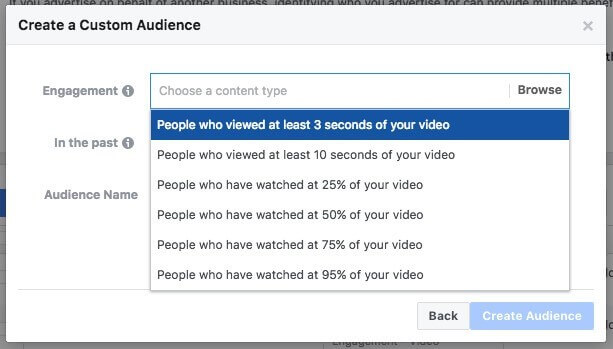
Therefore, you can retarget the ad by making a custom audience of those who have watched your video ad for more than 3-seconds.
Lead Form
Forms generated in lead generation ads, when advertiser offers the audience to fulfill a form to get leads.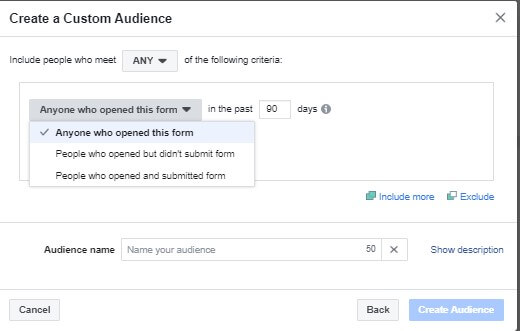
You can retarget the audience who have opened or completed your lead form and can create a separate audience of those people.
Full-Screen Experience
You can create an audience of people who have opened your ad collection on Facebook.
Here you get options, one who opened a particular ad and one who opened any of the ads from collection. You have to create custom audience from either of the options.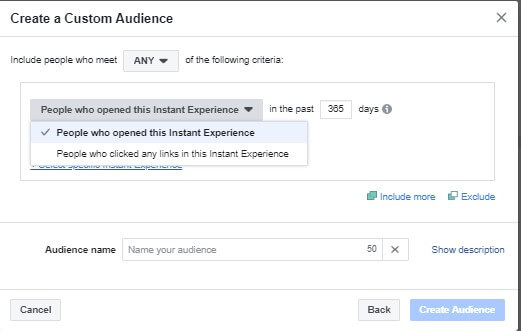
Facebook Page
To create audience who have engaged with your Facebook page by any mean including; visiting your page, liked or commented on your page’s post, click call-to-action, sent a message or saved your post.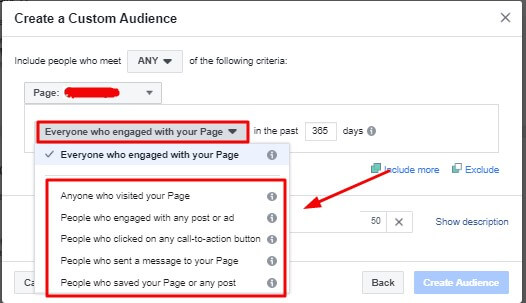
Instagram Business Profile
Similar to Facebook page, create the custom audience from people who have interacted with your Instagram page.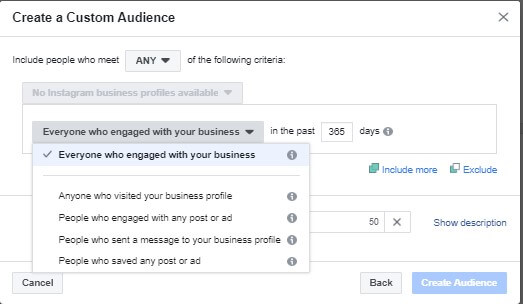
Event
To create audience who have shown interest in your event.
You can target any of the audience who have responded ‘going’ and ‘interested’ or even visited your event page.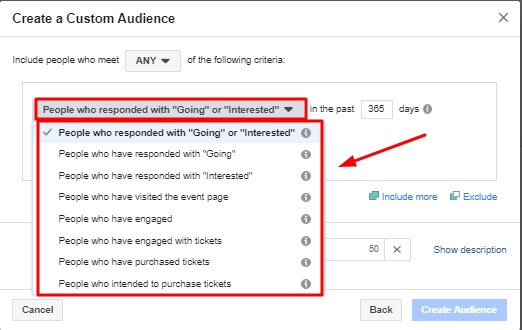
That is it; you have made your custom audience. Kudos!
I know making a custom audience is a grueling process but everything is fair and justifiable in targeting right audience.
There is just one-step left that is the final nail-in-the-coffin to make your Facebook audience targeting impeccable. That is – find lookalike audience.
Lookalike Audience
These are the people that is very much similar to the audience you are already serving. You can create a lookalike audience based on people who have liked your page or already in your custom audience.
You find this option right below to ‘create custom audience’.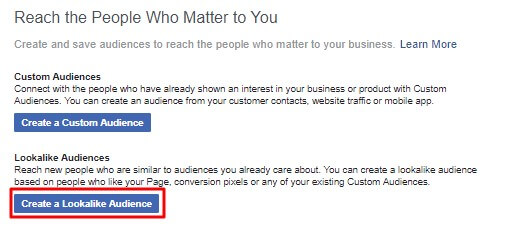
To make a lookalike audience you only have to enter the link of your page and the location where you are searching for the similar audience.
This audience is made on the percentage parameter scale from 1% to 10%, where 1% is the closest match of your audience.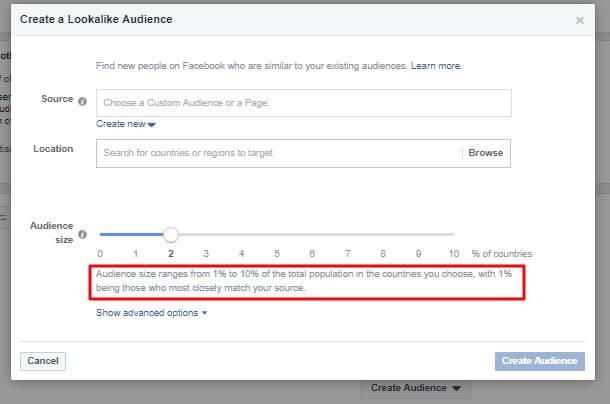
You can increase the parameter forward as per your requirement and priorities of targeting audience.
It is great option to explore and gradually increase your customer base without taking big risks.
Wrapping Up:
Many people like to target a broad audience that could capture the attention of maximum Facebook user.
Targeting a broad sector of audience might get useful in some cases especially when you want to create brand awareness and have ample amount of budget in your hand.
As a newbie, it is better to start by targeting the audience as narrow as possible. It has greater chance to get you profits and make a loyal consumer base of a particular niche.
Always do audience targeting in detail and create multiple ad set for multiple items to show your ad to most relevant audience and reach the potential customer.
I hope this article comes handy for your concerns.
Our channel highly appreciated the feedbacks of our community, if you have any query or suggestion regarding audience-targeting feel free to tell us in the comments below.

 How to Sell on Facebook Marketplace?
How to Sell on Facebook Marketplace?  Facebook Video Ads Guide – How to Make Profitable Video Ads in 2020
Facebook Video Ads Guide – How to Make Profitable Video Ads in 2020  How Much Does Facebook Advertising Cost?
How Much Does Facebook Advertising Cost?  Is it possible to create a Facebook page without a personal account?
Is it possible to create a Facebook page without a personal account?