How to Remove Powered By Shopify – 2 Easy Methods
- Oct-17-2020
- Dilawar Hussain
- 7 comments
Many new Shopify store owners often want to get rid of the Powered by Shopify text/link in their store’s footer.
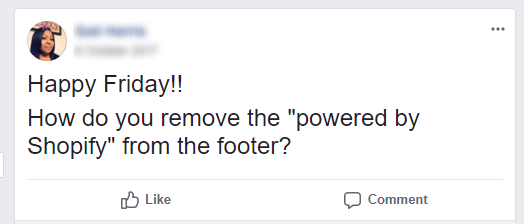
What does Powered by Shopify Mean?
Shopify is an ecommerce platform that helps to create and customize an ecommerce store. When you create an store on this platform, this text is shown in the store’s footer that lets the general public know that this store has been made on Shopify.
Some storeowner wants it gone because of aesthetics, and some just want their footer clean of any links, or any other reasons.
This sign can often lead people to believe that it’s a dropshipping store and they can find better deals elsewhere.
Removing powered by Shopify in the footer opens up opportunities to create an authentic brand image for your store.
So, how to remove powered by Shopify from the footer?
No matter what your reasons are, if you want to remove this text from your store, then we’ve got two simple methods that you can follow to do so.
You can also check our YouTube video on how to remove powered by Shopify.
Remove Powered by Shopify within 2 minutes by following these 2 easy methods!
Method#1: Remove Powered by Shopify Via Edit Language Option
Here is how to get rid of powered by Shopify icon
1. Go to your Shopify Dashboard, on the left sidebar, click Online Store > Themes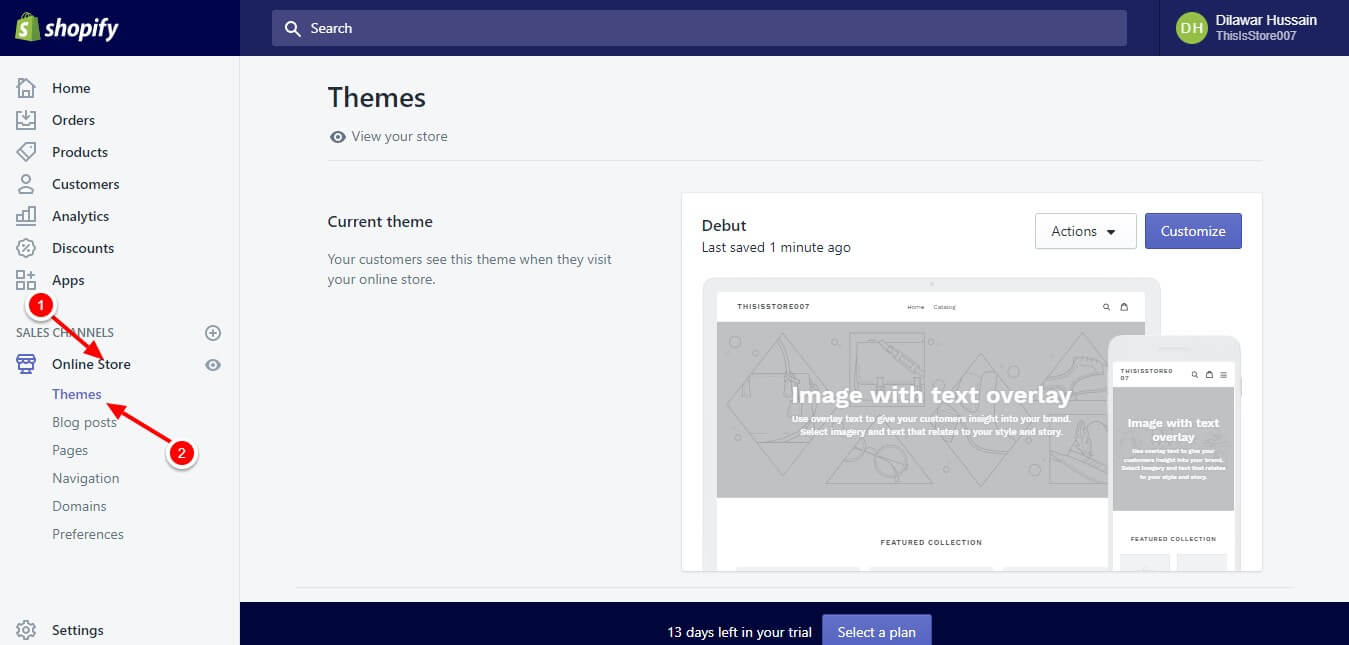
2. In front of your active theme, you will see an Action button. Click it, then select Edit Languages.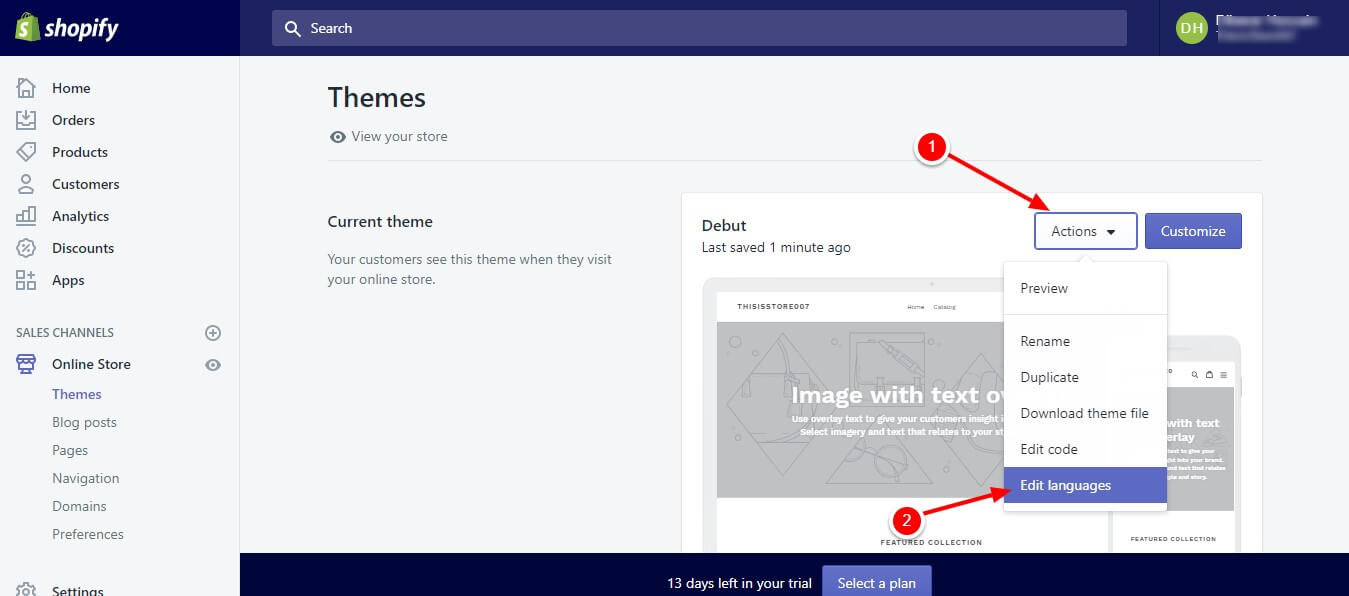
3. Search for “Powered” in the Filter Translations box.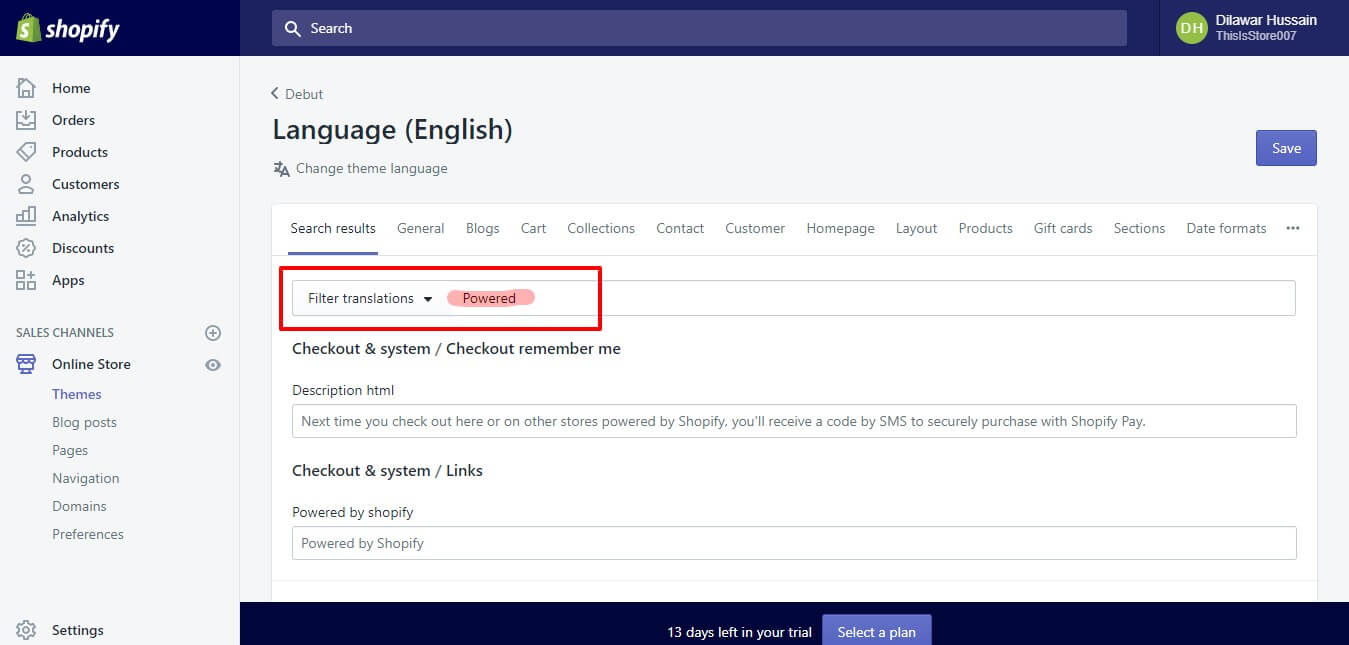
4. In the Powered by Shopify box, Add a single space. This will get rid of the faded text.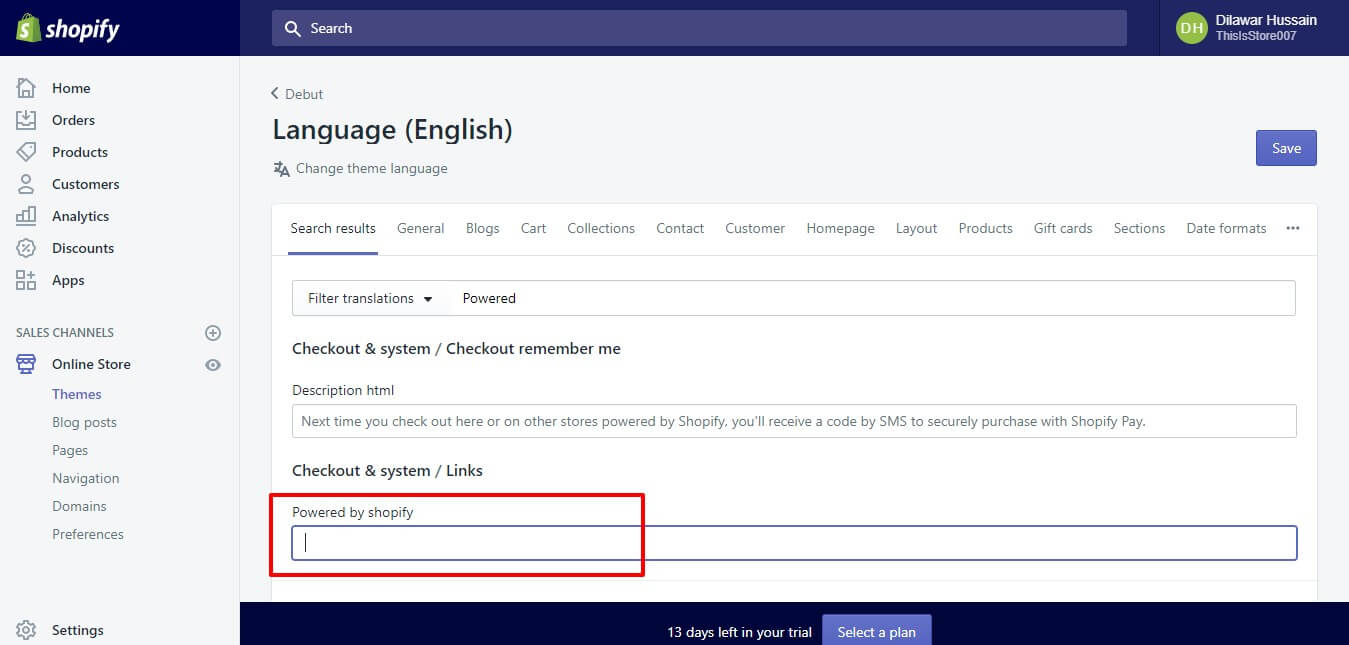
5. Hit Save. The powered by Shopify text is now gone from your store.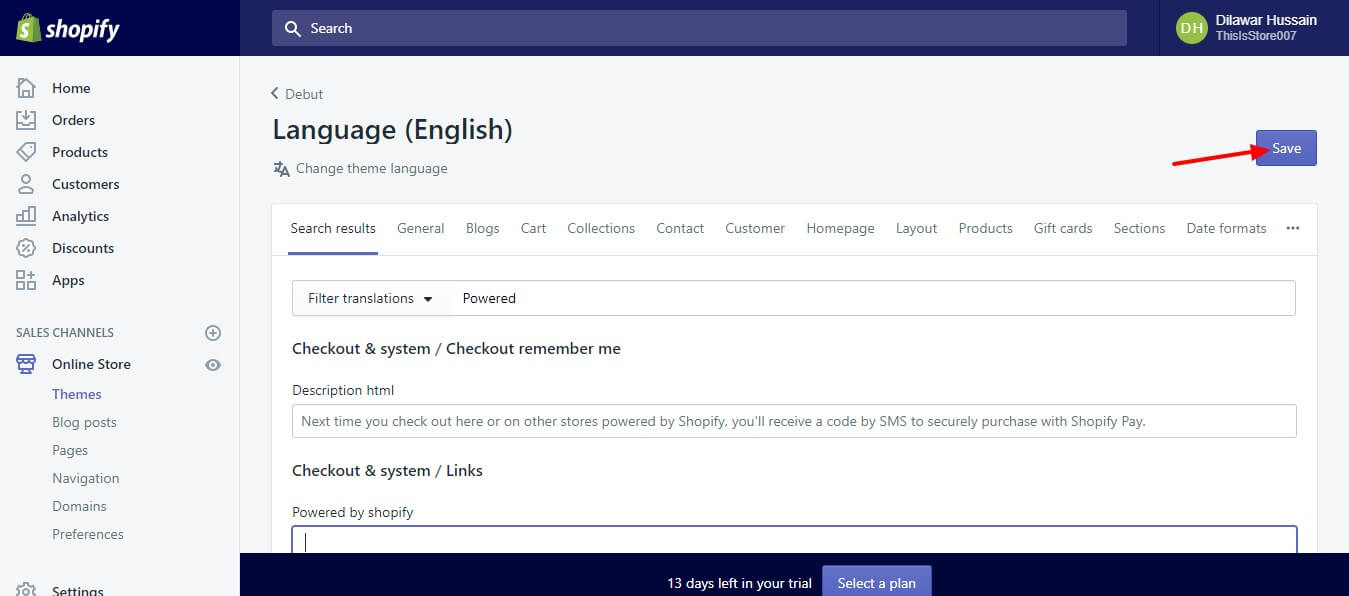
That’s it. The sign will be removed from your store footer.
The above method is the easiest to follow and perform. It works for all the themes out there, but if for some reason it doesn’t work for you, then you can use the next method to remove the ‘powered by Shopify’ text.
Method#2: Remove ‘Powered by Shopify’ Via Edit Code Option
Here is how you can remove powered by Shopify
1. Go to your Shopify Dashboard, on the left sidebar, click Online Store > Themes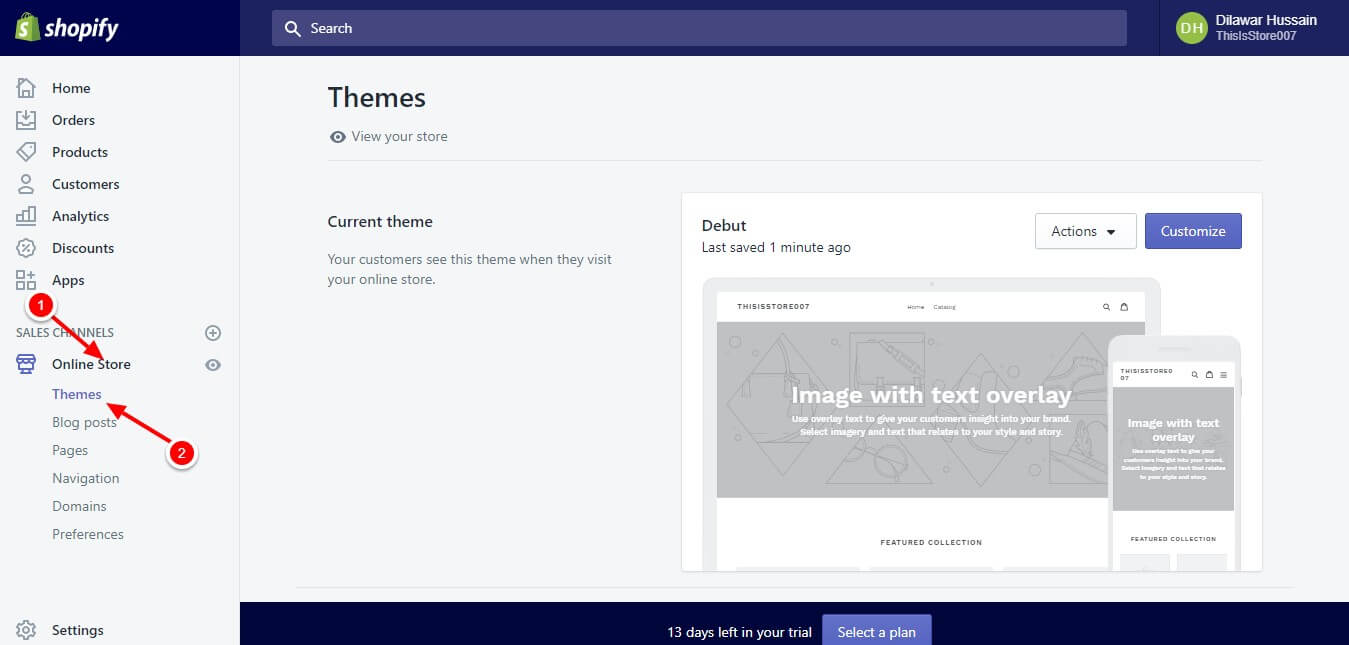
2. In front of your active theme, you will see an Action button. Click it, then select Edit Code.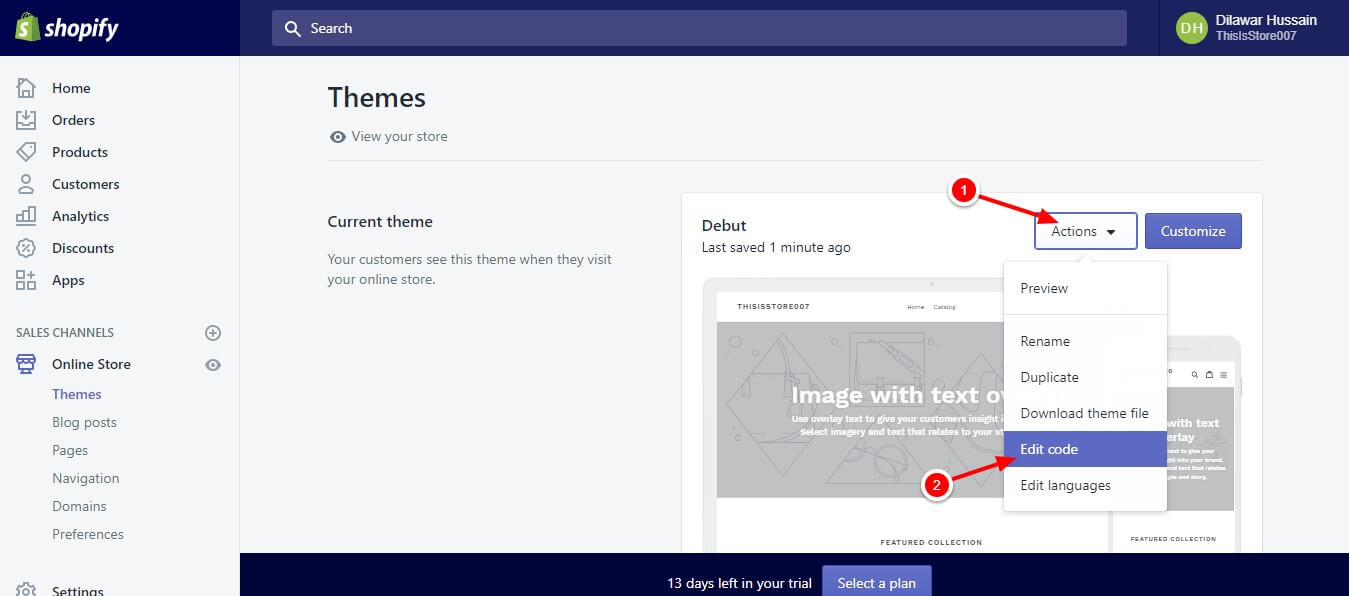
3. Select the Sections folder in the left sidebar and open the “Footer.Liquid” file.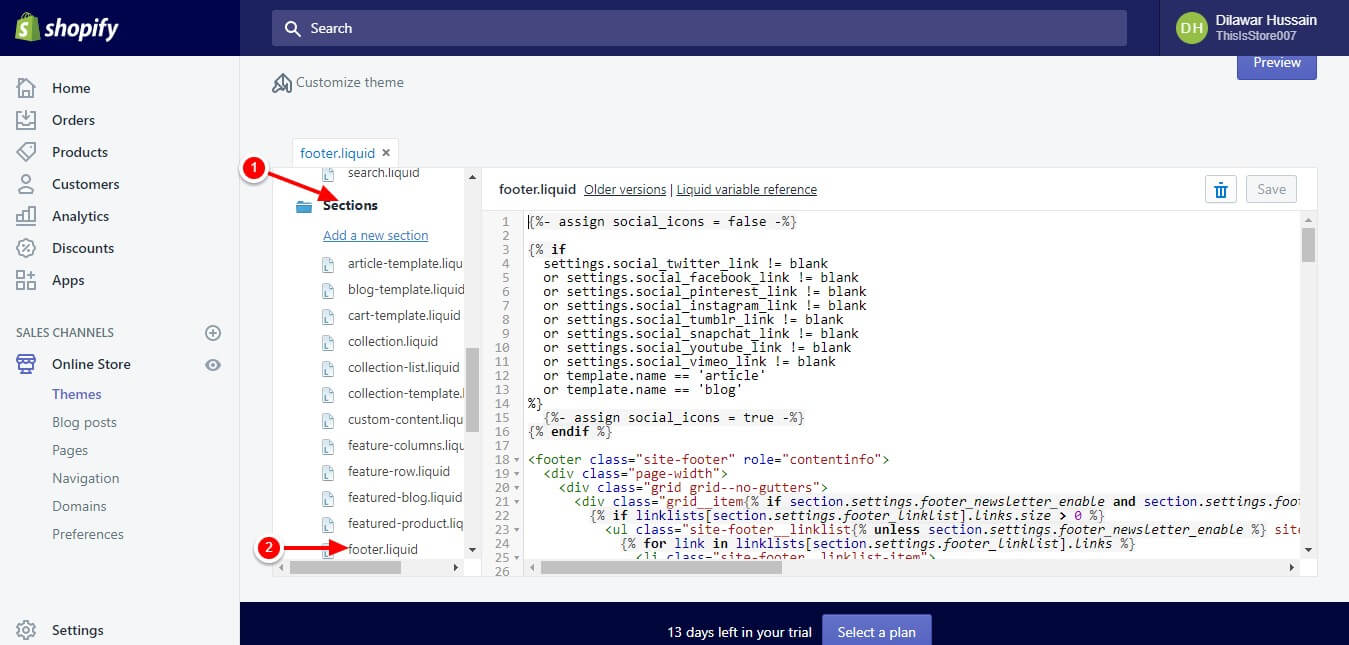
4. On a PC, use Ctrl + F, and On a Mac, use Command + F. This will open a search bar. Search for “{{ powered_by_link }}”.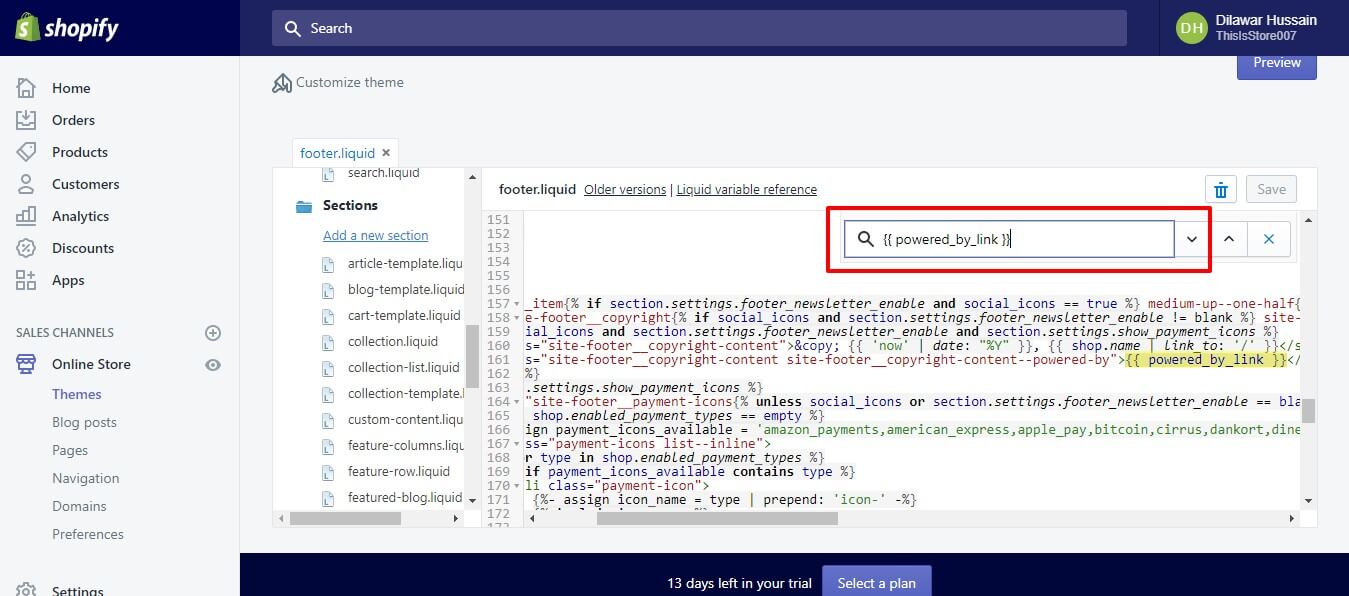
5. Remove the tag wherever you locate it.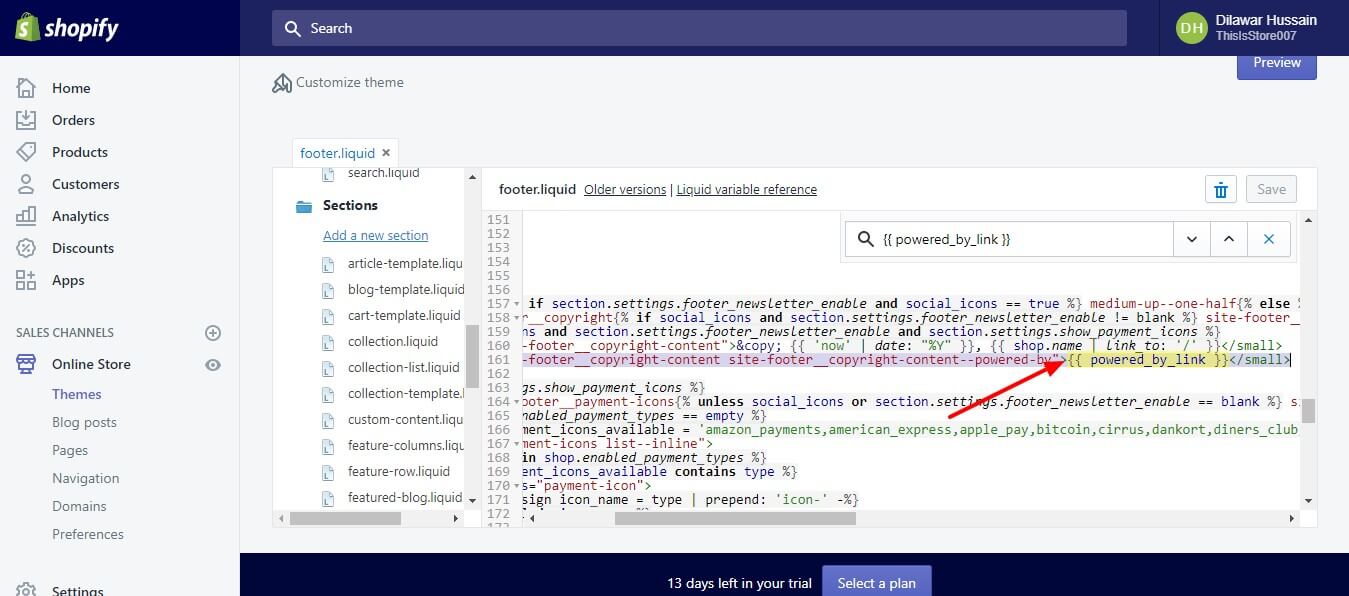
6. Click Save, and you are done.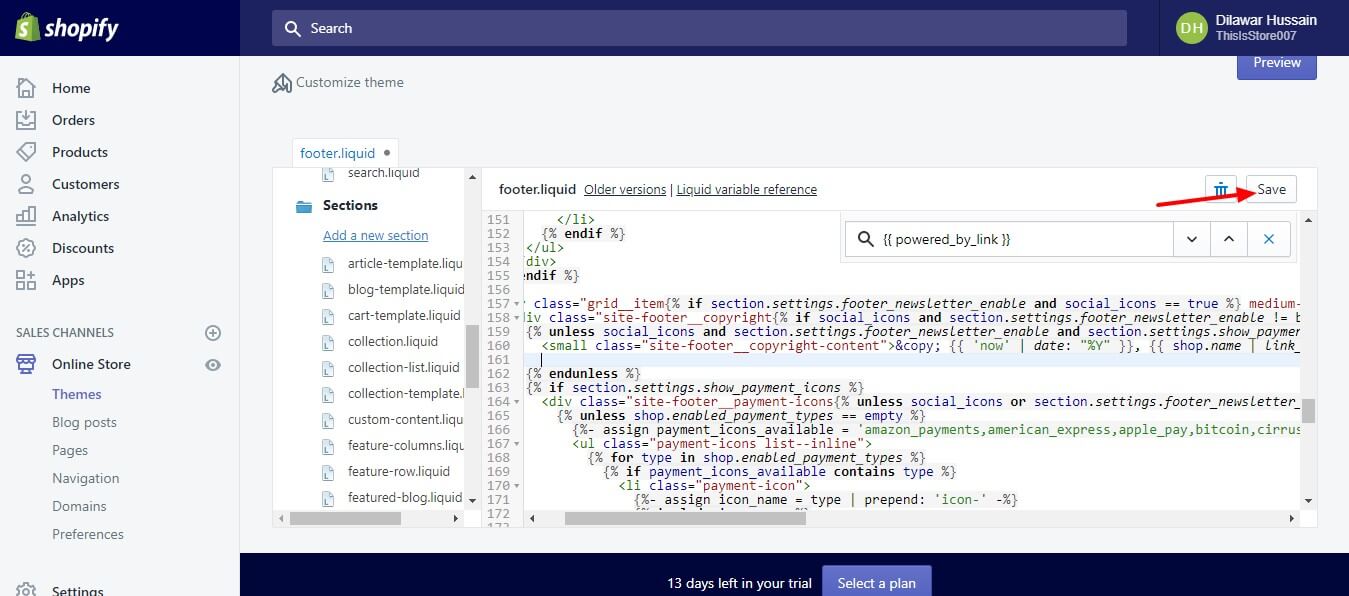
You have successfully removed the “Powered by Shopify” text from your store.
Related Article:
How to Setup a Shopify Dropshipping Store
Shopify SEO Guide 2020
Top 10 Shopify Stores for Inspiration
Some new Shopify store owners think that different themes have different methods for removing powered by Shopify. However, all of the themes follow the exact same method to remove the ‘powered by Shopify’ icon, either it’s a Venture theme, Parallax theme, or Turbo theme. You just have to do it for each theme individually.
If you have any other methods that can be used to get rid of this text, then feel free to share them with us in the comments section.

 Shopify vs BigCommerce Reviewing the Best eCommerce Solutions 2021
Shopify vs BigCommerce Reviewing the Best eCommerce Solutions 2021  Best Shopify Apps to Boost Sales on Your Online Store
Best Shopify Apps to Boost Sales on Your Online Store  Shopify vs SquareSpace Comparison Review in 2021
Shopify vs SquareSpace Comparison Review in 2021  Shopify Review 2021 – Your One Stop Ecommerce Solution
Shopify Review 2021 – Your One Stop Ecommerce Solution
Valuable information. Fortunate me I found your site by chance, and I’m stunned why
this twist of fate did not took place earlier! I bookmarked it.
Hello! I could have sworn I’ve been to this website
before but after reading through some of the post
I realized it’s new to me. Anyways, I’m definitely delighted I found it and I’ll be bookmarking and checking back frequently!
Very good information, thanks
The second step worked for me.
Thank you! Step 1 just worked.
I followed the step 2 of how to remove powered by Shopify tutorial, but now I also lost my links and my footer is messed up, help, please.
Hey Kristine,
Looks like you just deleted some other codes lines as well in addition to the ones required to remove “Powered by Shopify”.
Just reinstall the theme to revert the code or contact Shopify customer support to fix the footer for you. It’s not a big deal. Happens to the best of us.