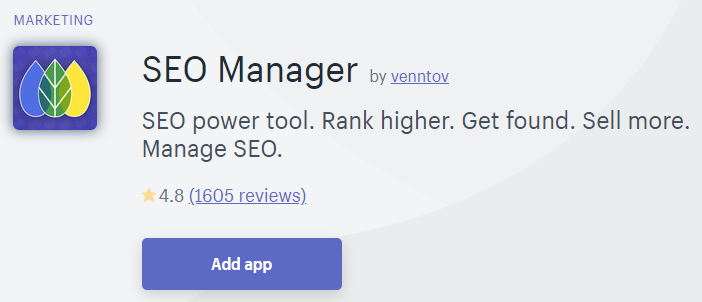Shopify SEO Guide 2020: How to Rank Your Store Higher on Google?
- Mar-09-2020
- Bilal Uddin
- 0 comments
There is a conception that has been built amongst Shopify sellers that dismisses the need to learn about Shopify SEO and believes that only sales can be generated only paid marketing such as Facebook marketing, PPC, etc.
However, some of the ecommerce entrepreneurs understand the significance of Shopify SEO and are concern over following the best practices for SEO for their Shopify stores, although a little bit confused about how does it work.
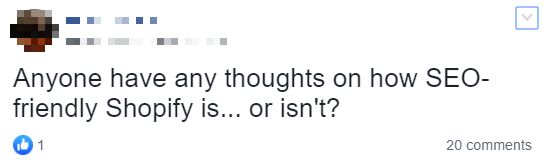
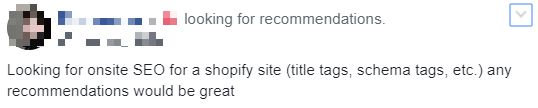
Why Shopify SEO is Important?
Search engine ranking plays a vital role in brand recognition, traffic and sales for the website. The organic ranking is the best way to generate sales by adding the right keyword in the content. Also, if you rank against a buying-intent keyword then it could generate sales free of cost.
Shopify contains several features to helps you to secure the number one position against your targeted keyword.
Here I am mentioning some Shopify SEO tips and practices that would help you to rank easily on the first page of the search engine.
1- Create your Shopify Store as Per Google Guidelines
3- Use the Primary Keyword in the Product Title
4- Sprinkle Relevant Keywords in Product Description
5- Add a Blog in Your Shopify store
7- Generate Relevant Backlinks
I can assure you by using these Shopify SEO tips you can see productive results in your search engine ranking.
So, let’s start it.
1. Create your Shopify Store as per Google guidelines
Google design mantra states, “Focus on the user and else will follow.”
This mantra defines that make a website that user can easily navigate and find what he/she is looking for on your website.
In this case, the user tends to spend maximum time on the website by viewing different pages which gives a positive sign to search engine and eventually the ranking increases.
Simplicity is the key here. Do not clutter your website with multiple sub-niches and categories, stick with your niche and place products in the right categories.
Here are some dos and donts to make a Google-friendly website
Dos
- Provide important information instantly to visitors what they have asked for.
- Create internal linking to make the information accessible.
- Get backlinks from other relevant websites.
- Add alt-text in all the images.
Donts
- Don’t add unnecessary text and keywords.
- Avoid creating a copy of a page with multiple URLs.
To learn more to know about building a Google-friendly website click here.
Try to find a profitable niche and design your store accordingly, this practice will help you build your authority in search engine.
Include the relevant information about your store in the ‘about us’ page so Google can easily associate your website with a particular niche.
2. Optimize your Shopify Page
The performance of a webpage is measured on the user’s experience. So, you need to make your Shopify store in such a way that helps the users to easily access all the information without any trouble.
To optimize your Shopify store here are some tips
- Use White Space in Website Design Theme
Many people consider whitespace as a negative space or empty space on a webpage. However, in the designing world, it is the space left between images, texts and other portions of a webpage to grab make the visitor focus on useful information.
Right usage of white space makes the simple design simple, elegant and exquisite. It creates a design that delivers the message clearly to optimize the readability for the visitors and helps them to navigate the page without any issue.
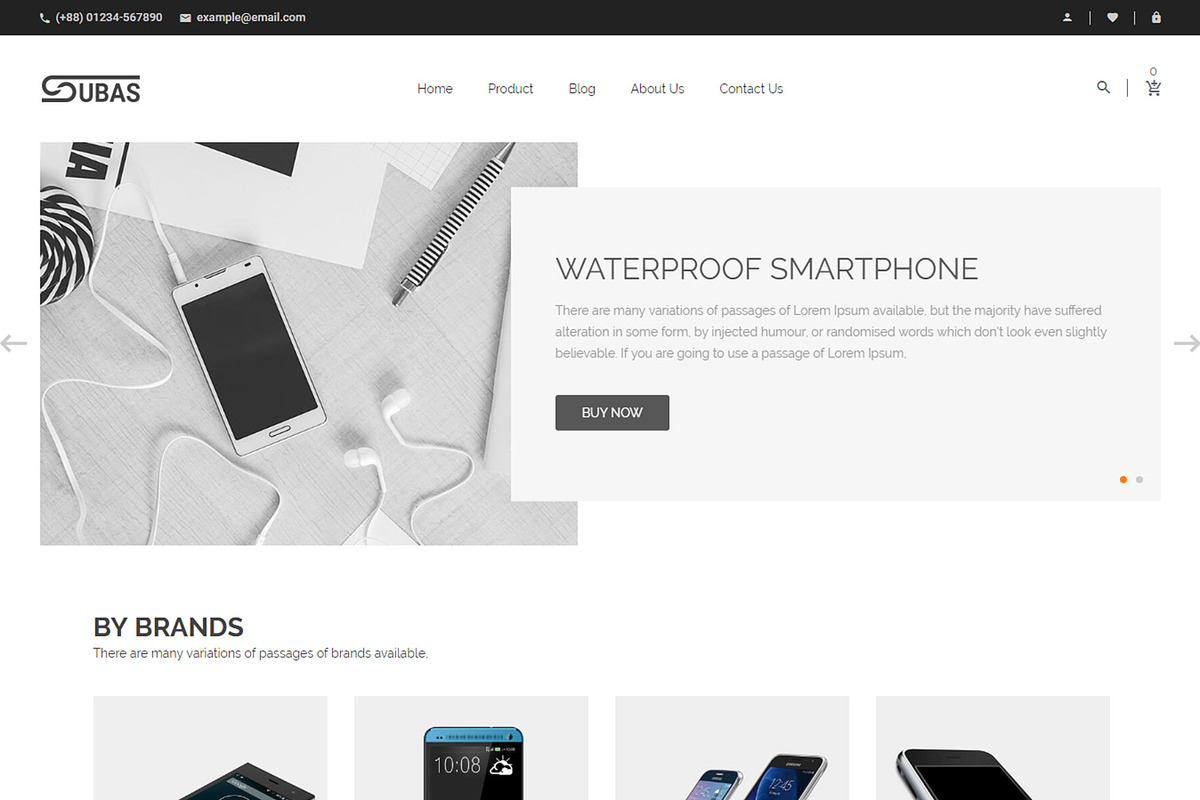
Source: Subas
Eventually, this responsive design will help to optimize the user experience that encourages the user to visit several pages on your website.
The longer stay time on a website builds a strong website authority, which increases the value in Google’s site evaluation.
- Check the Website Loading Time on Desktop and Mobile
One of the major reasons for the bounce rate is the lazy slow page load time. Site speed matters a lot in determining the visitor’s stay time.
Do check your website speed on Google page speed insights. It measures the speed of your websites in a 1 – 100 ratings. You can check your website speed on desktop and mobile separately.
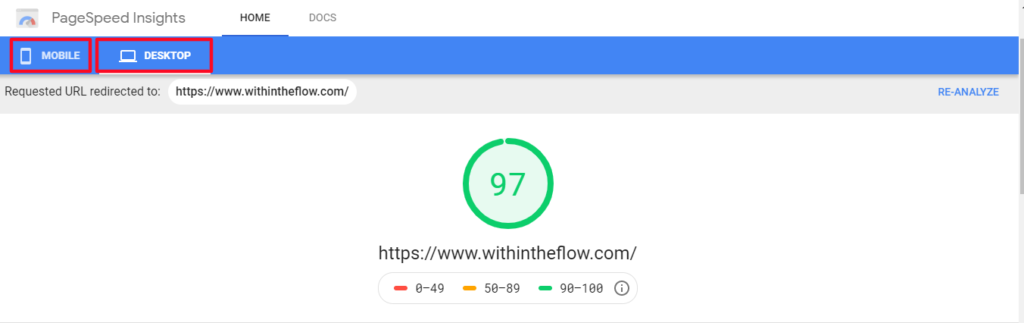
90+ rating is considered as the best for any website, nonetheless above 80 is also a pretty decent rating.
Google page insights also provide a detailed analysis of the site’s lacking as well as the opportunities to correct them that would help to boost the speed.
Here are some tips to make bolster your Shopify store speed.
- Use Tinypng and SEO image optimizer to reduce image size
- Avoid using heavy Shopify themes
- Eliminate Shopify apps that you rarely use.
3. Keyword Research – Optimize Product Title
Keyword research is the soul of SEO. You need to find the purchase intent keywords and integrate them in your product title.
Try to figure out what your potential customer is searching for Google to purchase a particular product. Once you find the most important keyword use it in your title but it should look professional.
Here is how you should do it,
Just copy and paste the main phrase in the Google search and let’s see what people are searching for related to your keyword.
Let’s say I am selling compression socks, so I write the main keyword and Google shows me all the queries that people are searching related to compression sock.
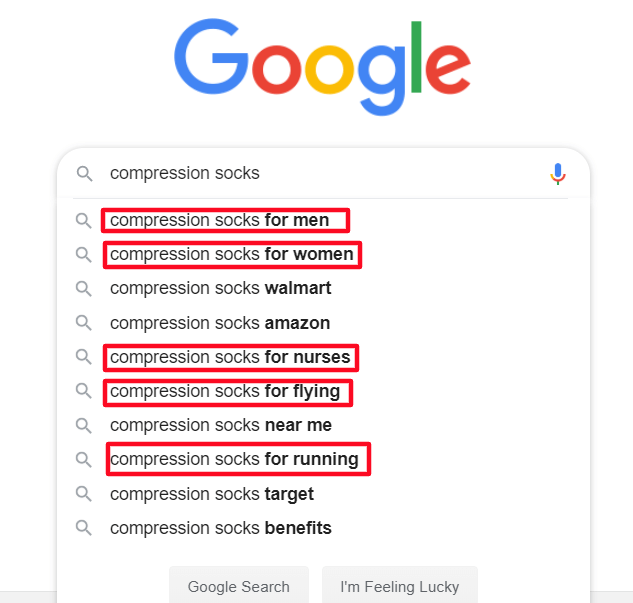
So, now I can add multiple SKUs by having different such as Compression Socks for Running. That will increase my chance to capture the attention of the people searching for the exact same query.
Make sure to create the with 5 words to give a professional look.
4. Sprinkle Relevant Keywords in Product Description
The product description is the best option to sprinkle the maximum keywords to increase the chances of ranking on Google’s first page.
To find the best keyword to add you need to have access to the keyword research tools. For keyword research, I personally prefer Ahrefs.
Let’s take the previous example of Compression socks.
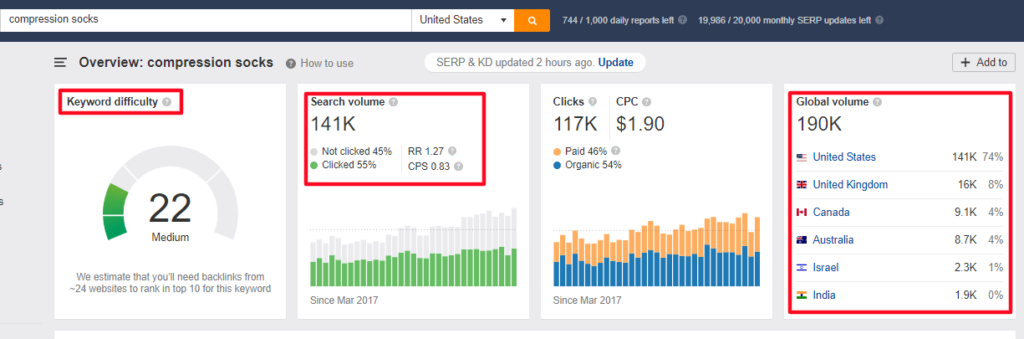
I get a quick summary of this keyword regarding keyword difficulty (estimated difficulty to rank on the first page), global search volume and top countries for this keyword.

Also, I get an idea about what people are searching for regarding this keyword. That’s gives me a precise idea about what to add in my product description. I can create a sub-heading answer in which I can also address questions of people.
5. Add a Blog in Your Shopify Website
Blogging is one of the best options to quickly rank higher on search engine ranking. Shopify allows to add a blog to your website, you can easily start a blog within your niche addressing the queries regarding the product you are selling.
Blogs indicate that your website is relevant and gives a good signal to Google that your website is purely dedicated to your niche, not to forget, Google loves up to date content. Plan your blogging in a pattern like weekly or bi-monthly this will surely give you a boost in your ranking.
The best part about Shopify blogging is that it provides the basic SEO features just like WordPress.
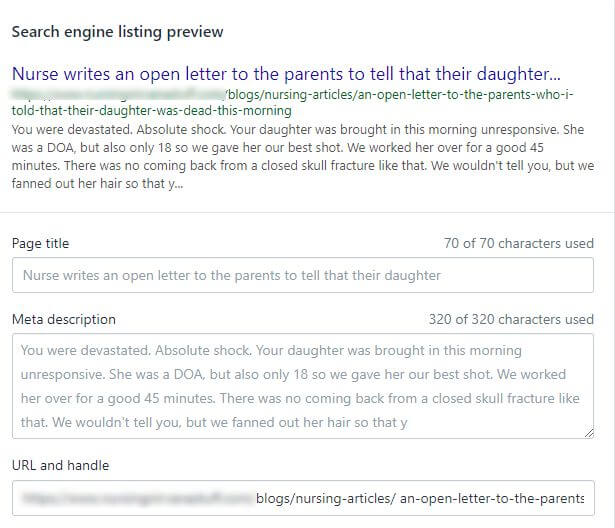
You can easily start blogging and add value to your Shopify store. Make sure to keep the topic related to your store niche in this way blogging will help you in building a strong brand and get a loyal audience for your products.
6. Use Shopify SEO Apps
Shopify is one of the best ecommerce platforms in terms of helping the sellers to boost their sales from organic ranking. To support the SEO it offers multiple apps that you can integrate with your Shopify store that makes it much easier to manage the SEO of your store.
Here are some of the best apps for Shopify store’s SEO
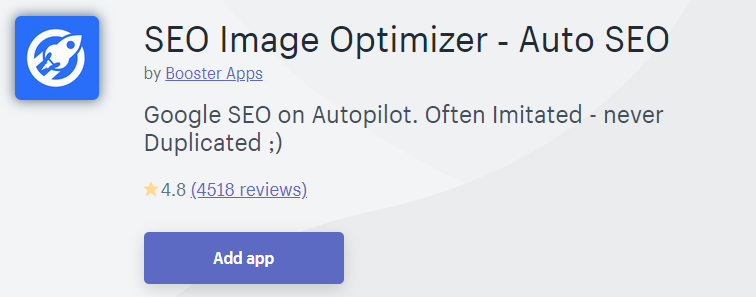
SEO image optimizer is a crucial plugin of Shopify that helps you to optimize every image of your store in just a single click and it will continue to optimize your store’s image automatically in the future.
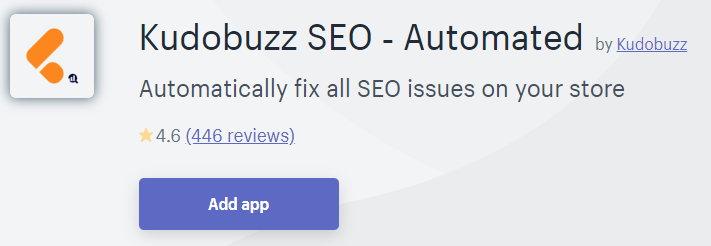
It actually works as a doctor for your Shopify store SEO. It evaluates all SEO shortcomings and notifies you to fix it. It comes in both paid and free version, the paid version ($19.99/month) comes with some premium features to get a more in-depth analysis of your store SEO.
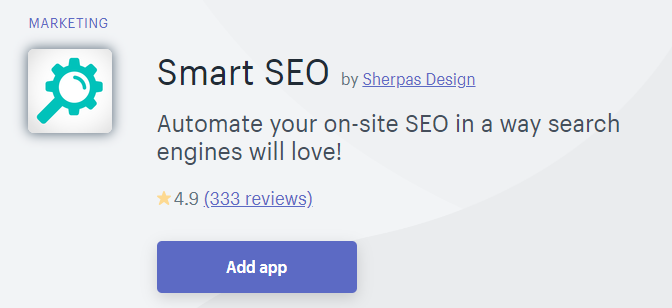
Smart SEO semi-automates your works on optimizing your store product’s titles, meta description, and alt-text in images. It does all these works for you to make sure your store ranks above the competitor. Also, you can have a detailed analysis report through data analytics to make your store’s ranking higher.
This app allows you to look at your store from the perspective of Google and gives a real-time update about the SEO strategies. It also offers guides to understand how to use the features of this app to the fullest.
To understand these Shopify Apps in detail, check out their reviews here.
7. Generate Backlinks
Backlinks are one of the optimal methods to boost the ranking on the search engine. It gives Google a signal about the relevancy of your website in your niche’s community.
Just make sure to get the links from authorities’ websites and relevant to your niche.
Well, generating backlinks could be an exhausting task, especially for an ecommerce store. However, there are some tricks you can use to generate quick backlinks for your business.
Replace Broken Link of Website with Your Links
Search for the website where you want a backlink from and find out the broken link that could be replaced by your website link. No one likes to have a broken link on their webpage. So, when you inform them about it there are higher chances that they give more priority to your link.
You can use the ‘Check my links’ extension to search broken links on a webpage if you do not want to pay for any tool.
Reach Out Your Suppliers to Mention You
You can contact your suppliers via email and can ask them to mention your website on one of their webpages such as our retailer’s list.
Lookout for Influencer in Your Niche
Find the influencer within your niche, reach out to them and ask for collaboration or interview. This could get your website mention on their platforms.
To understand how to generate backlinks and boost search engine ranking then do check out our case study “How to Rank Higher on Google.”
Related Topics:
Shopify Dropshipping Guide 2020
Best Shopify Print on Demand Apps
Wrapping Up
Shopify is one of the leading ecommerce platforms and if you are willing to start your online store with this platform then you must plan to rank your website on the first page of Google.
The best things about Shopify is that it offers multiple features and easement to integrate apps to help the seller to boost their Shopify store SEO. You just need to adopt these practices and surely you would see the hike in your search engine ranking.
In case, you have any queries or suggestions regarding Shopify then feel free to mention them in the comments below.