ShipStation Review 2020 – Is the Best Shipping Apps for Ecommerce?
- Feb-24-2019
- Dilawar Hussain
- 1 comments
ShipStation Overview
Shipstation is definitely one of the top order and shipping management software that’s available on the cloud. It provides a single web-based platform where you can manage all your orders from multiple sales channels, including, but not limited to, Shopify, Magento, WooCommerce, etc.
In this ShipStation review, we will be going to find out everything about this shipping service, such as how does it work, its customer support, product management, customer support, and its cost.
But before that, let’s find out why do you need a shipping service.
If you want to move away from dropshipping and start keeping an inventory, then you definitely need to look into these fulfillment services.
It’s a real hassle to go out and manually ship multiple orders. It might be feasible in the beginning, but as your orders grow, it becomes almost impossible.
There are countless shipping and fulfillment solutions that take out the manual legwork and streamline the entire shipping process.
What is ShipStation?
ShipStation is one of these solutions. It’s a cloud-based shipping software available for Shopify and multiple other platforms.
What does ShipStation do?
It takes the hassle out of fulfillment and provides you with a one-stop-shop for all your shipment needs.
Today, we are going to take this glorified shipping app for a spin and see if it actually does everything it claims.
So, check out our ShipStation review 2019 below to learn more about all the features this app provides and how it can help you scale your business.
How Does ShipStation Work?
First of all, head over to the ShipStation website and sign yourself up for a free account. All you have to do is add your personal information and you are done.
Confirm your email and start your free ShipStation trial for 30-days. Login to your account and the Let’s get started wizard will talk you through the initial setup.
Since it is an entirely web-based program, there’s no need to download or install anything at all.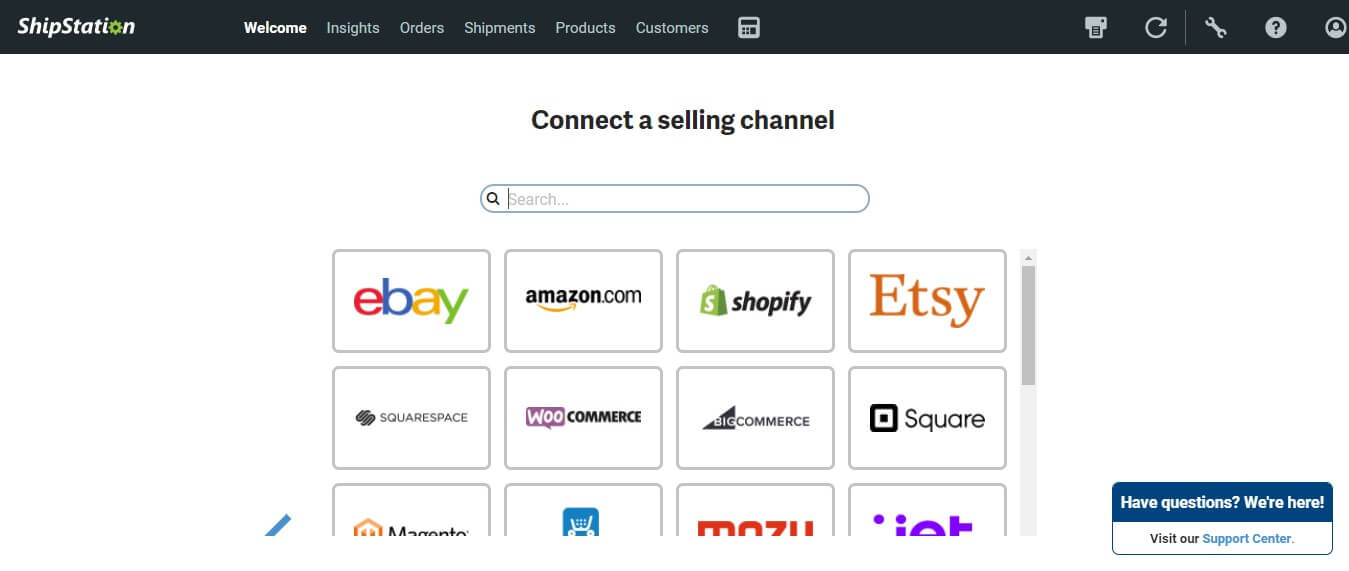
First of all, connect your sales channel, which is going to be your store. You can connect multiple ecommerce platforms including, but not limited to, Shopify, Magento, WooCommerce, and more.
Just choose the platform you are using and follow the steps to connect it with your account.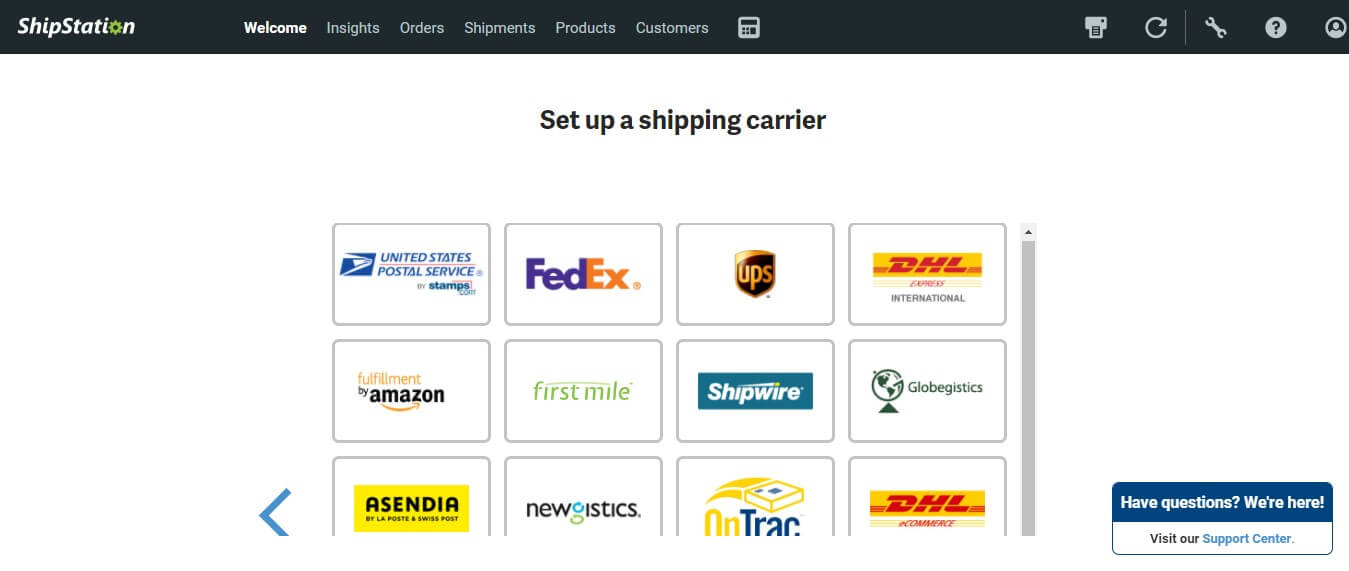
Choose your preferred platform and complete the connecting process. Once done, your ShipStation account will be linked and integrated with your ecommerce platform of choice.
Next up, you must choose a shipping company that you want to use for all your shipping requirements.
ShipStation supports a good bunch of top shipping companies, including, but not limited to, FedEx, USPS, DHL, Fulfilled By Amazon, and more.
Choose the shipping company that you want to use for your store’s fulfillment process.
Afterward, choose a label layout. You can create and customize your shipping labels according to your brand’s image and style.
Your setup is now complete and you can start printing labels and fulfilling all your customer orders directly from your dashboard.
ShipStation Pros and Cons
Pros
- Multiple ecommerce platforms integrations
- User-friendly User Interface
- Allows automation
- 30 days free trial
Cons
- No live chat and phone support on the starter plan
ShipStation Features
In our ShipStation review, we tried to cover all the different features available in the app.
It provides multitude of features that cater to small/mid sized ecommerce businesses. It even provides plans that cater to bigger companies as well.
- Label and Slip Printing – Printing of shipping labels and packing slips at the same time.
- White Labelling – Custom brand logos on shipping labels, packing slips, and shipping confirmation mails.
- Multiple Shipping Companies – Integration options available for UPS, USPS, FedEx and DHL accounts.
- Free Account – Discounts on USPS Priority mail and Express Mail.
- Automatic Order Import – Automatic order sync from different sales channels.
- Custom emails – Custom email confirmations and tracking information.
- Real time shipping rates – Real time shipping rate calculations.
- Automation – Automatic shipping options with pre-defined order filters.
- Easy Returns Processing – Single click returns processing.
- Analytics – Analytical tools available for products, orders, shipping costs, etc.
- Integrations – Integrations for all major online ecommerce platforms and shopping carts.
- Easy to use API – API access.
- Batch Printing – Simultaneous batch-printing for up to 500 orders.
ShipStation Pricing
This app offers six different pricing plans, each catering to a different size of online business. Each plan comes with a limited number of shipments per month, and we have covered all the plans in our ShipStation review.
It also provides a 30-day free trial which lets you test the service for a month to see if it’s worth your money or not.
Starter – $9 per month (ShipStation Review)
- 50 Shipments per month
- All Sales Channels
- 1 User
- Customized shipping Labels and Packing Slips
- Forum Support and E-mail
Bronze – $25 per month
- 500 Shipments per month
- All Sales Channels
- 1 User
- Customized shipping Labels and Packing Slips
- E-mail and Forum Support
Silver – $45 per month
- 1,500 Shipments monthly
- All Sales Channels
- 2 Users
- Customized shipping Labels and Packing Slips
- Live Chat, Forums, and Email
Gold – $65 per month
- 3,000 Shipments monthly
- All Sales Channels
- 3 Users
- Customized shipping Labels and Packing Slips
- Forum Support, Email support, and Live chat
Platinum – $99 per month
- 6,000 Shipments monthly
- All Sales Channels
- 5 Users
- Customized shipping Labels and Packing Slips
- Forum Support, Live Chat, and Email
Enterprise – $159 per month (ShipStation Review)
- Unlimited Shipments monthly
- All Sales Channels
- 10 Users
- Customized shipping Labels and Packing Slips
- Phone Support, Forum Support, Live Chat, and Email
ShipStation Alternative
| ShipStation | Shippo | |
| Price | Starting from $9/month | $0.05/order |
| Ease of Use | Easy | Average Difficulty |
| Integration | All Major Platforms | All Major Platforms |
| Features | 5-Stars | 5-Stars |
| Reporting Tools | Yes | No |
| Carriers | All Major Carriers | All Major Carriers |
| Customer Support | 3-Stars | 5-Stars |
In our ShipStation review, we compared it with its alternatives like Shippo. It offers better rates since Shippo charges you based on the orders.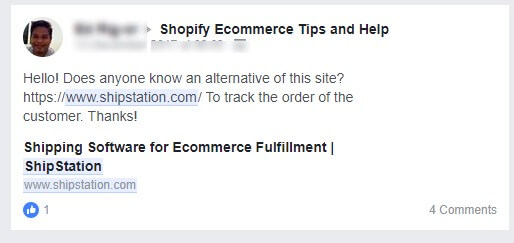
It also offers better reporting tools, and it’s relatively easy to use compared to its competitors.
The basic plans only provide you with email and forum support, and you only get phone support with the Enterprise plan.
ShippingEasy, on the other hand, provides phone support to all their paid plan subscribers.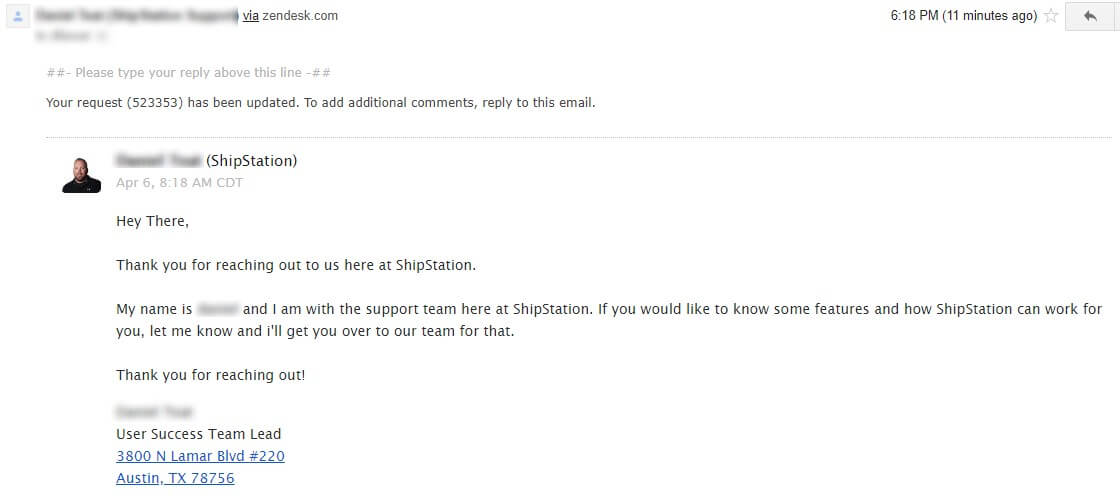
ShipStation Customer Service
For our ShipStation review, we also tested out the customer support and received a response within an hour, even though we didn’t even have a paid account.
This could either be out lucky day or maybe, they actually have a responsive support team. However, you need to find it out for yourself to see if they are actually quick for you either or not.
ShipStation F.A.Qs
Is Wix compatible with ShipStation?
Yes, ShipStation is compatible with Wix. However, there are some restrictions; it is only available for the stores located in the UK, USA, Canada, and Australia. Also, Wix does not sync with ShipStation’s tracking number. The user has to add a tracking number manually to the Wix order.
Does ShipStation work with Shopify?
Yes, you can easily integrate ShipStation with your Shopify store.
How do I add ShipStation to Shopify?
To add Shipstation, go to Shopify App store > Search Shipstation > Add ShipStation.
That’s it Shipstation would integrate with your Shopify account.
ShipStation Review Final Thoughts (8/10)
If you are a small to medium-size ecommerce business owner, then we definitely recommend this app for you.
It will help you streamline your entire shipping and fulfillment cycle with just a few clicks. If you are looking into third-party shipping companies, then ShipStation is a must-try.
We look forward to hearing about your favorite shipping apps for Shopify. Let us know in the comments below.

 Ordoro Review 2020 – One-stop-shop for all your shipping needs
Ordoro Review 2020 – One-stop-shop for all your shipping needs  AfterShip Review 2020 – Track All Your Shipments With This App
AfterShip Review 2020 – Track All Your Shipments With This App  TaxJar Review – Do Your Taxes With A Single Click
TaxJar Review – Do Your Taxes With A Single Click
Thanks Anton, I’ll check them out.