ShippingEasy Review 2020
- Mar-31-2020
- Dilawar Hussain
- 2 comments
There are numerous shipping apps available for Shopify that take the hassle out of fulfillment and shipping by providing you a centralized platform for all your shipping needs.
When compared to other apps available on the store, ShippingEasy shines when it comes to affordability, ease-of-use and user-friendly interface.
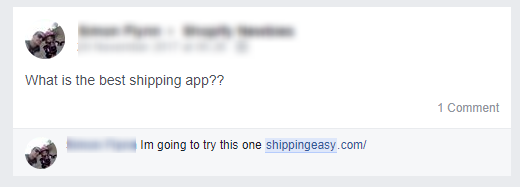
ShippingEasy is the app for beginners that want to test and experiment with third-party shipping without investing in expensive apps.
It is a great shipping app available for Shopify that does away with Shopify’s default shipping and provides you with a much more seamless shipping integration.
Think of this service as a one-stop shop for all your shipping needs. It lets you import shipping orders, manage all those orders according to their sizes, and also print different shipping slips and labels required.
All of this is available at a reasonable cost, considering all the automation available for the entire process. Check out our ShippingEasy review to know more about its pros and cons.
ShippingEasy Features
If you are not using a third-party shipping app on your Shopify store then you have to tend to the fulfillment and shipping manually. ShippingEasy takes out the manual legwork out of it.
It lets you automate most of your similar shipping orders and make everything else just a click away. Click, print, and ship all your orders with this app.
In our ShippingEasy review, we noticed some salient features of ShippingEasy that are as following:
Easy to Use – As mentioned and shown above, it is fairly simple to use and very user-friendly with its interface.
Shipping Calculator – A handy calculator that gives you accurate rates for the shipment.
Major Shipping Carriers Integration – It offers well-known carriers as follows:
Automatic Order Syncing and Tracking – All your orders are imported and synced automatically from your store and updated with exact tracking detail for each order.
International Support – If you face any problems or run into issues related to the service, the support team is always there to respond to your tickets.
How to Setup ShippingEasy
The setup is quite straightforward. Go to Shopify App store and install the ShippingEasy app on your store. After you create an account, fill in your details, payment information, etc.
There will be some default settings that will work for all orders. However, you can customize each package differently if you have different requirements for different shipping carriers.
From the app’s dashboard, connect your store, and create a US shipping label to get it up and running.
How to Use ShippingEasy
As the name suggests, ShippingEasy is fairly easy to use. The dashboard interface is user-friendly and easy to navigate. It takes just a few clicks to get everything up and running.
Everything is self-explanatory and anyone who can operate a computer can easily find their way around the interface without any hiccups.
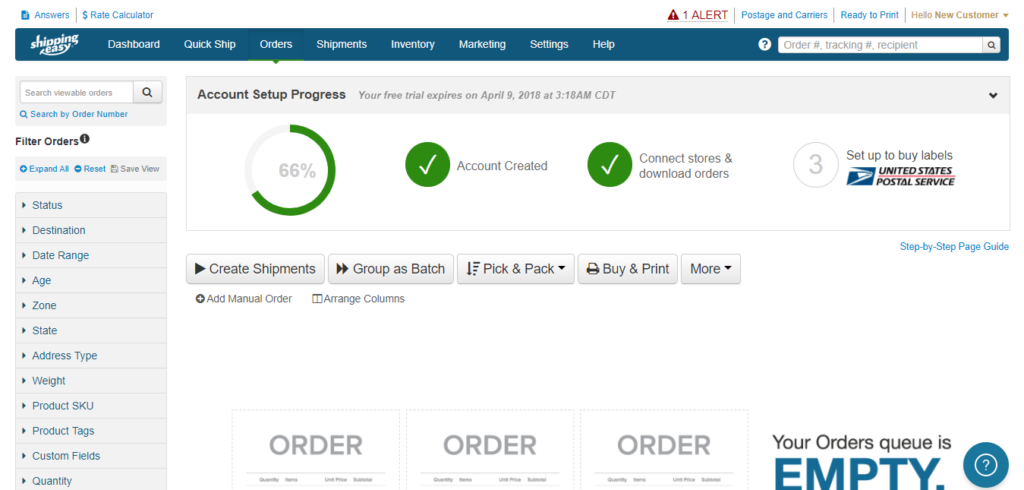
If you have a store connected, it will automatically Sync orders and import them into the interface within 1-4 hour.
Once all your orders have been synced and they show up in your Dashboard, you can start selecting the ones that you want to fulfill and hit “Create shipments”.
This will redirect you to a page where you can set your parameters, change the carrier, rate of the postage, weight of the shipment, etc. Finally, you get the option to pay for it and print the shipping label.
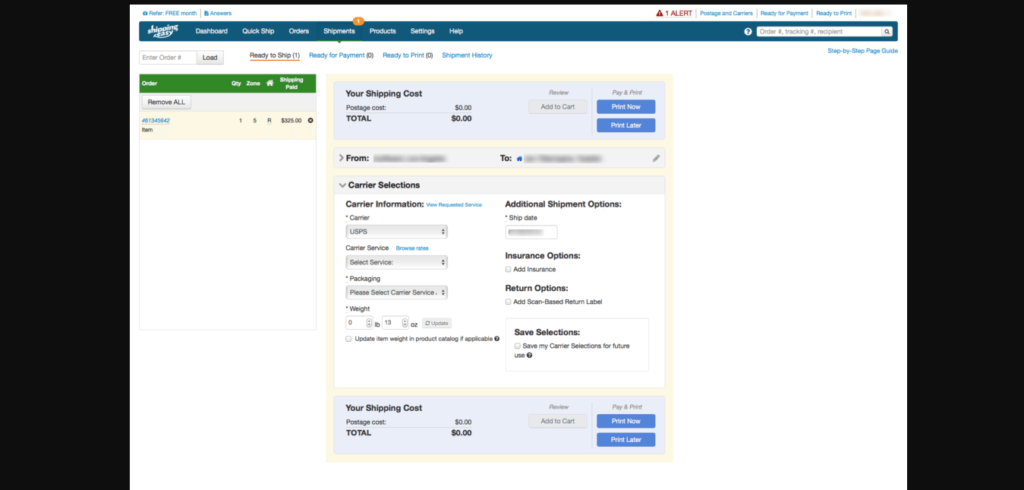
The printing page gives you the options to print the packing slip, or the shipping label, or both. Afterwards, it’s just a matter of printing the label and shipping the goods. The entire process take less than 5 minutes.
If you are mostly shipping similar products then you can automate the process by setting up shipping rules.
Once you setup your shipping rules, all you have to do is use the “Buy & Print” button on the “Orders” page to easily buy and print shipping labels and/or packing slips for your shipments.
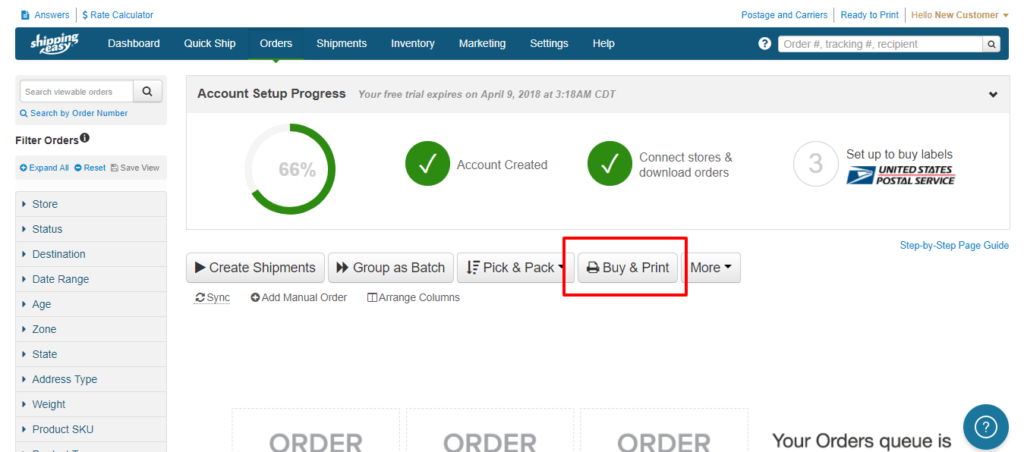
There’s a very useful Shipping Rate calculator available in the top-left corner that comes in quite handy when you want to quickly calculate shipping rates.
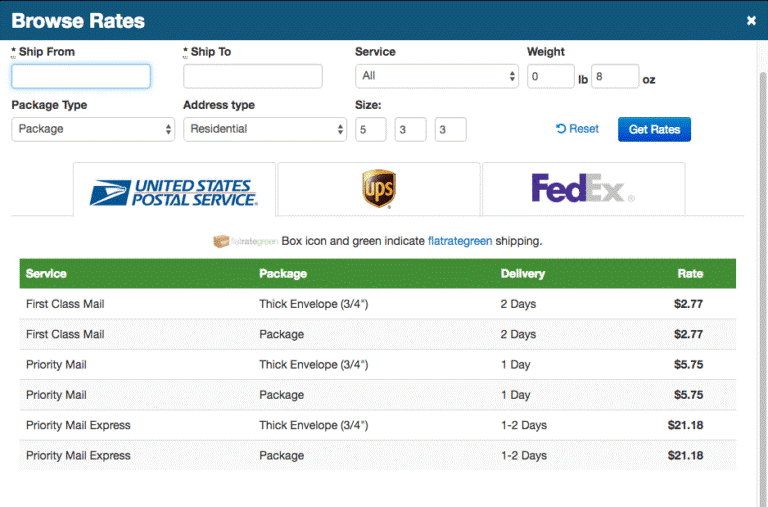
All in all, ShippingEasy has a very user-friendly and intuitive interface that’s quite easy to use. You will be able to perform all the actions easily since everything is labelled clearly for your ease-of-use.
Related Article:
Shopify Shipping Apps
ShippingEasy Pricing
ShippingEasy offers multiple pricing plans that cater to different kind of individuals and businesses. From small to medium business, all the way up to Enterprises, ShippingEasy’s got a plan for you.
Here are the details of the different Pricing plans:
Starter – Free
- 50 shipments/month
- Suitable for people who are just starting and want to test the waters.
Basic – $29/month
- 500 shipments/month
- Inventory management available for Additional $14
Plus – $49/month
- 1,500 shipments/month
- Inventory management available for Additional $19
Select – $69/month
- 3,000 shipments/month
- Inventory management available for Additional $29
Premium – $99/month
- 6,000 shipments/month
- Inventory management available for Additional $49
Enterprise – $149/month
- All things included, Unlimited.
As you can see, this app offers a plan for everyone. You can test this service out with the free plan and see if it’s actually for you.
ShippingEasy Vs. Shipstation
| ShippingEasy | Shipstation | |
|---|---|---|
| Pricing |
|
|
| Ease of Use | 5-Stars | 5-Stars |
| Customer Support | 4.5-Stars | 5-Stars |
| Features | 5-Stars | 5-Stars |
In our ShippingEasy review, we compared it with Shipstation (One of the best shipping apps), you can clearly see where ShippingEasy shines and where it falls flat.
The free plan included in ShippingEasy is a great way to allow newcomers to test the service before committing to it. User-interface is simple for both apps and it’s easier to navigate for new users.
According to user ratings, ShippingEasy lacks a bit in customer support, but they are constantly trying to improve it and they also lack in terms of shipping partners when compared to Shipstation. However, that’s mainly because they are only focusing on the US market for now.
There’s one advantage that ShippingEasy holds over ShipStation in terms of customer support. That’s phone support.
ShippingEasy offers phone support to all their paid customers while ShipStation only offers phone support to Enterprise customers ($149 per month).
ShippingEasy Review Final Thoughts (9/10)
In conclusion to our ShippingEasy review, we can safely say that it is one of the top shipping apps out there for your Shopify stores. It’s easy to use, newbie friendly and provides seamless integration with a plethora of ecommerce platforms.
If you are looking into Third-party shipping services for your store then this service is definitely a good choice as it will introduce you to the workings of Third-Party shipping apps without overwhelming you with information.
Who is it for: It’s reasonably priced and perfect for new store owners who want a straightforward shipping app.
Anyone who knows how to operate Social media sites like Facebook, etc. should be comfortable using this app since it provides clear labels for all the features.
We also want to now which shipping apps do you use for your stores. Also let us know what you think of our ShippingEasy review. Fire away in the comments below.

Thanks for taking the time to review ShippingEasy, Dilawar!
You are welcome, Rob. I did enjoy writing this ShippingEasy review.
We are always on the lookout for apps that help our fellow entrepreneurs in their journey.