How to Sell on Amazon – The Definitive Guide
- Nov-05-2018
- Dilawar Hussain
- 0 comments
I often get the question “How to sell on Amazon” from newbie entrepreneurs. We have covered a lot of Amazon features like Amazon FBA and Amazon dropshipping, but what we didn’t do before was a complete beginner guide to selling on Amazon. So, this post is going to start at the very first step and teach you how you can sell on Amazon to make money.
My goal with this guide is to show you exactly each step of Amazon’s selling process. After you are done reading this post, you will be setting up an Amazon account on your own. Also, you will be able to find best products to sell on Amazon easily.
How to Find Products to Sell on Amazon
The first step for you is to do some serious product research. You need to source some trending products that can help best product to sell on Amazon. Some prefer to sell their own manufactured goods while others rely on reselling on Amazon after buying products in wholesale, but first, you need to know where to source product to sell online.
There are many different ways to know where to source products in today’s technically advanced world.
You can use different tools like Big Tracker to research popular products on Amazon or manually do your product research. We’ve also got some hot trending products that you can sell, so there are multiple ways for you to find the best stuff to sell on Amazon.
Here are five different ways you can know how to source products to sell on Amazon.
- Retail Arbitrage: Perfect for newbies
- Reselling Wholesale Goods: Suitable for seasoned entrepreneurs
- Manufacturing: Suitable for seasoned entrepreneurs
- Dropshipping: Suitable for both newcomers and seasoned entrepreneurs
- Private Labeling: Suitable for experienced entrepreneurs
Retail Arbitrage
Retail arbitrage sounds like a very complex term, but in reality, it’s a simple process. You just buy products at discounted prices from retailer sales or discount bins, etc. and reselling clearance items on Amazon.
Sellers who do this are very active and keep an eye out for clearance sales on both offline and online retailers. When they find products for a great deal, they use Amazon’s price scanning app to check for their profit potential on the marketplace.
Many newcomers to Amazon get started using this strategy and then grow their businesses into reselling on Amazon or even manufacturing models. Some even stick to the arbitrage model and resell clearance goods as a full-time job.
However, it’s not as easy as it sounds. You need to learn how to make it profitable. With fulfillment and shipping costs, you may end up with a loss instead of profit. But, once you get the hang of it, you won’t even have to put up much cash up-front when doing arbitrage.
Reselling Wholesale Goods
This is a good old-fashioned method of sourcing bulk inventory from a distributor or manufacturer to resell them on Amazon for a decent profit margin. The positive aspect of this sourcing method is that you get quite lower prices for the product on wholesale which leaves quite an adequate room for your profit; however, a severe drawback is that you have to buy the items in bulk. So, you need to do your product research to the max because a failed product will never sell and you will be stick with unsold, aging stock.
Sometimes the sellers get stuck with stock because of their poor pricing strategy. Some tools can help you price your products competitively while making you a good profit. You need to offer the best price that cuts the competition while still bringing you a decent profit.
Manufacturing
If you are manufacturing something yourself, then you already know what you are going to sell on Amazon. The biggest question, in that case, would be what are Amazon’s fees on handmade goods so you can ensure a decent profit margin on your produced goods. Also, you need to stay on top of the production of your products in case it’s a hit on Amazon.
Dropshipping
Here is a short Amazon dropshipping guide.
Dropshipping is all about making it easier for entrepreneurs to make money with online marketplaces. It’s a simple way to get started with Amazon, as long as you know what you are doing. With dropshipping, you list an item on Amazon and when it’s sold, the supplier (of the product) ships the product on your behalf. So, you pretty much act like the middle-man. However, this model has certain drawbacks especially when you are trying to dropship on Amazon.
Dropshipping often starts with lower profit margins especially when you are just starting out. Also, with Amazon, you have to take care of Amazon’s cost to sell on the platform which further chews into your profits. There are other problems associated with dropshipping as well which include, but not limited to product quality issues, stockouts, and late delivery of items. These are issues that you have no control over and can lead to your demise on Amazon’s platform.
Private Labeling
So, this one is quite an impressive method of selling products on Amazon because it lets you build your own brand around your products. Private label sellers on Amazon source their products from manufacturers but package the items under their own brand. This lets them build a name for themselves because the item is branded with your name on it. There are a lot of goods like cosmetics and skincare items that can be privately labeled easily.
Similar to the reselling of manufactured products, private label product selling also comes with upfront costs that you have to bear. So, the downside is that you can be left with an aging-inventory if the products don’t sell.
Selling on Amazon – Pros and Cons
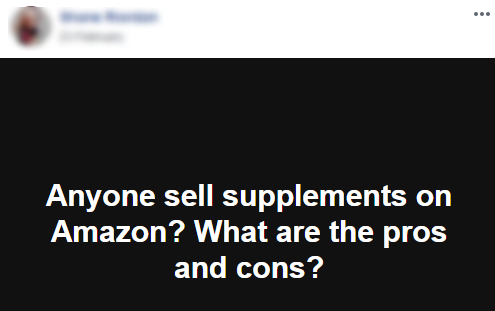
Pros
Access to millions of customers
As an ecommerce business owner, be it new or a veteran, you need to go where the consumers are, and the online buyers a flocking to Amazon for their purchases. If your ecommerce business and products are not listed on Amazon, then you are missing out on a huge opportunity to increase your brand’s visibility and also on sales. With millions of purchases happening on Amazon every day, you can’t ignore all the possibilities this platform brings.
Easy to use
Selling goods on your own platform could be a bit complex for newcomers as it requires a basic understanding of setting up and running your own site. However, selling on Amazon is extremely simple. Just sign up for a seller account on Amazon and start selling your products without much hassle. You can sell products that are already listed on Amazon or add entirely new listings, depending on your products.
Utility
The best reason to sell on Amazon’s platform is that they provide you with a complete infrastructure that you can utilize for your business. The Amazon fulfillment option lets you enjoy peace of mind while Amazon takes care of your product storage and shipping through one of their 50+ fulfillment centers. You can also select fulfillment by the merchant to take care of it yourself, but Amazon does provide you with a simple utility for a nominal fee.
Cons
Amazon’s customers, not yours!
When you start selling your products through Amazon, you do get exposure. There are millions of people visiting Amazon every day for their purchases, and you get to enjoy the free exposure to potential buyers. However, these people are Amazon’s loyal customers until you can charm them with your high-quality products and competitive pricing.
Limited Control
Even though Amazon as a marketplace provides you with multiple advantages, but it’s always important to keep in mind that it can also go the other way as well. Marketplaces are there to help themselves, not you. They prefer to keep the focus on products, not the sellers. So, this would limit your brand’s presence, communication with customers, and also limit the products you can or can not sell on the platform. There’s also the dreaded ban looming over your head for breaking any rules or guidelines.
Marketplace Fees
Setting up your shop on Amazon can supercharge your ecommerce business and bring in a lot of potential customers, but it’s definitely not free. You also have to pay Amazon’s marketplace fees. Some fees are calculated as a percentage of the sale while others are a fixed amount/percentage that varies from category to category. Before you start selling on the Amazon marketplace, you need to understand your margins and see if you are actually going to profit from the platform or not.
How Much Does It Cost to Sell on Amazon
Setting up an Amazon seller account fees
If you are keen to get the access Amazon seller dashboard, then you need to understand all the costs associated with selling on Amazon. If you are planning on selling less than 40 products each month, then Amazon Individual Selling plan is the perfect choice for you.
It’s free and costs you $0.99 per each sale (+ referral fees). If you think you will be selling more than 40 products a month or consider Amazon referral fee too high then the Professional Selling Plan is just $39.99 per month and does not cost anything on sales; however, the referral fees remain.
The referral fee is a percentage of your total product price that you have to pay Amazon for each sale. This percentage varies depending on the product category.
Check out our complete breakdown of how much it costs to sell on Amazon to see how much you exactly have to pay.
There are no workarounds to the fact that these fees are going to stack up, and it’s going to be a bit frustrating to see your profit margin dip down in the beginning.
Fulfillment by Amazon (FBA)
Both Individual and Professional account sellers can opt to use Fulfillment by Amazon (FBA) to store, manage, and ship products automatically through Amazon without having to lift a finger themselves. However, FBA does come with a bunch of fees, but many seasoned Amazon sellers find those fees quite reasonable considering the utility FBA offers. Using FBA also lets you use Amazon’s Prime shipping which brings in more customers because of faster shipping times.
FBA fees include everything like packaging, boxes, barcodes, and even return covers if your buyers end up returning the items to Amazon.
There are mainly two types of fees associated with FBA:
Picking, packaging, and handling fees – these cover the entire process of shipment of your item from Amazon fulfillment center to your customers.
Monthly storage fees – These are fees charged on the basis of how many products you have stored in Amazon’s warehouse and the duration of the storage.
Here’s how you can start an Amazon FBA business in minutes and all the costs associated with it.
Now, let’s learn how to sell on Amazon step by step.
Steps to Setting up Amazon Seller Account
How to Create an Amazon Seller Account
To create an Amazon seller account, go to Amazon services page and hit “Start Selling.”
You already know there are two different types of seller accounts on Amazon; Individual and Professional selling accounts.
Choose the type of account you want to create depending on your requirements.

Here are the details you will need to create a seller account.
- Business Name and Address
- Phone Number
- Billing Method (Credit Card is compulsory)
- Tax information
Once you are done registering, you will need to verify your account through text or call. Once verified, you can easily start selling on Amazon. Log into your account to check out Amazon’s seller dashboard.
How to Listing Your Selling Products on Amazon
From your dashboard, head over to the “Inventory” tab and click “Add a product.”
If you are adding a product that’s already available on Amazon then you can just add the product title to find it; however, if you are adding a new product, then you will have to “Create a new product.”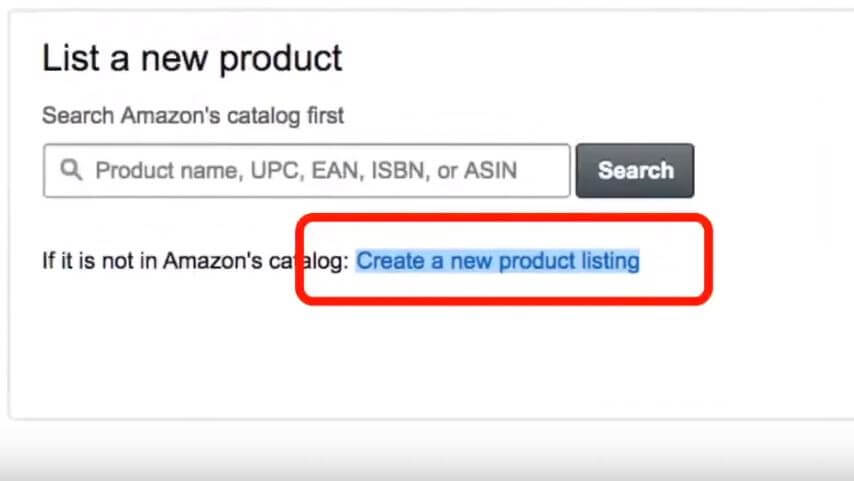
To successfully add a product, you need the following information:
- Price
- Product’s condition
- Fulfillment by Merchant (You) or use Fulfillment by Amazon.
If you want to ship through Fulfillment by Amazon then you have to check “I want Amazon to ship and provide customer service for my items if they sell.”
To have all your future items fulfilled by Amazon, check the box that says “Remember this setting for next time.” Accept the FBA terms and you are done. Amazon now fulfills your products.
How to Convert Your Existing Products to Fulfillment by Amazon
If you are trying to convert your existing uploaded products to Fulfillment by Amazon, then go to Inventory tab and click “Action” drop-down menu, then select “change to Fulfilled by Amazon.”
Once done, all your products will be converted to fulfillment by Amazon.
Create a Fulfilled By Amazon Shipping Plan
If you want Amazon to fulfill your products then you need to send your inventory over to Amazon for the FBA. You need a shipping plan in order to ship the products to Amazon warehouses. There are two types of packaging.
Individual products: These are for single items.
Case-packed products: Choose this one if you are sending large quantities of the same product. For example, 30 copies of the same movie/game.
How to Ship Your Selling Products to Amazon for Fulfillment
Now, the final step is to ship all your products to Amazon for fulfillment. You need to head over to Inventory tab > Manage FBA Shipments > Continue with Shipping plan. Enter the exact number of units you are shipping and also, select whether you’d be labeling them yourself or Amazon should do it for you.
Once the shipment is approved, you can easily purchase shipping labels from Amazon and print them out. Put these labels on your package and mail it. You are done.
Once your products reach Amazon, your listings will go live, and you will be able to make sales on Amazon without any problems.
How to Calculate Amazon Profit
If you have already set up a seller account on Amazon then you should definitely download the Amazon seller app on your smartphone. This is an entirely free app that lets you check out the product details on Amazon including pricing, fees, etc. The app enables you to scan any product’s barcode to show you the pricing and fees applicable to that product on Amazon. This way you can check the potential profit for different products when selling on Amazon.
If you don’t have a seller account or don’t want to sign up just to check the profits with the app then you can view your potential profits with the Fulfillment by Amazon Revenue Calculator as well.
Conclusion
Thanks for reading my “How To Sell On Amazon“ guide, I hope you it helps you in starting your own Amazon business.
I’ve tried my best to cover as many things as I can in this guide, but still if you want help with something then feel free to comment below and let me know. I will get back to you ASAP.
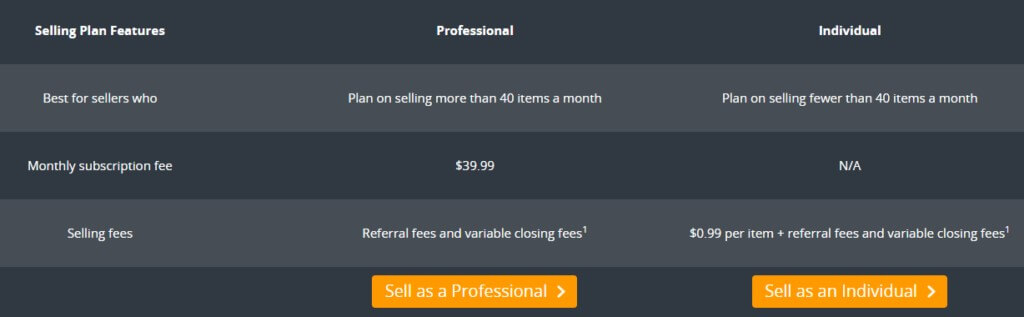
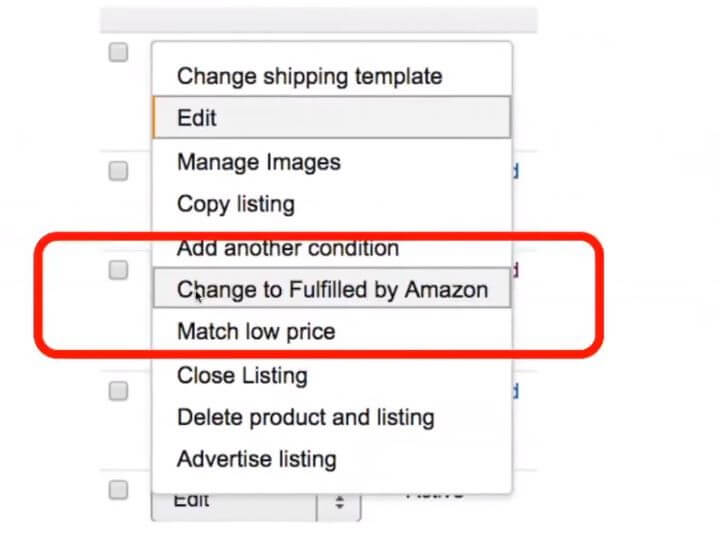
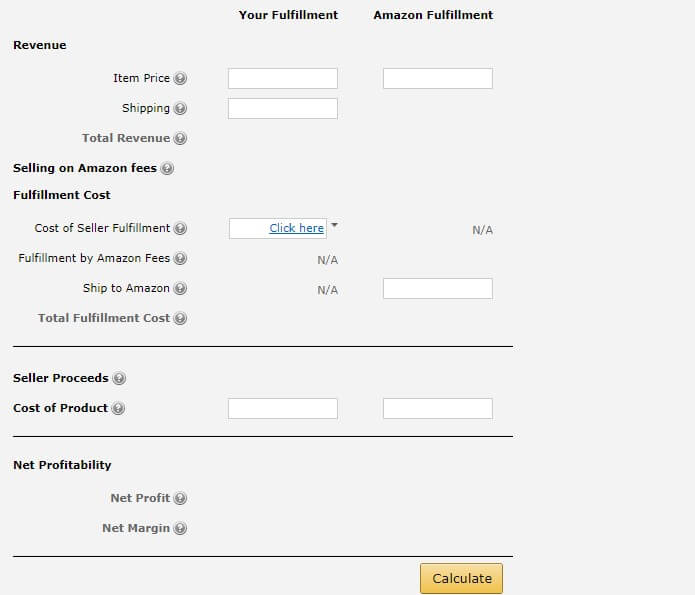

 How to Chargeback on PayPal to Get Your Money Back
How to Chargeback on PayPal to Get Your Money Back  What to Sell on Etsy –12 Best Selling Items on Etsy in 2021
What to Sell on Etsy –12 Best Selling Items on Etsy in 2021  11 Easy Ways to Make Money on Amazon in 2021
11 Easy Ways to Make Money on Amazon in 2021  eBay Dropshipping – Learn Dropshipping on eBay in 5 Steps
eBay Dropshipping – Learn Dropshipping on eBay in 5 Steps