Instagram Ads Guide – How to Advertise on Instagram in 2021?
- Feb-27-2020
- Bilal Uddin
- 0 comments
When Instagram came into existence, no one would have imagined that it would become one of the most preferred platform for businesses to run advertisements for their brands.
With more than 1 billion monthly users and 500 million active daily users who spent 53 minutes per day and publish 95 million posts daily, these engagements make advertising on Instagram an essential component of social media marketing.
Instagram leads in all ways to become the top platform to drive referral traffic.
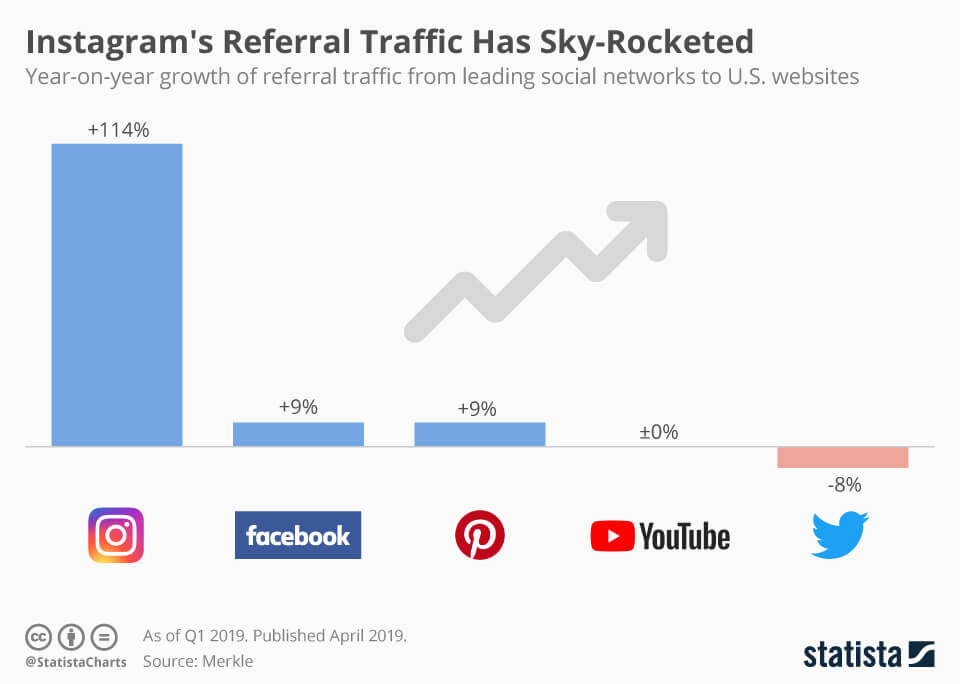
Source: Statista
It makes Instagram the first choice of businesses to promote their content and drive traffic to their landing page.
However, with great opportunities come great competition and difficulty.
As a newbie, you might face trouble to get the desired results from your Instagram ad campaign.
So for all you, I have made a complete Instagram ads guide in which I will be covering the following topics.
I can assure you that by going through all these steps thoroughly, you can easily create your first Instagram advertisement campaign successfully.
What are Instagram Ads?
Advertising on Instagram started in 2015 after Facebook acquired this platform in 2013.
Instagram advertising is a method of paying for sponsored posts to meet your personal or business objective such as increasing brand awareness, boost website traffic, selling products, create a new audience, and retarget the existing audience.
Why Instagram ads?
Instagram has become one of the best social media platform for promotion.
According to Instagram, 200 million people visit business profiles daily, and 60% of people say they discover the new product on Instagram.

It is the best platform to help the business to reach new audiences.
Two-thirds of profile visits to businesses come from people who are not following that business.
Instagram ads have proven themselves effective, especially if you have a great flair of visual and creative graphics.
How to Advertise on Instagram
You can start advertising on Instagram from Facebook ad manager and directly from the Instagram app.
1- Create Instagram Ads from Facebook Business Manager
Facebook has a massive amount of user information that brands can easily take advantage of creating Instagram ads from Facebook ad manager.
Those who have advertised before on Facebook then it would not be tough for you.
The magic happens in the placement section. However, this guide is for newbies, so if you have not opened the Facebook business manager before, then welcome to social media marketing.
Before that, you have to join the Facebook business manager if you do not know how then check out this guide.
Here is the step-by-step tutorial of how to create Instagram ads on the Facebook business account.
Step # 1 — Sign to Business Account & Create an Ad
The first step is to join the Facebook Business Manager.
If you do not know how to set up a business account, check out this guide.
Click “Ads Manager”

In Ads Manager, click the “+Create” option in the green tab.

Step #2 — Select Your Objective
When you advertise, you must have some a goal and objective that defines what do you want to achieve from your Instagram advertising.
Facebook offers the objectives from which you have to select before making an ad.
Reach – Get the maximum audience to view your ad.
Brand Awareness – Increase the awareness of your brand within your niche.
Traffic – Drive the maximum people to the desired destination, such as a website or app.
Engagement – Boost the engagement and likes on your Facebook page or post.
Video Views – Get more engagement on video ads to promote the brand.
App Installs – Boost the apps download.
Conversions – Make the people take desirable action on your website, such as making a purchase or subscribe.

Mention daily budget and click setup ad account.
You can add a daily as well as a lifetime budget.

Then, select the country, currency, and time zone of your region.

To keep the tracking of your ad performance, you need to add Facebook pixel ID.

Learn how to create a Facebook Pixel and add it to your online store.
Step # 2 — Create the Audience
To create your audience, you need to select the location and demographics (age & gender).

You can also add detailed targeting by using further interests and behaviors. To learn Facebook detailed targeting check out this guide.

Finally, click “save this audience” to move on to the next crucial step.
Step # 3 — Add Placement & Create Your Instagram Ad
This is the section where you run the start advertising on Instagram.

To advertise on Instagram, Go to edit the placement option → Select Facebook and Instagram in the platforms section.

You can also see the preview of your ad.

Select Instagram stories

And that’s how you create an Instagram ad from the Facebook ad manager.
2 – Create Instagram Ads from Instagram Business Page
Promoting a post from Instagram is very straightforward. However, there are a couple of prerequisites to start advertising on Instagram directly from the app.
- First, you need to have an Instagram Business Account. You can change the personal account into a business account within the setting.
Here is how you do it,
Go to Instagram settings → Account → Switch to professional account → Select creator or business

- After that, you must have access to your Business’s Facebook page either as an admin, editor, or advertiser.
Once you have gone through this process, you can see a “promote” button on each of your Instagram posts. The promote button might disappear on the post with excessive text.
Here is a step-by-step tutorial of how to advertise directly from the Instagram business account.
Step # 1 — Select a Post to Promote
Here I decided to promote this mug in my nursing community. So, I just clicked the ‘Promote button.’

Then, click “Create Promotion.”

Step # 2 — Choose the landing page
I want people to go to my website, so I selected the “website” option.

Step # 3 — Add the URL of your landing page/website and select call-to-action.
You add a URL as per your objective to let the people drive on the right page. Also, select the CTA that fits best for your objective.

I entered my website and select “Shop Now” as a CTA button.

Step # 4 — Select Target Audience
If you already have a page with a decent following and want to target a lookalike audience, then you can select an automatic option.
Or, you can also create your audience by specifying demographics and location.

To create an audience, you need to choose the audience name, location, interest, age & gender.

Select location.

Select interest. I want to sell the mug that relates to the nursing community. Therefore I selected “nursing” in the interest section.

Select age and gender.

Now, you have created your customized audience, which will be saved in the audience section so you can use it in other Instagram advertisements.
Step # 5 — Select Budget & Duration.
you’d better select a one-week duration so you can have some data to analyze the performance of your promotion.

Step # 6 — Review & Add Payment Information
Here you can see a complete overview of your Instagram promotion to look if there is anything you need to edit.

Finally, add your bank account information to live your promotion.
Types of Instagram ads
Instagram offers five different ad formats:
- Stories ads
- Photo ads
- Video ads
- Carousel ads
- Collection ads
Story Ads

Instagram stories open up great opportunities for brands to advertise their products or services featured in the form of photos or videos between stories.
The daily active user (DAU) of Instagram is on the verge of growth since 2016, and it has reached 500 million active users and guess what almost all of the active users – 500 million – views Instagram stories every day.
It opens up a giant prospect for brands to gain massive attention. The stories expire in 24 hours so you can easily find out your target audience by looking at the performance of your ad, such as how much time the audience spends in viewing the advertisements that help you to retarget your potential audience.
In the Instagram stories, you have a great chance to create an emergency or FOMO elements such as limited time offers or seasonal sales.
You only get 15 seconds in a story ad, so you need to use Gifs and creative text to grab attention at that time.
Photo Ads

Instagram photo is a simple ads image that appears on feed as a single image.
In this kind of ad, you need to come up with exquisite visual content to display your services and products to grab attention in the first second and make the user take the desired action on the ad.
Video Ads

Instagram videos are one of the most engaging content types to generate potential leads. The how-to video tutorial is the most effective content to increase engagement, convert leads, and increase the followers.
Carousel Ads

Carousel ads allow the advertiser to add up to 10 images or videos in a single ad that a user can view it by swiping left.
This Instagram ad format is the best option for mentioning several products to entice the customers to click on the call-to-action button.
Slideshow/ Collection Ads

Collection ad is somewhat similar to the carousel ad. However, it consists of images that keep on changes and show as a video.
The collection of images, videos, and call-to-action create a great ad to generate a potential lead for your business.
Instagram advertising Business Tools
Instagram was started as a social photo site, but now it has become one of the most sought after platform for businesses. Following are some of the best Instagram tools
Insights
The insights tools allow seeing the analytics of your follower’s actions on the page, such as what kind of post is performing best and the relevance of the audience.
You can easily overview the performance of your page by analyzing the impressions, reach of your post, and the engagement on each post. This vital information is beneficial in creating the Instagram advertising strategy.
Here is how you view Insights,
- Open your profile.
- Tap ”
 ≡ “.
≡ “. - Select Insights.
- Choose a story, post, or promotion that you want to see insights of.
Promote
Instagram replicates the boosting feature of Facebook in which you can now promote directly from the Instagram app.
Just go to the post you want to advertise, select your objective, location, and start advertising.
Call-to-action
CTA action button allows you to make the customer the desirable action on your ad such as call now, shop now, learn more, etc.
Here is how you can add call-to-action button in Instagram
- Open your Instagram business profile
- Go to edit profile
- Scroll down to Contact options (in Public Business Information Section)
- Tap “Add an Action Button”
- Under Public Business Information, tap Contact Options.
- Tap Add an action button.
- Select the CTA button
- Enter the URL of your landing page
- Tap Done.
Instagram Advertising Cost
How much does it cost to advertise on Instagram?
On average, it cost in the range of $0.7 – $1.00.
Nonetheless, there is no precise answer to this query; it majorly based on the Facebook ad bidding setup.
How Ad Bidding Works on Instagram?
The ad bidding for Facebook and Instagram is the same.
On three factors, your cost finalizes an Instagram ad.
1- The Bid – How much you are willing to pay for an ad campaign.
2- Relevancy Score – Facebook gives preference to relevancy over the high bid. Make sure to read the guidelines of Facebook and make an ad more relevant to your audience. This would massively help in the ad cost-cutting.
3- Estimated action rates – It shows an estimated number of people that would engage with your ad within your budget and targeting.
The conclusion is that the ad bid and ad quality is equally important to create a relevant ad for your target audience.

You need to focus on the quality that would help in reducing your cost-per-click rates.
9 Instagram Advertising Tips
So far, you understand how to create advertising for Instagram. However, it still not enough to get fruitful results from your Instagram ad campaign.
For that, here are some tips for creating a successful Instagram promotion strategy.
1. Use Video Ads
72% are only images on Instagram. Therefore, by using video, you can stand out easily. Apart from standing out options. Instagram videos ads get 3 times more engagement than Instagram photo ads.
The engagement is the sign that people are actually taking an interest in your brand. You can easily grab attention by using movement and effective graphics.
2. Engaging Thumbnails

Source: Better me
Add some attractive in your video ad thumbnail as the majority of people videos on Facebook and Instagram without sound. So, you have to make something intuitive that entice the viewer to watch your video ad.
3. Use Boomerangs
People love boomerangs. You can use them in your Instagram story ads to make your ad look funky and engaging.
4. Use gifs and stickers in the story
Use arrows in the story for navigation so that customers continuously watch your story ads.
5. Add polls and Sliders
Emojis sliders and polls are one of the most effective to boost engagement. Use them in your ads as frequently as possible.
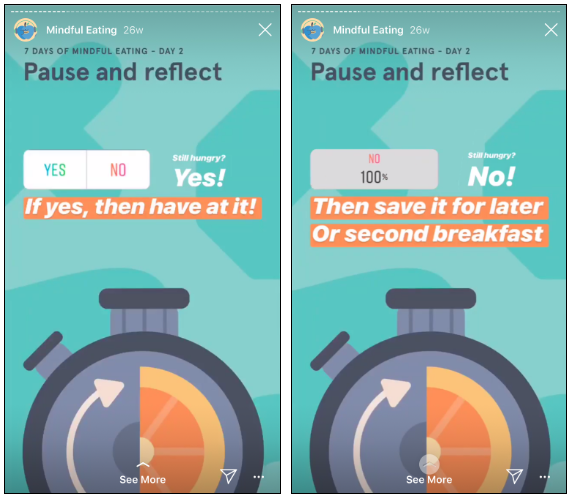
Source: Mindful Eating
6. Collaborate with an Influencer
Within your niche, find an influencer. It does not have to be a million followers influencers. A mediocre influencer would work as long as they are relevant to the audience.
If someone has a 10k follower, you need to pay $100 for a post. This will help you to get the most relevant audience for your brand within your niche.
7. Link your IGTV in Story or Video Ad
Instagram introduced the IGTV feature in 2018 for long-form video. You can publish videos up to 1 hour long on IGTV.
You can link a long-form of video in your story ads that are an excellent tactic to engage for a longer, which brightens the chances for a brand to raise awareness or make conversions.
8. Add Location
The posts with a tagged location on Instagram receive 79% more engagement. A large number of audience search on Instagram with location preference. Use local hashtags and explore the local accounts of a particular location to research about the hashtags they use.
9. Publish User-generated Content

Source: Photoshop
According to research, 64% of potential buyers purchase after viewing user-generated content. When you make a user-generated ad, it discerned the company as customer-centric. It delineates that the company has successfully met customer needs.
Wrapping UP
Instagram ads have proven to be the most effective forms of advertisement to help businesses grow and achieve thier desired goal.
So, without wasting any time, start making a strategy to promote your business on Instagram and see the instant growth of your business.
Well, if you want to discuss more online business and social media marketing, then do join the 5000+ members community and ask anything you want.
 ≡ “.
≡ “.