9 Ahrefs Secrets to Get Free Sales For Your Online Store
- Oct-05-2018
- Saleem Ahrar
- 7 comments
I have spent thousands of dollars on Facebook advertising.
I have contacted dozens of Facebook & Instagram influencers who could help me make some profits for my online store products.
Cost of customer acquisition is too high. I rarely make profits at the end of my campaigns.
I want to maximize my profits to make the most from this year-end season but I won’t be able to afford huge advertising cost.
My friend took a deep breath and asked me “Is it really that tough these days to make huge profits for an online store?”
I looked at him and replied, “Yes! if you don’t possess necessary skillset before starting.”
He asked me to suggest something so that he can make good profits.
I told him, “the process I have may take some time but believe me that you gonna love it.”
He became so impatient as he was willing to take any necessary action to make huge profits.
Then, I asked him, “do you know anything about competitors research & monitoring tools like ahrefs?” He said “NO! I am just familiar with Facebook ads and Instagram influencers.”
Then, I gave him a brief overview of ahrefs which is one of the finest competitor research & monitoring tool.
The way I guided him step by step will follow the same procedure below in this post.
- Identification of Competitors Top Pages
- Analysis of Competitors Referring Domains
- Taking Advantage of Competitors Links Using Link Intersect
- Setting up Brand Mentions Alerts
- Why Not me Alerts
- Niche Specific Keywords Alerts
- Hot Guest Blogging Opportunities
- Low Competition Topics – High Traffic Potential
- Recruit Niche Influencers
Identification of Competitor’s Top Pages
Before starting doing anything on ahrefs, you must have to fulfill these pre-requisites.
- Ahrefs paid subscription.
- You should know about at least one of your competitor.
- At least 1 general keyword of your industry.
But still, if you are a newbie and you don’t know about your competitors, don’t forget Google – a marketer’s best friend.
Just type general keyword of your niche on google.com. For instance “top harry potter products”
![]()
You will see ranked competitors on Google against this specific query.
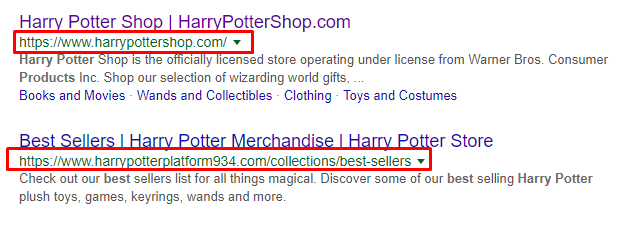 Pick any of your competitors. For instance, I picked “www.harrypottershop.com/”
Pick any of your competitors. For instance, I picked “www.harrypottershop.com/”
Now you need to login to ahrefs.
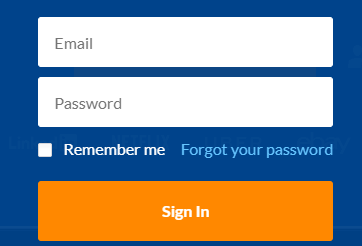
Once you have logged in to ahrefs, you need to go to “Site Explorer”.
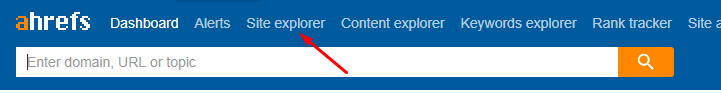
On site explorer, you need to insert your competitor URL which you picked from the google search.
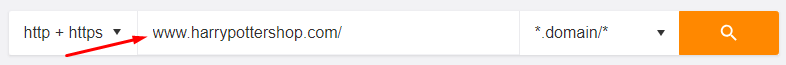
After clicking the search icon, you will get to know about overall domain stats of your competitor.
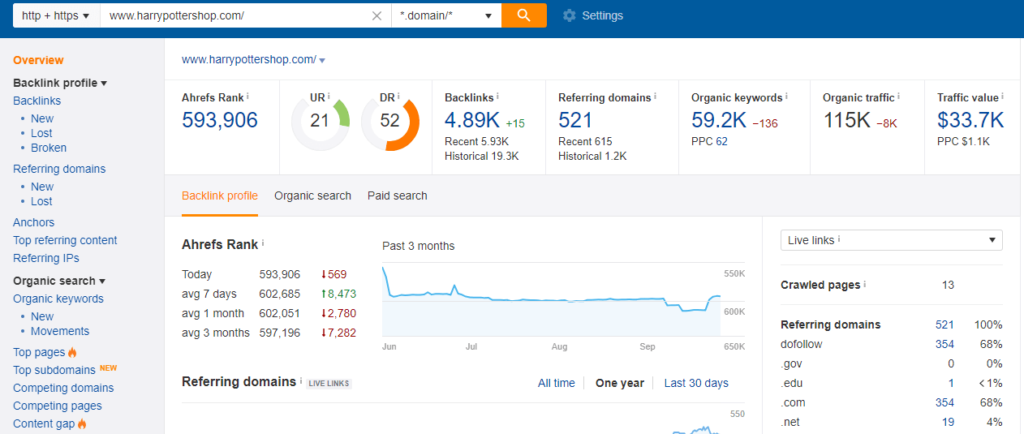
I will cover only those aspects in this post which you can execute quickly to make good profits with huge margins. Let’s dissect ahrefs in detail.
If you look at the above image, you can see the top pages section on the left-hand side.
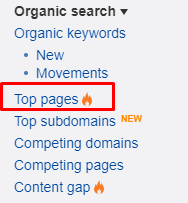
It will give you a complete picture of your competitor top pages along with a complete URL from where it is driving most its traffic.
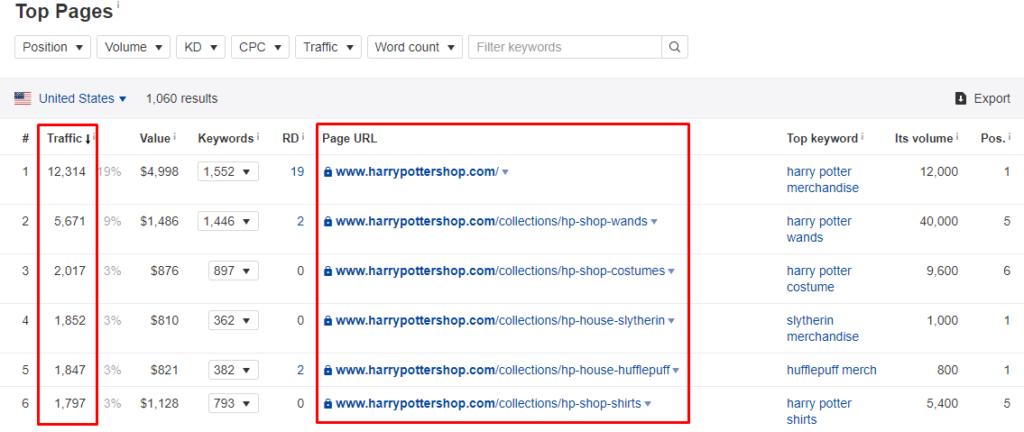
Not only this, but it also gives you a complete picture of all those keywords on which this page has been ranked on.
If you look at the second result, you will get to know that “Harry Porrt Shop Wands” has 5671 organic traffic against 1446 keywords.
Now if you want to take a closer look at all those organic keywords, you just need to click on 1446.
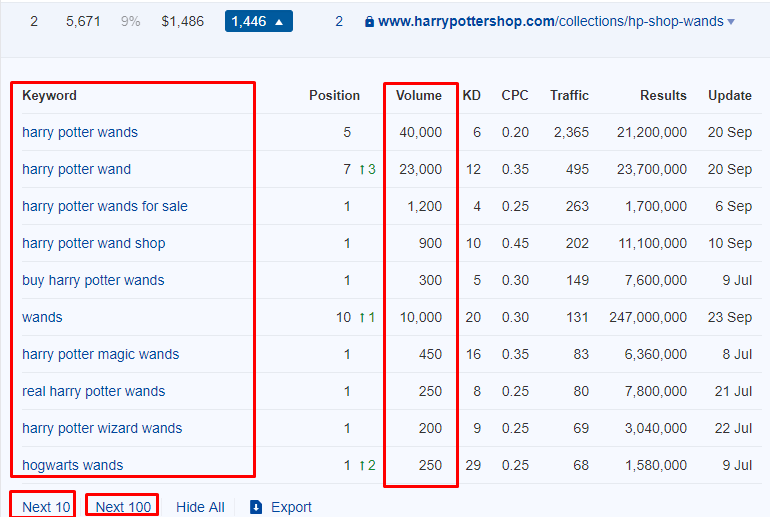
The above images give you a clear picture of all those keywords from where this page is getting organic traffic.
It will not only give you just a list of keywords, but it will also guide you how to prioritize these keywords for such pages.
For instance, if you aim to target “wands” keyword at an initial stage, it will be quite difficult for you to get some ranking on it due to its keyword difficulty (KD).
Higher keyword difficulty tells you that there is enough competition against that particular keyword. So better is to start with low difficulty keywords.
From the above picture, I would prefer to select only those keywords that have max 10 keyword difficulty.
But it will be quite difficult to categorize these thousands of keywords manually.
Using the filter function of ahrefs can make this process very easy. Just set filter 0-10 in “KD” settings.
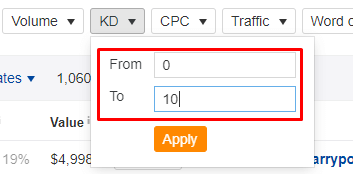
After applying this filter, you will see only those keywords which you can target for this specific page and must have a keyword difficulty from 0-10.
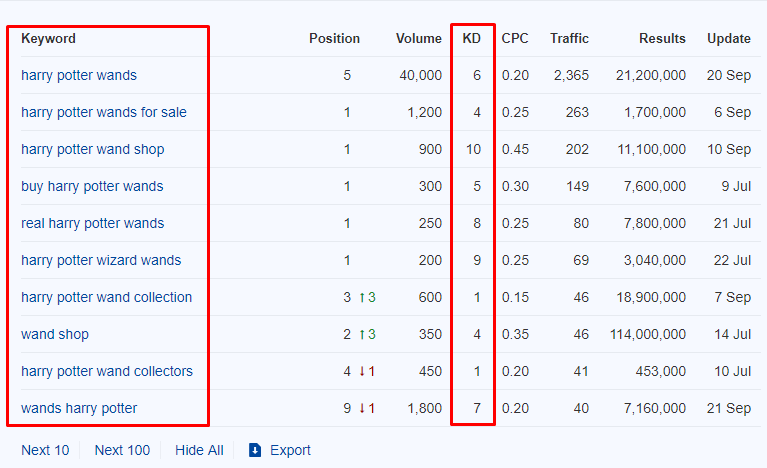
Initially, you can pick the least competitive keywords having low KD to start with and once you get ranked on it, you should start targeting other keywords as well.
Analysis of Competitors’ Referring Domains
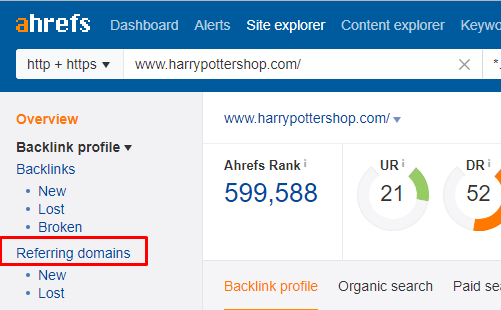
Referring domains plays an important role when it comes to competitor research.
This is actually something which you can do quite easily with ahrefs.
After clicking on referring domains section, you will get to know what strategy is your competitor following to get backlinks from other domains.
For instance, when I clicked on referring domains section, I got to know that my competitor has acquired 517 backlinks.
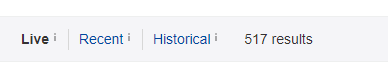
When I further investigated, I got to know that out of these 517 referring domains, 353 referring domains were assisting my competitor with do-follow back-links.
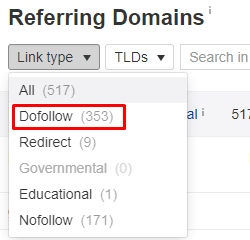
Do-follow backlinks are those that pass Link Juice to linked pages and influence the targeted keyword to rank in searches.
You can see all do-follow backlinks after clicking on the do-follow option.
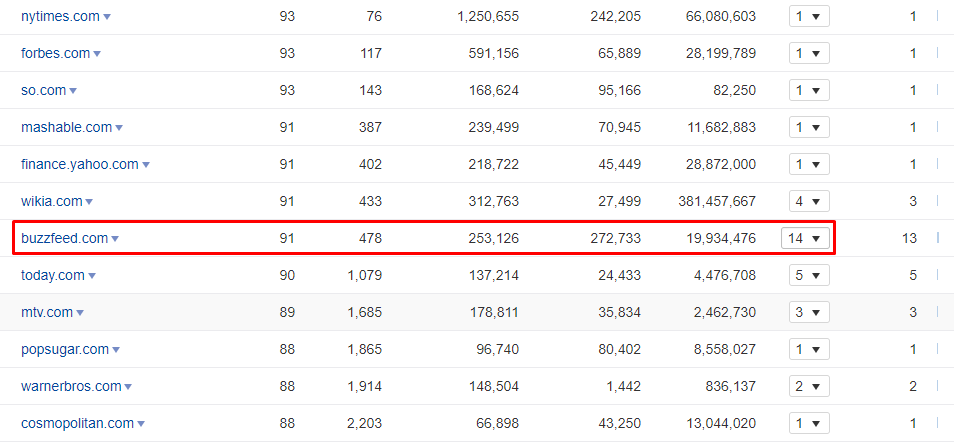
Above image is showing that harrypottershop.com received 14 do-follow backlinks from buzzfeed.com.
Let’s click on 14 to see exact anchor & backlink of harrypottershop.com from buzzfeed.com.
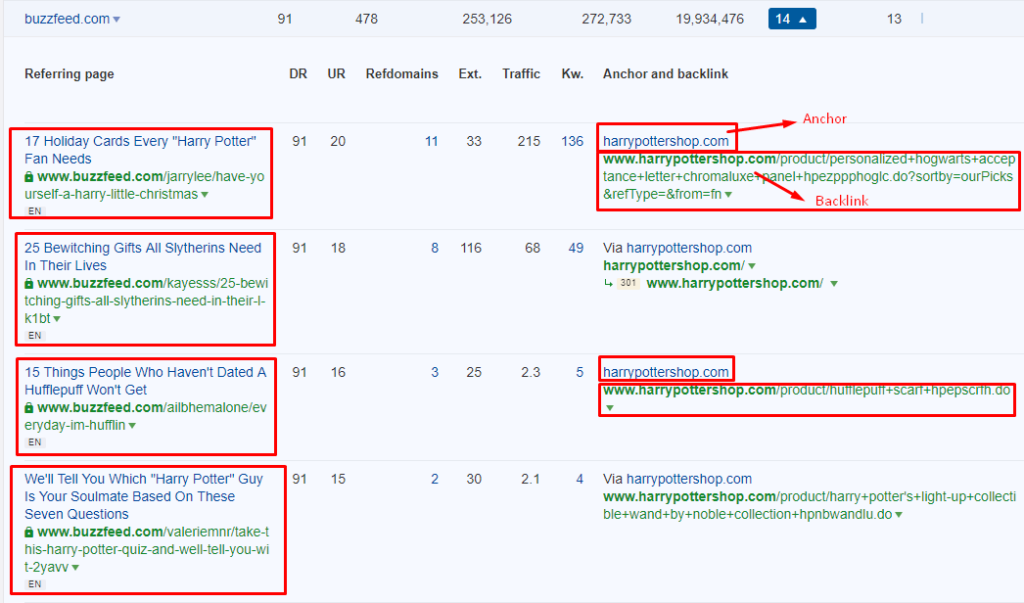
You can simply pitch such websites for a dofollow backlink for your product pages to boost your search engine rankings.
Bonus Tip:
- Focus on acquiring dofollow backlinks from high domain rating (DR) websites.
- Focus on the number of unique dofollow referring domains. It will help you in the long term.
Taking Advantage of Competitors’ Links Using Link Intersect
With Link Intersect tool, you can easily find sites that link to your competitors (or their pages) but don’t link to you (yet).
To use this option, you must know about your competitors. If you are a complete newbie, you can find your competitors with “Competing Domains” option.
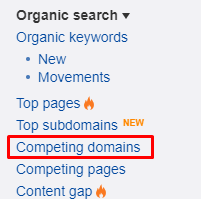
From this option, you will get to know about most of the competing domains. Just pick the all those results that are relevant to your niche.
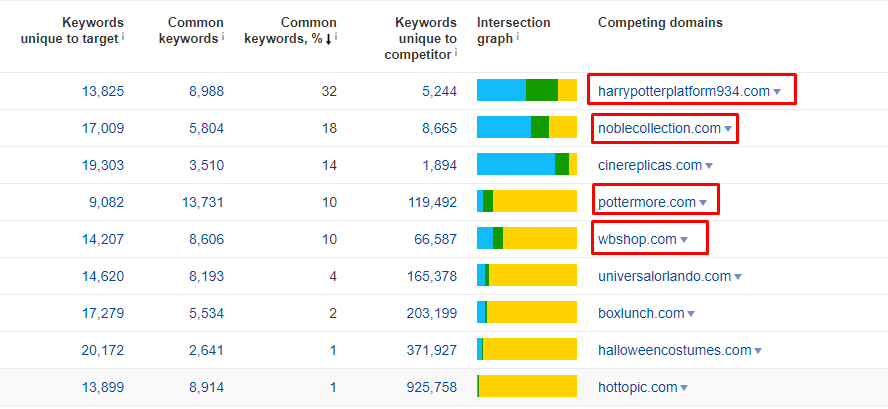
Now, you just need to put these competitors to “Link Intersect” section. You can add up to 10 competitors.
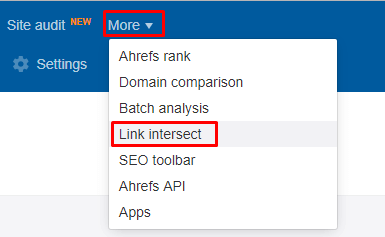
After clicking on this option, you will see 3 fields in which you need to insert your competitors’ websites.
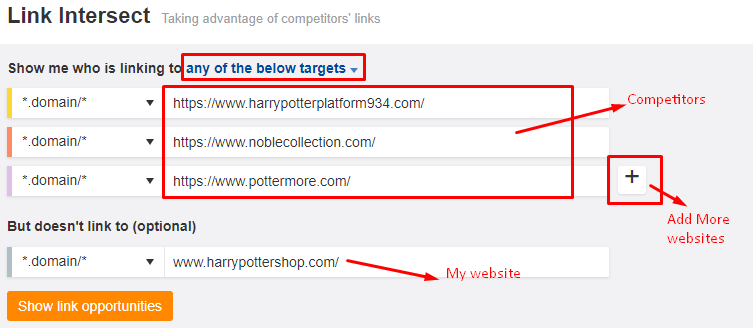
It will give you a clear idea about all those domains who are linking to any of your competitors but doesn’t link to your website.
By clicking on “show link opportunities”, it will reveal all those opportunities that may help you to get more quality backlinks which will ultimately help you to boost your search engine rankings.
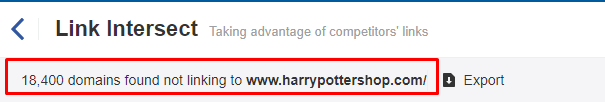
In the above image you can see that 18,400 domains have not linked harrypottershop.com yet but at least these websites have linked to one of my competitors.
Just export this file and re-arrange domain rating (DR) column in descending order as mentioned below.
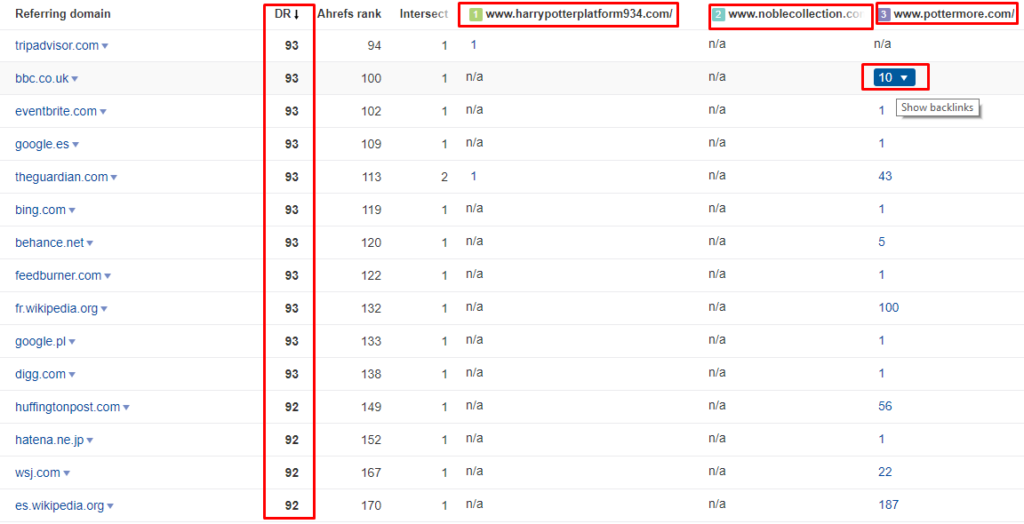
Click on show backlinks to see exact referring pages, anchor & a website linked page.
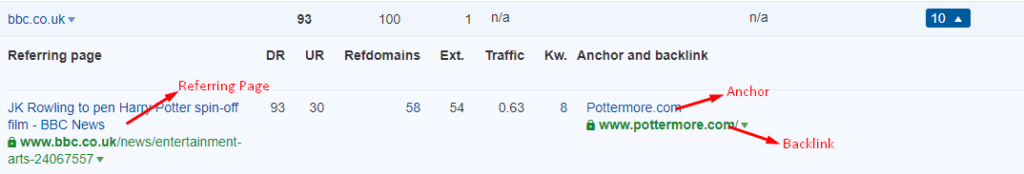
By using this technique, you will not only be able to get quality backlinks but at the same time, you might give a very tough time to your competitor against any specific keyword.
Setting Up Alerts in Ahrefs
- Brand Mention Alerts
- The Intruder Technique
- Niche Specific Keywords Alerts
Go to the “Alerts” tool from the menu bar.
Next Click on “mentions” tab and then click on “Add Alert” button.
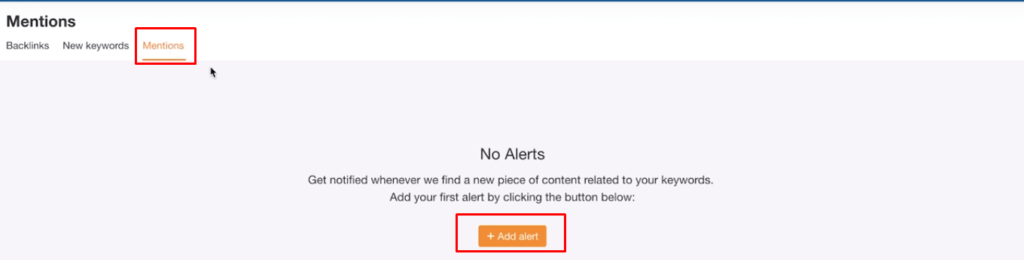
This is the great way to find unlinked mentions of your company’s name.
Anytime someone mentions your brand but doesn’t link to your website, you can always ask them in real time to link to your domain.
It is also highly effective way to start building a relationship with your niche specific influencers.
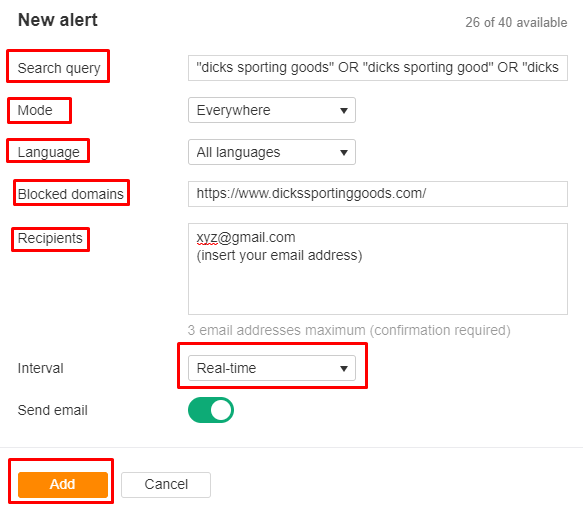
In the search query field, you need to insert all the possible brand name variation or misspell keywords associated with your brand.
Rather than creating a separate alert for every variation, just use “OR” between two variations.
For example, dickssportinggoods.com is my website and I want to set up an alert against “dicks sporting goods”, “dicks sporting good” and “dickssportinggoods”.
My search query will be “dicks sporting goods” OR “dicks sporting good” OR “dickssportinggoods”. Better is to set up alerts against all possible variations.
Sucha technique will help you get real time notifications against your pre-set alert.
It will help you to ask for a backlink immediately or if somebody talks bad about you, you can fix before it causes any damage to your reputation.
- In the mode section, select everywhere. It will indicate ahrefs to bring all those conversations to your inbox that qualify against pre-set filters.
- Next, select “All Languages”.
- Block your own domain because you post regularly about your brand on your website. Better is to block your own domain.
- Next, you can insert your email address. Actually, you can add up to 3.
- Select “real time” in interval option.
- Enable send email toggle button option & click on add.
2- Why Not me Alerts
This is an excellent technique to monitor those websites that are mentioning your competitors in their blog post, videos or any type of content, but not you.
To setup this alert, you need to set fields like this.
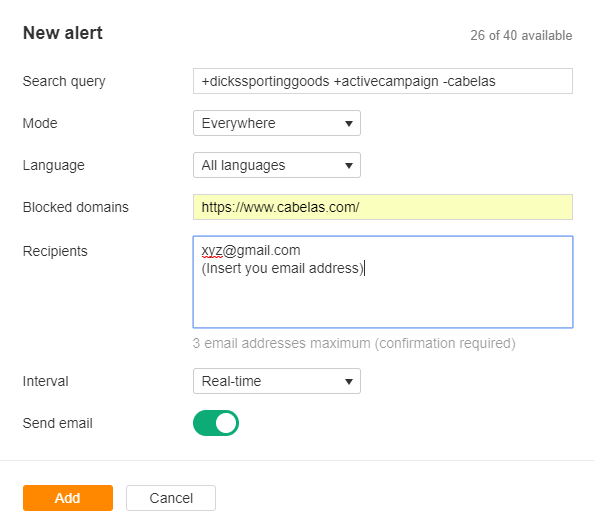
Let’s suppose dickssprotingoods is my competitor and I am associate to another brand name Cabelas.
By setting this search query “+dickssportinggoods +activecampaign -cabelas“, it will shoot an alert every time when any website mentioned both +dickssportinggoods +activecampaign but not Cabelas.
Leave all the settings as it is & block your own domain in a blocked domain field and then hit “Add” button.
What you can achieve by setting up this alert?
- You can ask that website to include your brand as well.
- You can easily find the prospects in real time without any effort.
- You can offer free samples & trials to that website to include your brand as well after testing.
- You can also find laser targeted new affiliates for your brand to promote you.
3- Niche Specific Keywords Alerts
In this technique, you will get to know how to find content mentions for your related products.
You need to set up this alert against keywords you want to track. But what if you don’t know about your industry keywords (in case you are a newbie). Let me guide you.
Go to ahrefs and insert your competitor URL like this.
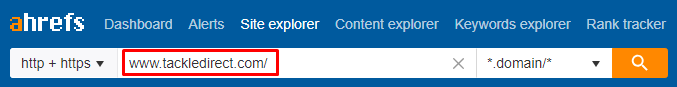
Now you need to click on Organic keywords box.

You will get to know all those keywords on which your competitor is ranked.
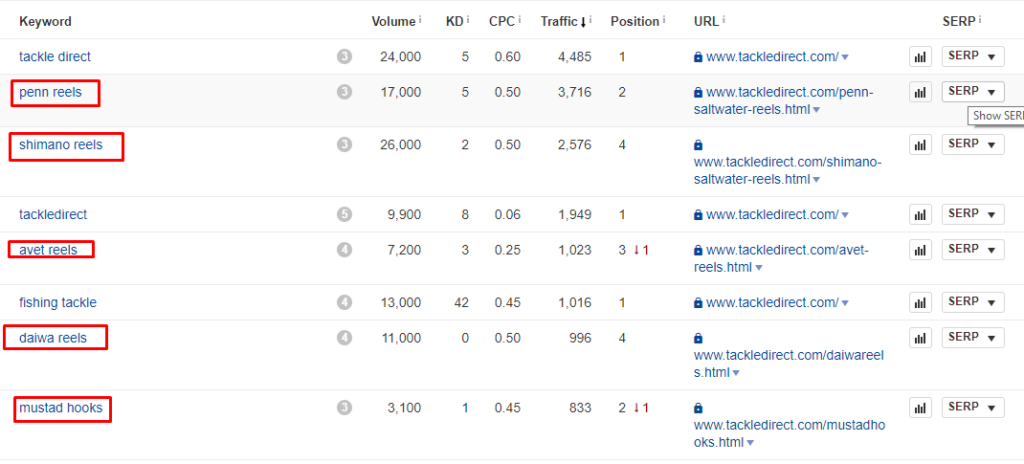
You can simply choose any keyword of your preference and now you need to setup keyword specific alert.
It will notify you in real time if any of your competitor got a mention against any particular keyword and you don’t.
Just setup this alert by applying the following exact method.
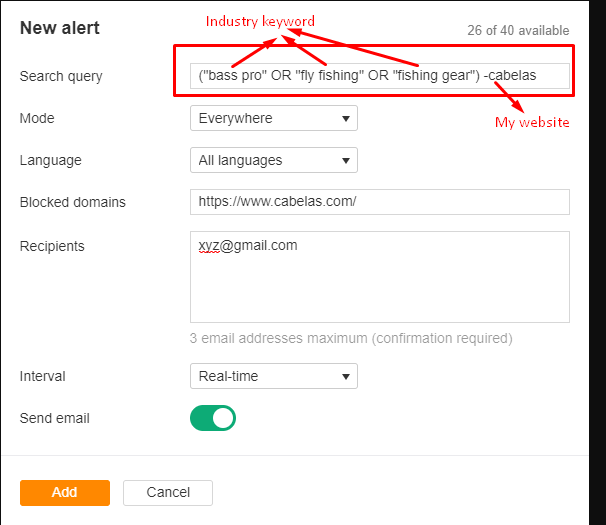
What you can achieve by setting up this alert?
- Such alerts will uncover opportunities to introduce your store to new bloggers & influencers.
- It may help you to get relevant backlinks for your product page.
- You can offer free samples & trials to that website to include your brand as well after testing.
- You can also find laser targeted new affiliates for your brand to promote you.
Hot Guest Blogging Opportunities
To uncover unlimited guest blogging opportunites for your online stores, you need to insert your keyword in ahrefs content explorer.
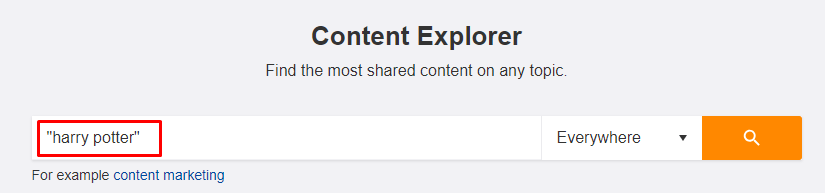
It will give you the list of all those websites that have covered something about “Harry Potter”.
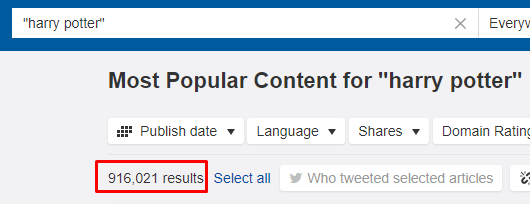
As you can see, ahrefs shows me 916,201 results against my query.
It is quite impossible to contact all mentioned results for guest blogging.
To solve this issue, you need to set your filter by enabling “one article per domain.”
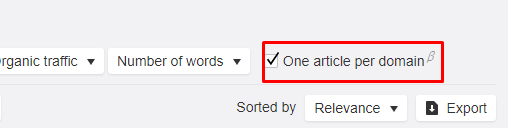
Next filter you need to apply is to click on “Highlight unlinked domains” and insert your own websites.
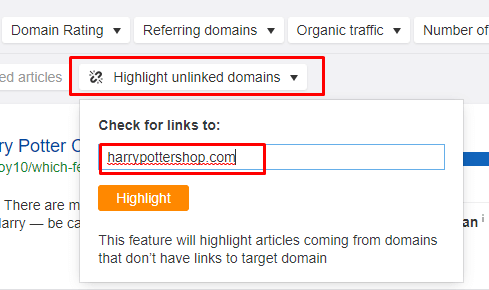
It will ultimately remove all the repetitive domains and only show you relevant results from where you can generate backlinks for your products pages or domain.
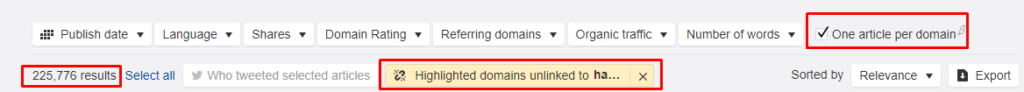
You can analyze that after applying all these filters, results against searched query have been drastically reduced to 225,776 because all the duplicated results have been removed.
Now ahrefs will show & highlight all those domains who have covered something about your niche topics or against your provided keyword but never linked to your website or product pages.
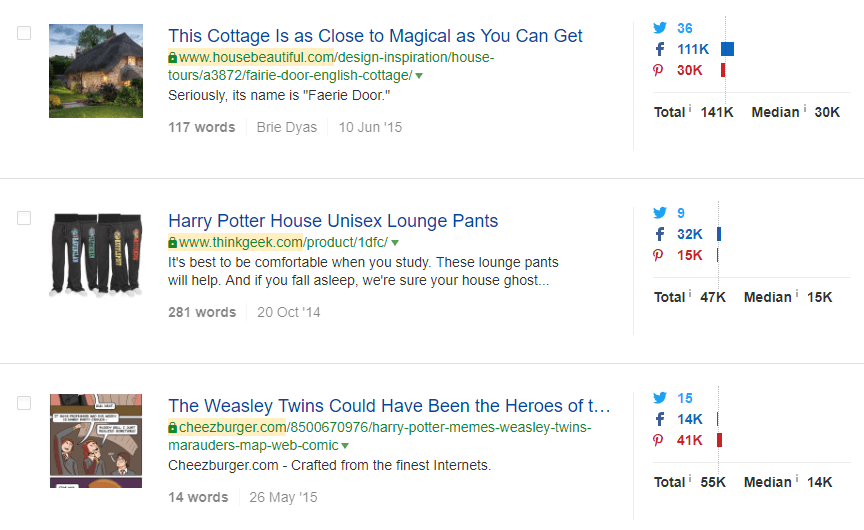
Next step you need to take is to export this file.
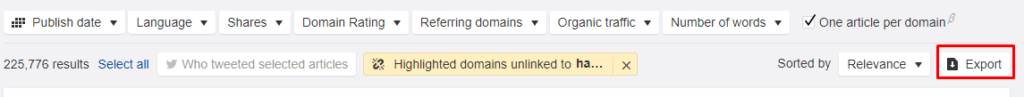
While exporting this file please make sure that you have selected “Custom” option & enabled “Only highlighted unlinked domains”.
Click on “Start export” button and contact these websites for a backlink for your products pages or a relavant topic.
Low Competition Topics – High Traffic Potential
It always feels good when you write some blog for your online store and it gets ranked quickly.
Do you think it is possible?
“Yes! Keep reading this post to find out how“
Ahrefs gives you this opportunity to find low hanging fruits for your online store.
To uncover this opportunity, you need to insert competitor URL in ahrefs “site explorer”.
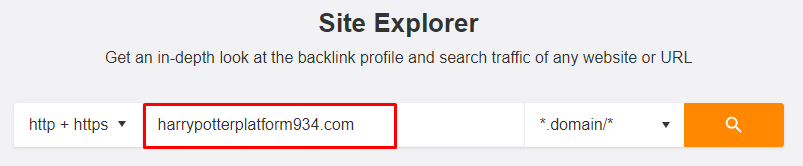
After clicking on the search button, you will see an overview of a dashboard.
Click on “Organic keywords “.
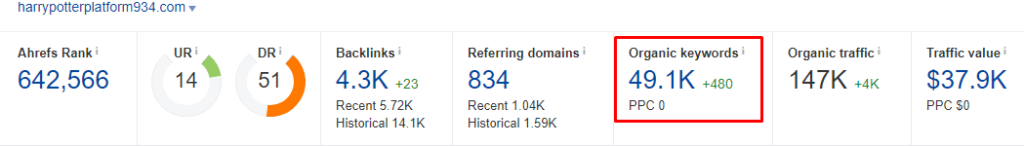
You will thousands of keywords to target but you need to find low hanging fruits for your online store.
For that you need to set filters.
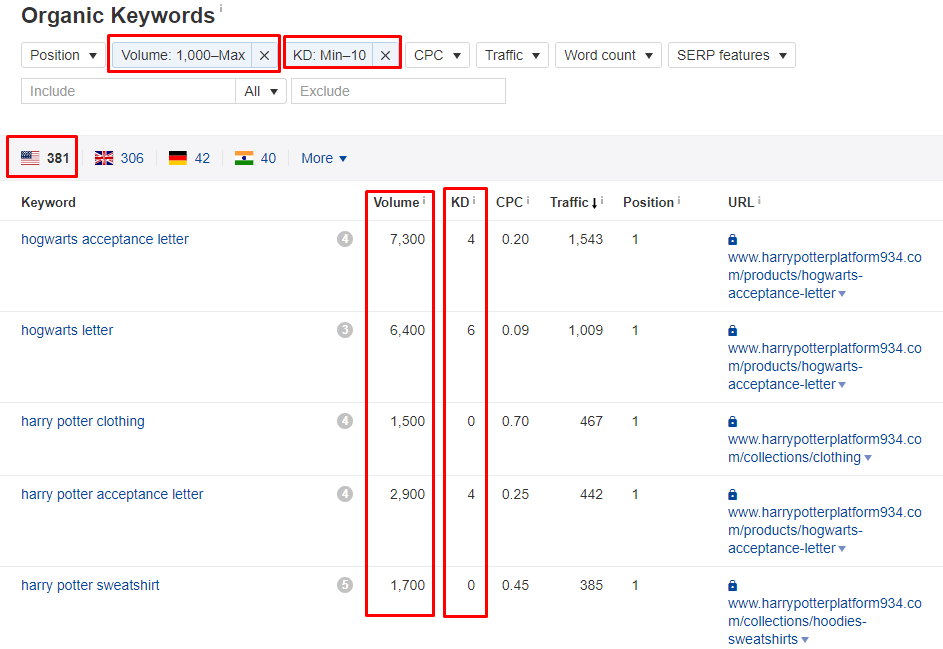
In the above image you can see that I set some filters on “volume” & “Keyword Difficulty (KD)”.
I told ahrefs to show me only those keywords that have atleast 1000 organic search volume and having a keyword difficulty in between 0-10.
Among thousands of keywords, ahrefs filtered all those keywords that were not falling under the set criteria.
It gives me 381 USA specific keywords that are having low keyword difficulty & have atleast 1000 search volume.
Make a proper content piece or a calendar against low competition but high traffic keywords, write a blog and publish to your online store, get good organic rankings and sell your products.
Recruit Niche Influencers
Ahrefs helps you recruit laser targeted influencers for your topic/product or a service.
You just need to insert your keyword in “Ahrefs content explorer”
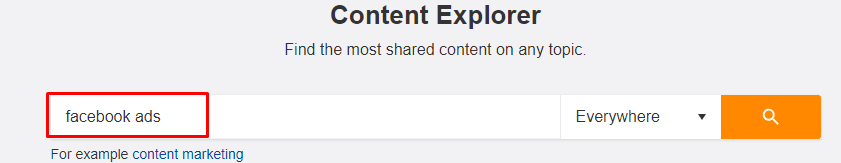
It will show you thousands of results. You need to set two additional filters to refine your influencers research:
- Organic traffic should be atleast 1000.
- Show only “one article per domain”
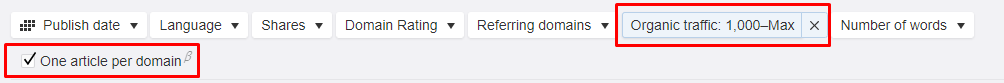
After applying these filters, thousands of results reduced to just 464 results.
![]()
Now select as many listed domains as you can to see who tweeted selected articles to find your influencer.
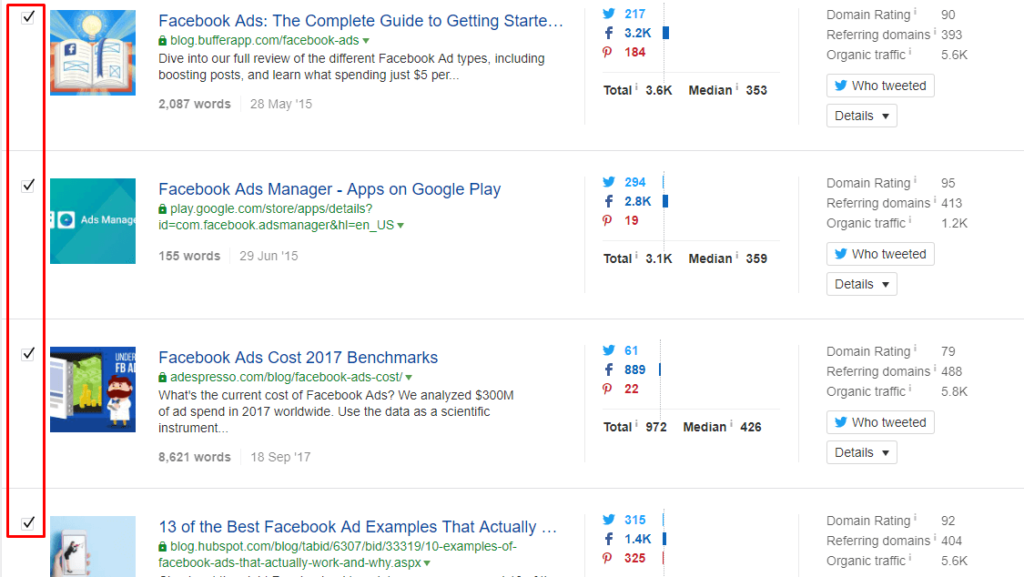
Click on “Who tweeted selected articles“.
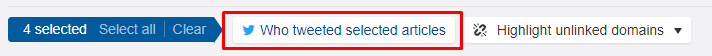
Once you click on it, you will get a complete list of all those influencers that have tweeted the selected articles.
Arrange followers column in descending order.
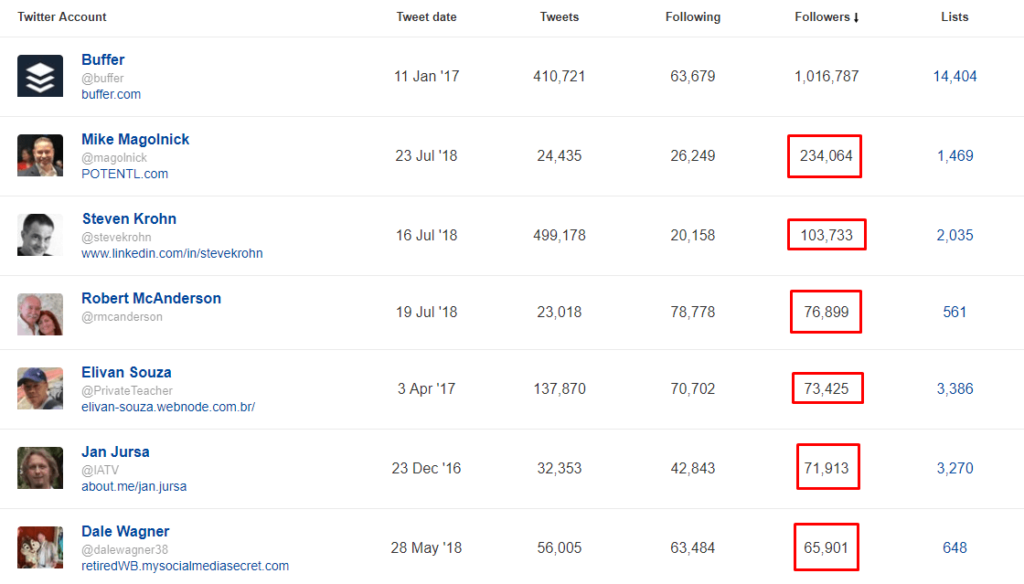
You can also set up ahrefs to show you only those influencers that has some specific criteria.
For instance, if you need an influencer that has minimum 1000 followers and maximum 50,000 followers, you need to set filters like this.
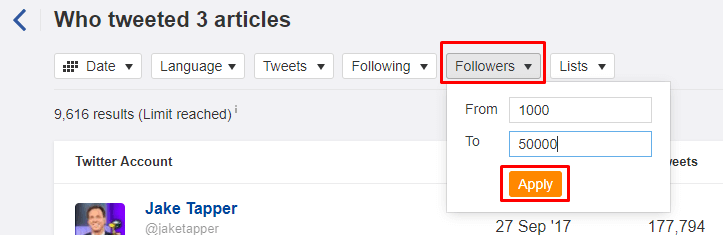
After applying this filter, you will get to know about only those influencers that have minimum 1000 & maximum 50,000 followers.
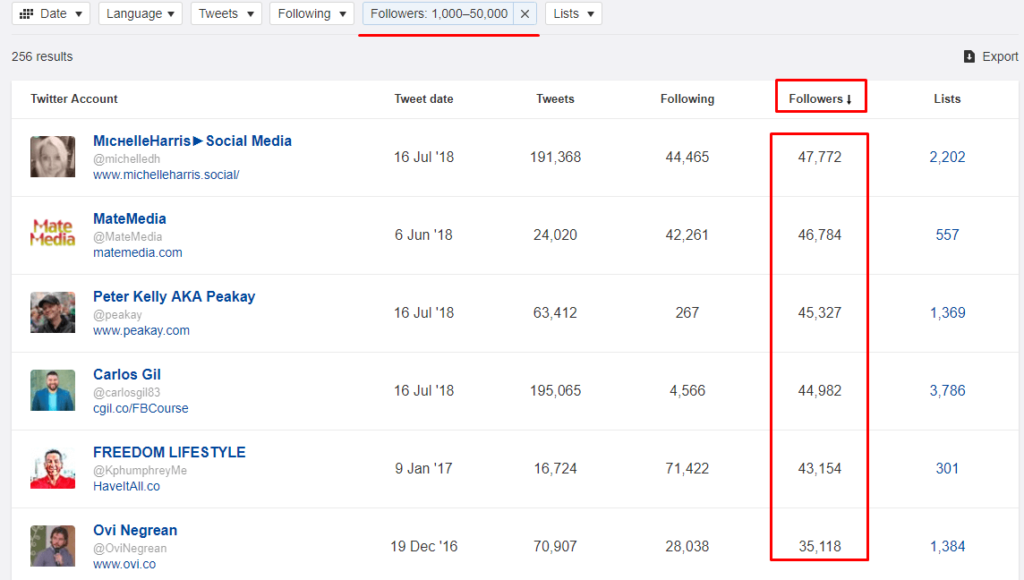
You can partner with influencers to promote your product, services or just request them to re-tweet about your blog post.
Hopefully, these 9 amazing tricks will help you get the most sales on your online store without costing you a dime.
You can acquire new customers by using Ahrefs to do your research and plan your content accordingly.
=====
Please remember! Your feedback matters a lot to me. Therefore, provide your valuable feedback about the experience in the comments section below.
Feel free to connect with me directly on Facebook or join my Facebook Closed Community.

I have read this complete article and now I got to know about ahrefs very well… Thank alot…Its really very informative for beginners…
Wonderful and in depth explanation of ahrefs capabilities to boost ones online business. Sir, you have targeted the bull’s eye. Anxiously waiting your next article on the subject.
Well done, keep it up.
I have read this complete ahrefs guide.
Such a helpful and informative guide about ahrefs.
The great masterpiece with practical details knowledge. The more I read the more indulge your writing expertise, Saleem Ahrar you are the true inspiration for newbies.
This is the best and easy guide rich of information which is showing your potential and hardwork.
Well done!
Thanks very much 🙂
It was really informative and step by step guidance made easy for the new comers.
Hats off !