Squarespace Review 2021 – Is It Good for Your Online Business?
- Mar-30-2020
- Bilal Uddin
- 0 comments
Squarespace Overview
Rating – 4.2/5
Squarespace is more of an easy-to-use versatile website builder tool with drag-and-drop features to make a customize webpage than a full-fledged eCommerce platform. It is an easy-to-use website builder but not the easiest one.
It also offers multiple integrations, features, and tools to support ecommerce store with amazing theme.
In this Squarespace review, I have analyzed this website builder tool on some key metrics that are essential for a website builder including,
Squarespace Pros and Cons
PROS
Templates & Design – It has modern, elegant, and one of the best templates for a website builder.
Easy customization — Squarespace’s editor makes it a lot easy to edit, design and customize the look of the page
Drag-and-drop option – Allows a very comprehensive way to edit the interface
Best for Multiple features – You can use this platform for blogging, business purpose, restaurant menus, ecommerce, podcasting, events, and much more.
CONS
Fewer Templates – Divided into categories the templates are lesser in the quantity you might not get what you want.
Limited Navigation – Squarespace only provide one-sub navigation that makes it unsuitable for big websites
Page Speed – It is categorized as a low-speed website builder; the user needs to be very patient working on this platform.
Is Squarespace easy to use?
Easy to use is one of the essential elements of anyone looking for a website builder tool. So, let’s find out how easy it is to use Squarespace?
Squarespace is an easy-to-use website builder tool but definitely, not the easiest one. When I talk about comprehensive website builders, Wix comes in our mind. In fact, Squarespace never brands themselves as easy-to-use website builders.
The interface is very comprehensive to understand, and navigation is easy. Initially, you may feel this platform a little lavish to understand, which could trouble you to find the features. But, once you spend some time on it, then it is easy going.
Building a website on Squarespace is very easy – compare to WordPress – as you do not need any coding knowledge. You can create stylish, professional websites by adding images and text. You can have a preview to make any changes before making your website live.
You may feel trouble in changing templates after you finalize one and you may find this platform a sluggish in editing your websites. So, I would recommend to first explore its features and editing tools before starting any work on it.
On the scale of 1 to 10, I would rate Squarespace on 7 in terms of easiness.
Squarespace Features and Tools
Blogging
Squarespace is an ideal platform to start blogging; it would not be wrong to compare its feature with WordPress in the blogging category. It offers multiple tools and template dedicated to blogging that makes it much easier to start a professional blogging site without getting into any trouble of coding technicalities.
The features, including draft, post tagging, categories, and URL customization, makes blogging much fun and more relaxed on Squarespace.
Social Media Integration
Squarespace allows you to sync 13 social media platforms such as Facebook, Instagram, Pinterest, LinkedIn, Tumblr, YouTube, etc. You can integrate these social media platforms on your website and import content right away from these platforms.
You can feature your Facebook and Instagram feed on your website, so the visitors can see what’s happening on your social media when they visit your site.
You can check here how to connect social accounts to Squarespace.
SEO – Organic Marketing
SEO is essential to rank higher in Google search. Some technical SEO tools can turn out to be very helpful in the website builder when it comes to organic marketing.
Squarespace offers almost all the necessary tools to follow the best SEO practices. Here are some significant SEO tools
Meta Title Description – You can write customize description and titles for your blog post and pages
Keyword – You can add a focused keyword for your blog post
Custom URLs – You set the customized URL to focus on your target keyword
Alt Text – You can add alt text to the images on the page
AMP Support – You can make the website lightweights for mobile by increasing its speed via AMP (Accelerated Mobile Support).
Google Search Console – Squarespace verifies your site on Google search console. After connecting it to the Google console, you can have access to Google Analytics to keep track of your website.
To check more SEO features of Squarespace click here.
Email Campaign
You can smoothly perform the email marketing on Squarespace, as it allows integration with MailChimp and also offers the Sqaurespace’s in-house email campaign system.
Squarespace provides guides to teach how to set up email campaigns to your site. You can see them out here.
Security
All the Squarespace and third party domain are secure with SSL (Secure Sockets Layer). The SSL is submitted to Google webmaster that encrypts every data enters in your website.
Also, Squarespace has its security to protect the website from bugs and malware. The DDoS (Distributed denial of Services) protects the site from malicious traffics.
Integrations
Squarespace allows a multiple third party integration to provide the right tools to optimize the functions according to your usage of websites. Here is the list of some Squarespace integration
Go Daddy – To connect the domain
PayPal – To accept payments from customers
Adobe Fonts – To add custom site styles
Unsplash – To add stock images
Facebook Pixel – To track visitor’s activity on your page
Disqus – To add advanced commenting system on blogs
You can check out complete list of Squarespace integration here.
Squarespace Templates
In templates, there is no match of Squarespace. No other website builder offers such classy, clean and professional templates.
Squarespace offers more than 100 from 13 different categories, which keeps on updating.
- Real Estate & Properties
- Restaurants
- Online Stores
- Weddings
- Blog & Podcast
- Photography
- Portfolios
- Events
- Music & Bands
- Blogs & Podcast
- Professional Services
- Personal & CV
- Community & Non-Profits
Each template is modifiable as per the purpose of the user.
A list is available on Squarespace that contains detailed features of every templates along with the instructions and Readme file.
In the business plan, you can perform customization in template’s developer platform (tweaking in HTML/CSS code).
You can check out the demo to have clear picture to understand what templates fits perfect for your business.
Here are some of the popular Template designs of Squarespace for online stores
Brine

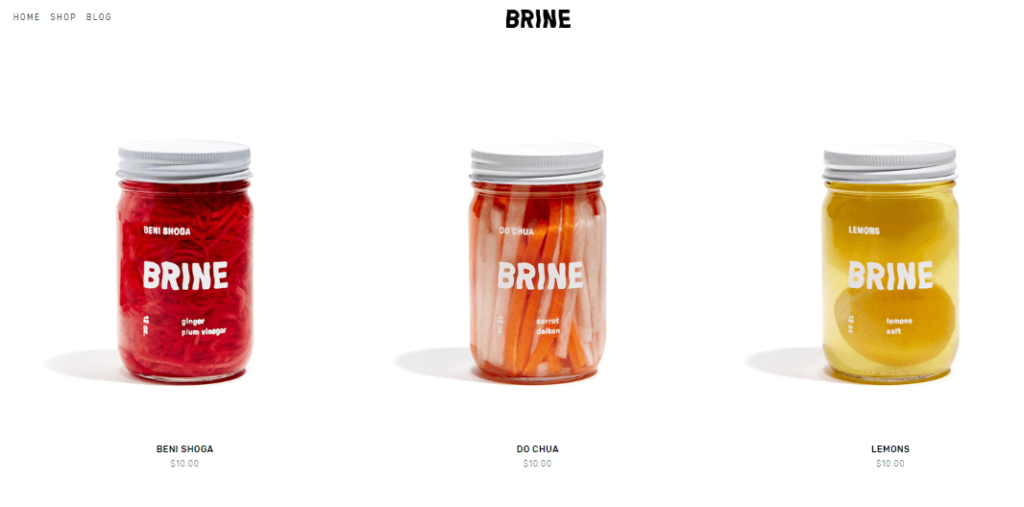
Fulton

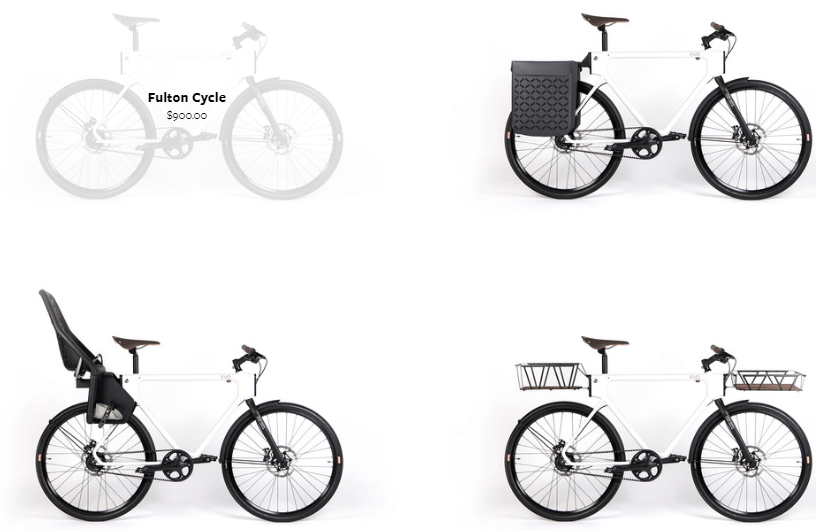
Indigo


Once you sign up, you can customize the selected like this.
You can check the complete list of Templates here.
Squarespace Ecommerce Platform
Squarespace is a decent option to set up an ecommerce store, but here is the reminder; Squarespace is a website builder, not a dedicated ecommerce platform.
However, it does offer some productive tools to support ecommerce store such as inventory management and abandoned cart recovery.
One of the main reason to consider Squarespace as your ecommerce platform is its themes. The themes available for ecommerce are topnotch that helps to make a classy storefront for your online store.
However, it is not about the themes. There is no limit to sell the product on this platform; Squarespace offers tools to automate the ecommerce functions and boost sales.
It offers easy to use editing options that help you to customize the style of product page and checkout page.
Some of the cools features of Squarespace are as follows,
Sell any products
You can sell physical, digital as well as services on Squarespace.
It means you can sell eBook, music, merchandise, graphics, and many more items.
Product Variants
Squarespace allows adding product variants such as size, color, and quantity. Therefore, customers can quickly sort out the product for themselves.
Inventory Management
Squarespace offers full-fledged inventory management for ecommerce, where you can manage the products by quantity, title, and price.
Shipping Options
Squarespace allows you to create multiple shipping options to provide ease to your customers. You will have the authority to control the shipping charges, and those charges will automatically be applied on the checkouts.
You can use ShipStation App that allows you to create customized labels and connect with shipping services like Fed Ex, UPS, and USPS.
Squarespace provides three options to charge the shipping cost
Flat Rate – Apply shipping rate per order
Weight – Apply shipping rate on product weight
Carrier Calculated – Apply shipping rate based on Fed Ex, UPS, and USPS rates. You need to add package weight and dimension for this option (it is only for US-based customer and Advanced plan user).
Payment Gateways
Squarespace offers three third party payments gateway for your customers that are,
- PayPal
- Stripe
- Apple Pay
As a website builder, Squarespace offers all the necessary tools to start a professional ecommerce business.
Related Articles:
Shopify Review
WooCommerce vs Shopify
Shopify vs Squarespace
Squarespace Pricing
Squarespace offers 4 different monthly pricing plans that are,
Squarespace provides four monthly pricing options, grouped into two types of packages, ‘websites’ and ‘online stores’.
Paid Monthly
- Personal – $16/ month | no ecommerce store
- Business – $26 per month | Sell for 3% transaction fees
- Basic – $30 per month | No transaction fees on selling
- Advanced – $46 per month | Comes with advanced ecommerce features

Paid Yearly
- Personal – $12 per month | no ecommerce store
- Business – $18 per month | Sell for 3% transaction fees
- Basic – $26 per month | No transaction fees on selling
- Advanced – $40 per month | Comes with advanced ecommerce features

Personal plan does not support ecommerce store, if you plan to set up an online store on Squarespace then you should choose from the business, basic or advanced plan.
Conclusion
Squarespace is a great website builder tool that offers many features to start a stylish website. If you are looking for an accessible alternative for WordPress, then Squarespace is an excellent option for you.
For an ecommerce platform, I would suggest looking around for other options such as Shopify that is solely dedicated to ecommerce. Squarespace provides multiple productive features to support ecommerce, and if you have a website on Squarespace, then it is fine to go for Squarespace for your ecommerce shop.
Otherwise, you should look for other ecommerce platforms for your online store.
