How to Use Instagram Stories for Business to Get Sales
- Dec-11-2018
- Dilawar Hussain
- 0 comments
Instagram Stories for business? How does that work?
Well, a lot of business use Instagram stories to showcase their companies, products, services, and more. Not only the stories are fun and creative, but they also provide a lot of engagement for your brand.
If you are not already using Instagram stories for your business, then you should start doing so as soon as possible.
Don’t know how to?
Well, in this guide, we are going to show you how you can use Instagram Stories for your business in multiple different ways.
What is Instagram Story?
Instagram story is a direct competitor to Snapchat stories. It’s a feature that lets you post photos or videos that disappear in 24 hours.
The content user share through Instagram Stories doesn’t appear in their standard profile grid or in the feed.
Stories appear at the top of the feed in a bar.
Whenever a user posts a new Instagram story, their Instagram profile image lights up with a ring around it; this notifies other users that they have posted a new story.
How to view Instagram Stories?
To view anyone’s Instagram story, just tap on their profile image. Once you open it, their story will appear in full-screen on your device, and you will see the entire content they’ve published in the last 24-hours.
You can easily skip forward or backward in a story by tapping the left and right sides of the screen respectively.
How to create Instagram Stories?
It’s quite easy to create a new Instagram Story.
Tap the camera icon in the top-left corner of the Instagram app, or just swipe right from the home screen.
Now, you will see the Instagram Story creator.
You can either choose a photo or video from your gallery;
or, you can use the Instagram app to capture new content.
The recommended dimensions for Instagram stories content are 1080p x 1920p and aspect ratio of 9:16. Use these dimensions to create a video or photo for your story.
There are different types of Instagram stories!
Let’s check them out!
Instagram Story Types
When capturing new content for your Instagram story, you can choose from 10 different story types for your Story.
Below we have listed all the different story types and how they work.
1. Type
As the title suggests, this story-type is all about typing.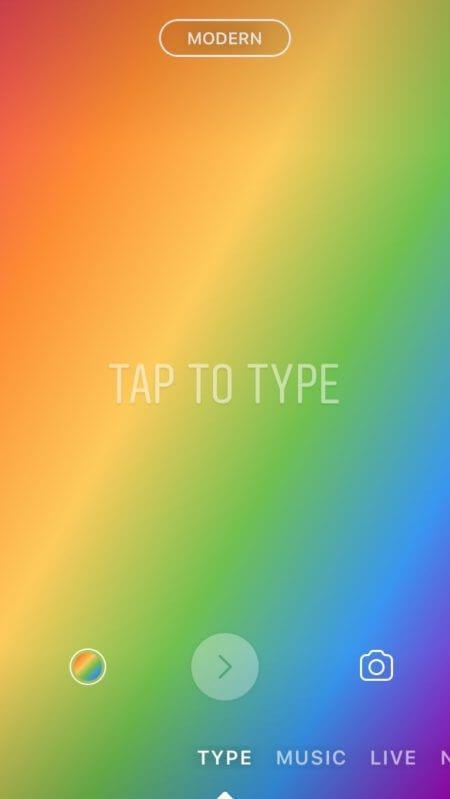
It provides you with a very colorful background where you can type anything you want; you can customize the font style and colors by tapping the icon at the top.
2. Music
This one lets you record a video or use an image with a music track in it. Just search and select the song that you’d like to use in your story.
Then, choose the point of the song where you want the music to start.
Tap the musical note icon to snap a picture, or hold the button to record a video to the song you selected.
3. Normal
This is the default option when you open Story creator on your app. You can use it to capture a photo, record a video, or upload any media from your gallery. No gimmicks.
4. Live
It’s similar to going live on Facebook. You just hit Live and start a live video on Instagram. This will notify all your followers that you are streaming live video.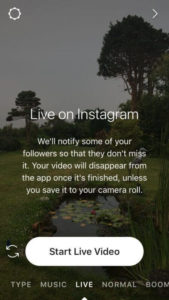
Keep in mind that your video will go away once it’s finished unless you manually save it to your gallery.
5. Boomerang
The Boomerang is a loop of photos that are taken in a burst. These photos are played over and over to create an animation.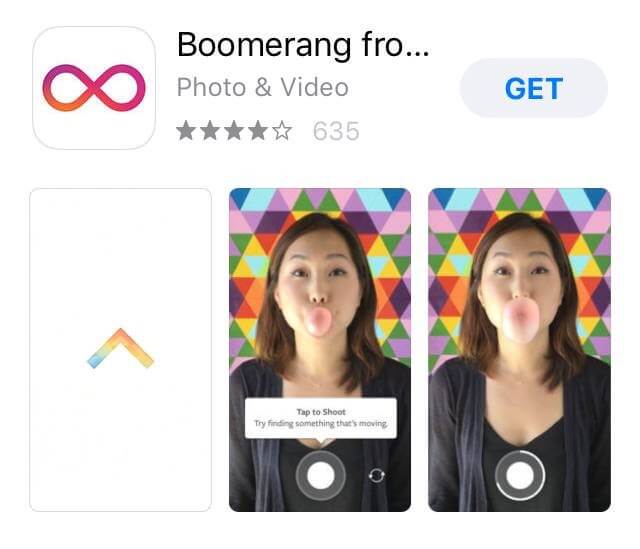
Once you tap the main icon, the photos are taken in a quick succession. If you make small movements like winking or waving, then you will be able to see these in the final animation.
6. Focus
This does exactly what the name says. It lets you focus on a feature while blurring everything else in the background.
It works excellent for faces when it focuses on the face while blurring everything else.
7. Superzoom
This feature lets you zoom in on any particular feature in a photo or a video while a music or sound-effect plays in the background. This creates a quite interesting story for your Instagram.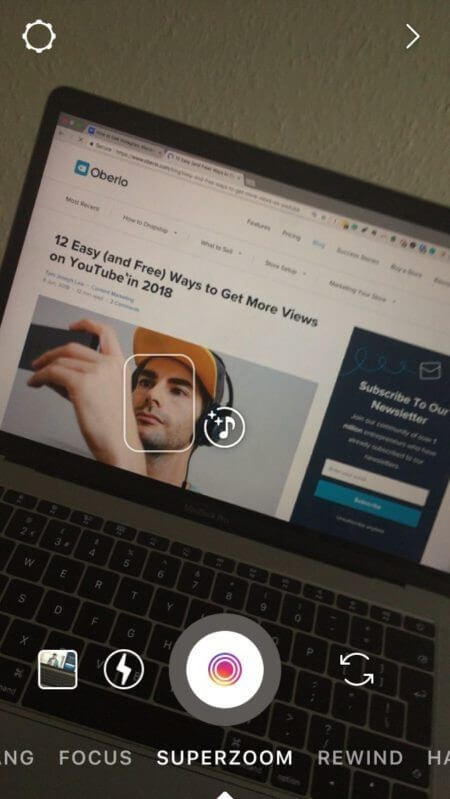
Just tap the area that you want to zoom in on and it will be marked with a rectangle. Then, start recording and you will see a zoom effect on your chosen spot.
8. Rewind
This feature lets you record a video that will be played in reverse. It works perfectly with videos that involve body movements like running, dancing, etc.
9. Hands-Free
This one just lets you take your finger off the recording button and keeps on recording without it.
It’s perfect for content where you need to record your hand motions like exercising videos, cooking tutorials, etc.
10. Stop-Motion
You can create short animations from a bunch of photos similar to old-school stop-motion cartoons, or like an old flipbook animation.
Just capture a sequence of pictures one-by-one and hit “Done” at the top of the screen to preview your stop-motion animation.
Well, how do you use Instagram stories for your business?
Here are 9 different ways to use Instagram stories for your business!
10 Cool Ideas to Use Instagram Stories for Your Business
Want to know how other businesses are using Instagram stories?
Let us show you some creative and successful ways you can use Instagram stories to gain serious engagement!
1. Behind The Scenes Look at Your Business Operations
This one’s a quite popular way to start an Instagram story. If you are a business that has a lot of stuff going on at the back then you can start sharing your day-to-day operations in your story.
For example,
If you are a hand-made leather jacket store then you can create a story with your operations from sourcing the raw materials to the manufacturing of the finished goods. When a leather-fan stumbles upon your story they are definitely going to check out your store.
The popular Italian shoe company M.Gemi uses Instagram Story to offer a peek into their handcrafting method.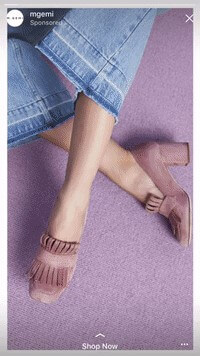
2. Show Your Followers How You Have Fun at The Office
The best thing a business can do on Instagram is to give off a more human vibe. You can do this by creating an Instagram story about your company’s event or a function.
Create a story about your latest office luncheon, or a casual Friday, or some gaming event held at your office, etc. This will be a more entertaining video for your followers as they see you guys having fun., and gives you a more friendly voice in the market.
Ashtanga Yoga Toronto shows off their moves in their stories.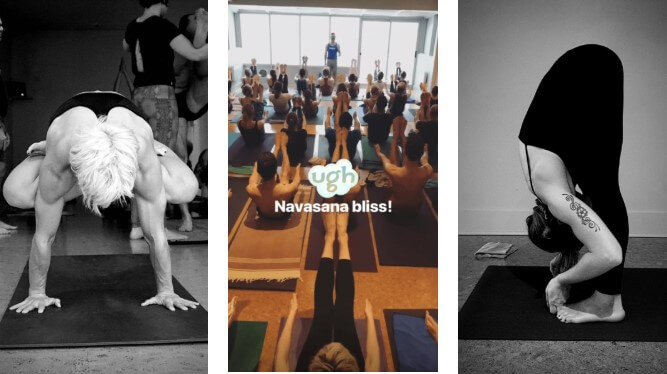
3. Use Your Articles to Create Instagram Stories
If you have an informational website or a blog, then it’s a great idea to re-use your published content as an Instagram story. This works great with helpful tutorials and guides.
What you can do is create really condensed versions of your content (how-to articles, tutorials, etc.) and share them with your followers through Instagram Stories.
Create a few slides with tips from your content and add the final slide with something like “To read X more tips click here [YourBlog Link]”. This will help you bring in more traffic to your blog while providing your followers with valuable content.
Brunch Boys creates interesting stories that take people to their content.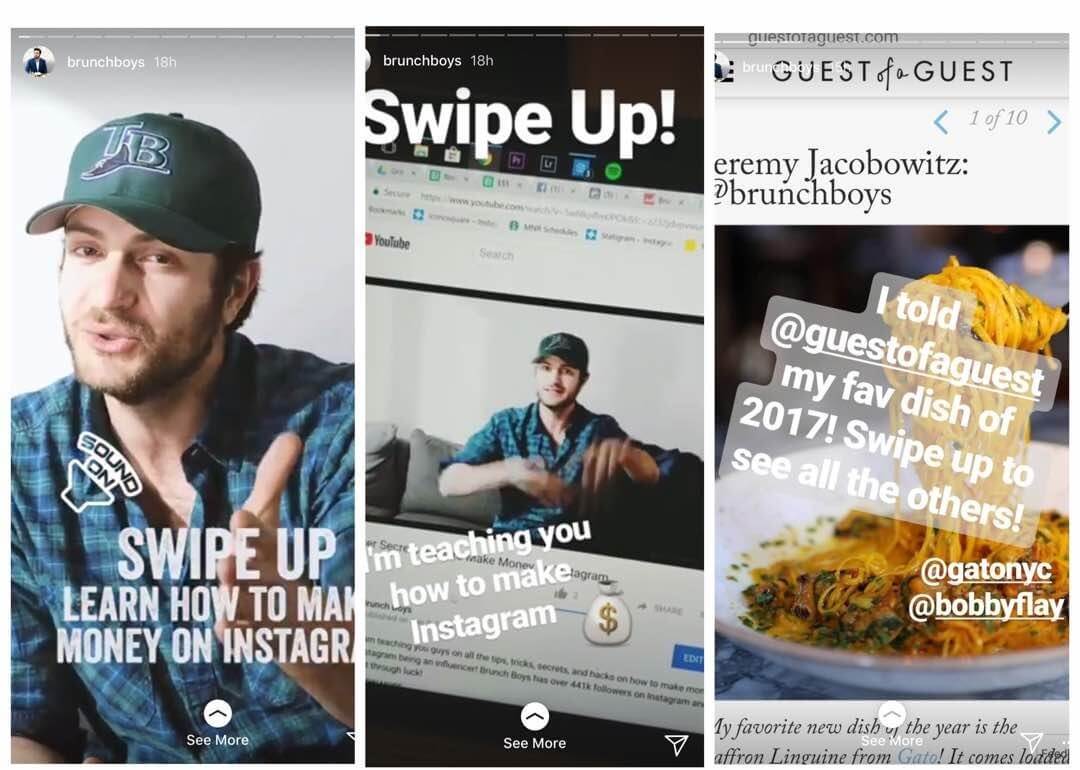
4. Show off How Your Product Works with a Story
People love watching products in action. If you have a cool product then your followers will appreciate a video where you put it in action.
Create a story where you showcase your product’s features with a simple usage video or even a bunch of photos. Show the people how your product works and how it’s going to help them.
Vitamix shows off their powerful blender in their stories.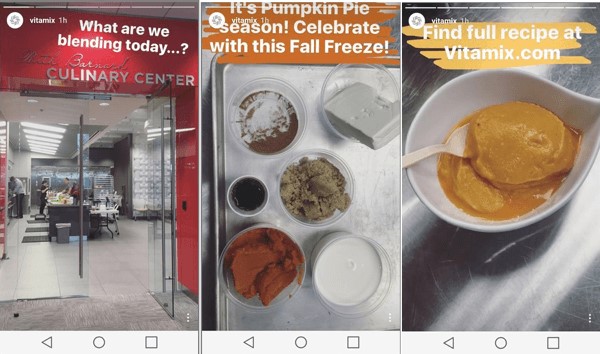
5. Create Exciting Polls for Your Instagram Audience
If you ever wanted to survey your Instagram audience, then you are in luck because Instagram stories allow you to create interactive polls!
With the interactive poll stickers on Stories, you can ask questions and check out the results from all your follower votes.
You can use these polls to gather feedback for your services, your products, get ideas, or simply create exciting polls to entertain your audience. There are so many uses for polls that every business can utilize them in some way.
Airbnb asked its followers simple questions through a poll which generated a lot of UGC.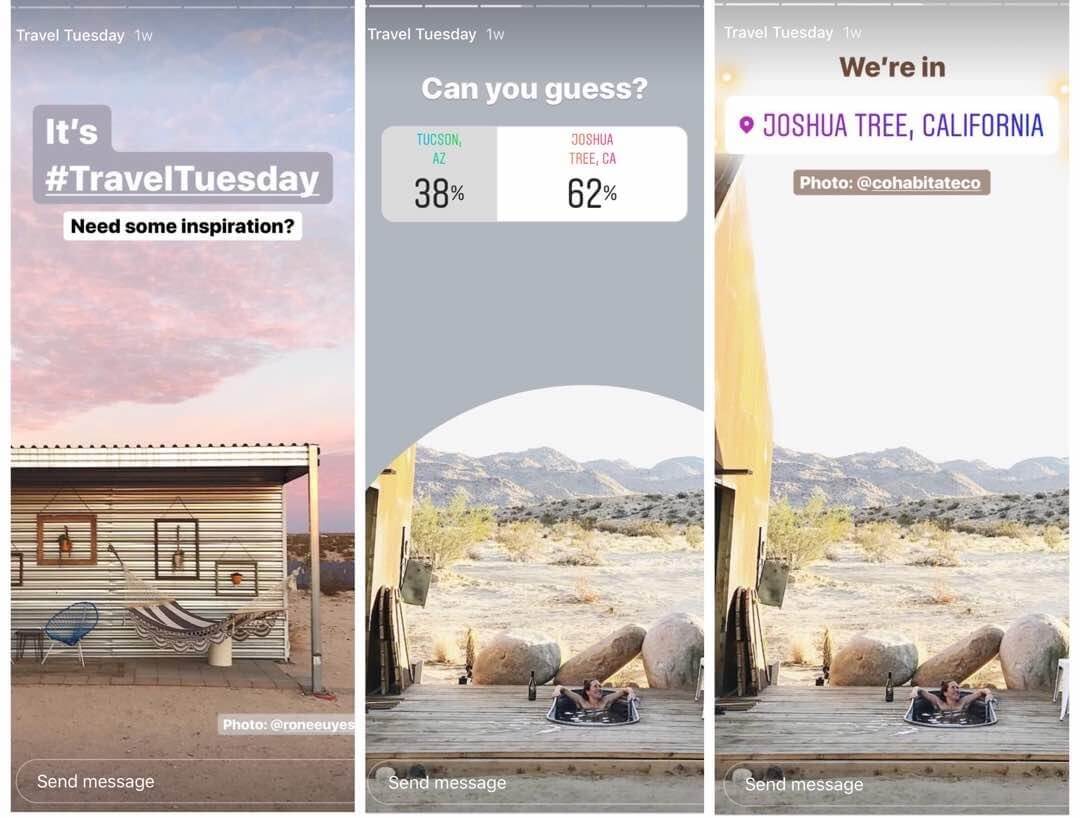
6. Show Off User Generated Content in Your Stories
User Generated Content has always been a powerful marketing tool. It not only gives you social proof but also lets everyone know that you have dedicated fans.
If fans are tagging your business in their photos or videos then you can use that content to show off follower photos/videos in your massive story.
It’s a great way to show off all the User-generated content. It shows how much you care about your brand’s fans and followers, and helps build a community around your brand.
7. Promote Sales and Time-Sensitive Deals
You can promote offers, deals or any types of sales for your business via Instagram stories. It’s a perfect way for ecommerce stores to showcase their deals and sales.
It works perfectly during seasonal sales, you can create themed-stories for different seasons like Black Friday, Christmas, etc. and promote the sales accordingly through Instagram stories.
Hopper offers a discount to all their users who install the app.
8. Keep Your Followers on Their Toes with Announcements and Teasers
Create Instagram stories that keep your followers guessing. Provide them with a slight hint of what’s coming or just a teaser for your upcoming products/services/sales.
These kinds of stories work really well for ecommerce businesses as you can showcase your upcoming sale or your latest product offerings, etc.
9. Use Engaging Listicles in Your Instagram Stories
Listicles are one of the most popular types of content that people love because they are easy to skim and read.
Instagram stories are the perfect medium for creating and delivering visually engaging listicles. If you are a clothing brand, then you can create a top gift guide listicle through Instagram stories.
For example,
The best Christmas gifts listicle where you can create visuals for each gift and then provide a link to your store at the end.
Aritzia uses exciting listicles in their stories.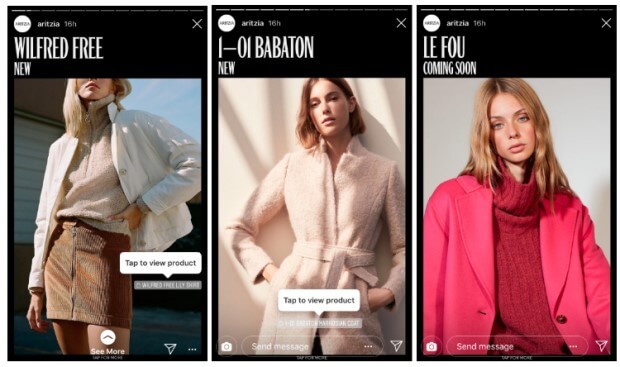
10. Give a Shoutout to Other Companies That Work with You
If there are companies that work with you or follow you then it’s a good idea to mention those companies in your Instagram stories.
This creates an exciting relationship between your brands and chances are these companies will also mention you in their stories or shoutouts which will bring in more engagement for both your brands.
Related Article:
How to Find Reliable Instagram Influencers
Get 10K Instagram Followers
How Often to Post on Instagram Stories for Business
Instagram does penalize you for posting Instagram stories. You can post stories as many times as you want without worrying about any Instagram algorithms restricting your account at all.
Since the stories only exist for 24-hours, Instagram really doesn’t care how many times you share different stories in a day. Some brands even post 10+ Instagram stories in a day; however, before you do that you should consider your ability.
If you are not able to meet your daily 10+ stories, then followers might lose interest or some followers might mute you for posting that many stories, so it’s better to stick to a smaller count and provide your followers with interactive stories on a consistent basis.
Instagram Stories for Business – Conclusion
Instagram Stories is definitely one of the best mediums to drive engagement, raise brand awareness, drive traffic to your store, and even generate sales.
If you are still not using Instagram stories for your business then you should start doing so ASAP. Hopefully, this guide will provide you with the motivation you need so you can start creating your own engaging Instagram stories for business.

 How to Find Reliable Instagram Influencers for your Business in 3 Steps
How to Find Reliable Instagram Influencers for your Business in 3 Steps  421 Best Fitness Hashtags You Should Be Using on Instagram
421 Best Fitness Hashtags You Should Be Using on Instagram  How to Create an Instagram Business Profile to Expand Your Business
How to Create an Instagram Business Profile to Expand Your Business  Instagram vs Facebook Ads: Which are Valuable for E-Commerce
Instagram vs Facebook Ads: Which are Valuable for E-Commerce