How To Get Verified on YouTube to Build Trust
- Oct-18-2018
- Dilawar Hussain
- 0 comments
If you want to make your brand more credible and trusted then a Verification badge on YouTube could do wonders for you. The visitors will trust your brand more when they see an official verified badge alongside your brand name on your YouTube channel. This creates authority for your brand and tells the visitors that your channel is authentic.
How do you make sure that your brand’s YouTube channel is actually verified?
Well, it’s extremely easy to check. A verified YouTube channel sports a verification badge (a check mark) right next to the channel name. Take a look at Google’s official YouTube channel below. Right next to the brand’s name, you can see a check-mark which indicates that this YouTube channel is verified.
Another simple way to check if your account is verified is by heading over to channel Settings > Channel > Status and Features. This is where you will see the status of your YouTube channel and all the features that are enabled on your channel. If you can see a verified checkmark in front of your Brand name then it means your channel is verified.
What does Partner verified mean on YouTube?
The Partner Verified that might appear below your brand name does not mean your channel is verified (as in Trusted brand, but, It means that you have (or had) been approved for YouTube Partner Program to monetize your videos. This helps you make money on your videos by showing ads. You can join the YouTube partner program once you reach the minim requirements. According to Google support forums, You need 4000 watch hours (in the last 12 Months on your videos and 1000 or more subscribers to be considered for joining the Partner program.

As soon as you meet these requirements, YouTube will review your channel and tell you if you are eligible to join the program or not. It takes just a few steps for you to submit your application for the Partner program. You will receive an email from YouTube that tells you about the status of your application.
We’ll cover the differences in all the different types of verifications below.
Verified YouTube Channel Vs. Verified Badge – What’s the difference?
Getting a verification badge next to your channel’s name and verifying your YouTube account are both completely different things.
When you create a YouTube account (or any email account), you are asked to verify your identity through a phone number (or another email). This lets YouTube know that you are not a bot and actually a real human being. This verifies your identity on YouTube, and they allow you to upload videos longer than 15 minutes.
Getting a verification badge is something entirely different. You have noticed that small grey tick in front of top YouTube channels, right? That’s the verification badge. In this post, we are actually going to talk about that verification badge and not the account verification. We’ll still tell you how to verify your account (if you don’t know already), but the real point of this post is to teach you everything you need to know about getting the verification badge for your channel.
How to Verify YouTube Account with Phone/Email?
OK, so first of we are going to start with verifying your YouTube account with a phone number and/or email. You need a verified YouTube account to gain access to extra features. Here’s how you can verify your YouTube account.
From your YouTube channel, go to the Settings panel.
In the account settings overview page, click the “View Additional Features” link.
Now, click the Verify button and you will be taken to the verification page. You will have to specify your country and select a method to receive the verification code.
You will receive a numeric code via the delivery method that you choose.
Enter the verification code in the field and click Submit.
Your YouTube account is now verified, and you can take advantage of all the additional features which include:
- Longer videos: You are now allowed to upload videos longer than 15 minutes.
- Custom Thumbnails: You can upload custom thumbnails for all your videos.
- External annotations: You can use annotations from external sources.
- Private videos: You can set your videos to private.
How to get the verified badge on YouTube?
If you don’t see a verification badge in front of your YouTube channel name, or your account doesn’t show as verified in the settings panel, then you can contact the Google support to get verified.
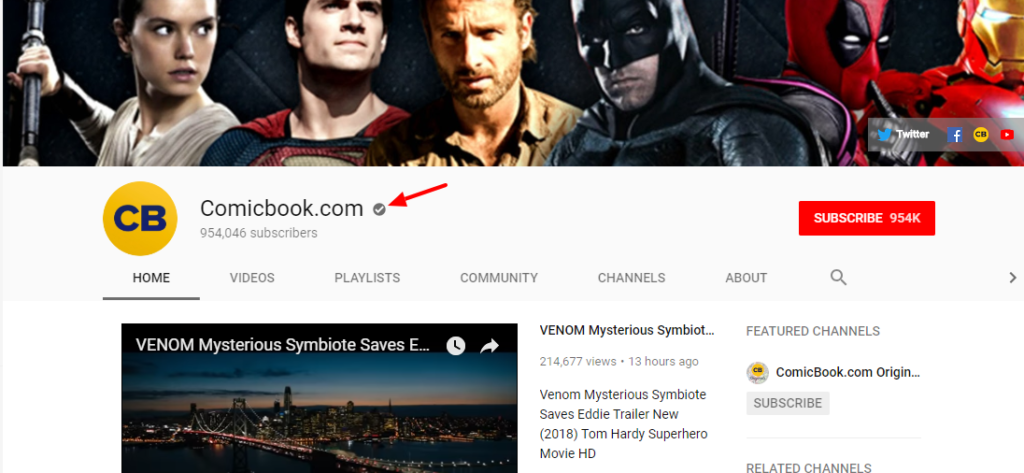
Here are the official Google support requirements for Verification badge on YouTube. It clearly states that you need at least 100,000 subscribers on your YouTube channel to be able to apply for a verification badge. So, if you don’t have 100,000 subscribers then you are a bit out of luck, but there’s still some hope for you.
How to get verified on YouTube without 100K Subscribers?
Well, remember how we Google said that you need at least 100K subscribers to apply for the verification badge? It’s not entirely true. Google doesn’t always only grant verification badges to 100K subscriber channels. Some channels with way fewer subscribers have also received the “Verification” badge. This means you can also get the verification badge as well, even if you don’t have the minimum number of subscribers. Check out Paige Knowles YouTube channel with around 2.3K subscribers, but she still has a verification badge.
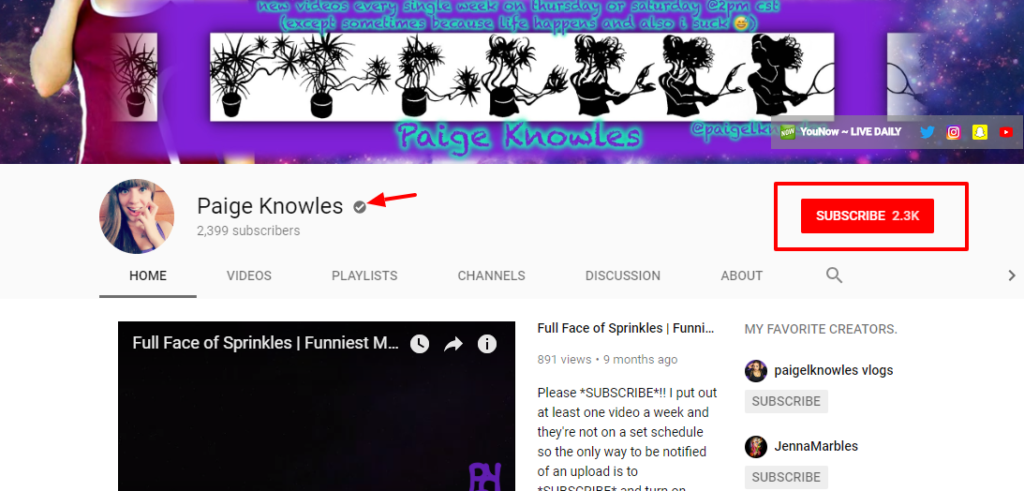
You can get the verification badge by posting regular, quality content, building a strong community around your channel, and providing valuable content. If YouTube realizes that you are providing valuable content and have a strong authority over your related field then you can also get a verified badge for your YouTube channel.
Otherwise, you can always get the 100K subscribers before applying for the badge to ensure that you get a badge for your channel.
What happens if I change the name of my YouTube Channel?
So, YouTube normally doesn’t care if you rebrand. People often rebrand their channels at different times for different reasons. However, you need to keep in mind that if you rebrand your channel and change the name then you are going to lose the Verification badge. You will have to apply for the verification badge again. If you got the badge for the first time then you will easily get the badge the second time as long as you are not breaking any YouTube rules.
Once you get the verification badge, it will stay on your channel even if the subscriber number drops down the minimum. The badge will always be on the channel as long as it adheres to YouTube’s policies.
Related Article:
Perfect Social Media Marketing Plan in 7 Steps
10 Best Social Media Shopify Apps
YouTube Verification – Conclusion
Having a YouTube channel with a grey tick-mark beside the name is a great way to show your visitors that you are a credible and trusted brand. It’s an awesome way to show your authority. The tick-mark shows your viewers that you are trusted by YouTube so you must be an original brand. It also increases your brand recognition which works great for ecommerce businesses. A trusted ecommerce business garners more attention and generates more sales in return.
Feel free to let us know how your journey to the verification badge went? Did you get it or still trying to get it? Comment below to let us know.
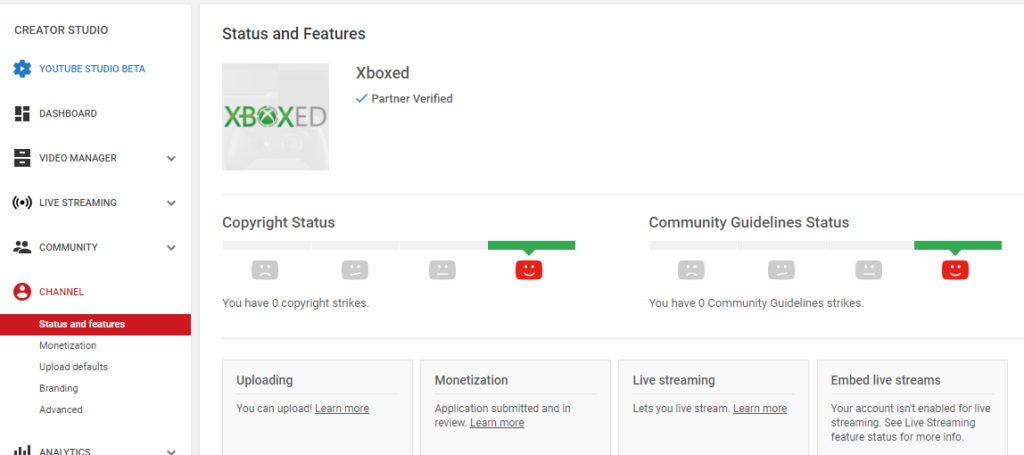

 Facebook Audience Insights – A Helpful Illustrated Guide 2021
Facebook Audience Insights – A Helpful Illustrated Guide 2021  Free Plus Shipping – How Free Plus Shipping Facebook Ads Work?
Free Plus Shipping – How Free Plus Shipping Facebook Ads Work?  Facebook Video Marketing Secrets to Get 10 Million reach in 14 days
Facebook Video Marketing Secrets to Get 10 Million reach in 14 days  14 Proven Social Media Growth Strategies For Online Stores
14 Proven Social Media Growth Strategies For Online Stores