Is it possible to create a Facebook page without a personal account?
- Apr-23-2019
- Bilal Uddin
- 4 comments
How to create a Facebook page without a personal account – There are multiple blogs on the internet with these types of titles that provide a complete step-by-step guide to create a Facebook page without a personal profile.
Well, they were not wrong – most of those articles are five to six years old – there was a time when you could make a business page without a personal profile but now if you follow those guides you will end not finding the options.
However, people are still curious to find out the answer to creating a Facebook page without a personal account.

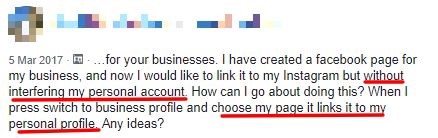
Here is the simple answer:
No, You cannot make a Facebook Business Page without a personal profile. Facebook needs an admin profile for a business account. However, by using Facebook Business Manager Account you can somewhat run a page without a personal profile.
Over the years, Facebook has changed its policies of making a new business page. Now, business page needs an account to integrate with the page. Facebook requires an administrator profile who runs the page and perform the roles of admins. This update has been made to ensure the business’s credibility.
You can create a Facebook Business Account without directly linking it to your personal profile but you need to sign in with a business profile to use it.
I know most people like to keep their privacy intact and do not want to associate a personal ID with the business page.
As a solution, most of the Facebook page admins create a pseudo profile for their Facebook pages and generate different credentials.
As this solution is against the Facebook policy, eventually, it will caught your fake profile and so does your page, which will be banned on Facebook.
Therefore, it is highly non-recommended solution to keep your personal profile polarizes from business page.
Create a Facebook Page without Personal Account
Create a New Business Profile (Not Fake Profile)
You can create a duplicate Facebook profile – setup profile with just first name or nickname but with genuine credentials – then you can set privacy guidelines and keep your profile as hidden as possible.
You can use this profile to create a Business Manager Account to separate your personal profile from your business.
That is the best shot you get to keep your personal profile separate from your business page.
Create Facebook Business Account for Your Business Page
After making a new profile, go to Facebook Business Manager and follow these steps.
- Click to create account on top right corner.

- You will have to login from your Facebook account (new business profile).

- You will be redirected to the business manager, click “Create Account” option.

- Enter your business name, your name and your business email address.

- Enter further information about your business such as website, location, address, contact number and click submit.

- You will receive an email confirmation on your email address.
That is it, after confirmation, your Facebook Business page is live now without a personal profile.
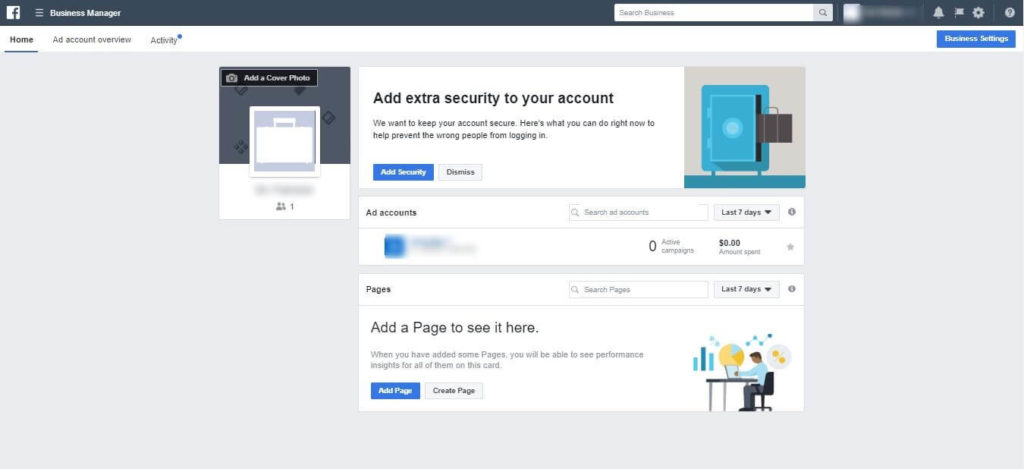
This business account will be present as a business manager on your profile.
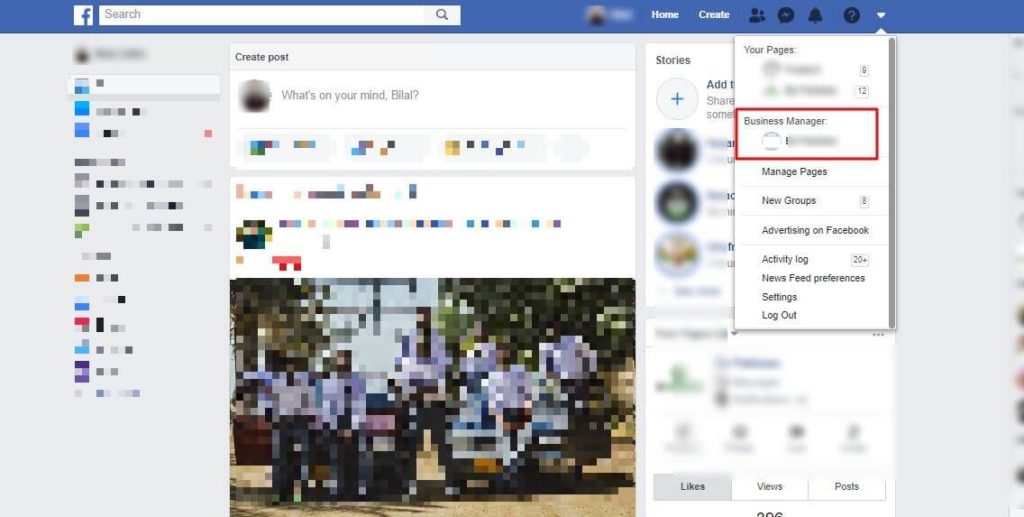
By creating your business page account, it separates your page activities from your personal account. You can create your page and handle it via business manager account.
You do not need to come to your Facebook profile to handle your page it.
Create a Page from Business Manager Account
- Login to your business account on Facebook Business Manager and go to the setting on top right corner.

- On left sidebar, click the pages option.

- Click the + Add option. If you already have a Facebook, you can add into your business manager account or else you can create a new page.
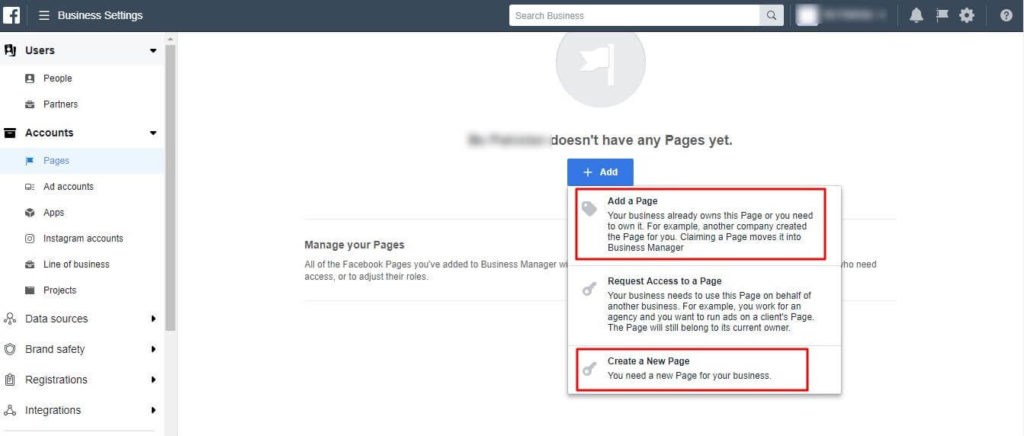
By creating a page from your business manager account, you can handle your pages activity from your manager account, so you do not have merge your personal profile with your business activities.
Profile Privacy (optional)
If you still want privacy for that business account profile also, there are some privacy settings that you should do.
The source that can show association of your page with your profile is the search engine outside of Facebook. Here is what you need to do keep yourself away from being searched with your business.
- Go to top right corner of your profile and go to setting options.

- Click to the privacy option on the left sidebar.

- Scroll down and you will find option of search engine outside of Facebook and edit it to “No”.
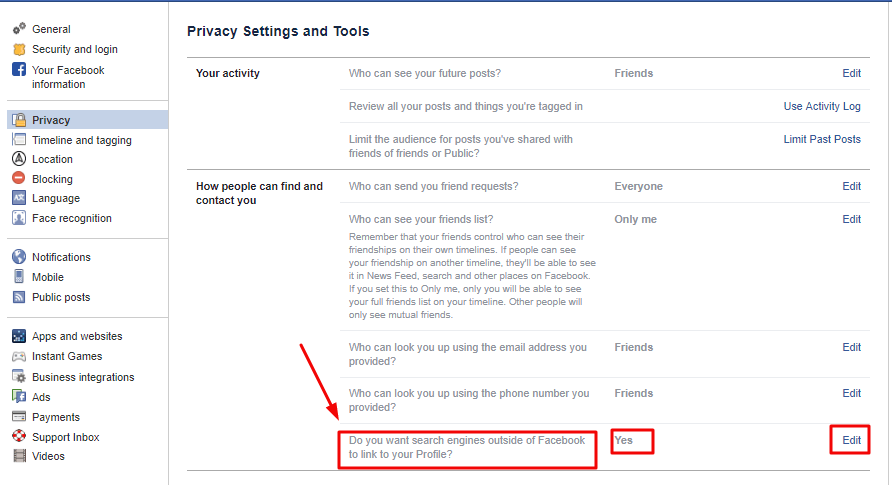
In addition, there are blocking and tagging privacy options that you can alter as per your need.
By taking this action, your personal profile will keep separated, for example if someone searches about your business on Google there will be no information pop-up about your profile.
Related Article:
How to Add Facebook Pixel to Your Shopify Store
Facebook Video Marketing Secrets to Get 10 Million reach in 14 days
Facebook Audience Insights
Wrapping Up
Now you know how to create a Facebook page without a personal account. Although, you will need an account to create for your Facebook page but with the right procedure, you can keep your personal account and Facebook page handling separately.
Let us rewind all step quickly.
- Make a Facebook profile for your business.
- Create a Facebook business manager account for your business page.
- Create a Facebook page from your Facebook business manager.
- Handle your page activities on Facebook Business Manager.
Making a separate business manager account, and creating your page in it, is so far the best option to keep your personal account separate from your page functions.
Do you have any other ideas to make a page without a personal profile? Feel free to tell us the comments below.
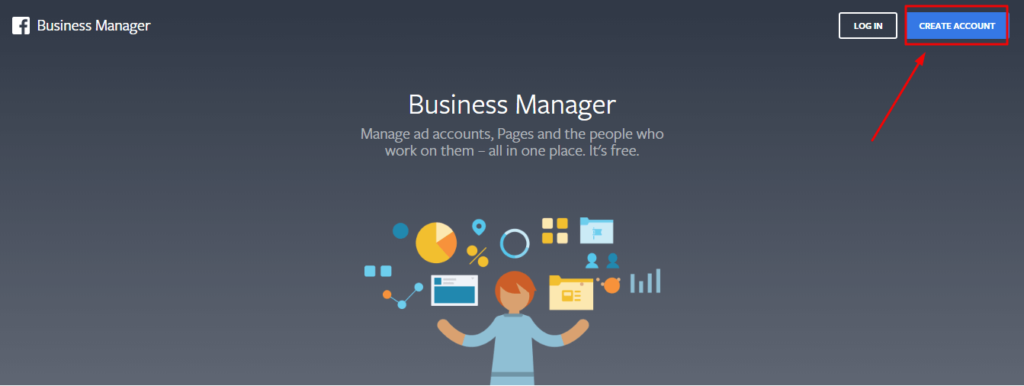
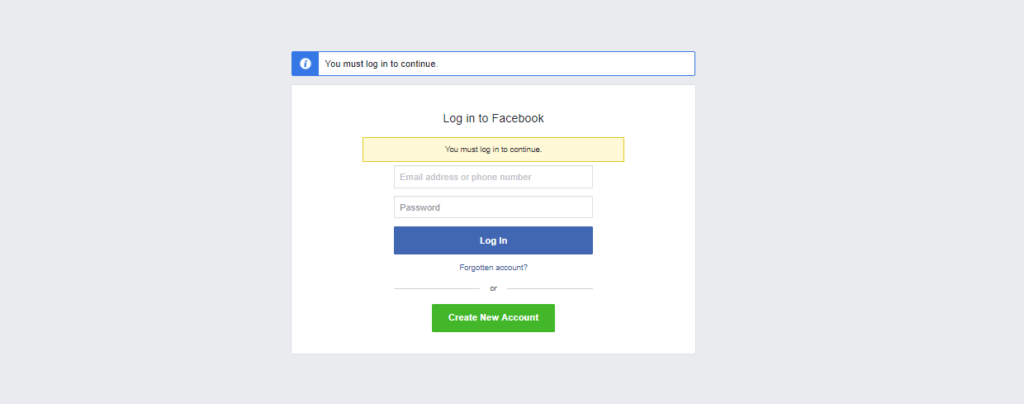
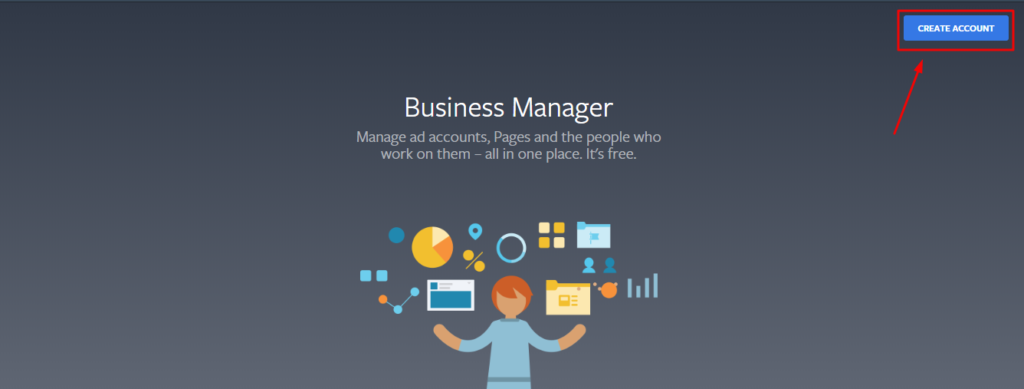
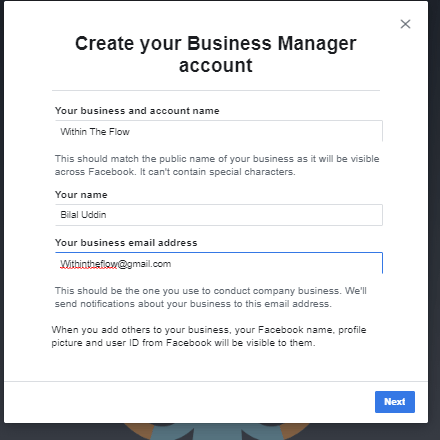
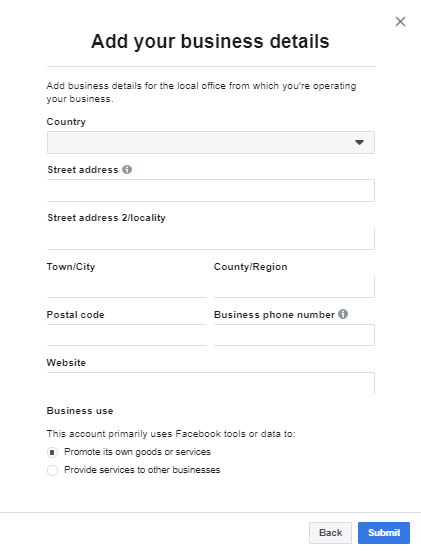
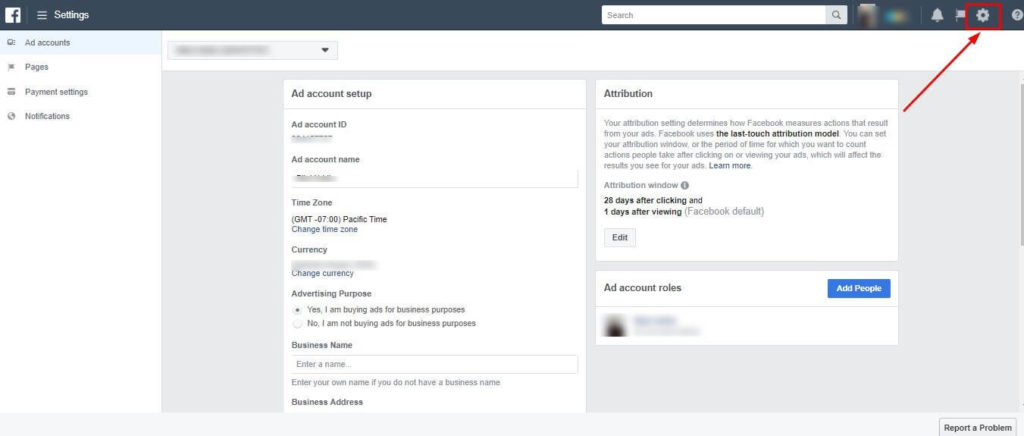
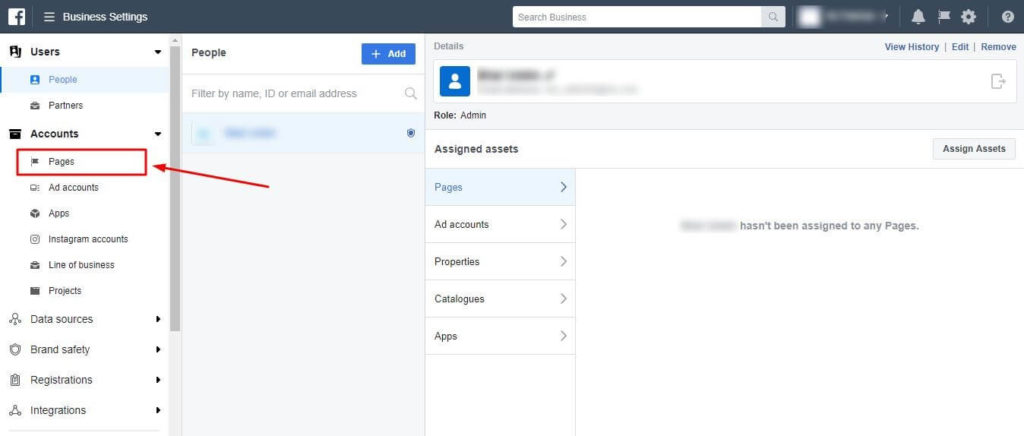
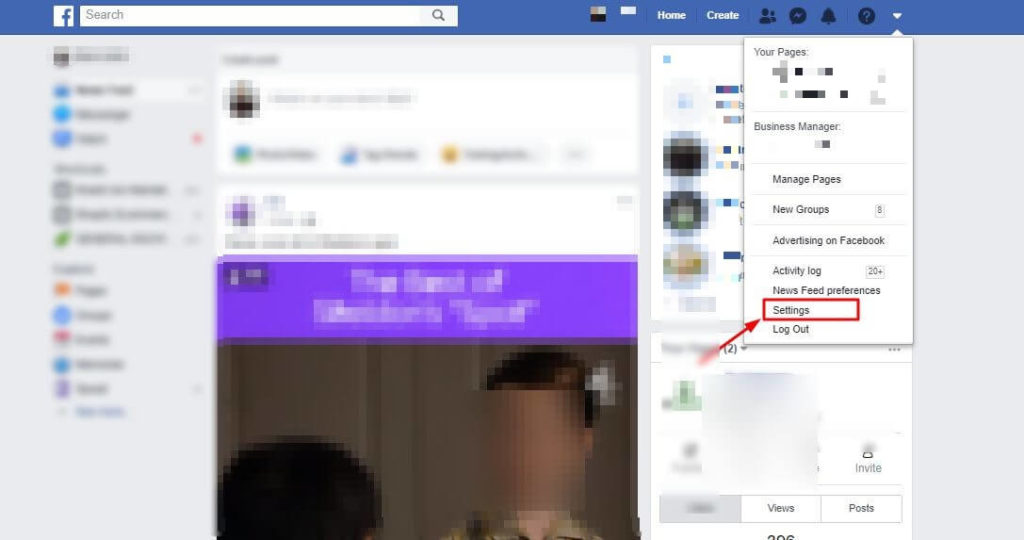
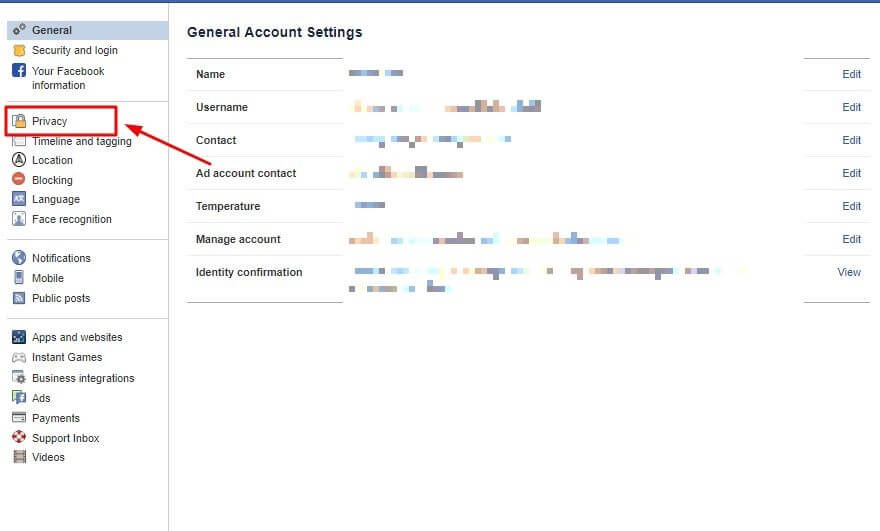

 Facebook Detailed Targeting – How to Get the Most Potential Customer
Facebook Detailed Targeting – How to Get the Most Potential Customer  How to Sell on Facebook Marketplace?
How to Sell on Facebook Marketplace?  Facebook Video Ads Guide – How to Make Profitable Video Ads in 2020
Facebook Video Ads Guide – How to Make Profitable Video Ads in 2020  How Much Does Facebook Advertising Cost?
How Much Does Facebook Advertising Cost?
I’ve learned a lot.
A very Useful and Helpful Website.
I have already created a business page from my personal profile, so how will I be able to separate my personal profile? Please Answer ?
Simple, you can make a business profile and create that profile the admin of your page then remove your personal profile as an admin.
This is a very usefull website.