WooCommerce Vs Shopify – Which Plarform is the Best?
- Aug-22-2019
- Dilawar Hussain
- 0 comments
In our WooCommerce Vs Shopify comparison, we are going to compare two of these most popular ecommerce platforms to see which one offers the most features to its users.
We are going to take an in-depth look at all the features available on these platforms, so you can easily make a decision on which eCommerce solution to use for your online business venture. Keep on reading this comparison to see all the differences between these platforms and what sets these platforms apart from each other.
WooCommerce Vs Shopify – Top Differences
I am quite certain that this Shopify Vs WooCommerce comparison will be quite useful for you as both of these platforms are unique and cater to different audiences.
What is Shopify?
Shopify is an easy to use ecommerce platform that helps to create an ecommerce store in a matter minutes along with payment process and inventory management system on a platform. Setting up an online store on Shopify is very easy; you do not need to have any technical knowledge to manage your website.
What is WooCommerce?
WooCommerce is an ecommerce plugin for WordPress. It let you take benefits from the most prominent content management system and run your ecommerce store in that platform. WooCommerce is an open source plugin, which helps you to modify your online store with custom extensions.
It provides a plethora of customization options as long as you know how to tweak the back-end of the platform. It’s the most used ecommerce solution out there that dwarfs the userbase of Shopify by a large margin.
Shopify vs WooCommerce Comparison Chart ( Points out of 5)
| WooCommerce | Shopify | |
| Ease of Use | 2 | 5 |
| Themes | 4 | 3 |
| Pricing | 4 | 3 |
| Transaction Fees | 5 | 3 |
| Apps | 5 | 3 |
| Blogging | 5 | 3 |
| SEO-friendly | 5 | 4 |
| Customer Support | 2 | 4.5 |
| Dropshipping | 3 | 4 |
WooCommerce Vs Shopify – Ease of Use
To understand which platform is easy to use, we need to understand first how do they work.
How does Shopify Work?
Shopify provides a user interface dashboard that offers every tool in one place to customize the online store.
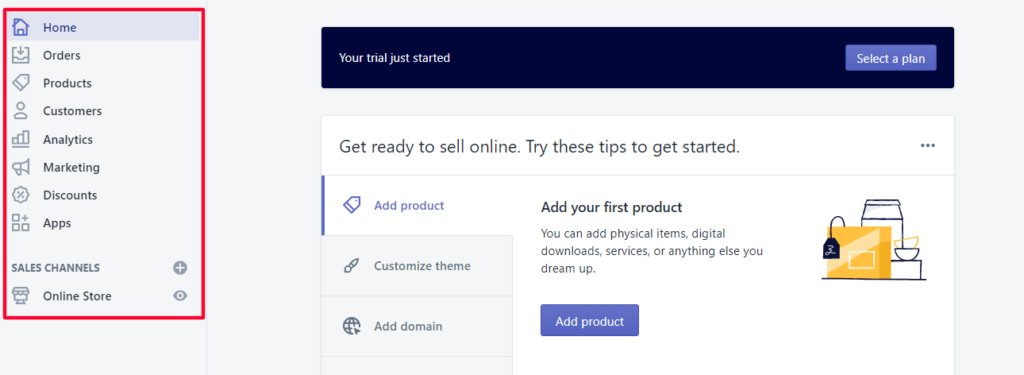
You need to have admin access to use its dashboard, for that, you need to sign up to Shopify 14-day trial account. That’s it you can access the Shopify store dashboard where you can customize as per your preference.
To make your store live, you need to buy a Shopify pricing plan, which we will discuss later in this post.
How does WooCommerce work?
Woocommerce is a wordpress plugin for ecommerce, which is itself free. However, you will need to purchase a domain name and domain hosting to make it.
Here are some steps that you need to follow to use WooCommerce that includes,
Step – 1 Get a domain name and domain hosting
Step – 2 Install WordPress
Step – 3 Install WooCommerce Plugin
As you can see,
Shopify offers a much simpler user interface, and when you put both these products against each other, you will quickly see that setting up an ecommerce store is much simpler with Shopify than WooCommerce.
Whereas, WooCommerce is highly flexible when it comes to customizations. It gives you complete control of the entire platform. You can add almost any functionality or feature imaginable to your online store through more than 50,000+ WordPress plugins available.
However, this amount of flexibility comes with quite a bit of a learning curve and requires you to be more hands-on with your website management. You also have to signup for a merchant account for any payment solutions provider.
Even though the WooCommerce guided setup wizard is quite helpful, it does not even come close to the onboarding experience and ease of setup/use of Shopify.
Shopify takes a lead when it comes to setting it up and overall ease of use.
But, there’s more to go!
WooCommerce Vs Shopify – Themes/Templates
Everyone wants their online store to look as pretty as possible. Well, it’s the platform that provides you with themes and templates for your online store.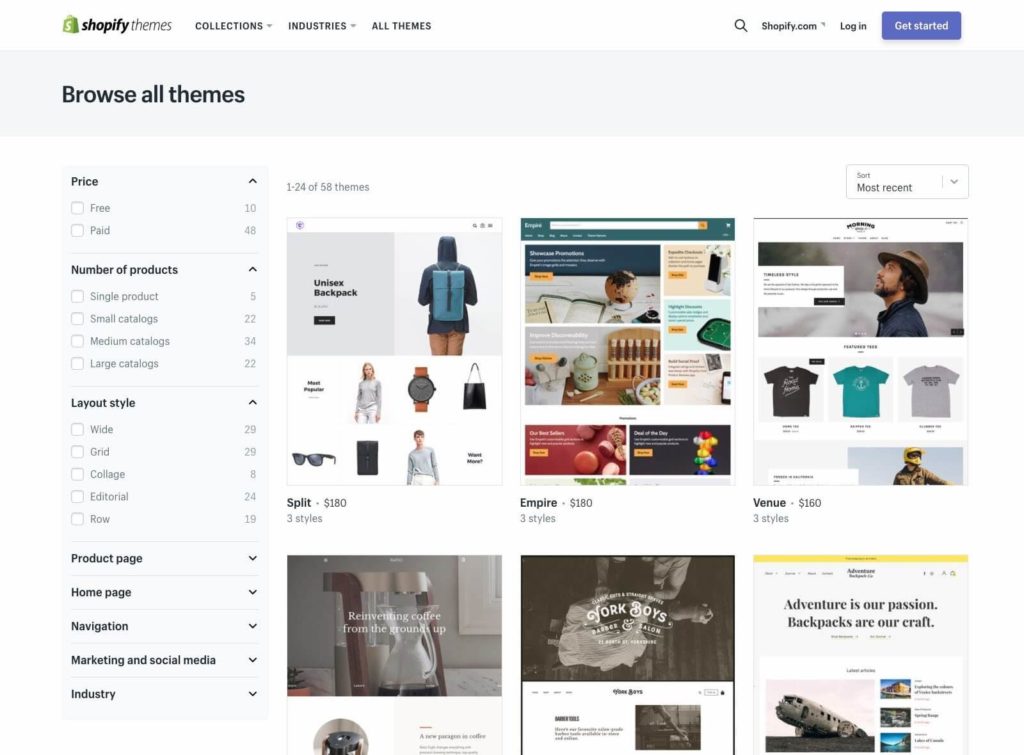
Shopify offers a classy set of themes – 10 themes are available for free, and 55 paid themes are available on the Shopify theme store. Most themes come with 2-3 variants which provides you with extra styles and looks to choose from.
All Shopify themes are professionally designed, easy to edit, and responsive on multiple devices. You can also buy Shopify themes from third-party designers like Theme Forest.
When it comes to WooCommerce, Shopify falls flat on its face because the number of themes available for WordPress is just overwhelming. There are thousands and thousands of free and paid WordPress themes available on a multitude of different marketplaces all-over the web.
Since Shopify product is geared towards non-technical users, it’s fair to say that the Shopify themes are easier to customize, but tweaking a WordPress themes isn’t that hard either, as long as it’s well-made.
WooCommerce is definitely the winner when it comes to themes and templates.
So, we have a tie so far, 1-1 for both platforms!
WooCommerce Vs Shopify – Pricing
Shopify offers five different pricing plans for its users. For a complete Shopify cost breakdown check out our in-detail Shopify cost article:
Shopify Lite: $9/month
Basic Shopify: $29/month
Shopify: $79/month
Advanced Shopify: $299/month
Shopify Plus: pricing based on your requirements (usually it costs somewhere around $2000/month).
WooCommerce is a plugin for self-hosted WordPress platform. It is open source and completely free for download.
However, in order to install WordPress (then add WooCommerce to it), you will need a domain name and a hosting account.
Normally, a domain name is under $14.99, and web hosting is somewhere around $4.99/month.
So, you can see that the cost of starting a WooCommerce-based ecommerce store is cheaper than Shopify, but there are other factors we need to keep in mind like Transaction fees, etc.
WooCommerce vs Shopify – Transaction Fees
Shopify also charges you a transaction fee on each sale that you make. However, Shopify provides you with a workaround to avoid transaction fees, but that requires you to use Shopify’s payment processing solution, Shopify Payments.
The downside of Shopify Payments is that it’s only available in a select few countries, so not everyone can use this payment option. The countries are as following:
- Australia
- Canada
- Hong Kong
- Ireland
- Japan
- New Zealand
- Singapore
- United Kingdom
- United States
If you are not a resident of these countries then you are out of luck. You will have to use a third-party payment processor for your online store which means you will have to pay transaction fees of up to 2% on your transactions.
WooCommerce does not charge you anything for the transactions. Since they don’t offer any payment solution natively built-into the platform, you will have to rely on third-party payment solutions like PayPal, etc. However, you don’t have to pay WooCommerce any transaction fees.
So, WooCommerce is a clear winner when it comes to pricing and overall cost.
2-1 in WooCommerce’s favor so far!
Can Shopify even compete? Find out below!
WooCommerce Vs Shopify – Apps and integrations
If you need extra functionality on your ecommerce store, then you have to rely on third-party apps. Both Shopify and WooCommerce have a plethora of apps and integrations available.
Shopify offers thousands of apps out of which hundreds of apps are available for free. There are apps for every type of ecommerce function that you might require from accounting to email marketing, from sales to lead generation, Shopify offers a decent number of apps to augment the overall functionality of your online store.
WooCommerce gives you access to more than 50,000 free WordPress plugins, and many more paid plugins.
You can use these plugins to add payment gateways, SEO features, lead generation, and almost any other feature that you can think of.
There are a lot of integrations and plugins available for WooCommerce than Shopify. Shopify’s app offerings pale in comparison to what WooCommerce has available, so it’s definitely a win for WooCommerce.
3-1 for WooCommerce at the moment!
WooCommerce Vs Shopify – Blogging
Blogging is often overlooked when it comes to ecommerce, but it’s one of the most important aspects of running an online store. It’s because blogging is vital to inbound marketing.
Both WordPress (WooCommerce) and Shopify provide simple to use blogging functionality, with WordPress’ offering being significantly better than Shopify.
WordPress allows you to:
- keep an archive of changes to existing posts.
- use categories and tags in blog posts.
- permits the creation of posts with clean URLs.
WordPress’ victory in this category is quite obvious as it has gained popularity as a professional blogging platform for over a decade.
4-1 for WooCommerce looks like an uphill battle for Shopify!
WooCommerce Vs Shopify – SEO-Friendly
Search Engine Optimisation (SEO) is the key to the success of any website.
Without sufficient visibility in search results, you can not expect much in the way of traffic or even sales.
If we are looking at it with general content in mind like static pages and posts, I’d say that WordPress is the winner in when it comes to SEO.
WordPress gives you access to Yoast which is one of the best SEO tools available in the market. This tool analyses your website’s content in depth and gives you a list of critical steps you can take to improve the SEO quality of your pages and posts.
The Yoast plugin provides you with a complete overview of all the things you should fix to improve the overall SEO of your site’s content.
This doesn’t mean that Shopify is not SEO-friendly, in fact, Shopify also provides users with all the necessary tools required to optimize their online stores for search engines. However, Shopify does not offer as many features as WordPress does.
5-1 looks like WooCommerce is going to take this one home!
WooCommerce Vs Shopify – Dropshipping
Dropshipping with Shopify
It seems as if dropshipping is made for this platform.
Dropshipping on Shopify is super easy, you only need a Shopify store with an Oberlo App, and you can start your dropshipping business right away.
All you need is to install an Oberlo Chrome extension to import products to your Shopify store.
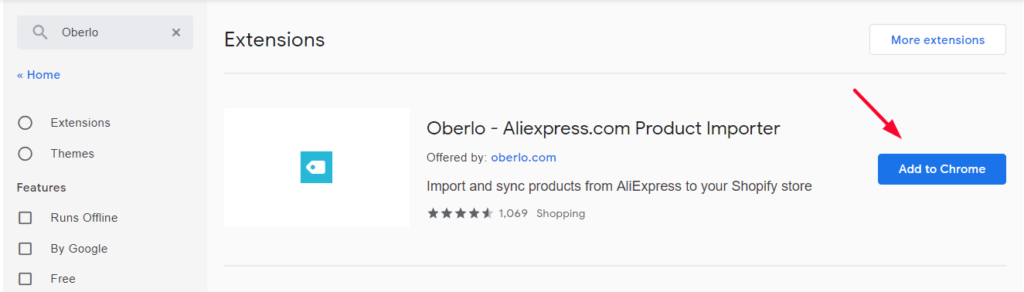
Just go to Chrome web store, search Oberlo, and Install its Chrome extension. Oberlo is free up to 50 products per month. Then it charges $29.90 monthly.
After that, Go to Aliexpress.com, click the product you want to add in your Shopify store and then click the Oberlo Chrome extension to import that particular product in your Shopify dropshipping store.
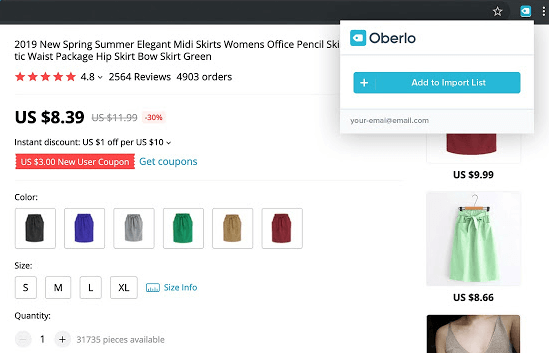
With Oberlo extension, you can quickly check either the supplier is providing the ePacket delivery or not. Also, it allows you to easily customize product that you import from Aliexpress.
By just following these simple steps, you can easily add a dropshipping product to your Shopify store.
WooCommerce Dropshipping
WooCommerce also provides plugins to make dropshipping easy. In WooCommerce, you can use dropshipping plugins to import product from different supplier marketplaces such as Aliexpress.
The most sought after WooCommerce dropshipping plugins is Alidropship (works same as Oberlo).
You can easily import product from Aliexpress to WooCommerce dropshipping store in just one click. AliDropship charges a onetime fee of $89.
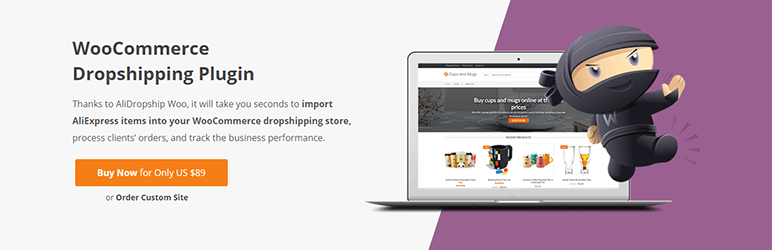
Using WordPress and WooCommerce plugins can get complicated, so it is better to have some basic coding knowledge to avoid any future ramification.
Shopify is definitely much more preferable platform for dropshipping.
5-2 Looks like Shopify has made a comeback here.
WooCommerce Vs Shopify – Customer Support
Finally, an area where Shopify gets an edge over WooCommerce. Especially, if you are building your store yourself.
When you purchase any Shopify plan, it comes with standard live chat, phone, and email support. Should you run into any problems, you can always contact the support team to help you out with any issues and problems.
However, if you are doing the same with WordPress (WooCommerce), you are pretty much all by yourself. If you are stuck at something then your best bet is to find answers in the community, ask a friend, or hire someone to do it for you.
So, it’s clear that Shopify takes the win when it comes to customer and technical support since you will be helped with every problem along the way when setting up your store. Even after the setup, you can always reach out to the support team should an issue arise with your online store.
5-3 About time Shopify scored a win, right?
Conclusion – Which one is better for you?
Looking at it objectively, WooCommerce is definitely the best ecommerce solution for you. But, that doesn’t make Shopify an inferior option at all. Shopify is still an excellent solution for people who are just starting and want an easy way to set up their first online store.
If you are still not sure which platform to go for, then you should opt for Shopify since it’s the safest option right now. You don’t need much experience to use Shopify, and it’s easier for even non-tech-savvy people.
Feel free to let us know which platform is your favorite and why? Comment below and let us know.

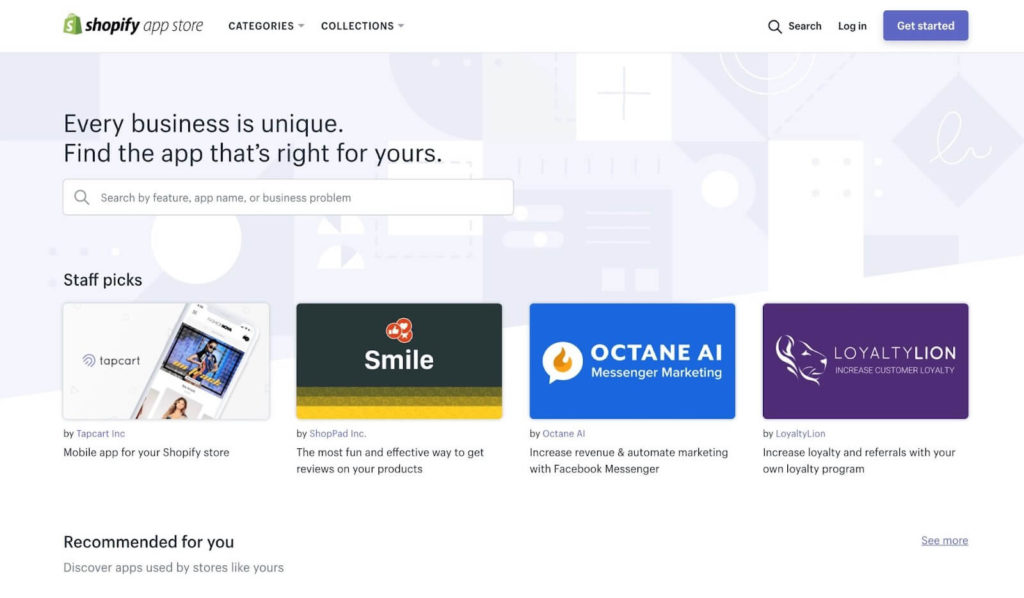

 Shopify vs BigCommerce Reviewing the Best eCommerce Solutions 2021
Shopify vs BigCommerce Reviewing the Best eCommerce Solutions 2021  Best Shopify Apps to Boost Sales on Your Online Store
Best Shopify Apps to Boost Sales on Your Online Store  Shopify vs SquareSpace Comparison Review in 2021
Shopify vs SquareSpace Comparison Review in 2021  Shopify Review 2021 – Your One Stop Ecommerce Solution
Shopify Review 2021 – Your One Stop Ecommerce Solution