Zazzle Review 2020 – Customize and Sell a Wide Range of Products
- Jan-13-2020
- Dilawar Hussain
- 9 comments
In our Zazzle review, we personally give Zazzle a 4 out of 5.
They offer a wide variety of products and categories to choose from, so it doesn’t matter what your niche is, you will definitely get something that you like. They offer a great program for earning, so you can make money choosing any three of the options provided by Zazzle.
So, carry on reading our Zazzle review to see if this platform is the perfect print on demand platform for your needs.
But first, understand what is Zazzle.
What is Zazzle?
Zazzle is one of the top print on demand platforms that offers almost everything you would want from a PoD service. They offer multiple different ways to make money, a wide collection of products, and a smooth payment system. In this review, we are going to test this platform on multiple factors to see how it fares against other competitors in the industry.
Unique Selling Proposition (USP)
Zazzle has to be one of the biggest custom print platforms out there. Top companies like DC Comics, Disney, etc offer their officially licensed merchandise on the platform so that should tell you how legit this entire company is and how they provide quality products.
When it comes to selling on Zazzle, they provide 3 different ways for you to make money with them. You can either sign up as a designer and upload your designs to put them on a bunch of products and sell. You can also upload your own products that you can sell, and finally, you can just earn a referral commission by selling other people’s item with your unique affiliate link.
Since we are into the print on demand business, so our Zazzle review will mostly cover the “Become a designer” part where you upload your own designs, print them on multiple products to sell.
Pros
- A wide variety of products available for you to customize.
- High-quality products and prints.
- You can set your own profits with the “Name Your Royalty” program.
Cons
- No integrations with other platforms.
- You can not create your own domain/website.
How Does Zazzle Work
Zazzle is quite simple when it comes to uploading designs and selling products. It’s fairly easy to use for both the sellers and buyers. The entire platform is easier to navigate and provides self-explanatory features which make it easier for the user to find the tools or products they are looking for.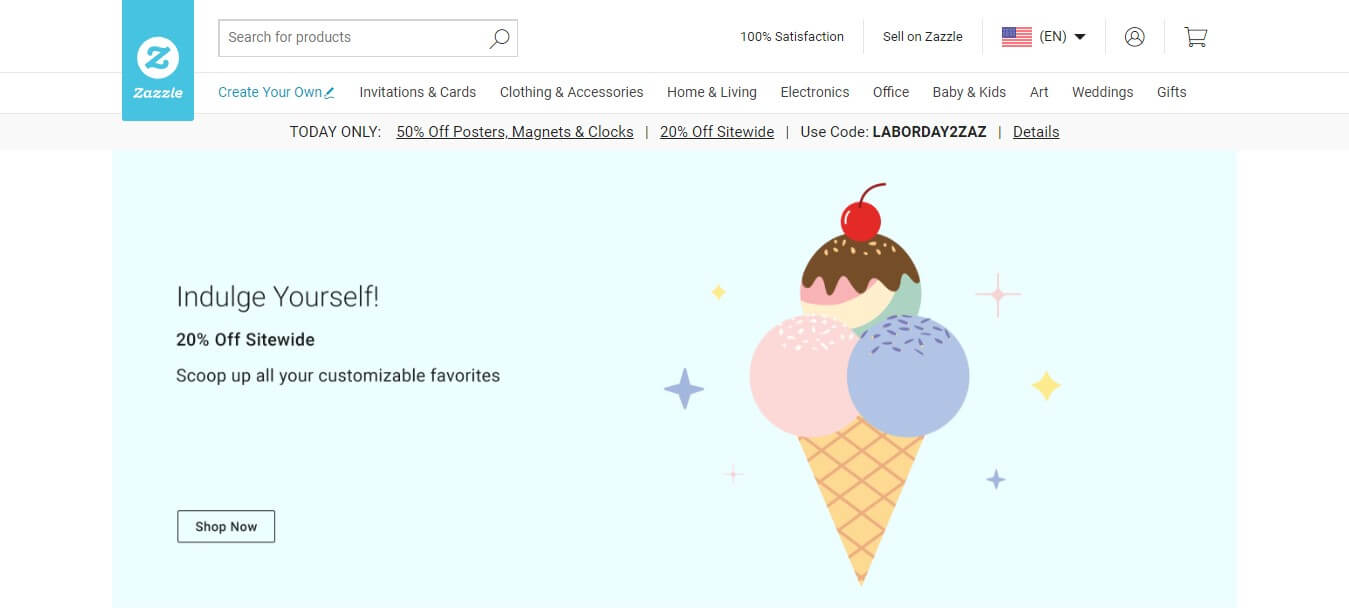
Getting started with Zazzle is easy. Just sign up for an account as a Designer, Maker, or an Affiliate. Each type of account requires you to enter your personal details to create the account. Tools provided are varied depending on the type of account you choose.
The work process if fairly easy to understand, as a Designer, you upload your designs on the platform, choose products on which you want to print your designs, and put them up for sale. Zazzle will take care of the manufacturing, printing, and shipping.
As a Maker, you can actually manufacture your own products and offer them on the Zazzle platform, however, if you are the maker then you will have to take care of manufacturing and shipping.
As an Affiliate, you simply earn a commission on each product that you sell and it doesn’t have to be your own product. You can sell anything that’s available on the platform and earn a commission on it.
Zazzle Pricing
Is Zazzle free?
Zazzle is completely free so you don’t have to pay for any weekly, monthly, or yearly fees at all. All you have to pay are the base prices of the products which means whenever a customer buys a product. The base price is deducted by Zazzle and the remaining profit is yours to keep.
Zazzle does not have a comprehensive list or document for all their product pricing, but you can sign for an account and see the individual pricing for each product from within the “Create a product” feature.
Payment Method
Zazzle ensures that all the sellers get their payments as smoothly as possible. The payment timings are a bit stretched out as it takes around 30 days after your payments cross the threshold to be withdrawn, but the entire process is smooth.
Zazzle offers payments via PayPal and US Bank account if the seller chooses US Dollars as their currency, however, choosing any other currency would limit your payment method options to only PayPal.
Zazzle Shipping
Zazzle makes it very easy to track shipment for the buyers. They can just log into their accounts and track all their orders from their account easily. Zazzle offers 3 different shipping options for all the U.S. based customers.
- Standard – Ships within 4-7 days
- Premium – Ships within 2-3 days
- Express – Ships within 1 day
The shipping types available mostly depend on the type of products, the quantity of the items, and the address of the customer.
You can check the prices for shipping at the checkout page. Since the prices vary based on different factors, it’s often a great idea to try a mock order to see what the actual prices for shipping will be.
Zazzle also offers international shipping to a bunch of countries. Check out all the supported International countries.
Zazzle Products
Zazzle has a wide range of products available on the platform. You will find almost everything in their catalog for customization. From clothing to phone cases, there’s almost everything that you can easily customize on Zazzle. Here are all the categories available on Zazzle.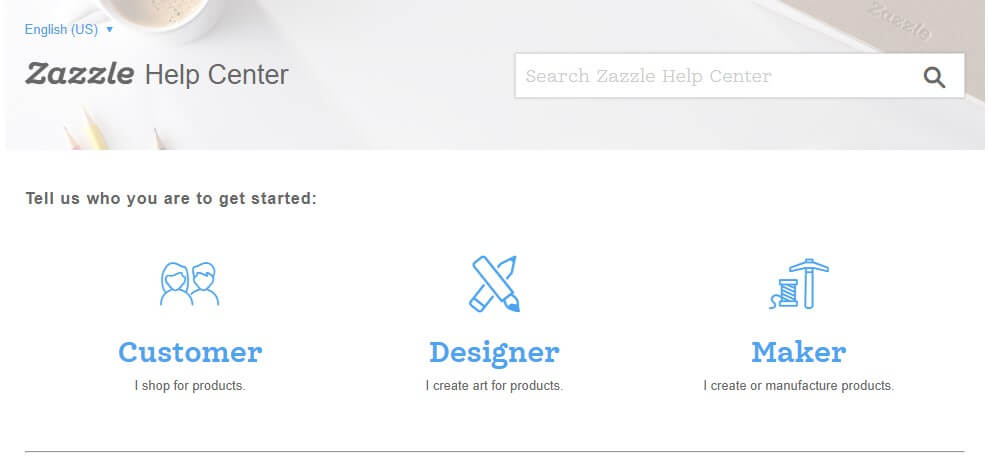
- Invitations & Cards
- Clothing & Accessories
- Home & Living
- Electronics
- Office
- Baby & Kids
- Art
- Weddings
- Gifts
Each category offers a plethora of different products and their variants. You can choose as many products as you want and put your designs on these products to sell.
User Experience
The user interface for Zazzle website looks a bit cluttered with a lot of clickable links and buttons, but still, it’s fairly easier to navigate since everything is accurately labeled and placed in the right place.
“Sell on Zazzle” link at the top-right corner of the website brings you to a new pop-up where you can choose to sign up as a designer, maker, or an affiliate. The entire sign up process is easy and self-explanatory.
However, the backend of the platform is fairly difficult for an average user. Creating a store on Zazzle or uploading designs can be a bit difficult for a new user. The entire backend user interface is confusing. The options to create a product design or creating a new store are hidden. It takes quite a bit of time before you get the hang of creating your own collection on the website.
So, as a seller, you get to tackle the confusing back-end user interface and learn the ropes before you feel comfortable with it.
Zazzle Vs. Redbubble
In our Zazzle review, we are going to pit this platform against Redbubble to see how both these print on demand services fare against each other in terms of price, quality, and other factors.
| POD Service | Zazzle | Redbubble |
| Pricing | $14.95 (Basic Tee) | $16.25 (Basic Tee) |
| Avg. Rating | 4.5 Stars | 4 Stars |
| Ease of Use | Not suitable for newbies | Newbie Friendly |
| Fulfilment | In-house | In-house |
| Lead Time | 4-7 days | 2-3 days |
| Tech Support | Positive Reviews | Positive reviews |
| Variety | More variety | More variety |
| Print Quality | Print Quality is great according to user reviews. | Print quality is great according to user reviews. |
Related Article:
Gooten Review
redbubble review
spreadshirt review
sunfrog review
Customer Support
Zazzle has a dedicated support team that’s always there to help you out with any of your problems with the platform. There are three different methods to contact the customer support team on Zazzle. You can either shoot them an email with your queries and they will reply within 24-hours, or you can try the online chat which seems to be the faster option, and finally, you can call the support team which is definitely the fastest alternative to contacting support.
Knowledge-base
To ensure that you don’t have to call the customer support team for every minor issue, Zazzle offers an extensive help center where you will find the answers to frequently asked questions. The help center is divided into three parts, for sellers, designers, and makers. Each section offers FAQs relevant to that audience. If you can’t find the answers or solutions to your problem then you can easily contact the support team for a prompt reply.
Zazzle Customer’s Reviews
To review services we like to read the customer reviews to have a clear idea about the product or services. For that, we went to trust pilot to find out the genuine customer’s reviews of Zazzle.

On trust pilot, the customers has given an overall rating of 3 out 5 stars to Zazzle that falls under Average category.
Let’s look at some of the some of the top Zazzle customer’s reviews.

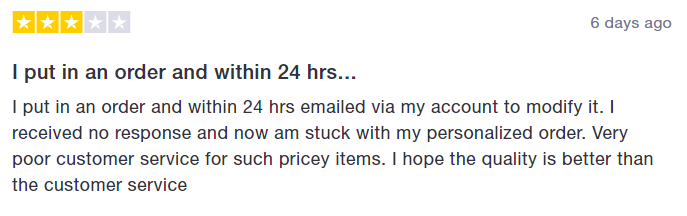
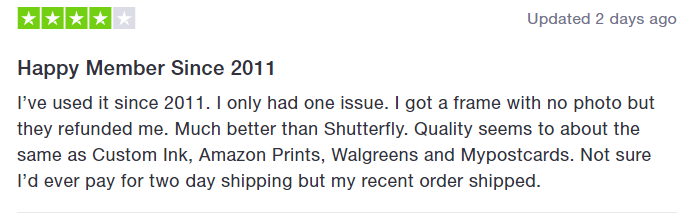
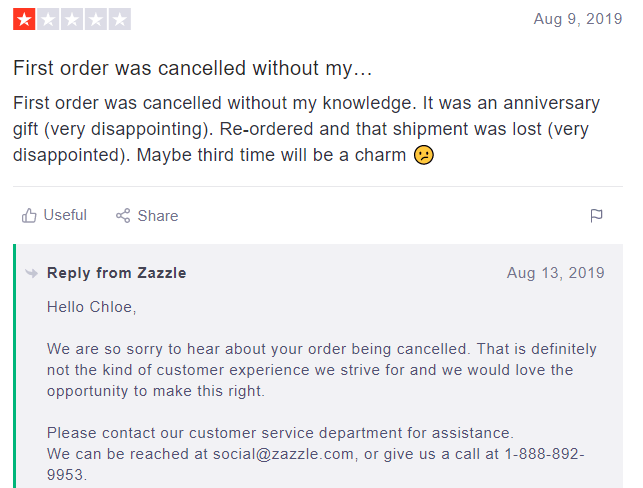
The customers have some mixed review regarding Zazzle, you can check the complete here to make a conclusion from that.
Zazzle (F.A.Qs) Frequently Asked Question
How to sign up for a Zazzle Designer account?
It’s fairly easy to sign up as a Designer on Zazzle. Just click the “Sell on Zazzle” button at the top-right corner of the website and select the designer option. Follow the simple sign up process to become a designer on the website.
How to create a store on Zazzle?
From your account profile, click on “Create a Store” and follow the simple process to build a new store from scratch. You will need to enter the details for your store, select banner image, and choose a unique URL for it.
How to change store name on Zazzle?
From your account, go to Stores and select the store you want to change. Now, go to Settings and enter your preferred name for the store. Hit Save, and you’re done. Your store has an all-new name.
Conclusion
If you are new to the print on demand industry then we wouldn’t recommend it since the whole back-end is quite confusing for a newcomer. You are better off with some easy to use platforms, however, if you have some experience in the industry and think you can navigate your way through the platform then it’s definitely a great platform to use.
Have you tried Zazzle yet? What’s your experience with their service? Let us know in the comments below.
Don’t forget to join our Facebook group for further discussion!

 Teelaunch Review 2020 – A Newbie Friendly Print-on-Demand App
Teelaunch Review 2020 – A Newbie Friendly Print-on-Demand App  Viralstyle Review 2020 – Your One-Stop Shop for A POD Business
Viralstyle Review 2020 – Your One-Stop Shop for A POD Business  Redbubble Review 2020 – Make Money Online with Print on Demand
Redbubble Review 2020 – Make Money Online with Print on Demand  Printify Review 2020 – Simplify Selling POD Products Online
Printify Review 2020 – Simplify Selling POD Products Online
Thanks for this article! I am doing pretty good at Zazzle with my Christmas ornaments.
Great article! I just wanted to mention one thing that you got wrong, which is that you mentioned that the designer pays for the base price of each product that’s ordered. Actually, the designers pay nothing. Rather they get their royalty rate that they’ve set based on the price that the product sells for. So if a product is selling for 60% off then the royalty is based off of the final sale price. I don’t know how it works for makers. I know affiliates get 15% of whatever the customer buys through their links. I’ve been selling with Zazzle for almost a year now. I was a total newbie to POD selling when I started, and it was really frustrating at first, so I can see why you say it’s not really for newbies, but it can be done. Don’t expect to make lots of money right from the start unless you hit on something really popular. It takes a lot of time and effort to build up your business, because you not only have to get your designs up on the products, but you also have to have good tags, titles and descriptions so that you can be found on not only Zazzle’s marketplace but also through search engines like Google and Yahoo. I put anywhere from 25 to 35 hours a week into working on my Zazzle business, including designing and posting the products, social media promotion and reading as much as I can to learn as much as I can about the business and how to be better at it. I currently have a little over 3,000 products in my store, and I keep adding more. The takeaway on all of this is that there is the potential to make a lot of money doing this through residual income eventually, but it does take a lot of time and effort.