10 Best Social Media Shopify Apps
- Jan-30-2018
- Ameer Rizvi
- 4 comments
Social media has eased the way for eCommerce businesses to easily approach audiences, paving the way for more targeted & relevant marketing. Shopify Apps offers a brilliant line up of Social Media add-ons designed to enhance the reach and capabilities of eCommerce stores.
So, today we dwell deep into the best Social Media apps on Shopify. Do remember that this is not a ranking, it’s a countdown of the top Social Media Shopify apps.
Best Social Media Shopify Apps
Instagram shop by Snapppt
Instagram Shop by Snapppt is a popular Shopify social media app known for its unique layout & design.
Instagram Shop primarily converts your Instagram photos feed into a shop, allowing buyers to instantly add and checkout. The app also allows to embed Instagram galleries & carousels into your Shopify store. This provides buyers high quality & prominent product images. The app is compatible with all Shopify themes and requires approximately 3 minutes or more to install and apply changes.
Ease of Use
Fairly easy to use since there is nothing to manage after installation. Once installed all you have to do is add Instagram images to your Shopify eStore and add the buy now button to your Instagram feed.
Pricing
Instagram Shop is currently free to use, you can find out more on their official website.
Shopify Social Media Integration
As mentioned above the app integrates with your Instagram feed and turns it into a shop. You can create a mobile Insta-store, add buy buttons to Instagram images, and convert your eStore to an Instagram feed.
Number of Social Channels
Instagram Shop is specifically designed for Instagram and does not work over any other social media channel except for your own web store.
Number of Positive Review
Currently one of the most popular Shopify apps on the app store, Instagram Shop now boasts over 500 real time user reviews. There are well over 450 positive five star reviews providing us a complete preview of the app. Those with an interest in queries regarding backend coding, website load times, and API development can contact the developers on their official website.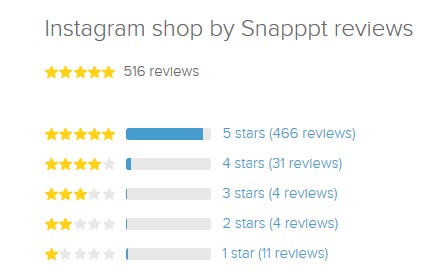
![]()
Social Sharing Buttons
Social Sharing Buttons (SSB) by developer ZotaBox was developed to offer eCommerce stores more social shares and follows. The most amazing thing when using SSB are the added features that you can use for free, they include:
- Social Buttons
- Contact Forms
- Easy Popup
- Facebook Live Chat
- Promo Bar
- Back to Top Button
- Slide Box
The app intuitively places social buttons for Facebook, Twitter, Pinterest, Instagram, G+, YouTube, Blogger, Tumblr and many others on a Shopify store. Visitors & buyers can then easily share products with friends and allows them to follow your social pages in a click. SSB can be installed like all others in a click and requires no more than a minute to begin adding buttons.
Ease of Use
According the multiple user reviews it’s generally very easy to use and options are fairly self-explanatory. You can find some very good reviews for the app on Shopify apps.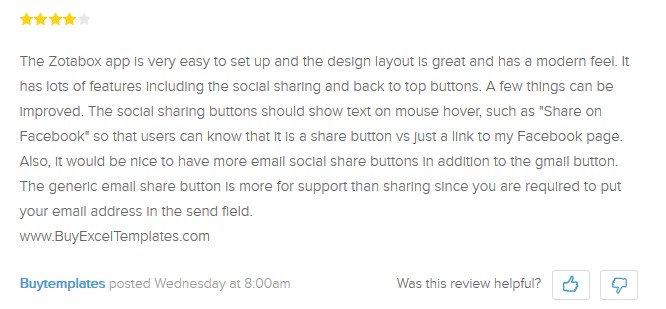
Pricing
Social Sharing Buttons is free to use perpetually, and you get free tools with the app. ZotaBox includes several Premium eCommerce tools on Shopify apps that you can also check out on their official website.
Shopify Social Media Integration
Social Sharing Buttons integrates with Shopify stores linking pages to your social media profiles.
Number of Social Channels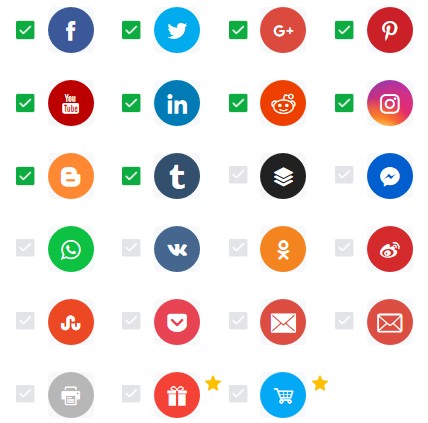
Social Sharing Buttons offers a superb line up of buttons to add to your eStore. There is a selection of over 20 social media network buttons including Facebook, Twitter, Pinterest, Instagram, G+, YouTube, Blogger, and Tumblr.
Number of Positive Reviews
Supported by close to 400 reviews already, Social Sharing buttons is five star rated by over 350 eStores. App users have especially commended ease of use, added features, and support.![]()
Outfy – Social Media Promotion
Outfy app is a social outreach app designed by developers of the same name. Outfy has been developed to allow Shopify store owners to drive more traffic to their website using more than ten social media networks. Apart from automating the entire social media strategy, Outfy also provides 24/7 customer support.
Ease of Use
One thing is certain, Outfy is a very easy to use app complimented with several brilliant reviews on Shopify: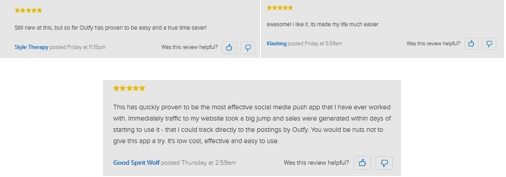
Pricing
Outfy offer 3 amazing subscriptions priced as follows:
- Explorer – $15 per month with a 300 shares limit (as low as 5¢ per share)
- Economic – $20 per month with a 500 shares limit (as low as 4¢ per share)
- Super Saver – $30 per month with a 1200 share limit (as low as 2.5¢ per share)
You can read more about features and payment methods available on the official Outfy website.
Shopify Social Media Integration
Outfy integrates seamlessly with all your Shopify social media profiles and proceeds to published scheduled content and products over all your profiles. Not only does it save time, it also allows you & your resources to attend other more important tasks. The fully automated app does not require any supervision once configured.
Number of Social Channels
The development team claim on their website that Outfy connects with more than 14 social networks and several eCommerce platforms. You can definitely connect to all popular ones including Facebook, Twitter, Reddit, Pinterest, SnapChat, Instagram, Tumblr, eBay, Polyvore, Fancy, and many others.
Number of Positive Reviews
Trending as one of the most popular Shopify apps in 2018, Outfy has been reviewed more than 600 times by Shopify sellers. The app has a top-notch 5-star rating complemented with excellent user reviews. With over 500 positive reviews, Outfy is a must have app for any Shopify store owner who has no prior knowledge of social marketing.
![]()
Growave
Now here is an all in one app designed by developers Growave. Growave is an extraordinary app that addresses several pain points for Shopify store owners. Designed with the initial goals of social sharing and landing more traffic from social networks, it provides six more added benefits. These include:
- Increase Conversions
- Request Photo Reviews
- Create Wish Lists
- Identify Interests
- Monitor Behaviors, and
- Convert Data into Sales
Ease of Use
Even with all its features packed into one dashboard, PWIS is a very easy-to-use app as reviewed by several hundreds of Shopify store owners. Here are two latest positive ease of use reviews for PWIS: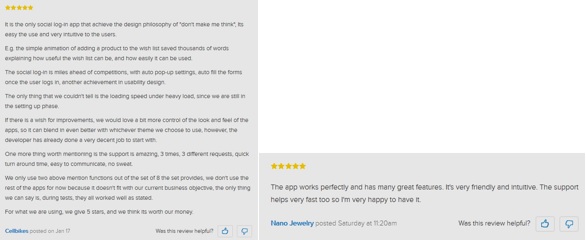
Pricing
Growave offers four different pricing include,
- Free – $0 (up to 100 orders )
- Starter – $29.99 per month (up to 500 orders)
- Growth– $69.99 per month (up to 1500 orders)
- Enterprise – $299.99 per month (up to 3500 orders)
A 14-day free trial on the Starter and Growth plans and a 30-day free trial on the Enterprise option.
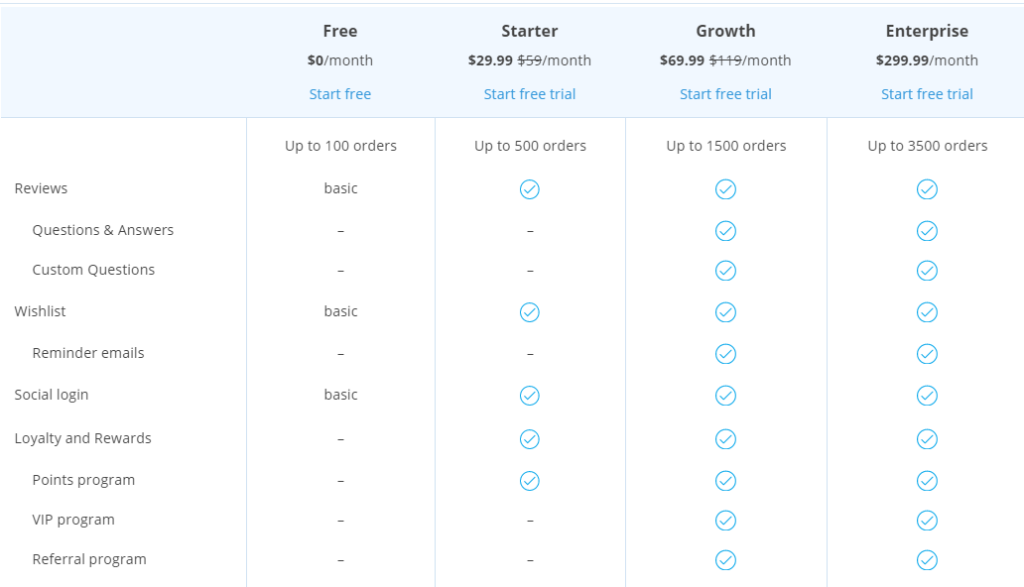
Discover all features and functionality that come with Growave packages on their official pricing page.
Shopify Social Media Integration
Growave integrates with your Shopify social media profiles to allowing instant sharing. You can schedule product posts and content to go at ideal times that your audiences are online. You can request buyers & visitors to submit product reviews, engage them by communicating directly and conduct Q&A sessions.
Number of Social Channels
Growave currently works with the seven globally popular social platforms including Facebook, Google+, Twitter, Yahoo, Tumblr, Instagram, and Amazon.
Number of Positive Reviews
Growave now ranks as one of the most popular apps on Shopify apps. It is also a recommended app to try for those selling clothing, shows, tech products, and jewelry.
Powered by over 400 reviews, the app ranks a solid five star on Shopify. I encourage my readers to check out real-time reviews to see just how effective the app has proved, especially for new Shopify store owners.
Social AutoPilot by BOLD Apps
As its name suggests, Social Auto Pilot automates the content and product updates publishing process to social networks. Primarily, Social Auto Pilot works with Twitter and Pinterest, publishing products automatically to your eStore feeds. Recently, changes to the Facebook Privacy Policy have disallowed automatic posting using apps.
Ease of Use
After looking through a long list of mixed reviews, I conclude that although the app is very easy to use it does have functionality issues. I will leave you with some positive user reviews, and you can check out all of them on the official page.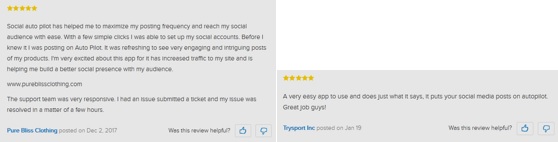
Pricing
Currently, Social Auto Pilot is free to install and use with all features. You also get added priority support from the developers, which user reviews have given a very promising rating.
Number of Social Channels
Social Auto Pilot works with 2 social networks, namely Twitter and Pinterest.
Shopify Social Media Integration
Shopify integrates with your official Twitter and Pinterest accounts. You can then schedule content and product listings to be published automatically.
Number of Positive Reviews
Supported by 400+ user reviews, PWIS secures a perfect 5 star rating. There are 418 positive reviews with 10 four star ones. Even user reviews are very promising, since the app is free it is a big surprise for the functionality it offers.
![]()
Kudobuzz Testimonials & Reviews by Kudobuzz
Use social proof to your advantage. People buy products when they see other people buying/talking about those products.
So, how do you tell people that people are talking about your products? You start using Kudobuzz. This app helps you generate product reviews from social media like Facebook, Instagram, etc.
It sends your customers emails asking them to provide feedback for your products and also imports feedback and testimonials from Facebook, Google+, etc.
Ease of Use
Kudobuzz automatically sends emails to your customers so they can easily provide feedback for your products. Just connect your social media accounts to easily import all the reviews to your store.
Pricing
Kudobuzz offers five different plans that cater to different audiences.
- Coffee – Free (Can Publish 20 Reviews)
- Breakfast – $14.99 (Can Publish 300 Reviews)
- Lunch – $29.99 (Can Publish 5000 Reviews)
- Dinner – $49.99 (Can Publish 10000 Reviews)
- Buffet – Custom pricing (Can Publish Unlimited Reviews)
Shopify Social Media Integration
Kudobuzz helps you integrate your reviews and testimonials from Google+, Facebook, Yelp, Instagram, etc directly to your Shopify store.
Number of Social Channels
Kudobuzz supports a good number of social media channels that includes Facebook, Instagram, Twitter, Yelp, and Google+.
Number of Positive Reviews
Kudobuzz sport more than 250 reviews on the Shopify app store and holds a perfect score of 5-star rating on the platform.
Most users report only positive things about the app and its features. Also, all reviewers seem to love how great the customer support team is for Kudobuzz.![]()
Tweet Auto Posting by SpurIT
Tweet Auto Posting does exactly what the name suggests. It autopilots all your Twitter posting so you can focus on other aspects of your Shopify store.
It saves you a lot of time by automatically posting your newer products and blog post directly to your social media channel namely Twitter.
Promote your recent products and blog content with just a simple click using the Tweet Auto Posting app on your Shopify store.
Ease of Use
The setup takes a minute and promoting your new product addition and your recent blog posts with Tweet Auto Posting takes just a click. So, it’s very easy to use in that regard.
Pricing
Tweet Auto Posting is absolutely free to use for the time being. There are no hidden costs or subscription fees at all.
Shopify Social Media Integration
Tweet Auto Posting automatically posts your product updates and blog content to your Twitter profile.
Number of Social Channels
Tweet Auto Posting currently only supports Twitter profiles.
Number of Positive Reviews
Tweet Auto Posting holds a 5-star rating on Shopify app store and currently sports over 50 positive reviews.
All the reviewers seem very satisfied with the app and how it works. There are certain useful suggestions for adding more social channels, but the provided features work perfectly.![]()
Instafeed by n3f
Instafeed lets you easily integrate your Instagram photos and albums directly on your Shopify store with just a few clicks.
It lets you choose as many photos as you want to show on your store and their sizes as well. This helps you engage with your customers while at the same time promote your Instagram page as well to gain new followers.
Ease of Use
Just add your Instagram details, the number of photos you want to show, and set it up anywhere on your store. The photos will be live in a minute.
Pricing
Instafeed is absolutely free and there are no hidden/subscription costs associated with the app at all.
Shopify Social Media Integration
Instafeed connects to your Instagram account and posts all your photos on your Shopify store. You select the pages where you want to show these photos.
Number of Social Channels
Instafeed only provides Instagram support at the moment. You can connect your account to promote your Instagram profile and gain more followers.
Number of Positive Reviews
Instafeed sports a 5-star rating on the Shopify store with more than 100 reviews. Users have been very satisfied with the app and its functionality.![]()
Facebook Shop by Shopify
With the Facebook Shop app you can sell your Shopify products directly on your Facebook Page, and provide your customers an easier way to buy product on Facebook.
Customers can quickly checkout without having to leave Facebook at all, on both desktop and mobile.
This is a great way to promote your products on Facebook while at the same time providing your page followers a way to make a purchase on Facebook.
Ease of Use
Setting up Facebook Shop is very simple and can be done directly from Shopify. Any changes to products and new additions automatically sync to your Facebook Shop making it a very newbie-friendly app.
Pricing
Facebook Shop is free, but it requires you to be on a Paid Shopify plan.
Shopify Social Media Integration
As we have already-mentioned above, this app integrates with your Facebook page to create an eStore. You can promote and sell your Shopify products directly from your Facebook page.
Number of Social Channels
The Facebook Shop app only supports Facebook at the moment. It’s pretty much in the name of the app.
Number of Positive Reviews
So far the app has maintained an above-average 3.5 star rating on the Shopify app store. Most users keep complaining about the app not syncing any products and the support being very unresponsive.![]()
TrustMyStore Social by TrustMyStore Inc
TrustMyStore Social app allows you to easily manage and automate all your social media marketing activities.
It allows you to be very effective by sending a single custom-curated social media post to multiple channels which saves you time and also boosts traffic to your Shopify store by reaching a much wider social media audience.
Ease of Use
TrustMyStore can be set up within minutes. All you have to do is install the app, setup your social media channels, and you are done. Now, you can send your updates to all channels with one click.
Pricing
You can install the TrustMyStore app for free on your Shopify store which comes with limited features. If you want to upgrade to unlimited features then there are two paid plans available as well.
- Start – $0 per month
- Grow – $7 per month
- Rainmaker – $30 per month
Shopify Social Media Integration
TrustMyStore integrates all your social media profiles with your SHopify store so you can instantly pot updates, schedule social posts, and much more with just a click.
Number of Social Channels
TrustMyStore supports more than 13 social media channels including but not limited to Facebook, Twitter, Instagram, Reddit, Tumblr, and more.
Number of Positive Reviews
TrustMyStore holds a stellar 4.5-star rating on the Shopify app store with more than 25 reviews. Users report a direct increase in traffic after using the app for sharing their content all-over the social platforms.![]()
See You Again Soon
I hope you will find our countdown of the top 5 social media Shopify apps to use with your eStore. Get those traffic numbers rising, sell more, get more sign ups, engage buyers, communicate directly and build trust with our selection. For more amazing app reviews, guides, tutorials, case studies, success stories, educational content and much more simply sign up to our newsletter.
Do remember to join our ever growing community of entrepreneurs and eCommerce enthusiasts on Facebook. Do leave feedback about the article, and do drop a message if you feel a certain app should make our ranking. Until next time, see you again soon.

 7 of the Best Shopify Customer Reviews Apps
7 of the Best Shopify Customer Reviews Apps  Yotpo Review 2020- Boost Sales with User-Generated Content
Yotpo Review 2020- Boost Sales with User-Generated Content  Oberlo Review 2020 – Power Your eCommerce Store with Efficiency
Oberlo Review 2020 – Power Your eCommerce Store with Efficiency  ReCart Review 2021 – Get Real Time Buyer Stats in One Console
ReCart Review 2021 – Get Real Time Buyer Stats in One Console
Why are social media Shopify apps required? Can we run a store without using any social media apps on it? Will that hurt our online store in the long run or is it doable?
Not using any social media apps on your Shopify store will put you at a disadvantage. Your competition will gain an edge over you when they automate their social media posting through these apps while you have to do everything manually.
Hi Guys,
We’ve just released our best-selling social streaming WordPress plugin on Shopify Appstore. It allows to aggregate and publish social media content from 14 social networks on Shopify based websites!
We would be grateful for your thoughts https://apps.shopify.com/flow-flow-social-stream
Thanks!
Found a cool Social Media Icons app. This app very easy to install and with many options for customizing. You can do creative and amazing social media icons with it.