Jungle Scout Review 2020 – How We Find 1081 Winning Products in 1 Minute
- Sep-09-2020
- Saleem Ahrar
- 2 comments
Selecting a star product among 12 million products on Amazon can be really tough.
Jungle Scout allows a seller to find out the best selling product on Amazon, keeping in mind the competition. It enables you to find the right product with higher earnings and increases your visibility in search results.
In this Jungle Scout review, I will guide you about how this Amazon product research tool helps the online sellers to find out the best products to sell on Amazon at just $39/month.
It finds out the best products by analyzing predictive data that might be hidden in an extensive database.
What is Jungle Scout?
Jungle Scout is a product search tool that helps the online seller to examine the product database of Amazon. Users can easily analyze which products are selling best and how they can optimize the product listing.
It offers a web app as well as a chrome extension to look into product information instantly.
Is Jungle Scout the Best?
Yes, Jungle Scout is the best product research tool available right now for Amazon FBA sellers. It is a one-stop solution for all the queries of online selling that you can use in the form of a web app and Chrome extension. In Chrome extension, you do not even need signing up to use it.
The Process I Followed for Jungle Scout Review:
For this review, I first bought a premium membership of its web app and Chrome extension.
Then I conducted an in-depth analysis of its features, which might help online sellers, Amazon FBA sellers, and dropshippers for product validation before spending a single penny.
This Jungle Scout review is just from dropshippers perspective.
Is Jungle Scout Worth it?
After using it by myself, I can surely say yes, Jungle Scout is worth it!
I took an entirely different and grueling approach to search and validate the best products for your online business using Jungle Scout’s web app & chrome extension that you might not find in 7,490,000 Google search results 😀

- 1- How to Use Jungle Scout Web App
- 2- How to Use Jungle Scout Product Database
- 3- How to Use Jungle Scout's Keyword Scout
- 4- How to Use Jungle Scout's Product Tracker
- 5- How to Use Jungle Scout's Opportunity Finder
- 6- How to Use Jungle Scout Niche Hunter
- 7- Jungle Scout Supplier Database
- 8- Jungle Scout Sales Analytics
- 9- How to Use Jungle Scout Chrome Extension
- 10- How Much Does Jungle Scout Cost
- 11- Why You Should Buy Jungle Scout
- 12- Best Jungle Scout Alternatives (Free and Paid)
- 13- User FAQs About Jungle Scout
Jungle Scout Web App
Under Jungle Scout web app is the primary dashboard where you can use a variety of tools including:
- Product Database
- Product Tracker
- Niche Hunter
- Keyword Scout
- Rank Tracker
- My Lists
- Listing Builder
Jungle Scout Product Database
Product database is one of the coolest features of this Jungle Scout.
With this feature, you can select any broad niche out of 31 broad niches.
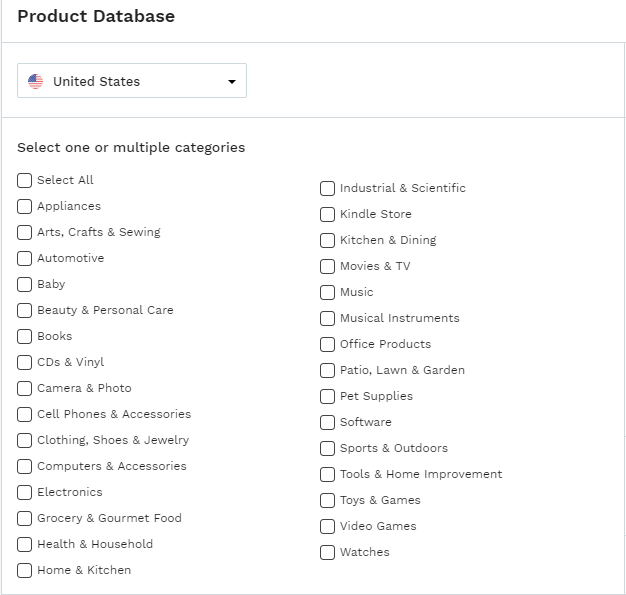
Let’s suppose you have a dropshipping store or Amazon FBA business for clothing – specifically for leggings, and you wanted to know exactly what are the best selling items on Amazon.
Select the category associated with leggings such as “Clothing, Shoes & Jewelry.”
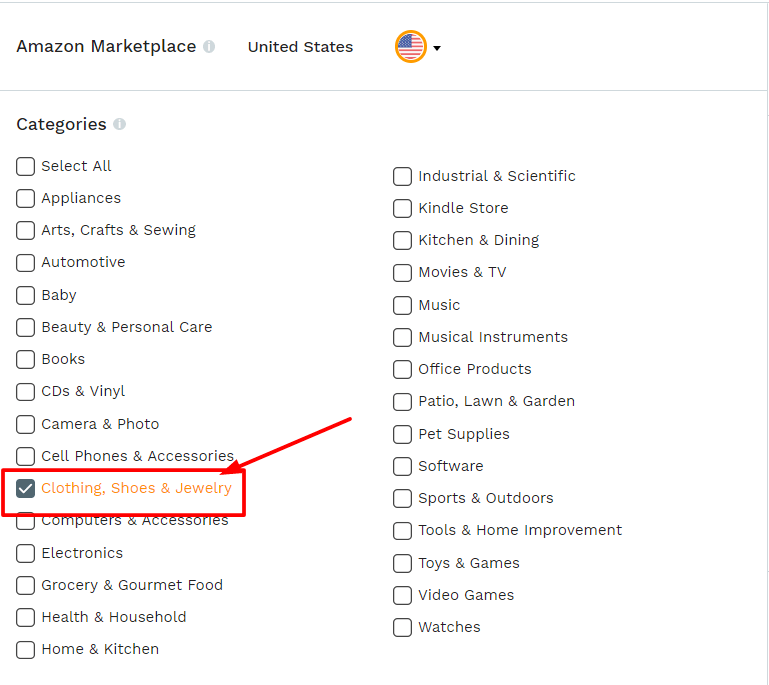
Then, insert your keyword “legging” in ‘include keyword field’. It will show all the items related to “legging”.
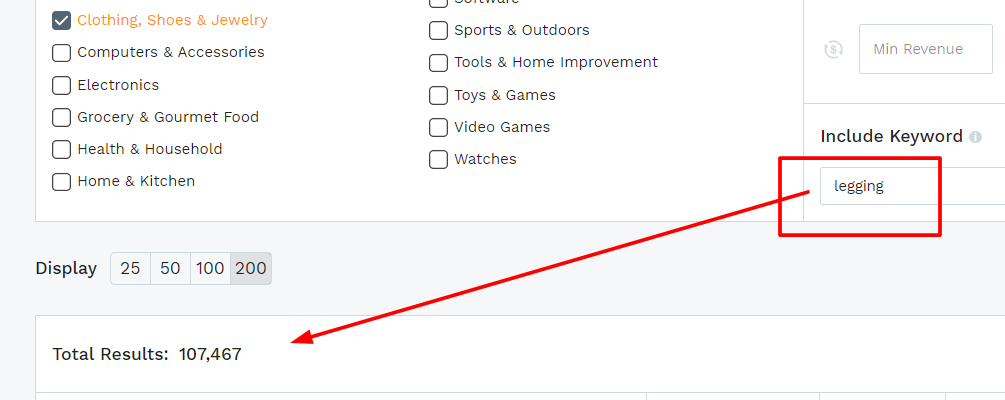
Set the filters to see only the products that have a minimum of 500 customer reviews and a minimum of 1000 sales.
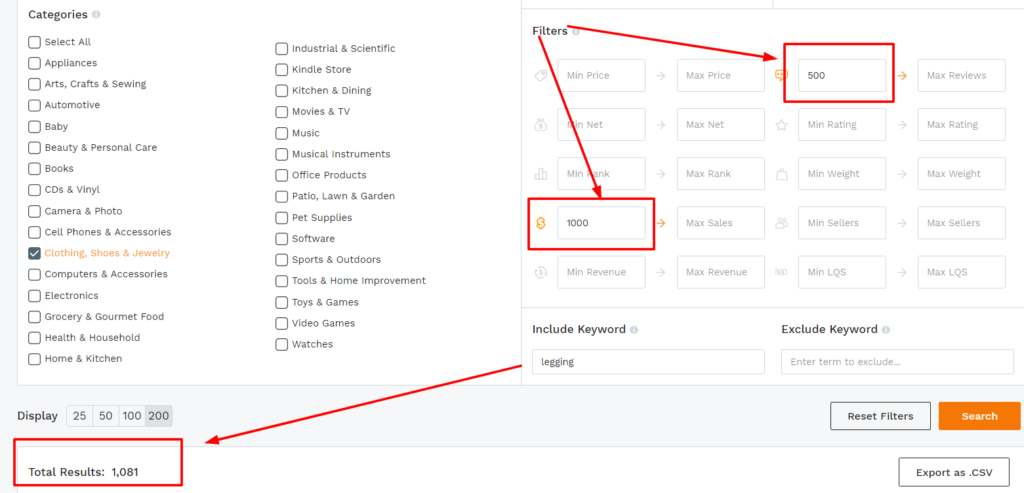
This will help you to get quality products as well as validate product ideas.
If it is selling good on Amazon, then you should definitely put that item on your dropshipping store.
Jungle Scout’s Product Tracker
Once you have finalized your product, you can add your preferred Amazon product.
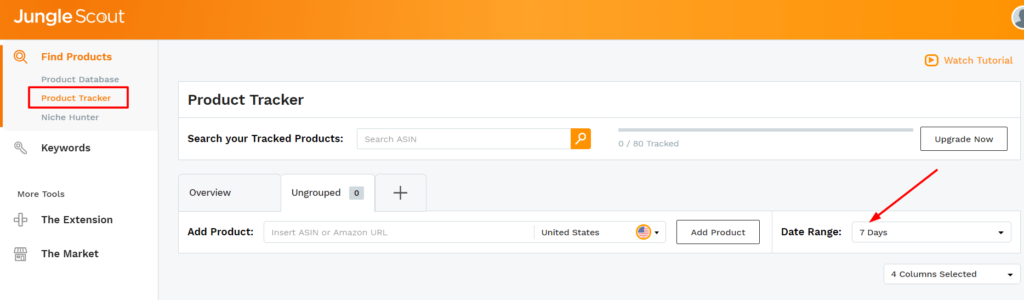
It will give you a demand graph of your preferred product in a graphical form.
You can track sales of any product within the range from 7 days – 60 days.
Jungle Scout Opportunity Finder
Jungle Scout just introduced its newest feature in the “find products” section – Opportunity Finder.
What is Opportunity Finder?
Opportunity Finder will help Amazon sellers to unearth niche products with high demand and low competition. By using this feature, you can easily find trendy products and sell them on Amazon.
Here is how it looks
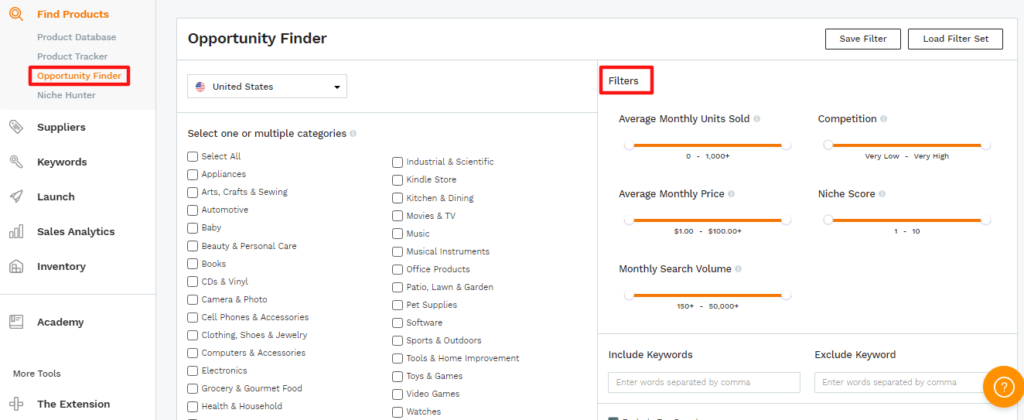
You can select the niche from the multiple categories and set the filters.
So, here is an experiment that I performed.
I selected “Baby” in the category and set the filters in the following ranges:
Avg. Monthly Units Sold — At least 500
Competition — Very low to medium
Avg. Monthly Price — $22 to $80
Niche Score — 5-10
Monthly Search Volume — More than 10,000
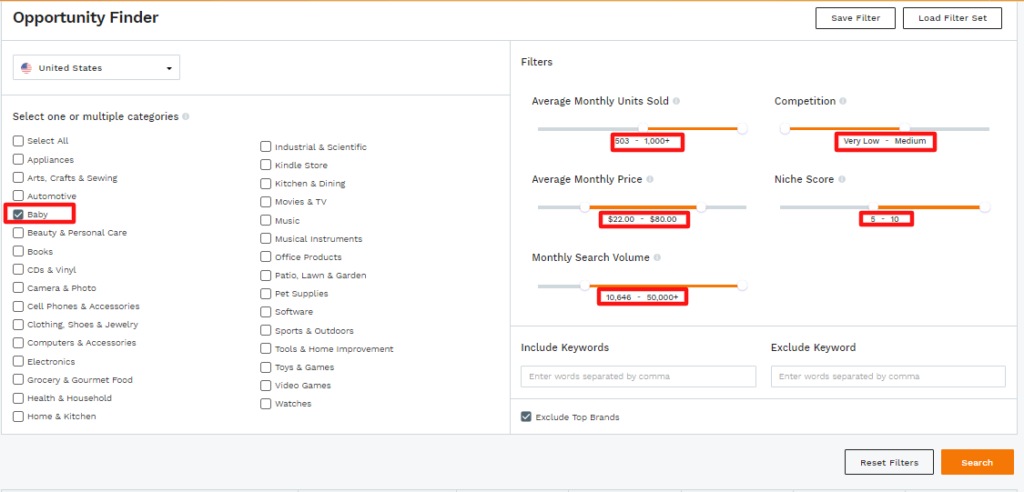
By just clicking on the search box, I got 36 products to sell in the Baby category with low competition, high niche score, and high search volume.
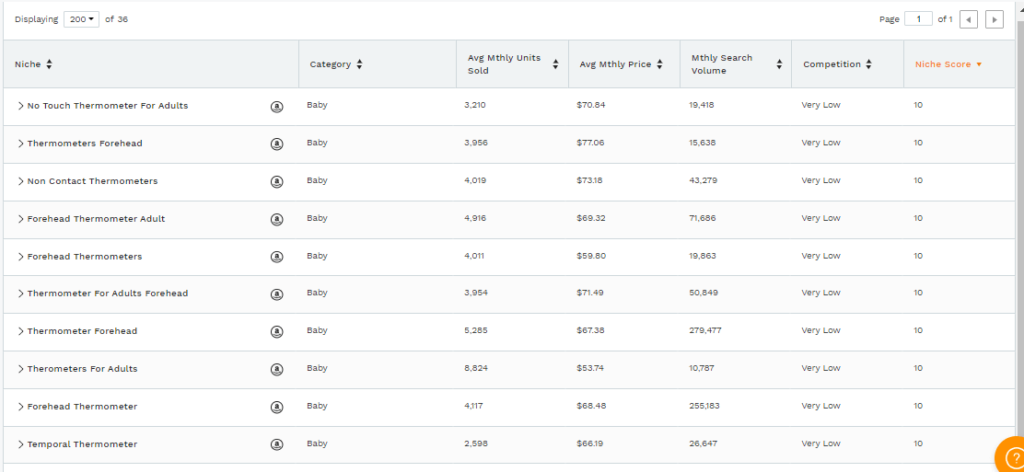
However, most of the products are just different keyword variations. Nonetheless, I consider it a positive sign that would help me to optimize my listings.
You can also select multiple categories at a time and save the filter for later research. This feature is already my favorite 😀
Jungle Scout’s Keyword Scout
Keyword scout, as the names suggest, is a keyword research tool that contains several features.
The most useful feature that I found is the reverse ASIN (Amazon Standard Identification Code). It means you can check the keyword of competitors, which comes very handy in setting up product listing strategy and improve ranking of your listing.
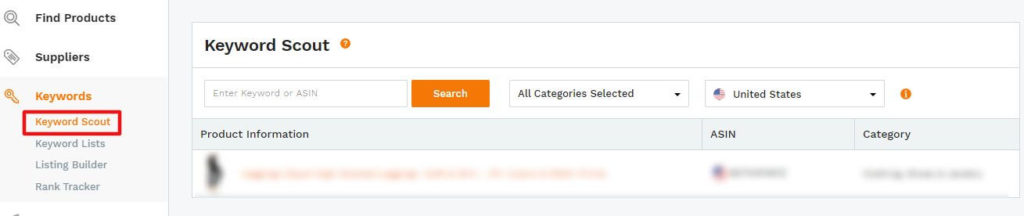
Here you can write ASIN of your competitor or the keyword that you want to research.
I write ‘girls legging’ in the search.
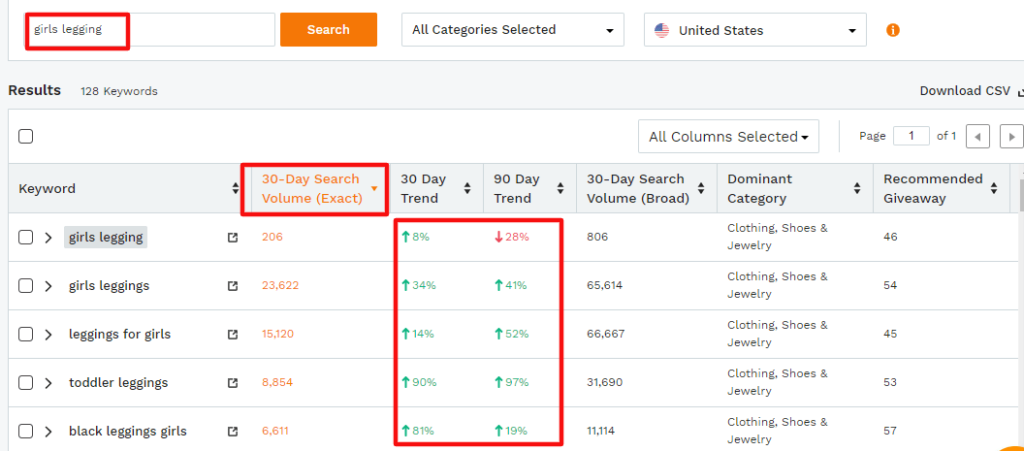
Here I get search volume that gave me an idea of the keywords to use in product description. Also, with the new feature I can check out the keywords trends of upto past 90 days.
Moreover, I can check search volume history of particular keyword to check how good a keyword perform in a particular time of year.
I just clicked on the second keyword ‘Girls Leggings’
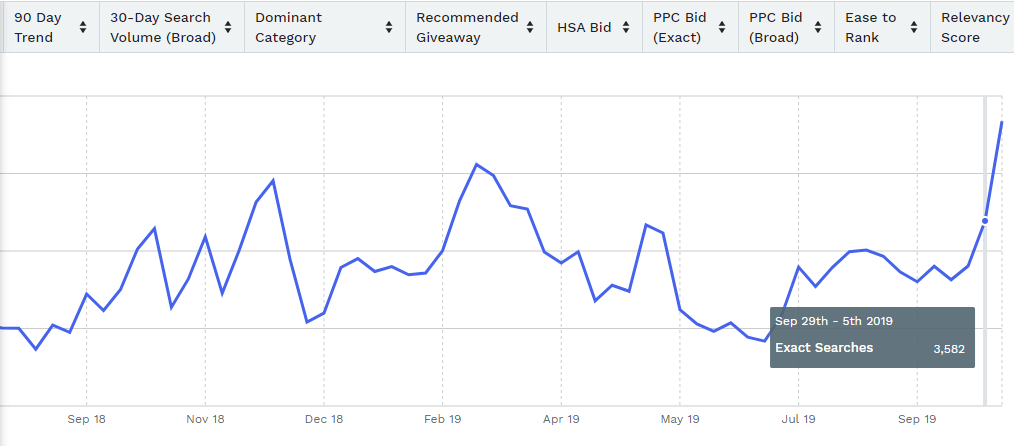
There you go! I found the weekly history of that particular keyword.
How to Use Jungle Scout’s Rank Tracker
Rank tracker helps to track the ranking of the keyword of your product and competitor’s product so you can understand on keywords you should focus on.
According to Jungle scout, 73% of Amazon customers click on the first organic search result.
If you know how many keywords your competitors are ranking, you can easily add them in your product listing that could easily optimize your sales.
Here is how you can use rank tracker.
First, you need to make a keyword group on keyword scout. Like here, I write ‘Cotton Legging’ in the search.
Mark tick (✔) on ‘all keywords’ and click ‘+’ to add make keyword group.
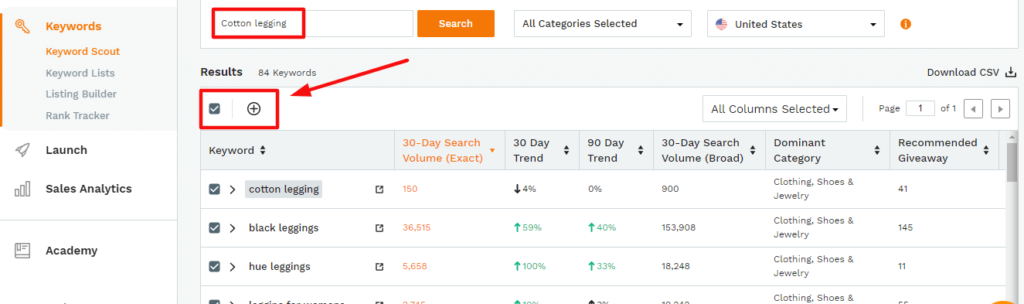
Give a name to the keyword list and click ‘Create & Add.’
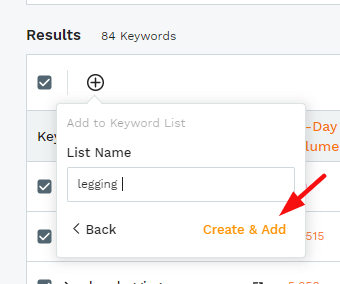
To know your competitors, just go to Amazon.com and see who is ranking above on your keyword. You only the ASIN of your competitor’s product.
I came back to the keyword Scout and wrote the ASIN on the search and add this product’s keyword in the ‘Legging’ keyword list.
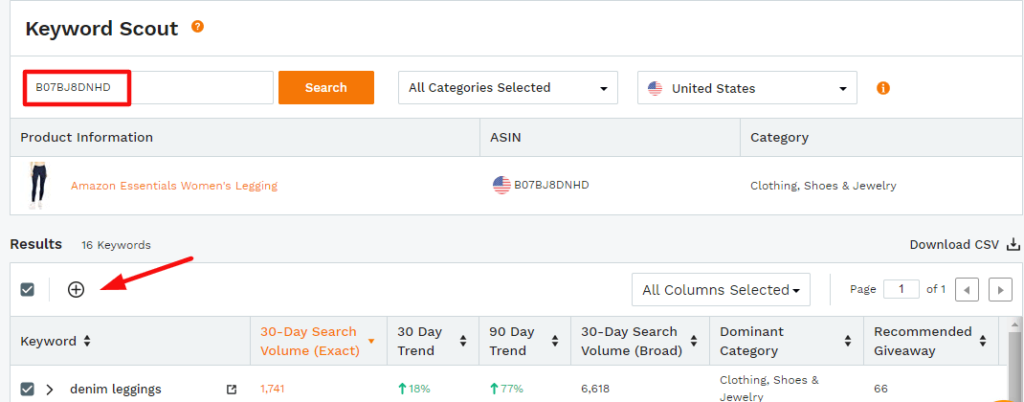
Just click on the ‘+’ and you will find saved keyword lists.
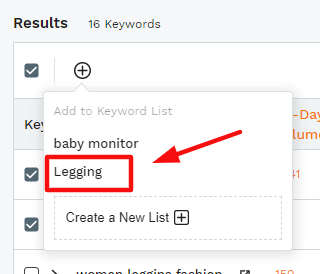
The keyword of this product will be added to the ‘legging list.’ All the keywords this product will be added in the keyword list.
Rank tracker works will start from this point. Come to the rank tracker and click ‘Start Tracking.’
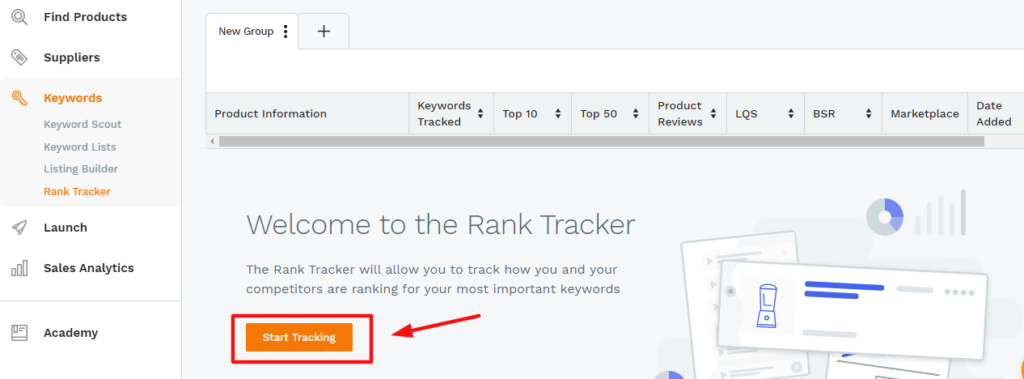
Add a product of which keyword tracking you want to do. Here, I added the same product by just entering the ASIN.
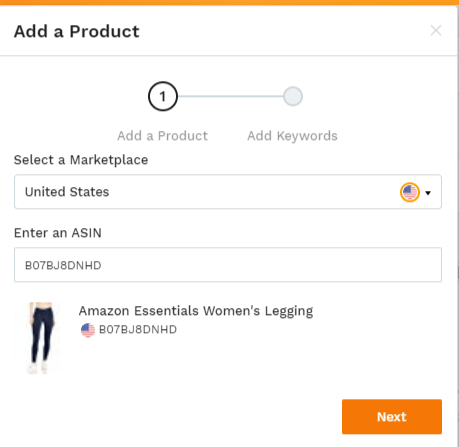
Then, I added the keyword from the ‘legging keyword list.’
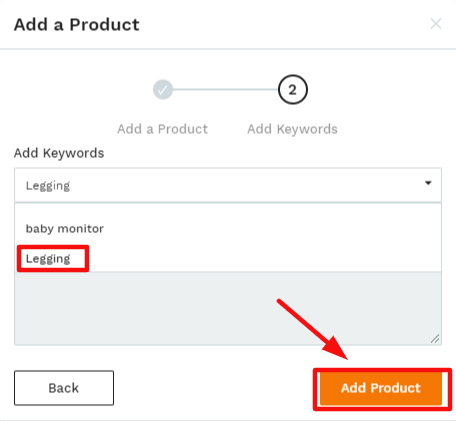
That’s it I have the complete tracking of this product’s keyword.
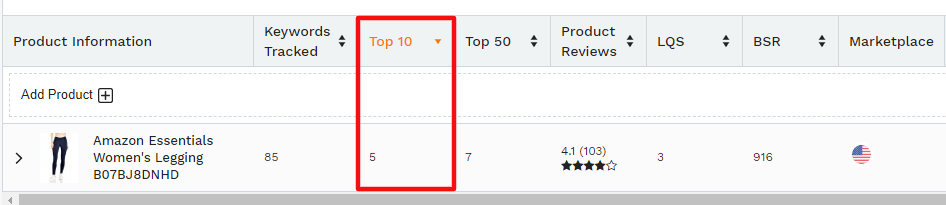
I can analyze that this product is ranked on 85 keywords of which 5 keywords are in top 10 and 7 keywords are in top 50.
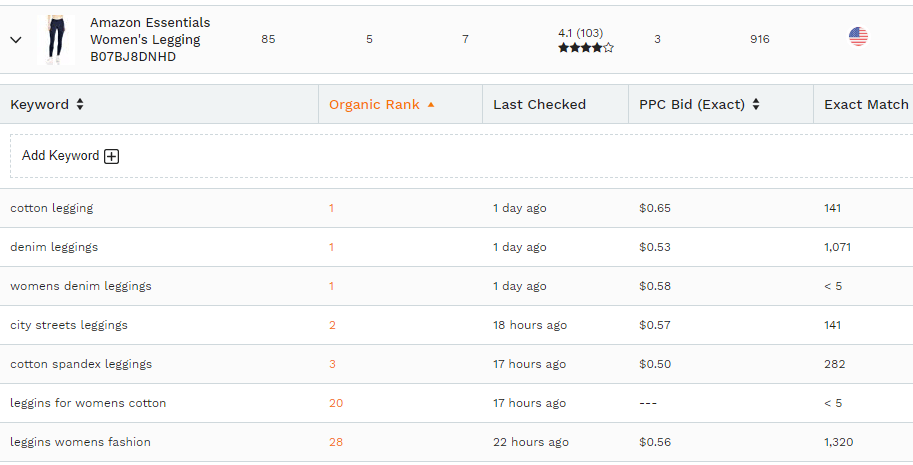
Click on the product and you can track all the keyword on which this product is ranking. This is an ultimate tool to optimize the product listing on Amazon.
Jungle Scout’s Product Tracker
You can do this by using these 2 methods.
Method#1 – Auto Product Recommendation
You just need to click on “Add icon”.
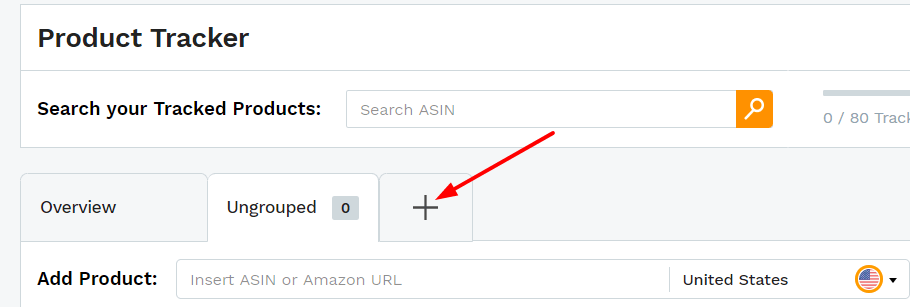
After clicking on an add icon, you need to select the Amazon market place.
For instance, you selected “United States”
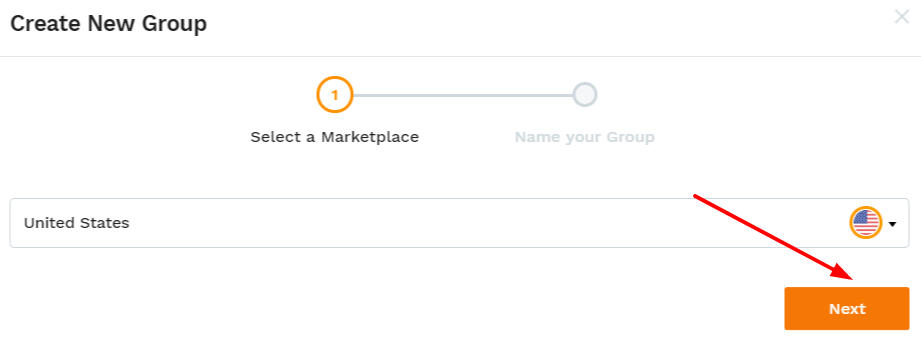
Now you need to insert your group name.
Suppose, if you are working on your leggings dropshipping store, you should type leggings.
It will recommend the products that are relevant to leggings.
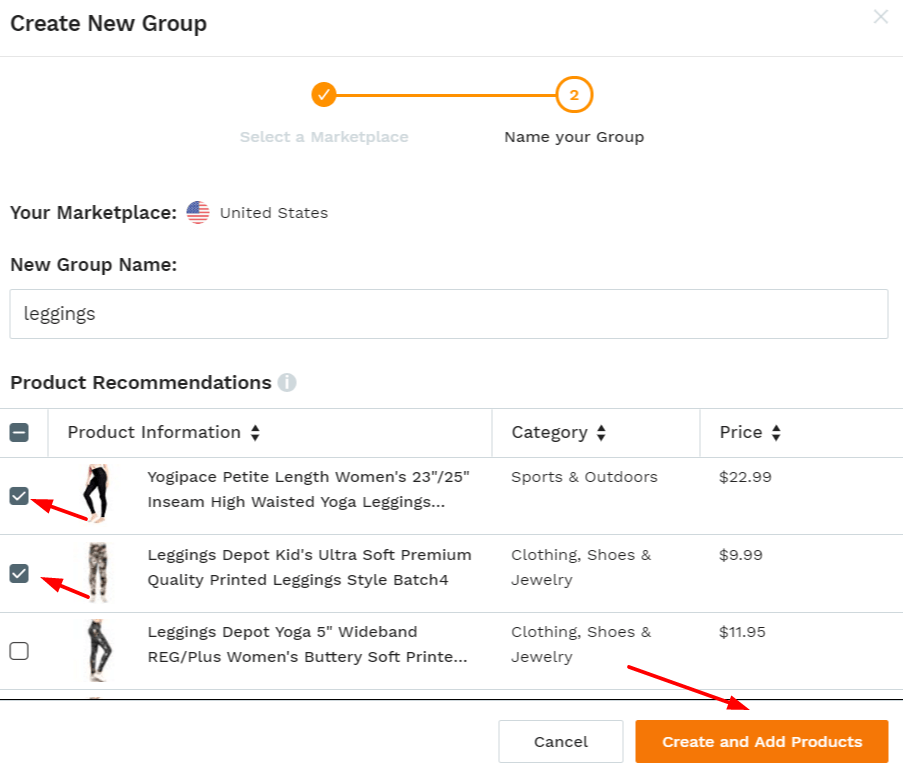
Select products and click on “Create & add products”.
After this, you will have products avg results in front of you.
It will show you:
- Avg Daily Units Sold
- Avg Price
- Avg. Daily Revenue
- Total number of reviews
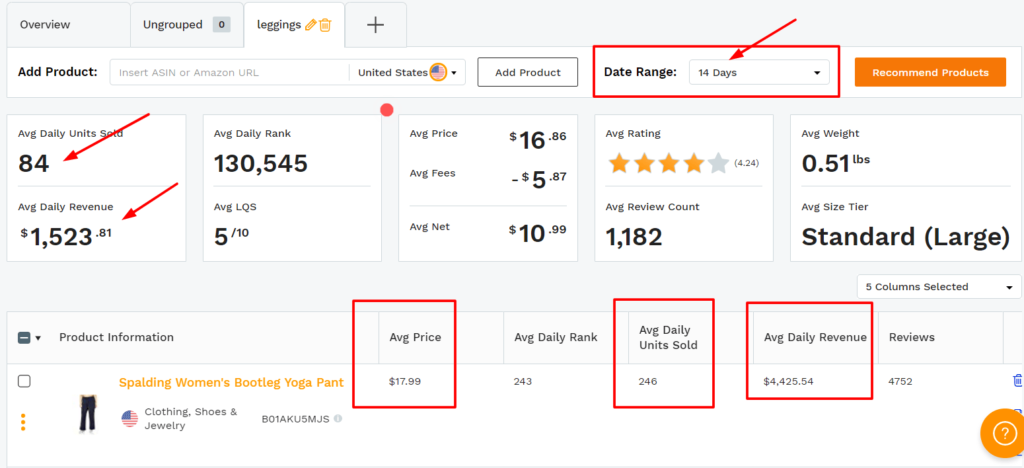
As I have discussed above that you can set a data range from 7 days – 60 days.
Let suppose you have selected 14 days of data range.
You will have to click on the scroll down button.
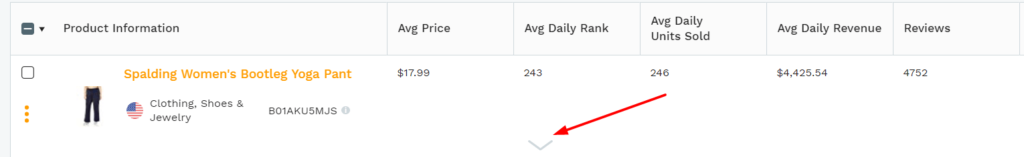
It will show you product performance over the last 14 days on Amazon.
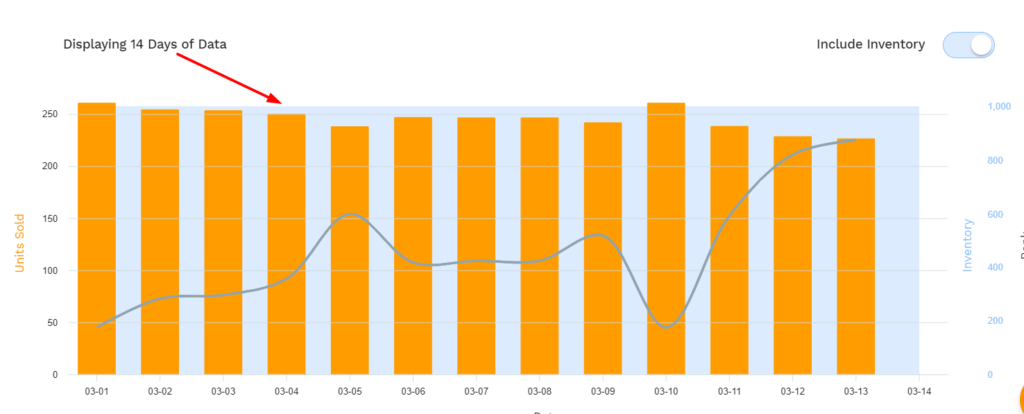
You can use this feature for your dropshipping business after purchasing Jungle scout.
Product Tracking Alert
You can now easily get the alert of the products you have added to the group.
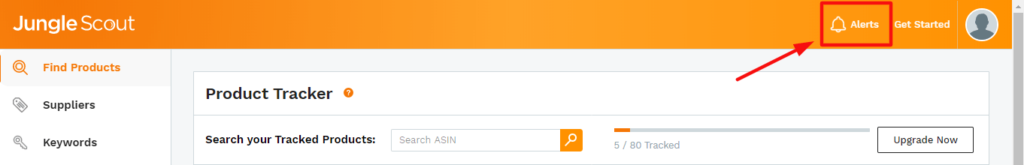
Alerts will work as notifications, you will be notified when the product on the list is sold. You only need to click the bell icon on the product to get notified of a particular product.
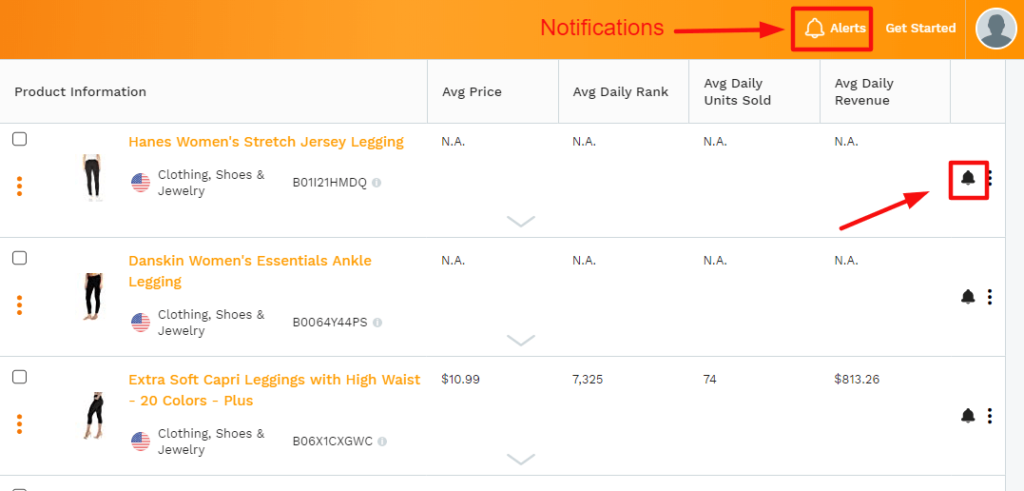
That’s it you can get alerts of all your competitor’s products whenever it is sold on Amazon.
Method#2 – Specific Product Data
Another method you can use to track top product performance on Amazon.
You just need to insert product ASIN or that product Amazon URL.
For instance, you inserted an ASIN number “B071XSRRGB” and click on “Add Product”
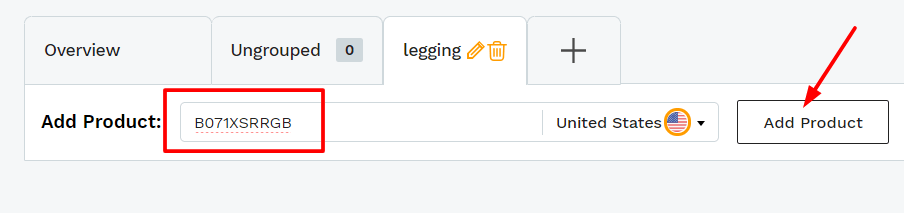
After clicking on “Add a Product”, it will show you nothing instantly.
However, you can have this specific product data within 48 hours.
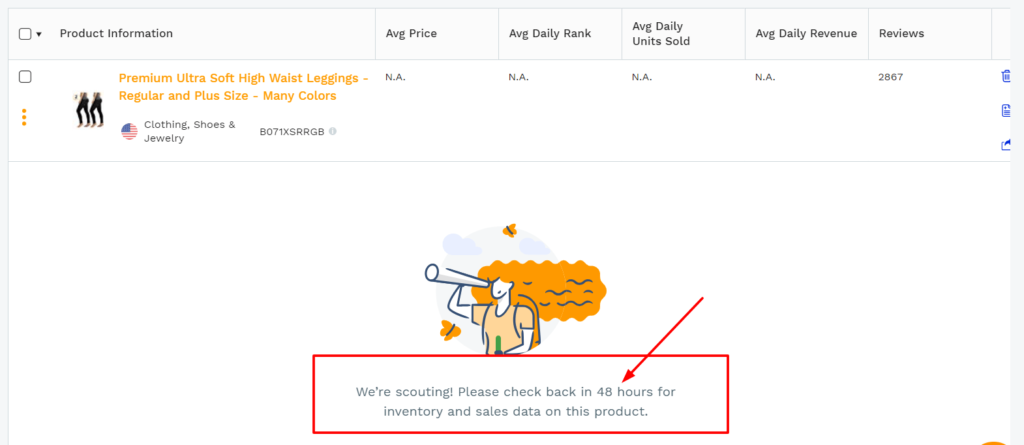
Jungle Scout Niche Hunter
Here is my one-line critique for niche hunter review – it the most powerful attribute of Jungle Scout.
When you understand what is niche hunter, you will be able to set your own filters in just 5 seconds.
For instance, you want to get an idea of legging category under clothing niche. You can set filters using the following steps.
Select any broad niche among 30 broad niches.
Secondly, you can set number of Avg. units sold from 0 – 1000+.
Third, you can set a competition filter from 0-10.
“A high score (8-10) represents a competitive keyword, a low score represents a good opportunity for sellers.”
So you always need to choose a number between 0-5.
Fourth, you can set average price of item.
Fifth is an “Opportunity Score” filter.
The best approach is to set the opportunity score from 5-10.
“A higher score here means it’s a better opportunity for sellers.”
Next thing which you need to perform is to leave “include or exclude keywords” field empty.
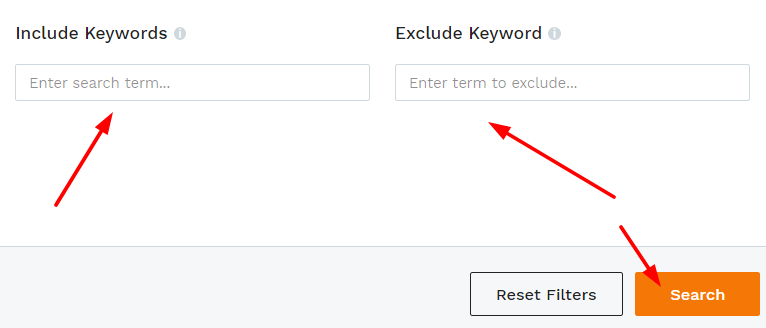
By not writing keywords, you can get best keywords for your niche. Like here, you get 95,149 recommendations.

You can also do in-depth analysis of recommended results.
For instance, you clicked on star city black pants.
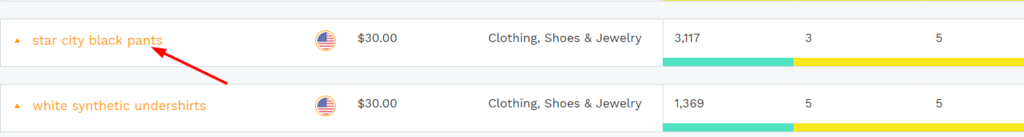
Sort recommended results in descending order to see results.
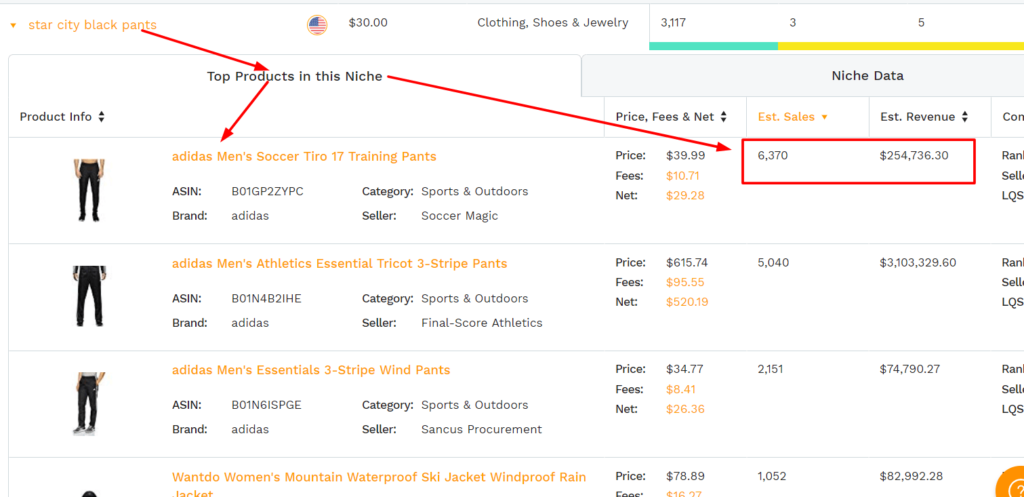
Open the very first result and click on customer reviews.
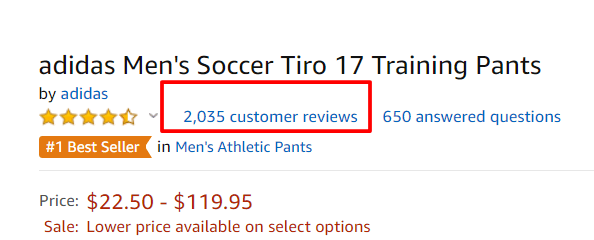
Analyze what they are talking about this product…
Click on any keyword to analyze customer reviews associated with that particular keyword.
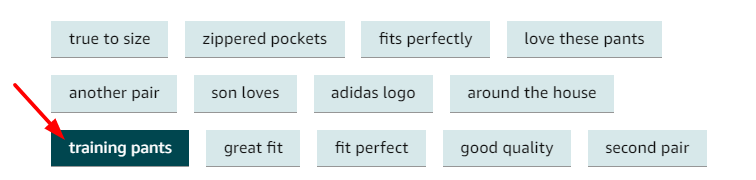
Now, you know with which keywords people are associating with this product.
Under niche data feature, “Niche Keyword Cloud” & “Niche Opportunity Score”
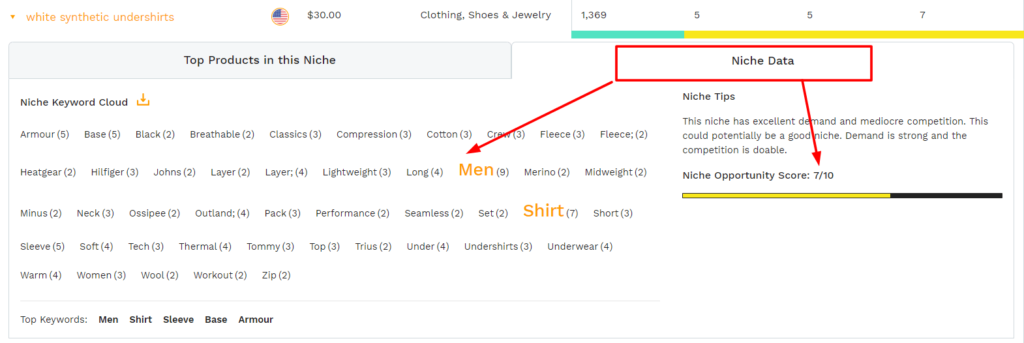
Niche Keyword Cloud will give you top keywords that sellers have used for such listings.
On the other side, Niche Opportunity Score will tell you clearly about the potential of any particular niche 😀
Jungle Scout Supplier Database
The primary purpose of this tool is to find supplier and verify their credibility.
With this tool, you can look how many shipments a particular supplier has done so, you will have a clear idea about the authenticity and capability of a supplier.
Here is how you can use this tool.
Go to left side bar, click Find Supplier > Supplier Database.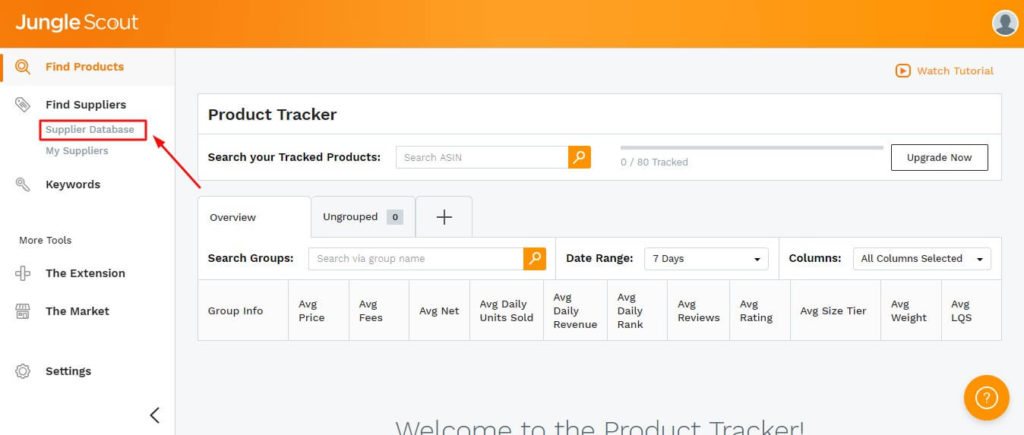
You will see three search options,
Product – Search supplier of a product
Company – Search supplier of a company
Supplier – Search supplier individually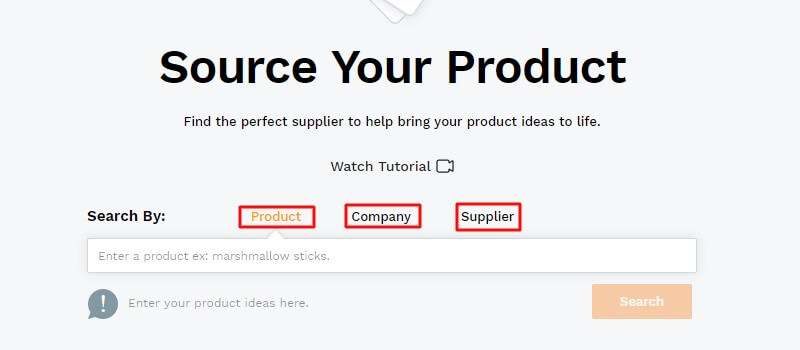
i. Product Search
So, I write the keyword ‘legging’ in the search tab and click search.
Once click it, you will have the detail of top suppliers, how many shipments they have made, the customers they have served and the list of top customers.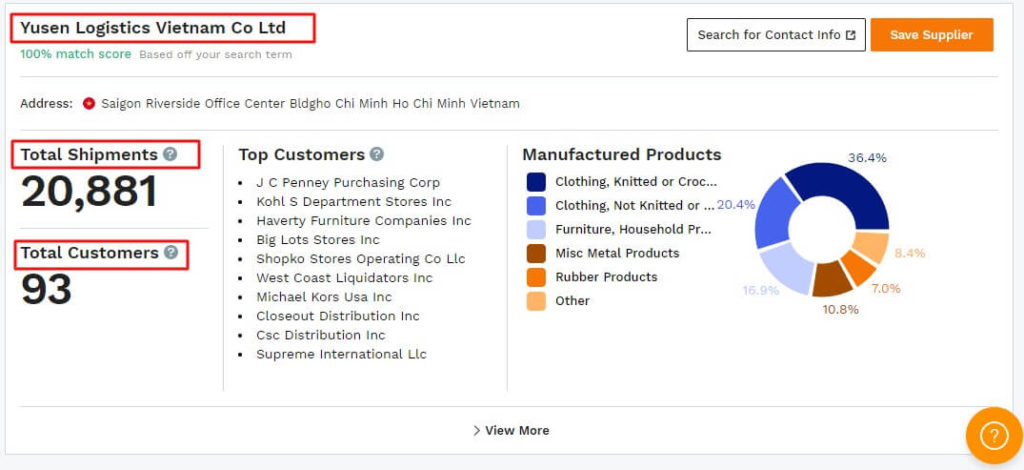
You can scroll down to see further supplier of this keyword.
By clicking ‘view more’, you can see the records of over five years of their shipment.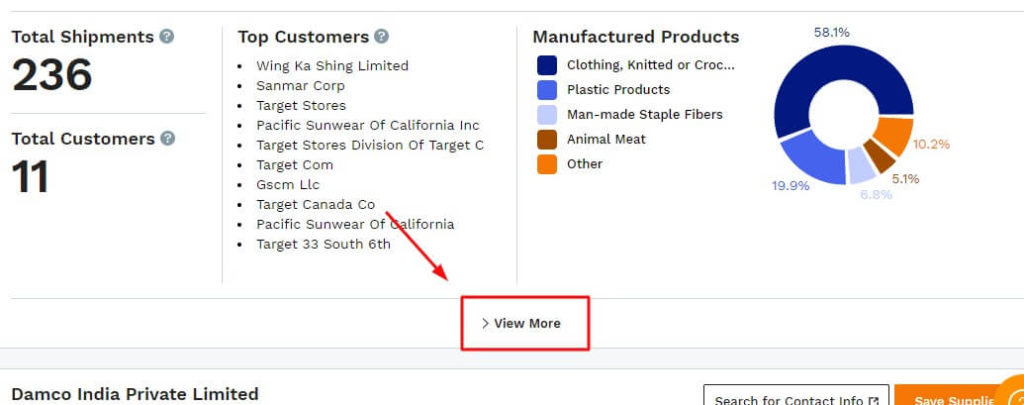
The shipment history of past 62 months is right in front of you.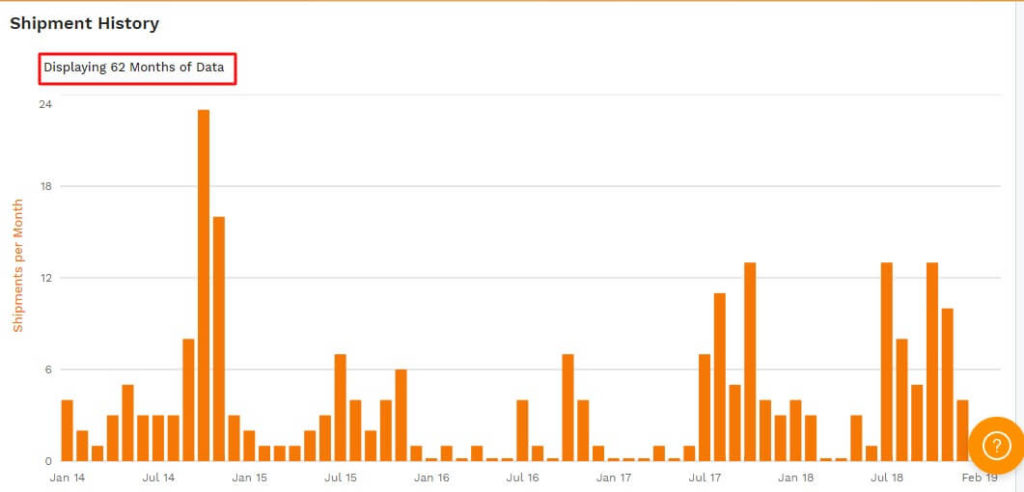
ii. Company Search
To perform this search, just go to Amazon.com and copy the company name of your niche product.
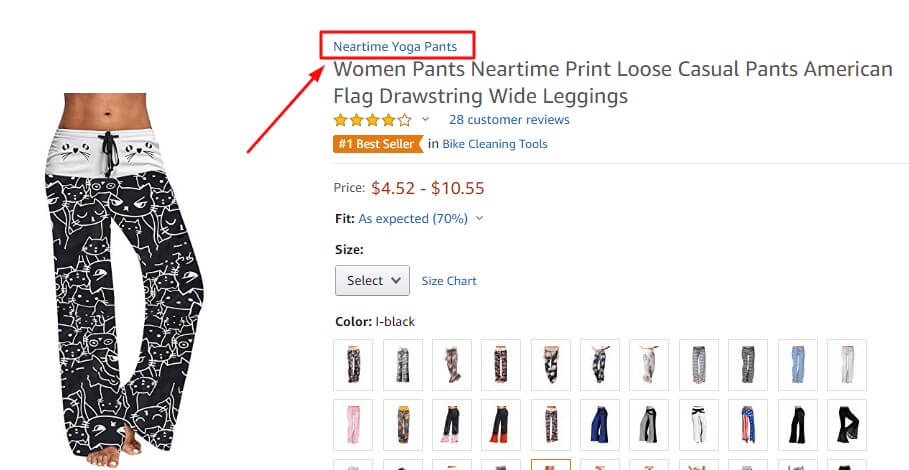
Now write/paste the name in the company search. 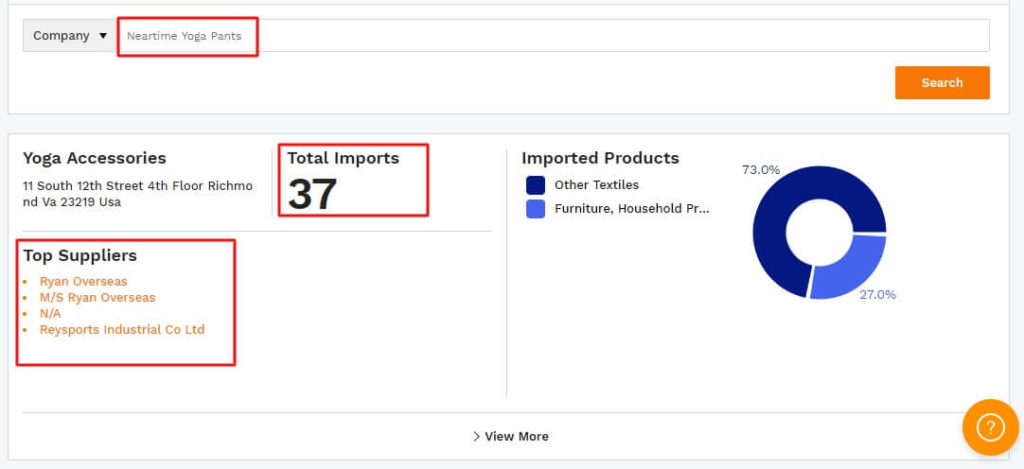
You can see total imports and its top suppliers. This will help you search all the top supplier that your competitor uses.
iii Supplier Search
To search the supplier, you can will need to go b2b or b2c marketplaces.
For Example, I go to Alibaba.com and find out a supplier for legging.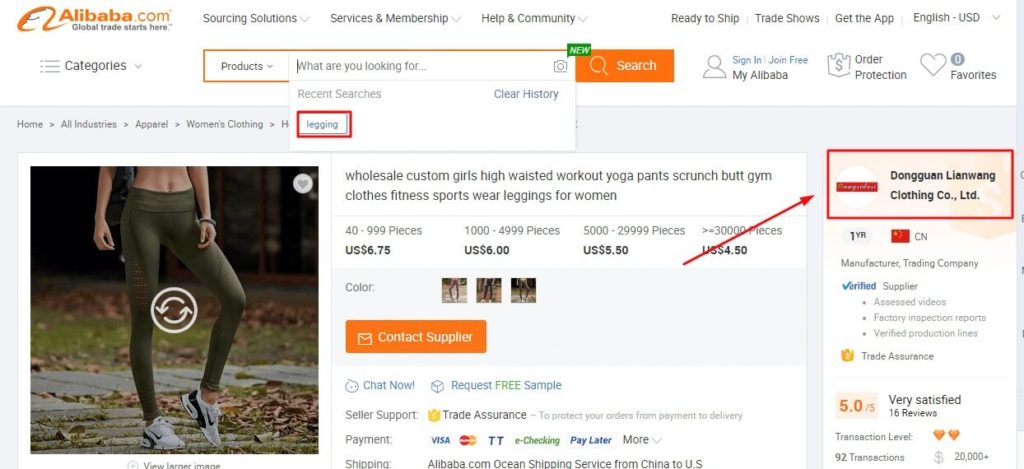
Just copy their name and paste it in the ‘supplier search’ and complete import history of this supplier in US will come in front of you.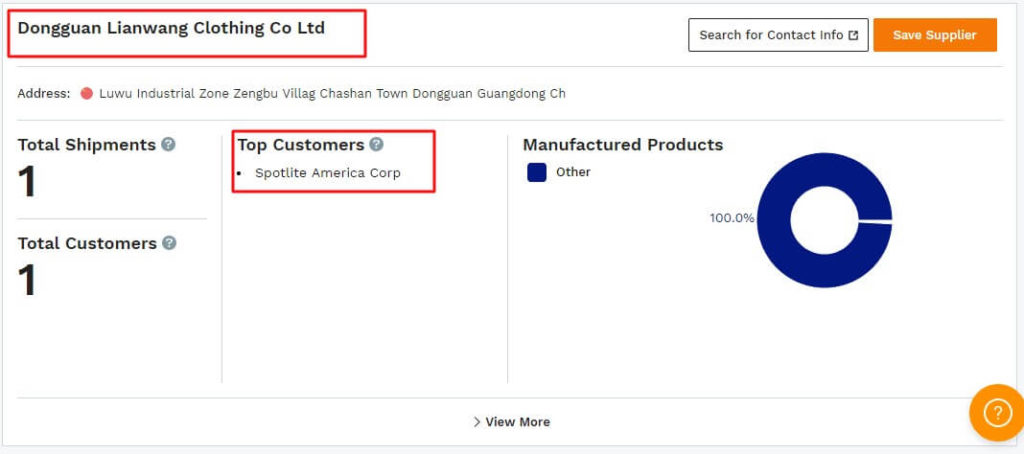
As you can see, this company has only completed one shipment and only has one customer so far.
It records define that this supplier is juvenile in this business. So, you’d better search for some other supplier.
Search for a supplier has become a piece of cake.
Database ASIN Search – Find Top Rated Factories
Jungle Scout has just recently added a new tool “ASIN search” in supplier database.
Here is a quick overview of how it works,
First, go to Amazon.com and find a high rated product.
For Example, here I am looking for ‘Phone Cases’ of top quality, so I write Phone cases in Amazon search
My only concern here is to find the ‘Phone Cases’ with the best reviews and ratings.
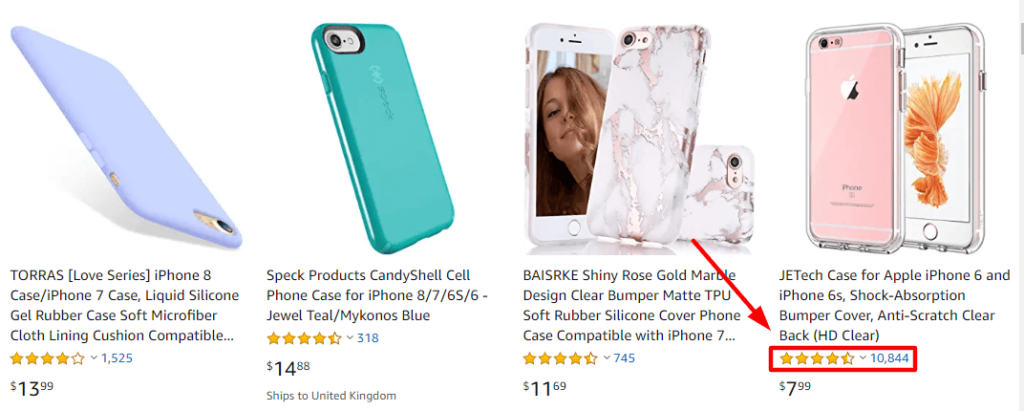
Copy the ASIN and come back to the Supplier Database.
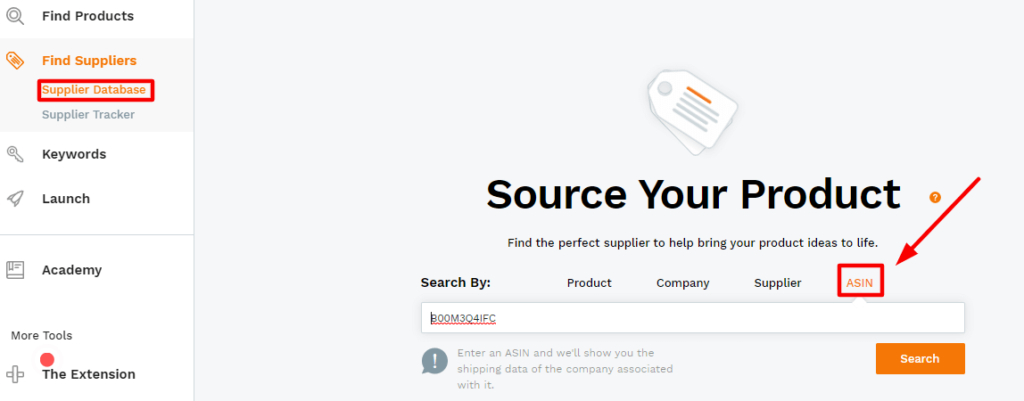
Click ASIN and Paste the copied ASIN in the search box.
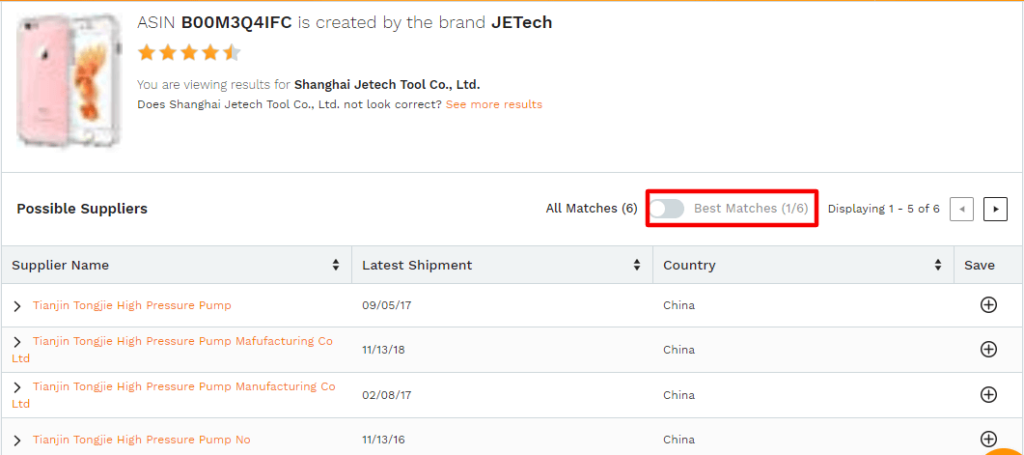
You will see all the suppliers who have shipped this product to this Amazon store.
Click the ‘best matches’ option.
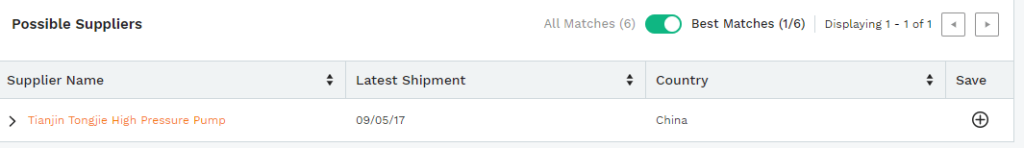
Now, you have the information about the best supplier for this product.
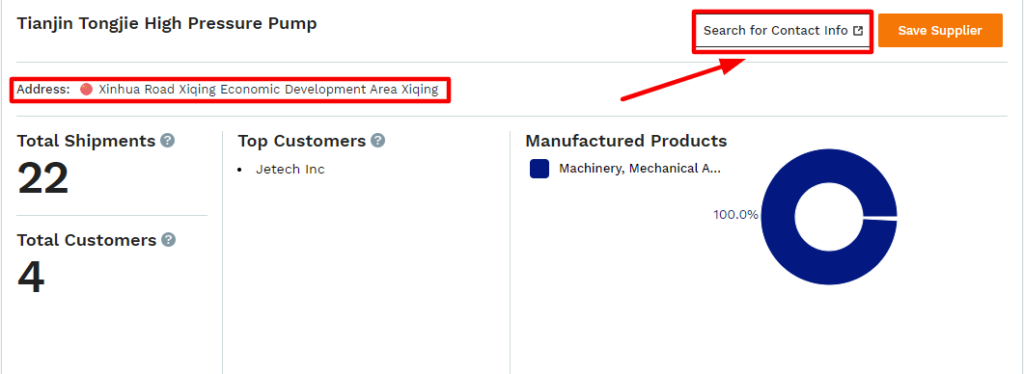
Also, you can find a factory/supplier based on the region.
Let say; I do not want a supplier from China,
Go to Supplier Data -> Product -> Write Product Keyword.
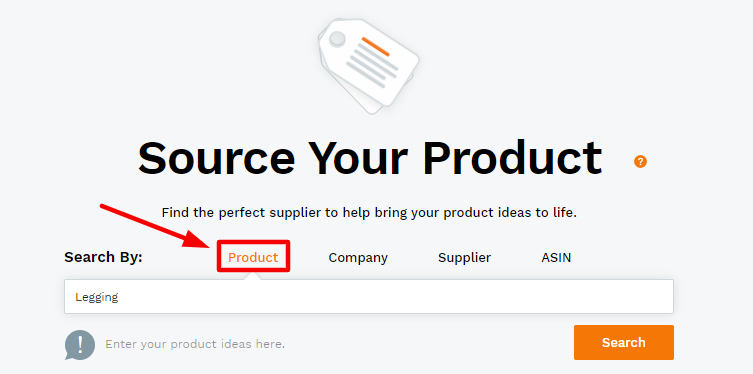
I simply remove China and get the rest of the countries suppliers for a particular keyword.
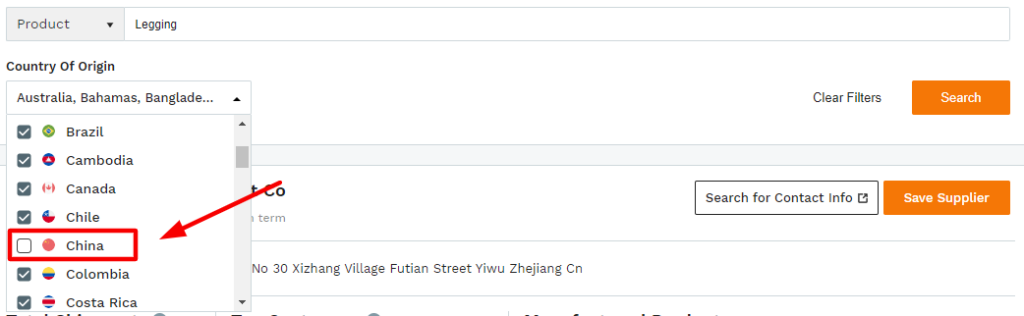
Similarly, you can tick all those from where you want your supplies. This feature makes the search for suppliers a lot easier for Amazon FBA sellers.
How to Use Jungle Scout Sales Analytics
Junglescout has just launched its new features to uncover the real profits and hidden cost of selling on Amazon. That is Sales Analytics!
It helps to build strategies to make more money from Amazon FBA.
Key Features of Sale Analytics
- Real-Time Sales Report
- Exact Profits
- Calculate ROI
- Estimate Sales Data of Each Product (Just enter ASIN and track the sales of a specific product.)
- Know all the Expenses (inventory cost, order fees, shipping fees, legal fees, advertising, and more hidden cost.)
- Compare Sales Chart (on a weekly or monthly sales basis)
- Track your shipments
You just need to connect your Amazon store to sales analytics.
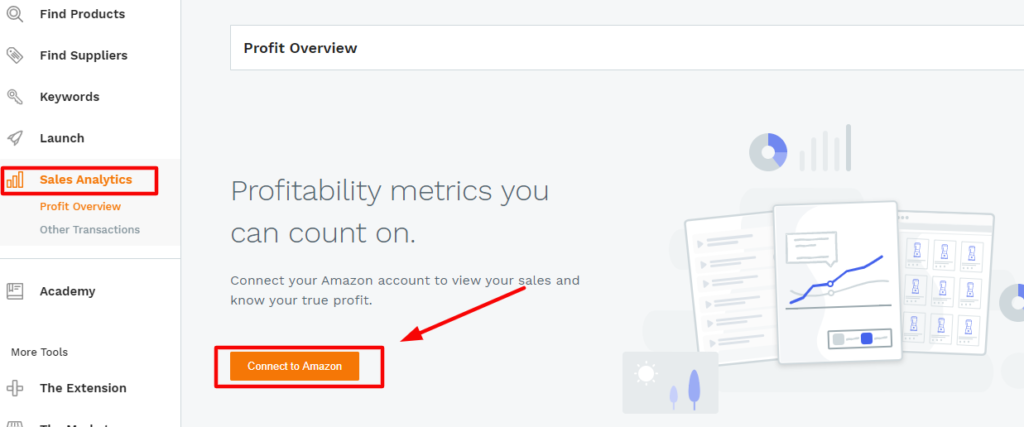
Then, you can see all the reports of your product sales by just entering the ASIN or SKU number.
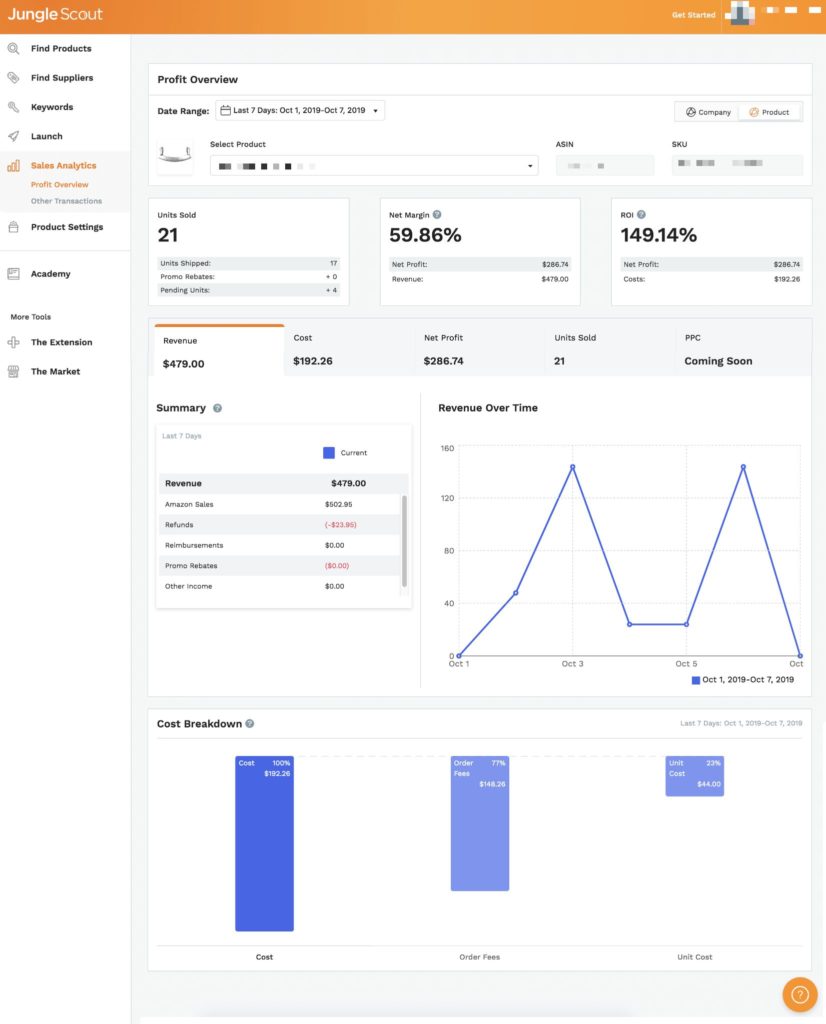
Jungle Scout Inventory Manager
The inventory manager is a newly added feature that helps Amazon FBA sellers to manage the inventory.
You can have a complete checklist of your Amazon store inventory such as,
Current Inventory Status: Check how much inventory units are available at Amazon.
Inventory Cost, Profit & Revenue: Get the value of your current inventory, estimated profits, and potential revenue that you could earn from your existing stock.
Inventory Alerts: You can know how many day’s stocks you have left and the date to reorder the inventory to avoid getting out of stock.
Average Per-item Profit: You can check the average profit of each product depends on your sales history.
How to Jungle Scout Inventory Manager
You will find the inventory manager tool just below sales analytics on the left side. Click to the “inventory” icon, and you will enter the inventory manager.
To use this tool, you need to connect your Amazon store to Jungle Scout.
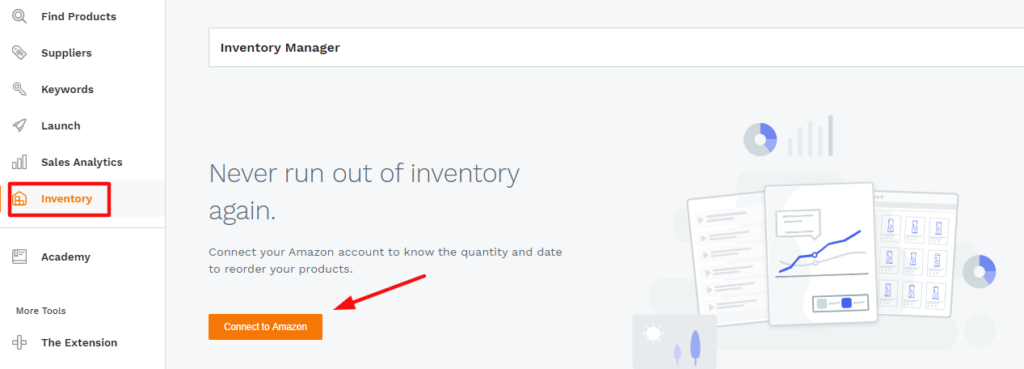
The process is relatively straightforward. You just need to enter the information about your store and have access to the inventory manager.
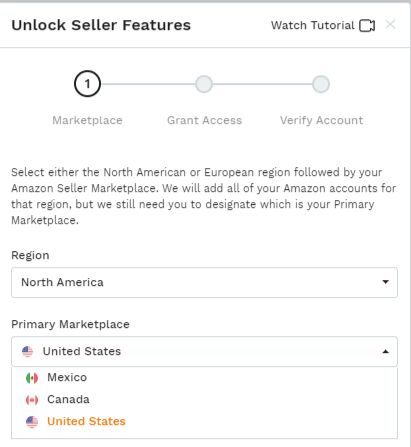
Now, you can get all the stock reports of your Amazon store.
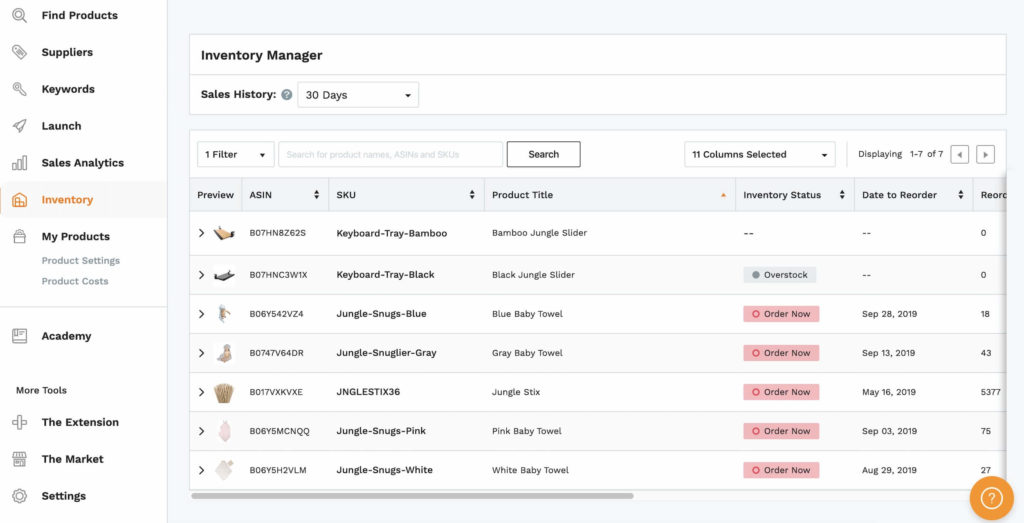
Like here, you will get the report of each product’s status, so you will know before any item goes out of stock.
How Much Does Jungle Scout Cost
Jungle Scout offers three pricing plans for web app & extension.
If you aim to buy just for a month, it will cost you:
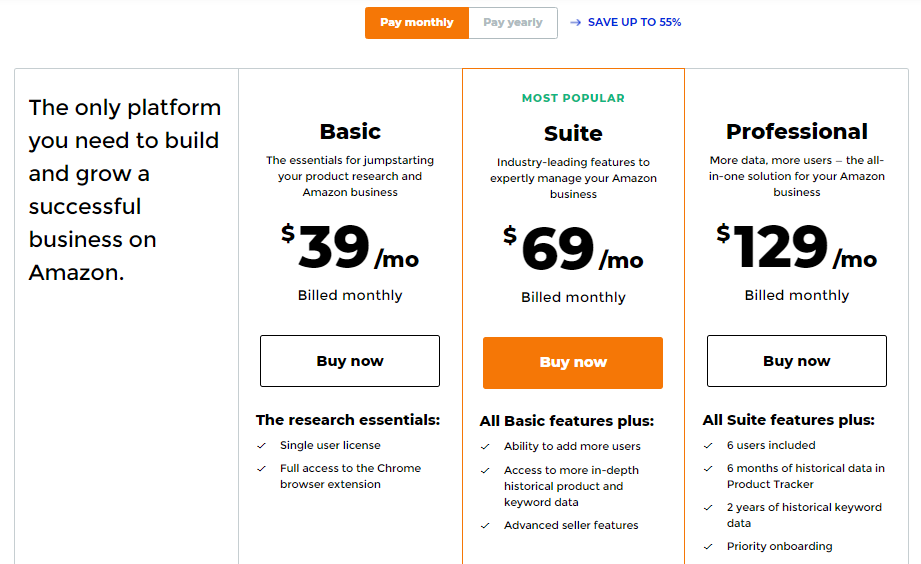
- Jungle Scout Basic: $39/month
- Jungle Scout Suite: $69/month
- Jungle Scout Professional: $129/month
But if you aim to buy for a yearly plan, you can save up to $240.
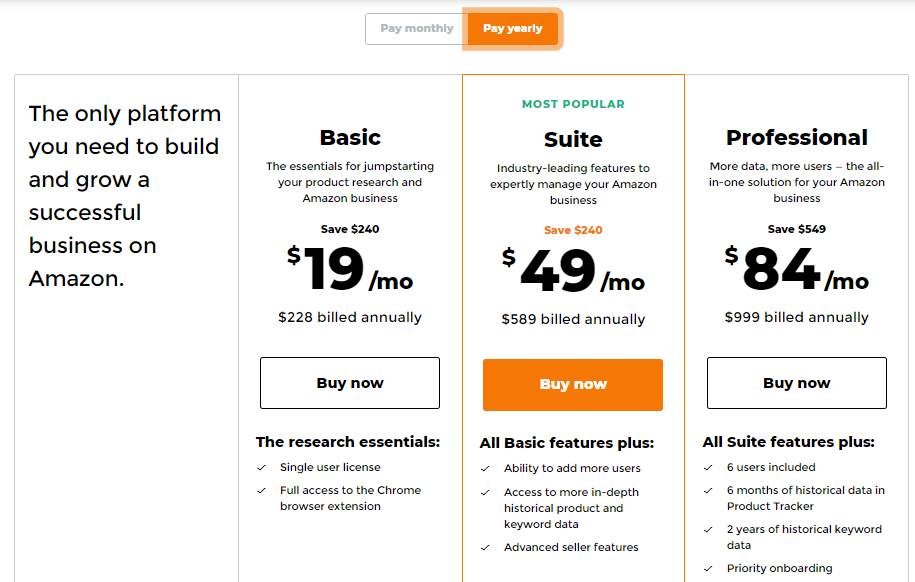
*Disclaimer: I may earn a commission if you purchase through the above link.
How to Use Jungle Scout Chrome Extension
Jungle Scout web app and chrome extension, both are useful, but the approach is different. You can find the Jungle Scout chrome extension from the Google web store.
After adding, now Jungle Scout chrome extension icon will be visible on the chrome menu bar.
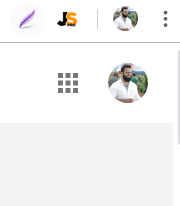
You will need to login with your credentials to use its extension.
The extension comes in handy to capture the data of the overall market to dig out a winner product for your store.
Here is how you use the extension, just go to Amazon.com –> search for your products –> click the extension.
You can see the complete performance of the product.
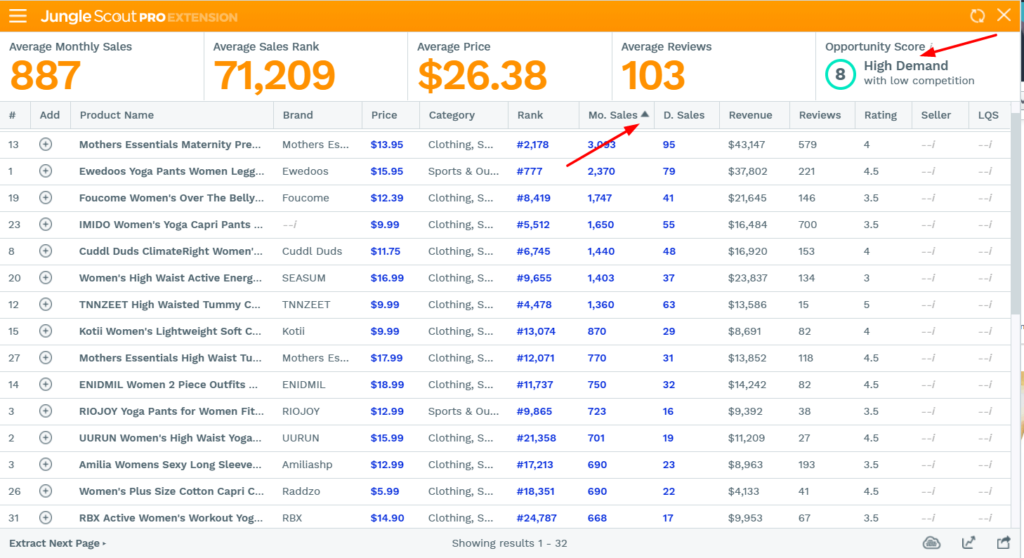
Sort them as per your need (by price, by monthly sales, by daily sales, by customer reviews, or by revenue)
Not only this, but you can also set filters by clicking on the menu button on the top left.
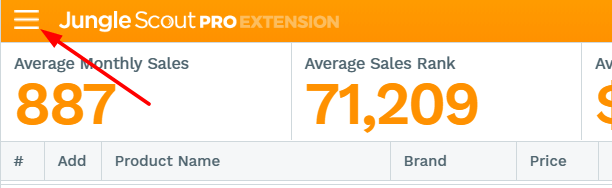
Set filters as per your preferences as you set on the web app.
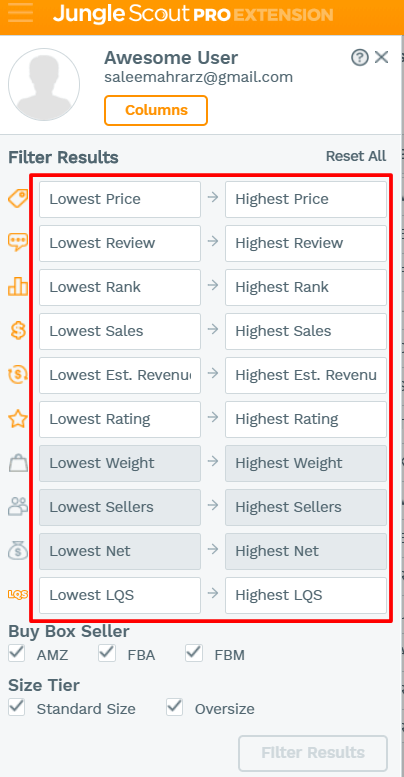
Why Should You Buy Jungle Scout?
- 165,851 Chrome Extension Users – It simply means that 165,851 users have already paid for this product for their product research or product validation. So you will not be the first one. (Source)
- 83% of Jungle Scout users rated it as an Excellent product, while 11% rated it as a Great product. In total, 94% of users are pretty much satisfied. (Source)
- It has won the brand searches race with considerable margins in comparison to its competitors.
- It beats its closest competition – Helium 10 and AMZScout – with a significant margin in terms of people’s demand.
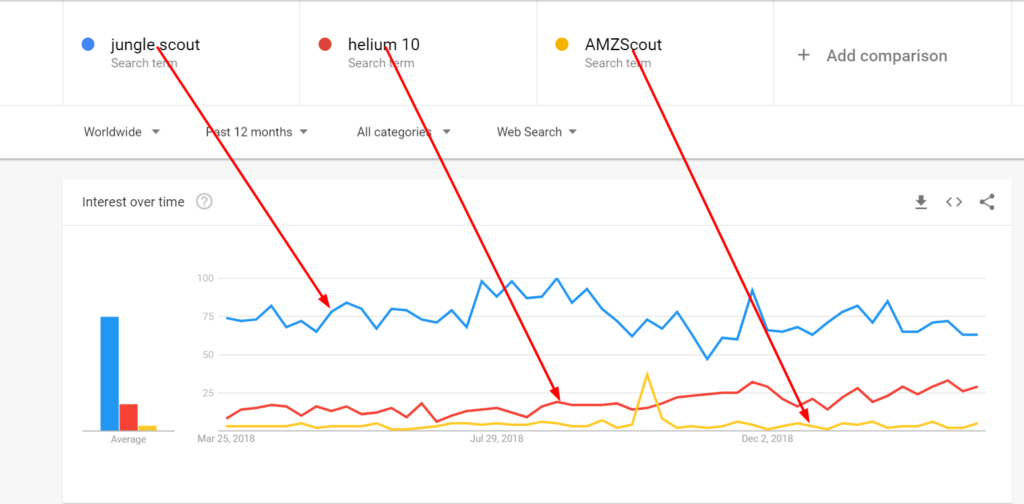
Alternative to Jungle Scout
More than 30 different paid and free Amazon product research tools are available. So I decided to list down some of the best Jungle Scout alternatives (free and paid).
Unicorn Smasher (Free)

Unicorn Smasher is similar to Jungle Scout chrome extension; however, estimated sales and revenue are often times empty.
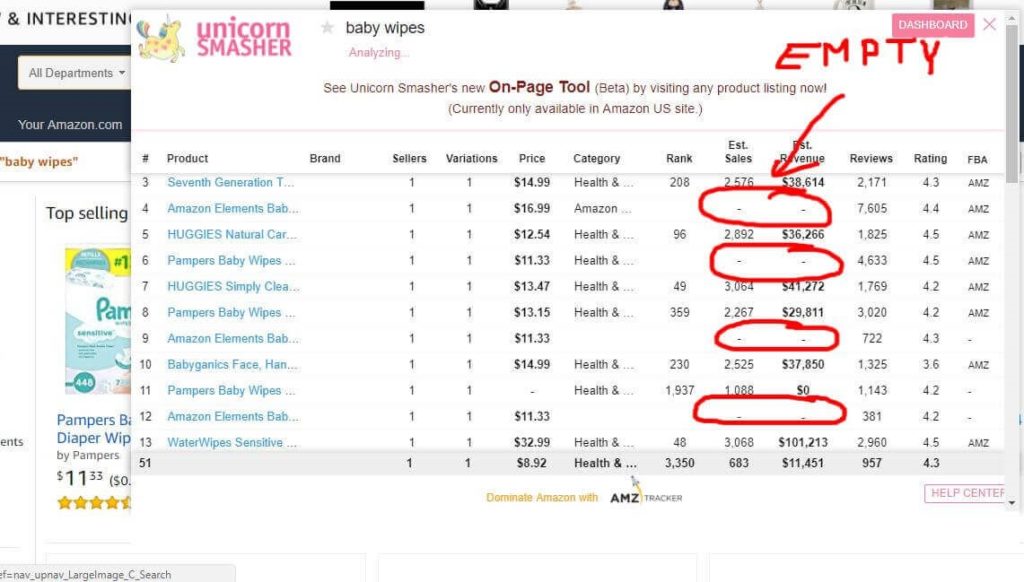
Well, it is free, so you cannot have a higher expectation from it.
Although Jungle Scout is far more accurate than this but it still gives some good reviews and ratings of Amazon’s product.
CamelCamelCamel (Free)
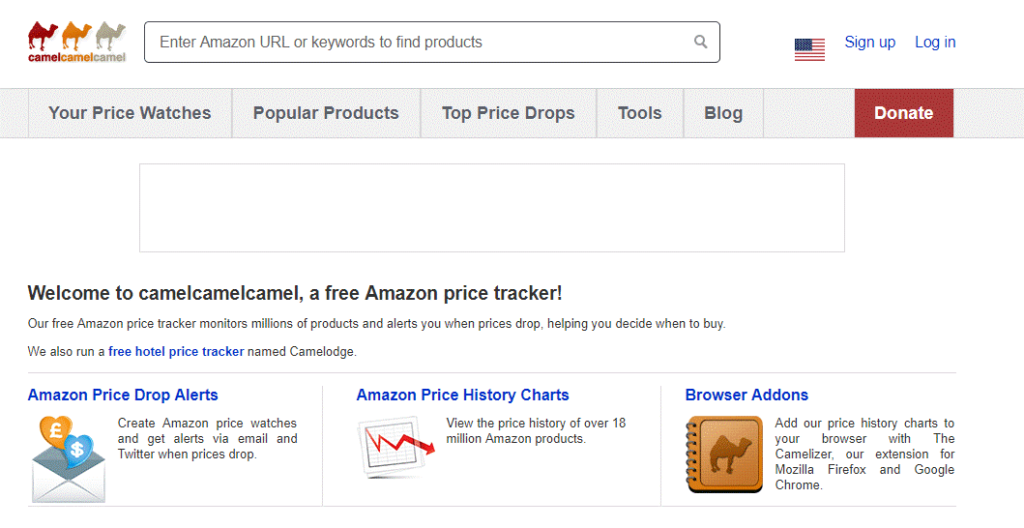
CamelCamelCamel is another alternative that is absolutely free to use. It is usable as a downloadable app and chrome extension.
It provides a complete list of trending products that enables the user to have a full check and balance on the in-demand products.
It has a feature price alert that notifies the user whenever the price changes, and it also has a complete price history chart that gives a graphical representation of price history.
AMZ Scout (Starts from $29/month)
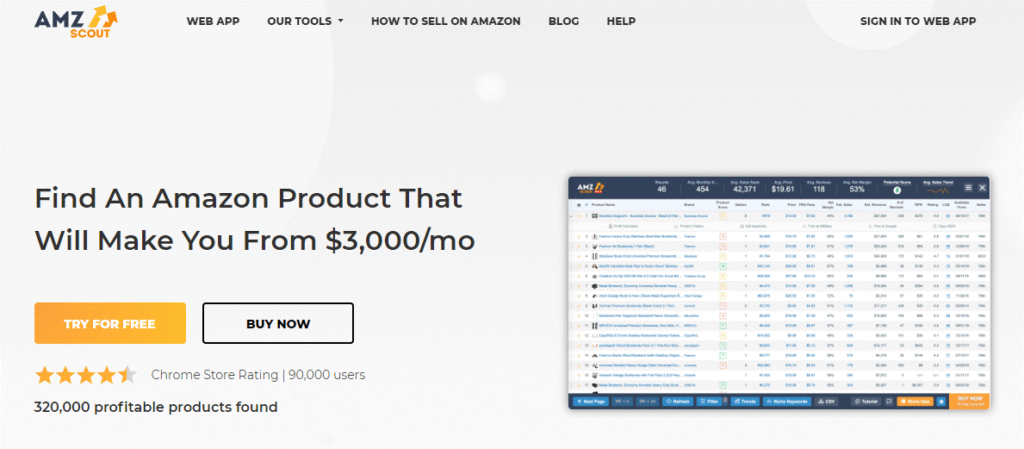
AMZ Scout also offers a web app and chrome extension both that mostly helps to the FBA (Fulfillment by Amazon) businesses.
AMZ Scout is known for its easy-to-use interface, accuracy, and credible information.
The product database, data analysis, and keyword tracker all these features come in every plan.
It is a paid service; however, it offers a 15-day free trial.
Viral Launch (Starts from $49)
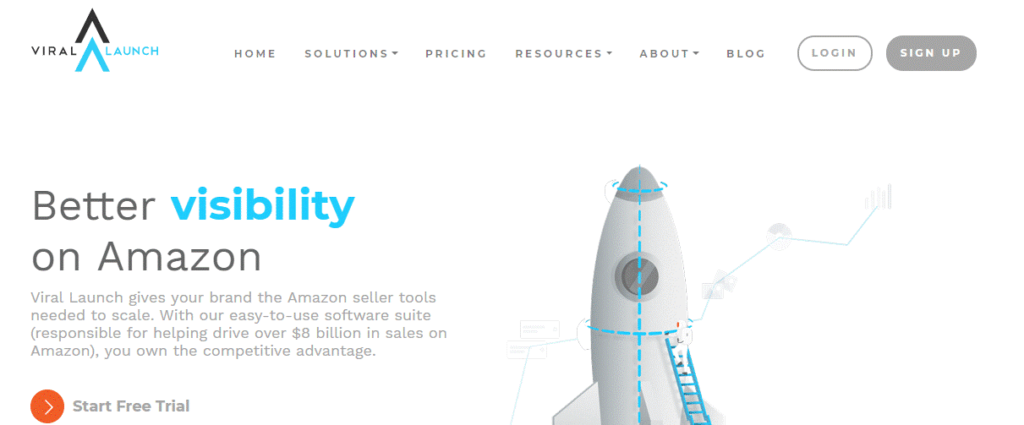
Viral Launch is another Amazon seller tool that helps the sellers to do product research on Amazon with their web app and chrome extension service.
It provides multiple tools that Amazon sellers needed to scale up their business.
The features include; sale estimation, export datasheet, competitors tracking, product tracking, and keyword research tool.
It also offers a free trial before you buy a plan.
Helium 10 ($97)

Helium 10 is another web-based Amazon seller tools that help to do product research and better optimization of product listing on Amazon.
It comes with a free plan where you can use it for up to 30 days.
Jungle Scout Academy
If you are a complete newbie who does not know how to set up an Amazon store, then don’t worry; you can learn all those things on Jungle Scout Academy.
From beginners to advanced, you can find all the courses related to Amazon selling, product research, product sourcing, shipping, list optimization, and much more.
You can find the Academy option on the bottom of your Jungle Scout dashboard.
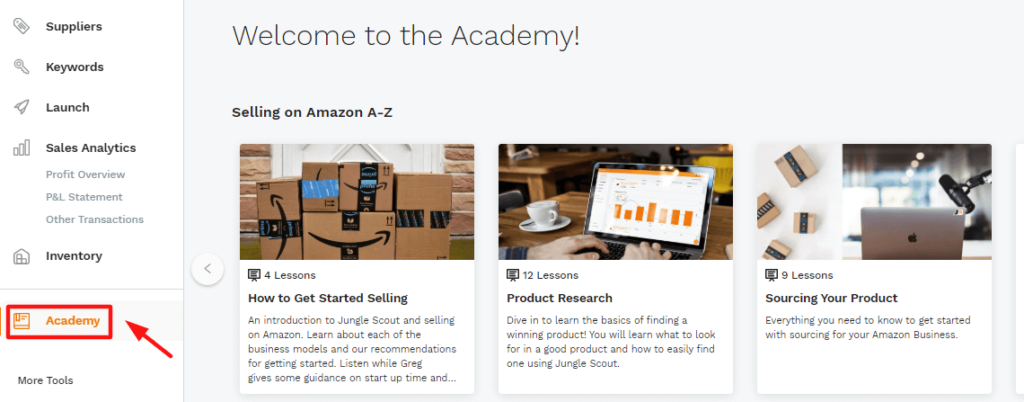
Users FAQs About Jungle Scout
Q: 1) Is Jungle Scout a onetime fee? I heard they charged monthly, but on their website, it says onetime cost.
Answer: Jungle Scout charges a onetime annual fee for both Chrome extension and Web App. In Chrome Extension, you only have the option to pay annually. In the Web App plan it gives the options to pay either monthly or yearly.
Q:2) Can you use Jungle Scout in the UK?
Yes, you can use Jungle Scout in UK. The Jungle Scout UK extension has been live since 2015. The user of UK can use the same feature as the user USA.
Here is the list of countries where you can use Jungle Scout
- Germany
- United Kingdom (UK)
- Canada
- France
- India
- Mexico
- Italy
- Spain
Q: 3) Are product finding software necessary –Like Jungle Scout – to sell online?
Answer: No, there is no obligation or necessity to take the assistance of product finding software. If you have any particular niche in your mind, you can do the research manually with Google trends and the Amazon bestseller page. I recommend using product-finding software for more relevant and fast information about the product. However, it is not necessary to use them in starting a dropshipping store.
Q: 4) Is there any better Jungle Scout alternative to use for product findings?
Answer: Right now, Jungle Scout is the leader and the most sought after product finding tool. Viral launch and AMZscout are also excellent product finding tools. However, it is hard to rank any of them higher than Jungle Scout.
Q: 5) How to cancel Jungle Scout?
Answer: Yes, you can cancel your subscription.
Log into your account at https://members.junglescout.com.
Go to the Settings tab at the bottom left of the menu and select Subscriptions.
In the subscription setting, select the option “I want to cancel my account.”
A set of three questions will come-up for the reasoning of account cancellation.
You will have to answer all three-question come to the end of the page, and select “Cancel Account.”
You will have access to your account until the end of the current billing period. It will automatically deactivate at the end of the period.
Q: 6) How accurate is Jungle Scout?
Answer: There is not any particular precise answer. However, according to the Jungle Scout Estimator Accuracy Case Study, it the closest to zero errors than compare to its competitors.
Q: 7) What is LQS in Jungle Scout?
Answer: LQS means’ Listing Quality Score’. It is the in-house algorithm of Jungle Scout, measures the quality of product listings.
The LQS takes into account the length and keyword richness of a listing’s title, its bullet points, and description, as well as the number of pictures on the listing and the image resolution.
Final Wording
I have reviewed this article from the perspective of dropshipping, and I highly recommend Jungle Scout to those associated with online selling and dropshipping.
Although it is solely dedicated to Amazon product research, right now, Amazon is the biggest marketplace so, if you get research stats of this platform, that will give quite relevant results for your online business.
However, if you are tight on budget or at the initial stage of your online business, then you had better choose free alternatives or do a manual analysis of product research by using Google Trends and Amazon Best Seller.
=====
Provide your valuable feedback about the experience in the comments section below.
Feel free to connect with me directly on Linkedin or join my Facebook Closed Group of 5000+ E-commerce Entrepreneurs.

Thanks Anton!
If you have just started, you can find more golden nuggets here:
https://www.withintheflow.com/how-to-find-best-selling-products-for-your-online-store/
===
https://www.withintheflow.com/trending-products-to-sell-online/
===
https://www.withintheflow.com/social-media-marketing/facebook-audience-insights-hacks/
===
Additionally, you can join my closed Facebook community of 4450+ e-commerce entrepreneurs https://www.facebook.com/groups/shopify.tips.help
Cheers!
Hey man, I just came across your website, and I must say, you really do know your stuff and dedicate a lot to your work! I just started dropping, Hope to learn a lot from you.