Gooten Review 2020 – Build Your Own Print on Demand Business
- Jan-15-2020
- Dilawar Hussain
- 0 comments
Print on Demand businesses are booming and it’s a much better form of dropshipping right now. Instead of just dropshipping some cheap products from Chinese retailers, you get to be creative with the products.
Print on Demand lets you create your own designs and prints so you can put them onto multiple products including but not limited to clothes, posters, canvas and more.
Today, we are going to take a look at Gooten – an amazing print on demand service that provides high-quality products and prints all over the world at quite reasonable prices.
Let’s dive into the Gooten review and see how this service fares and what benefits does it provide compared to other services out there.
How Gooten Works
The work is quite simple when it comes to Gooten. It’s similar to other Print on Demand services out there. All you have to do is select the products that you want to sell on your online store, upload your custom designs, test them on the selected products, and put those products up for sale on your store.
Now, whenever your customers order the products from your online store you don’t have to lift a finger. Gooten will take care of everything from manufacturing, printing, to shipping.
So, all you have to do is market your store, promote your products, and get people to buy from you. If your designs are unique and exciting then you should have no problem selling the products.
Gooten doesn’t charge you a monthly fee or any sign-up fee at all. You only pay for the products, so you can make a decent profit because you can charge whatever you want for the custom printed products on your store.
How to install Gooten on Shopify
It’s quite simple to install Gooten on your Shopify store. From the Shopify dashboard, head over to the Shopify app store. Search for the Gooten app and click “Get”.
Now, you will be taken to the Gooten sign-up page where you need to complete the registration process, you don’t need a credit card for the sign up.
Once you complete the registration process, you need to enter your Shopify store URL and connect it with your account.
Afterwards, you will be taken to the installation page on your Shopify dashboard, hit install to get the app on your online store.
The Gooten app is now installed on your Shopify store and you can manage it directly from the dashboard.
Let’s add your first product on your store.
How to add Gooten Products to your Shopify store
From the Shopify dashboard, goto Gooten app’s homepage. This is where you will have the options to add products to your store.
Click on “Product catalog” and it will take you to the main Gooten website. Log in with your account and click on Add a new product.
Choose the type of product you want to add to your Shopify store. T-shirts come with multiple styles, brands, and sizes. You can choose anything you want.
Afterwards, you have to choose the different options that come with the products that includes but not limited to colors, sizes, shapes, etc.
Finally, you need to upload a high-quality image of your custom design that you want to print on your products. You can check how it looks on the item as shown in the images.
Provide a cool name and a catchy description for the item and hit Save. The product is no available on your Shopify store for the customers to buy.
You can repeat these steps to add as many products as you want to your online store.
How to use Gooten with Etsy
You can also use Gooten with Etsy and sell your customized products on the platform. However, Gooten doesn’t have an app for Etsy so there’s a bit of manual work required for you to get your orders fulfilled.
You can import your orders from Etsy via “CSV tab” through the Gooten platform. Just use the CSV Order import tab in the Gooten dashboard and import your orders from Etsy in a minute. However, this requires you to fill out the CSV template.
In the tab, you will find a CSV template that you can download and use it to fill all your orders from Etsy. Import this CSV file in Gooten to get your orders up on the platform and have them fulfilled.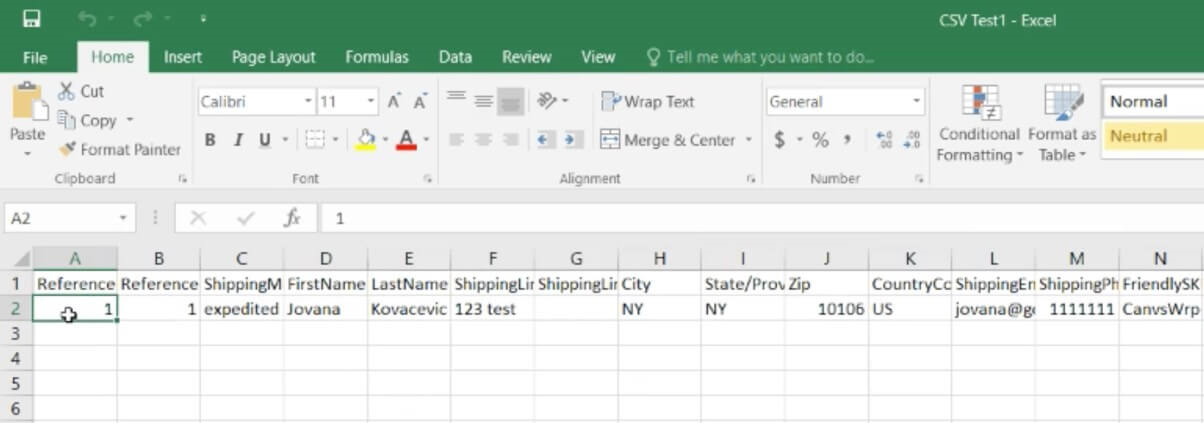
Gooten Products
Gooten offers a large catalog of products that you can choose from. It ranges from clothing to phone cases and everything in between.
Here are the categories that are offered on Gooten and each category comes with numerous different products under it.
- Accessories
- Journals & Notebooks
- Travel and Leisure
- Ornaments
- Totes and Bags
- Wearables
- Home & Living
- Kitchen
- Bath
- Mugs
- Living Room
- Holiday Decor
- Bedroom
- Outdoor Space
- Office Supplies and Tech
- Print Products
- Prints
- Calendars
- Cards
- Wall Art
- Posters
- Canvases
- Prints
- Leather Wraps
- Apparel
- Kids
- Kids
- Baby
- Pets
How to use Gooten with Amazon
Gooten does not offer a direct integration with Amazon as they do with Shopify though their Shopify app. However, there are still ways to get the Gooten service working with your Amazon store.
You can either connect your Amazon store to the Gooten service using their API integration, however, that requires you to build a custom API backend that will forward your orders to Gooten.
This means you need to be well-versed in coding or have someone do it for you. Alternatively, you can just use the Amazon app on your Shopify store and use that to forward your orders via Shopify to Gooten.
You can use the app to connect your Amazon products to Shopify and then they will be transferred to Gooten.
Gooten Shipping
Gooten’s shipping prices are calculated automatically by the system depending on the customer’s location and the selection of the shipping method. The shipping costs added to the item costs is the actual cost that you have to pay to Gooten, anything that you make above that is your profit which is yours to keep.
Shipping prices can be check by using the Gooten shipping calculator. It shows you the expected shipping charges for different products in different regions. Gooten also offers flat shipping costs for some items including clothing.
Gooten Pricing and Payments
Gooten does not charge you any setup, or subscription fees at all. You are only charged for the products that are manufactured, printed, and shipped through the platform. Payment options are based on your choice of platform.
Shopify/API/Custom Order Form
If you are receiving orders through these platforms, you accept the payments from your customers and you pay Gooten through a credit or debit card yourself. Your card is charged only at the time of the order.
Customers are not charged directly by Gooten instead you get to charge your customers while Gooten just charges our card for the payment of the item.
If you are wondering about the pricing of the products on Gooten then check out the catalog to see all the prices for each item.
Widget/SDK/Mobile
Using any of these platforms will provide you with a Checkout powered by Gooten. This lets your customers pay Gooten directly with PayPal or Credit/Debit cards.
You are paid the partner profits bi-weekly by Gooten through ACH or PayPal.
Pricing
The pricing of all the products can be seen in the product catalog. The prices that are listed in the catalog are inclusive of the price of the item and the cost to print your design on it. If a t-shirt says $9.99 that means you have to pay $9.99 for the t-shirt and your custom print on the shirt.
You can then sell that t-shirt for however much you want. You get to set your own profit margins and get to pay Gooten only for the original cost.
How to Add/Change Billing info to Gooten
If you want to change or add your credit/debit card information to your Gooten account then you can easily do it from the Gooten website.
From the Gooten homepage, headover to Settings and then Billing. Add your credit card details and hit Save.
Now, whenever you get a successful order, your card will be automatically charged for the cost of the product and shipping.
How to order a sample from Gooten
It’s always a great thing to sample the products first before you start selling them on your online store. The sample lets you test the quality of the product and the quality of the print.
You should order a sample for every product that you put up for sale on your website to see if the quality is actually good.
Just head over to the Gooten dashboard and click Orders in the sidebar. Now, click “Order a sample” and follow the steps to order as many items as you want.
You can either order an item you already created and saved on your store or you can create a new product and order it as a sample. You will pay the original cost for the sample order which is better.
Gooten Vs. Printful
| POD Service | Gooten | Printful |
| $$$ | $6.86 (Starting price) | $8.95 (Starting price) |
| Avg. Rating | 4 Stars | 5 Stars |
| Ease of Use | Newbie Friendly | Newbie Friendly |
| Fulfilment | Outsourced | In-house |
| Lead Time | 3-4 days | 3 days |
| Tech Support | Positive reviews | Positive reviews |
| Variety | Fewer options | More variety |
| Print Quality | Material quality complaints in user reviews | Quality meets industry standard, according to reviews |
Related Article:
cafepress review
redbubble review
spreadshirt review
sunfrog review
Viralstyle Review
Final Thoughts
I personally give Gooten a 4 out of 5.
It’s one of the best print on demand services out there available for multiple platforms. The Shopify integration is seamless and works flawlessly without any extra hassles.
If you are just starting out in the Print on Demand industry then you will find yourself quite comfortable with Gooten as it provides very simple and straightforward features and instructions to get things going.
If you want a free app that only charges you for the original cost of the products then Gooten is definitely the perfect choice for you. Do give it a try before you write it off.
Also, let us know what are your favorite POD apps. Leave them in the comments below.
Don’t forget to subscribe to our weekly newsletter and join our Facebook group for discussion with other like-minded people.

 Teelaunch Review 2020 – A Newbie Friendly Print-on-Demand App
Teelaunch Review 2020 – A Newbie Friendly Print-on-Demand App  Viralstyle Review 2020 – Your One-Stop Shop for A POD Business
Viralstyle Review 2020 – Your One-Stop Shop for A POD Business  Redbubble Review 2020 – Make Money Online with Print on Demand
Redbubble Review 2020 – Make Money Online with Print on Demand  Printify Review 2020 – Simplify Selling POD Products Online
Printify Review 2020 – Simplify Selling POD Products Online