Ordoro Review 2020 – One-stop-shop for all your shipping needs
- Mar-27-2020
- Dilawar Hussain
- 0 comments
Selling online sounds quite easy when you are just starting out and only have a few orders at a time. However, when the orders start to increase and begin coming in from multiple different sales channels then it becomes a giant headache for business owners.
The need to handle all your fulfillment, shipping, and inventory management grows stronger the more sales you make. This is where third-party shipping and inventory management tools come into play.
Today, we are going to take a detailed look at Ordoro and see how it works, what features it offers, its pricing plans, and if it’s the right shipping service for your business.
So, take a look at our detailed Ordoro review below to see if this is the shipping and inventory management software for your required. Needs.
What is Ordoro?
Ordoro is one of these tools that give ecommerce business owners a simple and straightforward way of managing their orders and tracking their inventory, all from a single screen.
Ordoro takes control of everything after an order is successfully placed on your store. With a plethora of useful features, it enhances the overall ecommerce experience for your customers.
It’s easily integrated into multiple online sales channels with just a few clicks and helps businesses fulfill and ship orders quickly without any hassle.
If you are on the lookout for a program to manage all your shipping and inventory, Ordoro is definitely a decent solution. Ordoro is ideal for tracking inventory. In addition, it also efficiently handles partial orders and returns.
It is easily integrated with most big-name sales channels and offers a variety of pricing plans.
Ordoro Features
Ordoro offers a collection of features that fit businesses of any size. From small to full-sized businesses, anyone can take advantage of Ordoro’s shipping and inventory management features.
Here are some of the top Ordoro features that can come handy for your business.
- Shipping
- Batch printing for multiple shipping labels
- Order organization via tags and filters
- Direct integration with USPS, UPS, FedEx, DHL, Canada Post, and Amazon FBA
- Discounted shipping rates (up to 67%) with USPS
- Import orders from different online sales channels
- Tracking numbers sent to customers automatically
- Easy to print PDF labels from anywhere
- Dropshipping (Available with Pro Plans)
- Mark dropship items to ship directly from a supplier
- Automatically split different orders to dropship from different suppliers
- Add dropship suppliers quickly
- Online vendor portal lets suppliers access orders and fulfill them
- Inventory Management (Available with Pro Plans)
- Sync and manage your entire inventory across multiple sales channels
- Setup stock thresholds to avoid overselling
- Send purchase orders easily for restocking
- Bundle products using built-in kitting tools
- Track inventory from multiple storage warehouses
- View data with built-in analytics or export it into QuickBooks/CSV
- Link the same product to a “Master Product” in different online stores
How to Use Ordoro
Since Ordoro is a web-based solution, it can be easily accessed and used from anywhere in the world where you have access to a stable internet connection.
Ordoro can be integrated into multiple sales channels. Here’s a list of online platforms where you can install Ordoro easily.
- Shopify
- BigCommerce
- Amazon
- Fulfillment by Amazon
- eBay
- Shopsite
- 3dCart
- Magento
- Etsy
- WooCommerce
- LemonStand
- Ecwid
- Zoey
- ChannelAdvisor
- Reverb
- Jet (Beta)
How to Install Ordoro on Shopify
Installing Ordoro on Shopify and getting it up and running is very simple. Here’s how to install Ordoro on Shopify.
- Head over to Ordoro app page on Shopify app store.
- Click on Get and install the app.

- Once installed, you will be asked to create an Ordoro account and pick your Subscription plan.

- That’s all, Ordoro is now installed on your Shopify store.Ordoro is now available in your Shopify admin area; you can setup your orders and shipping from here. Normally, it automatically syncs all new orders, but you can also use “Sync Sales Channels” button to force a synchronization.From the Orders tab, you can select orders that you want to ship and print shipping labels for those orders.

The Dashboard is very simple and easy-to-use, and you will quickly get the hang of it. If you run into any problems, then the customer service is just a click away.
Ordoro’s customer support team is exceptional and they will quickly get back to you regarding any queries and issues you have.
For more integration instructions, check out the official Getting Started page.
How to Setup Credit Card Payments in Ordoro Using Stripe
- Click on your username in the Ordoro dashboard and go to Payments.

- Click on Add an integration and choose Stripe from the drop-down list. Click on Authorize and you will be redirected to Stripe for authorization.

- Log into your Stripe if you already have an account or create a new account.
- Click on Authorize access to this account.

- Once authorization is complete, you will be redirected back to Ordoro.

- That’s it; you are now all set to collect credit card payments in Ordoro.
Ordoro Pricing
Ordoro has two main plans, Basic and Pro. Each plan offers different pricing options depending on the number of monthly orders.
- Basic: Shipping Only
- Free
- 50 monthly orders
- USPS, UPS, FedEx, DHL, and Canada Post shipping
- Single Sales Channel
- Single User
- Limited email support
- No discounted rates
- $25 per Month
- 700 monthly orders
- USPS, UPS, FedEx, DHL, and Canada Post shipping
- USPS best rates
- Unlimited unique sales channels
- Unlimited unique users
- Full phone/email support
- And more basic features
- $49 per Month
- 3,000 monthly orders
- USPS, UPS, FedEx, DHL, and Canada Post shipping
- USPS best rates
- Unlimited unique sales channels
- Unlimited unique users
- Full phone/email support
- All basic features including
- Custom logos on shipping labels
- User permissions
- $129 per Month
- Unlimited monthly orders
- USPS, UPS, FedEx, DHL, and Canada Post shipping
- USPS best rates
- Unlimited unique sales channels
- Unlimited unique users
- Full phone/email support
- Branded Logos on labels
- User permissions
- Multiple locations to ship from.
- Pro: Shipping + Inventory Management + Drop Shipping
- $199 per Month
- 700 monthly orders
- Three unique sales channels
- Three unique users
- All shipping management features
- All inventory management features
- All dropshipping features
- Supplier management features
- Supplier cost tracking
- Assign suppliers to different products
- PO unit cost
- $299 per Month
- 1,500 monthly orders
- Five unique sales channels
- Five unique users
- All of the above-mentioned features including
- Supplier/Vendor Portals
- Customized feeds for suppliers
- Customization for workflows
- $499 per Month
- 4,000 monthly orders
- Seven unique sales channels
- Seven unique users
- All of the above-mentioned features
Related Article:
How to Setup Shipping on Shopify Store
ShipStation Review
ShippingEasy Review
Wrapping it Up
When it comes to usage, Ordoro is very easy-to-use and anyone who’s even mildly proficient with computers should be comfortable with the app.
It should take around an hour or so to familiarize yourself with Ordoro’s basic features and how it works. Everything else, you can simply learn by doing.
Ordoro right now is really suited for small to midsize businesses, however, it still won’t be an entirely bad choice for companies with higher number of orders.
You still have to experiment with how well the app scales relative to your number of orders. It should work perfectly, but often web-based clients pose a challenge when processing thousands of orders at a time due to shared server constraints.
All in all, Ordoro is a great shipping app that provides seamless integration with many online sales channels, offers excellent inventory management features along with dropshipping tools.
If you are looking for a simple and intuitive shipping and inventory tracking app then Ordoro is definitely worth a try. The 15-Day free trial should definitely give you an idea about Ordoro’s working and if it’s fit for your business.
Do let us know about your favorite shipping and inventory management apps, leave a comment below.
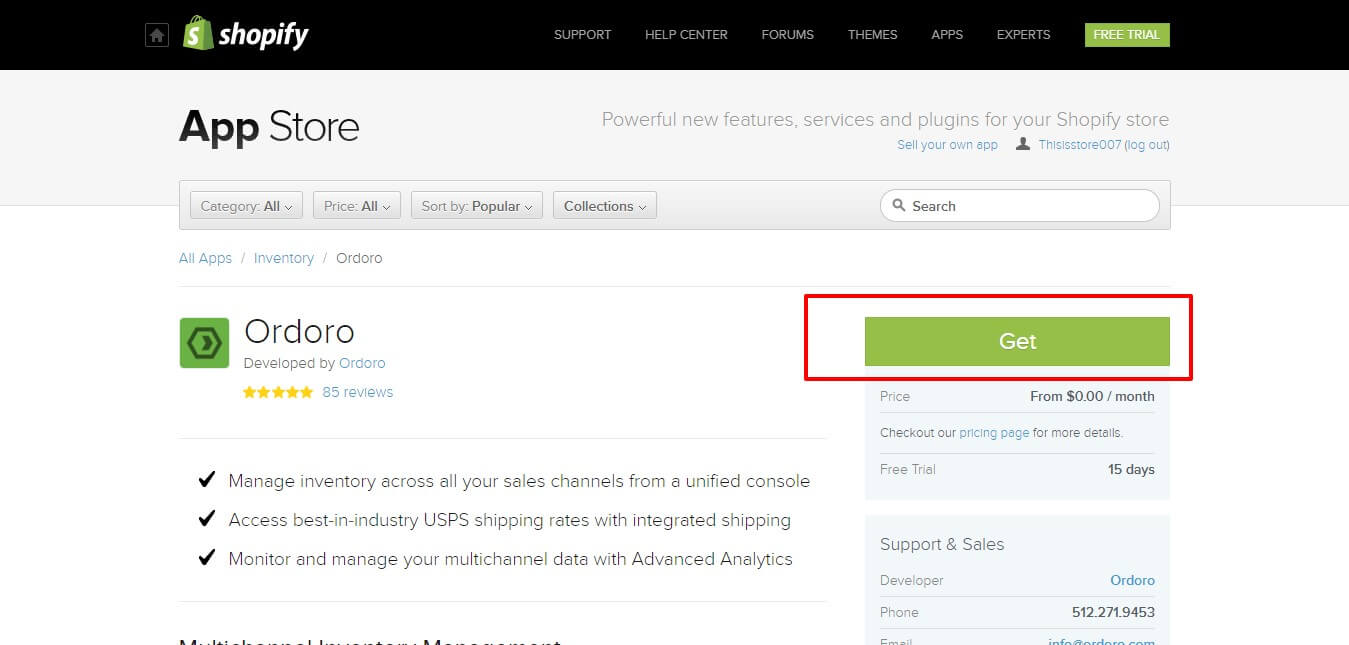
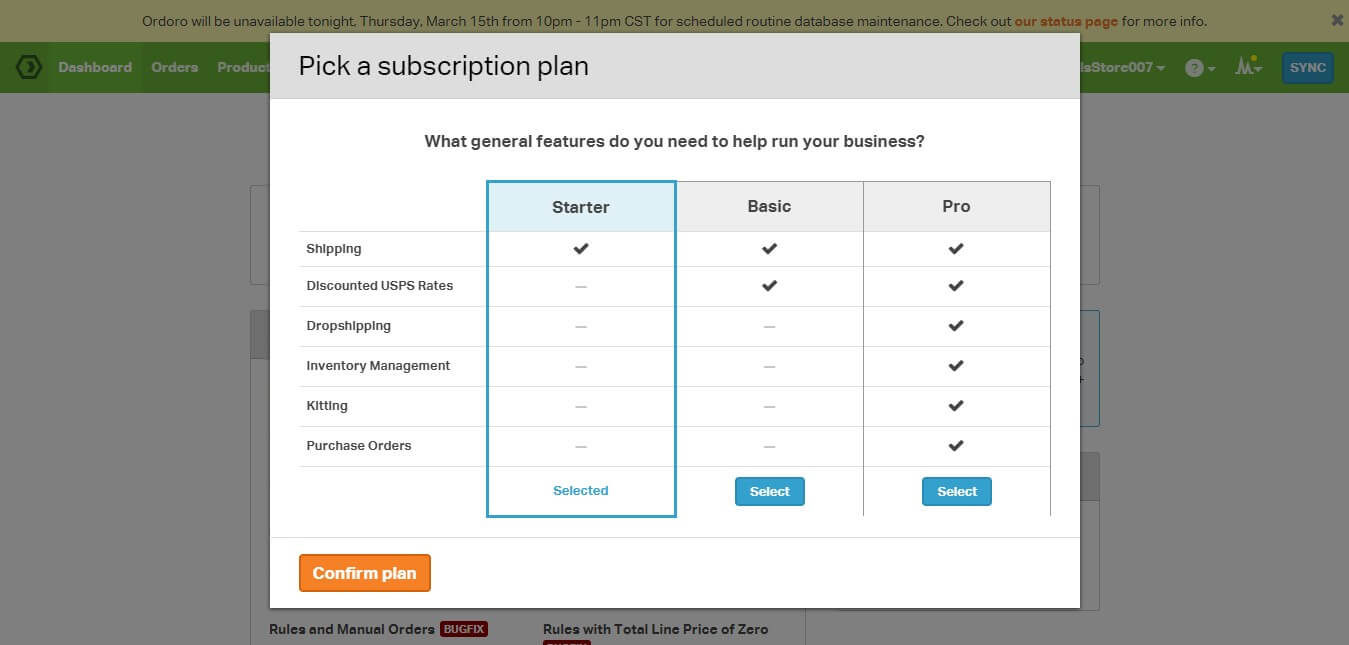
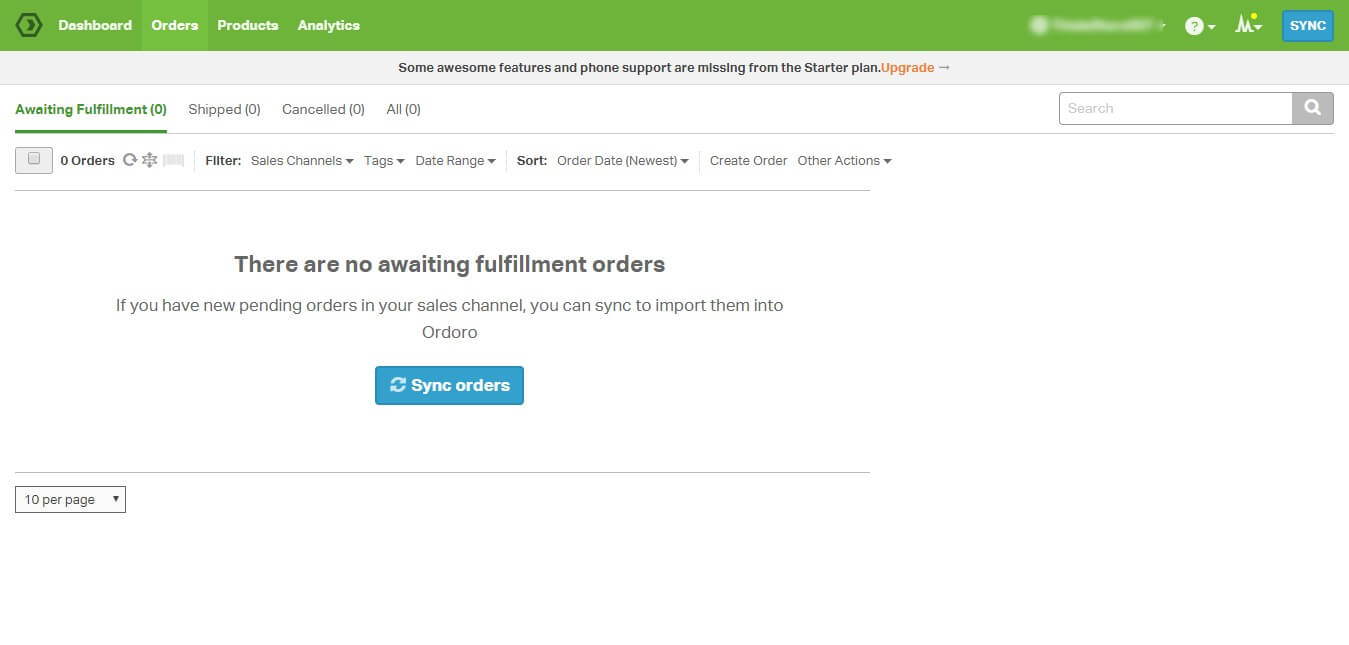
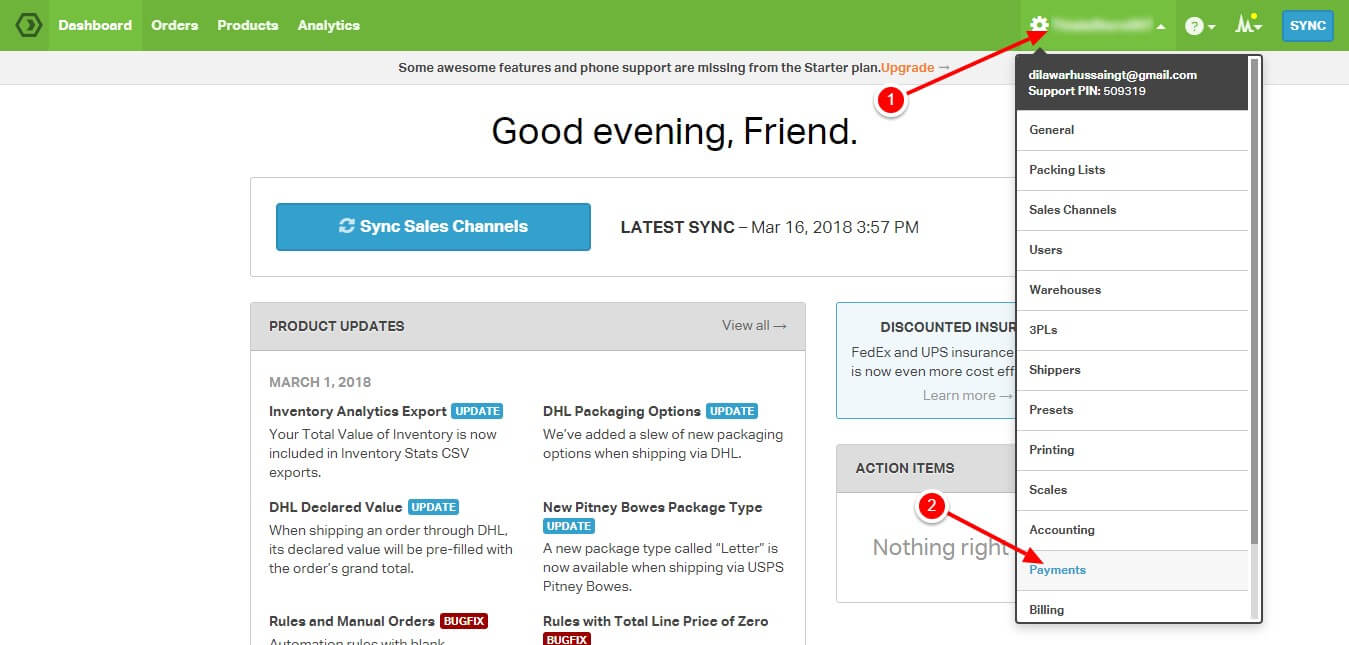
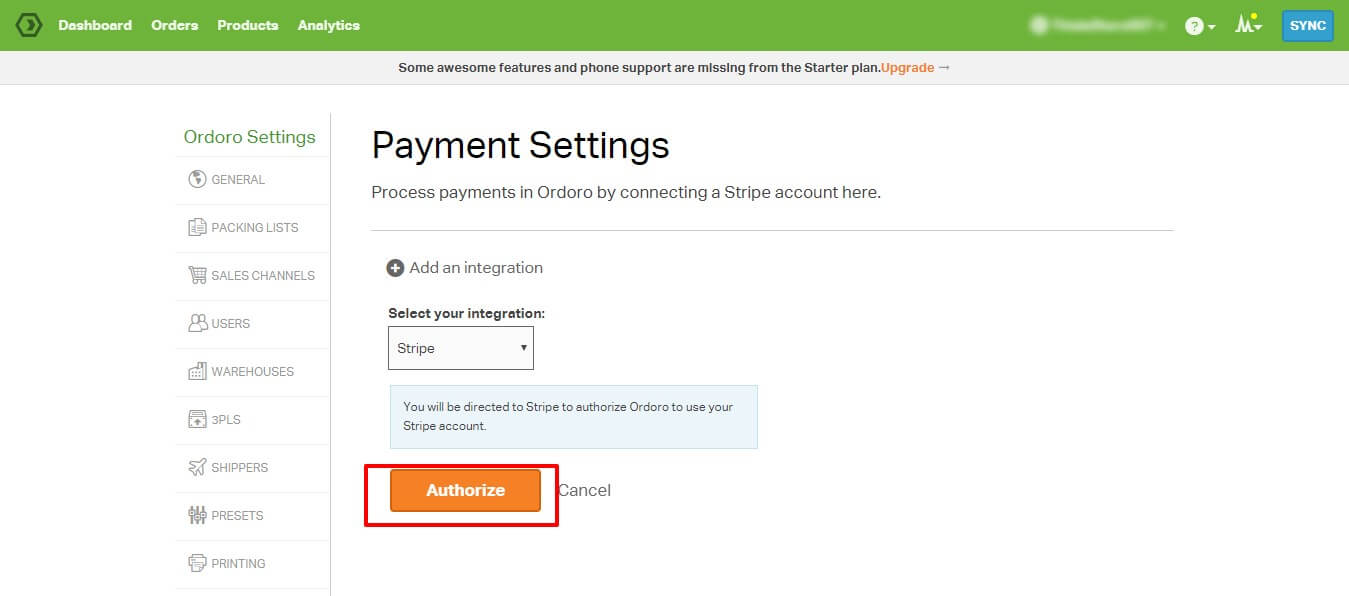
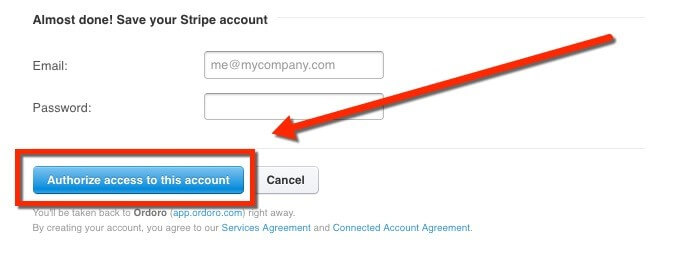
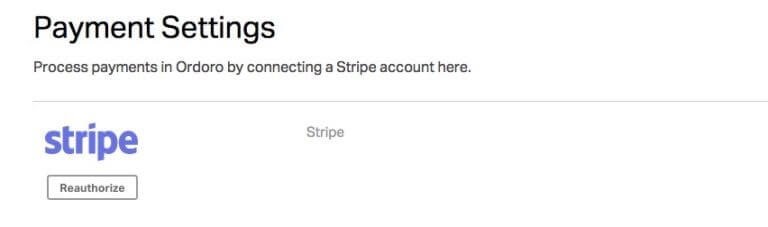

 Free Plus Shipping – How Free Plus Shipping Facebook Ads Work?
Free Plus Shipping – How Free Plus Shipping Facebook Ads Work?  TaxJar Review – Do Your Taxes With A Single Click
TaxJar Review – Do Your Taxes With A Single Click  How to Setup Shipping on Shopify eStores
How to Setup Shipping on Shopify eStores  How to Setup Shipping for Free Products on Shopify
How to Setup Shipping for Free Products on Shopify