How to Activate a Disabled Facebook Account
- Feb-17-2018
- Saleem Ahrar
- 2 comments
In today’s blog, we are going to discuss what steps you need to take, when your Facebook ads account disabled. Since you cannot create a new one, you’re basically disabled for life, unless you contact them and resolve the issue.

Free Ebook: 11 Facebook Audience Insights Hacks To Generate Sales in 60 Seconds
This book teaches you everything and anything that you need to know about Facebook Audience Insights and how you can use it to laser target your passionate audience on Facebook.
Step 1: Educate Yourself on Facebook’s Ad & Pixel Policies

Majority of the times, people get banned, due to violating some of FB’s policies. Something in your account looked suspicious to them. So, it’s important to know, the reason for being banned. For instance, not having a privacy policy page on your website goes against FB’s advertising policies.
Bet you didn’t know that, right? So, read their ad policies and find out what was the error you made. This way, when your account gets re-enabled or you create a second account, you can avoid making the same mistakes.
Same goes for Pixel. Go through their policies and avoid any action that could get you penalized. For instance, if you use the data collected through Pixel to breach someone’s privacy, you will get banned! Therefore, do your due diligence in educating yourself!
6 Facebook Ad Tips for AliExpress Dropshipping Stores
Facebook Pixel Helper
How to create a Facebook Page without a personal Account – is it possible?
Step 2: Reach Out to Facebook

To get your Facebook ad approved, you can use several methods to reach out to their team.
Let Facebook Investigate Your Ad
You can fill out a form on Facebook Help Center and reach out to their team to investigate why your ad was disabled. The form asks for details about your account, payment method, and other information pertaining to the ad.
Once you have submitted the form, Facebook will look into the matter and get back to you with a reason for disabling the ad or will reopen the ad.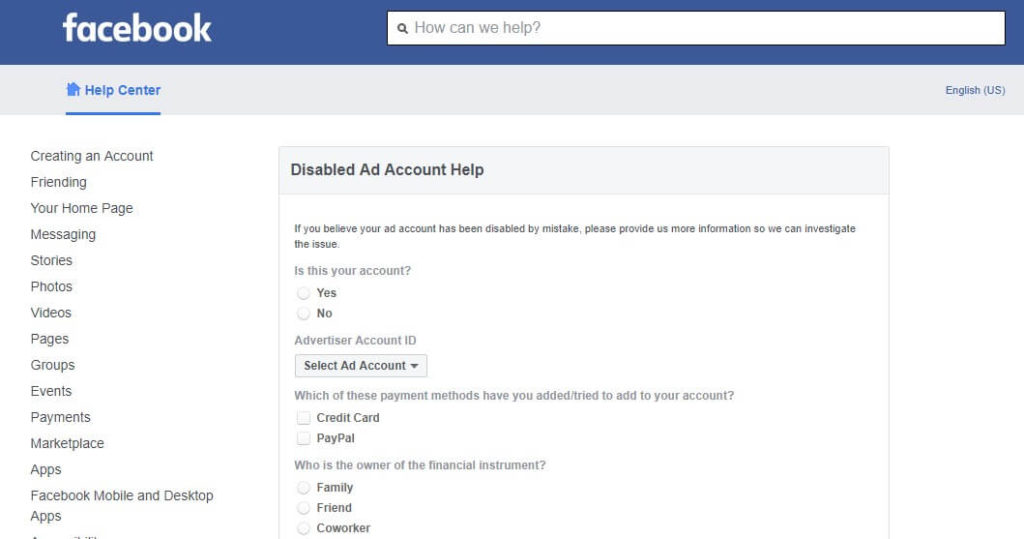
Policy Disable Ad Account
As I mentioned earlier, most ads are disabled because they fail to comply with Facebook’s ad policies. However, if you followed every guideline of Facebook’s advertising policies but still have your ad disabled, then you can appeal to their team by using the Policy Disabled Ad Account form on the Help Center.
Contact Facebook Customer Support
For every account that is banned, there’s a small link at the top, where it says something like: “If you believed this was a mistake, you can contact us here.” However, the problem is that usually Facebook won’t get back to those emails, due to its poor customer support.

You can always get support directly from Facebook Business Manager, but do remember the FB business manager support team is not available 24/7. The ideal way to get instant support is to go to your Business Ads Manager dashboard. Here is what to do:
- Log in to your Business Manager account
- Hover to the top left of your Business Manager Dashboard
- Click the Help button , a drop down menu will pop-out
- Here you get access to Ad Tips from Facebook, FAQs and a More Help option
- If you need further help, simply click the ‘Still Need Help?’ option
- You will then be transferred to, the Business Manager support section

A great option is to approach Facebook Live Chat Support via this link. Clicking this link will route you directly to Facebook Live support, as I mentioned before live chat is not available throughout the day for Business.

Having your Business Manager Account suspended can be devastating I can understand, so just be simple when approaching Facebook support. Tell them the truth about the situation and rather than appealing simply cooperate with the Business Manager support. Start by understanding the reason your account was blocked for, and discuss with the support team. It’s a great idea to request Facebook support to suggest alternative strategies for the issue.
Also, Facebook only gives extra attention to their high paying clients, who spend forty dollars a day or more on advertising. So, if you do send an email, but don’t get a reply – try scheduling a call with a marketing expert from Facebook.
Once you’re on the phone, explain what happened exactly and that you were banned mistakenly. If you violated the ad policies, guarantee that the issue has been resolved. Then, you can talk about re-enabling your account. Just make sure to be rational and calm during the entire situation.
Step 3: When All Else Fails, Create another Ad Account
If that doesn’t work, you can still try creating another ad account. Now, do this at your own risk, as you have to be very careful. Facebook flags anything that you associated with your previous account, which even includes your old payment gateway, domain, or page.
For instance, if you’re running a Shopify business, you have to get a new domain and maybe even a new Shopify installment. Facebook might have flagged the Shopify sub-domain you were using before. So get a new domain, Shopify subscription, with a new sub-domain and payment method.
This means, you will have to apply for a new credit card and you also have to create a new Facebook page that you can then use in your ads and you have to stay away from promoting anything that you’ve promoted in the past. Most importantly, be active on that profile and built your network organically.
You May Also Like This:
Guide on Facebook Pixel Helper
How to add facebook pixel to shopify
Precautions to Protect Your Facebook Ad Account Being Disabled
You can use the above mentioned steps to usually get your Facebook Ads account re-activated. However, you should take precautions to ensure your Ads account doesn’t get disabled. This usually involves keeping user reports to a minimum, while keeping your Ad impression per person within 3 & 5 times.
Keep an Eye on Reports
As a Facebook advertiser it is essential to maintain a record of your ad reports. If you notice in the image below, there are two ways a Facebook Ad is reported. Viewers will either hide the ad or report it based on offensive and inappropriate grounds.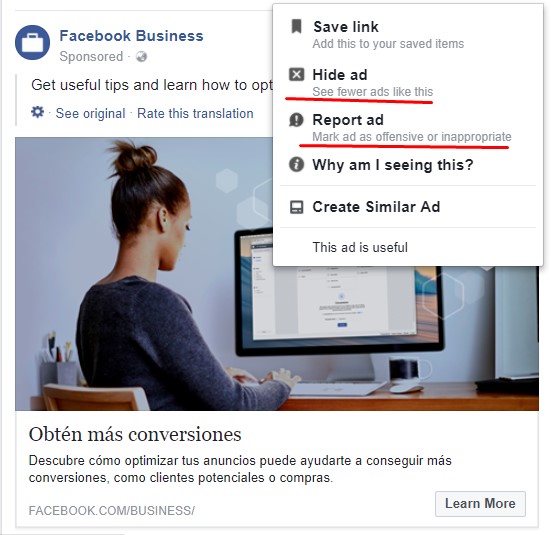
The great thing about Facebook is that it lets you see Negative feedback and the type of negative feedback your posts have received. Just go to your page > Notifications and check the reach for your specific post. Now, you can see the Negative feedback under the “Post” tab.

Maintain Ad Display Frequency Per User
Maintaining the ad frequency is essential if you want to ensure positive feedback. Display an Ad too often and viewers will mark it as spam or simply hide it. Similarly, display an Ad very rarely and you won’t be able to maximize results from the campaign.
As you can observe in the screen shot above, the average frequency of promoting my blog is between 2 and 3 times. Similarly, it is ideal to display your Facebook Ads a minimum of 3 and maximum of 5 times per user.
Wrapping Things Up
We hope this guide helps you understand how to reactivate your Facebook ad account. However, in circumstances that doesn’t happen, make sure not to panic. Try moving on and go through the ad policies thoroughly, so that you can avoid making the same mistakes again with the new account.
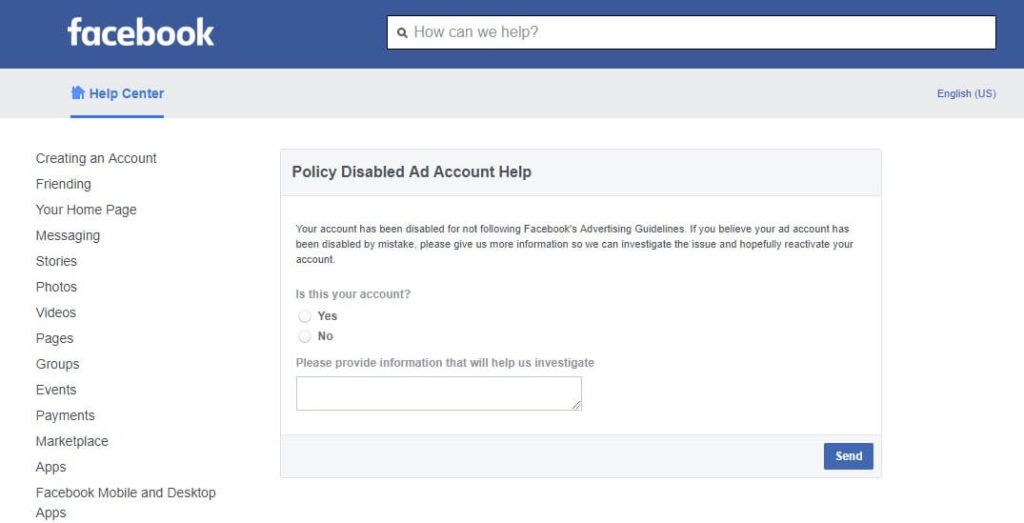

 Facebook Detailed Targeting – How to Get the Most Potential Customer
Facebook Detailed Targeting – How to Get the Most Potential Customer  How to Sell on Facebook Marketplace?
How to Sell on Facebook Marketplace?  Facebook Video Ads Guide – How to Make Profitable Video Ads in 2020
Facebook Video Ads Guide – How to Make Profitable Video Ads in 2020  How Much Does Facebook Advertising Cost?
How Much Does Facebook Advertising Cost?
Hi Saleem,
Thanks so much for this guide. I’m going to put it into good use and pray I’m lucky.
Thanks
Thanks for sharing this informative article it carry many relevant points to resolve the given issues which i was facing, do keep up the good work mate .